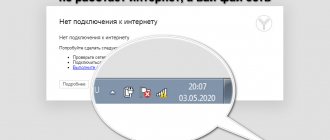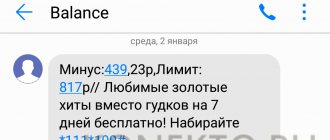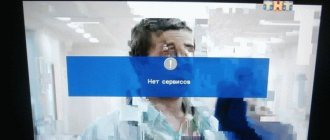Content
Subscribers of Rostelecom, MTS or Megafon periodically encounter difficulties. A sharp drop in Internet speed is the most common problem. What to do if the Internet loads poorly? Before changing your provider, it's worth understanding the reasons for your slow connection speed. Slow Internet is a common problem. Websites take a long time to open, videos and music are slow, file downloads fail. Today we will talk about the reasons for weak speed. Most problems can be fixed on your own. Even without special skills, you can fix the problem.
Network card problems
A faulty network card is difficult to notice. The device may be normally detected by the system and respond to the connected cable, but this does not mean that it is working properly.
The best option would be to connect another PC and test the Internet on it. If everything is fine, reinstall the drivers on the first computer. Ideally, you need to install a different network card and try to download data from some site.
Some cards have Full Duplex functionality. It is located in the Speed&Duplex or Connection Type sections. Set the download to within 10 Mbps. If the device is faulty, this will help stabilize the channel for a while until a replacement is made.
Internet has become very slow
When the Internet loads poorly, subscribers are more likely to assume that the service provider is to blame. And the provider sees the cause of the problem in virus attacks or failures in the users’ OS. But everything is much more complicated. And there can be quite a few probable reasons why the Internet loads slowly. Most of them are extremely simple. Therefore, most often you can fix the problem yourself.
It is worth noting that the connection speed often drops to a minimum in the evenings. This is due to the fact that in the evening many subscribers use the Internet. As a result of heavy channel load, users experience inconvenience. When the Internet load is poor, watching movies and playing online games is simply unrealistic. Therefore, first you need to understand the reasons for such a phenomenon as low speed.
Our ISP outages and software issues
If the Internet is slow over the cable, this may also be due to a failure of our Internet provider. If everything is going wrong and you have checked your hardware and software, there may be a specific glitch. Also, one way to check this could be to test on multiple computers.
Regarding software, we need to pay attention to the following things:
- Make sure we don't have any viruses or malware. To do this, we will pass on antivirus and, if possible, anti-malware software such as Malwarebytes.
- We must update our operating system with the latest security patches.
- Clear our browser cache and try other DNS servers.
In short, cable Internet is slow due to hardware problems, software problems, saturation or failure of the Internet connection.
How to set the real connection speed
If you think that the Internet has become slower, you first need to determine whether the speed has actually dropped. For the Windows operating system, you can use SpeedTest. The utility is also available for mobile gadgets. Before starting testing, restart your PC, laptop or phone. Be sure to unload torrent clients and all programs that download files. All open tabs in the web browser must be closed. We also close all active programs on the device.
In the test results, you need to pay attention to the loading speed. This parameter is usually indicated by providers in the tariff descriptions. For extremely comfortable surfing, 5-10 Mbit/sec will be enough. Perform testing several times a day. This way you will get the most reliable results. If, based on the test results, you notice that the download speed is significantly lower than that stated by the service provider, we try to solve the problem ourselves.
#3 The Internet does not work well due to the router
The router, passing home traffic through itself, can also be the reason why the Internet does not work well. The user should check:
- Network cables to and from the router - are there any kinks, is the connector lock securely seated in the socket. Perhaps some wire needs to be re-crimped or replaced.
- Remember if your neighbors have the password for their home WiFi; perhaps someone is using traffic excessively. You can check this in the router’s web interface (type 192.168.1.1 or 192.168.0.1 in the browser’s address bar).
- If a computer uses WiFi traffic in an apartment building, the neighbors' home networks may interfere. In the web interface you can select a WiFi channel; you should search for the least loaded channel using brute-force methods; there you can also change the WiFi password.
Sometimes the reason why the Internet on a phone or computer on a home network does not work well is outdated firmware of the router. Updating the software may solve the problem, but keep in mind that most likely the router will have to be configured again.
What to do if the Internet is slow
Below we consider universal troubleshooting methods:
- Restart your computer or other device from which you access the Internet. Very often it is this banal method that helps correct the situation.
- Disable all automatic downloads of torrent clients through the settings. Find the tray icons and deactivate all programs.
- Temporarily disabling or removing VPN services will also improve your connection speed.
- Deactivate and then re-enable your Wi-Fi router or modem. Disconnect and reconnect all wires. Check cable integrity. If deformation or breakage is detected, the cable will need to be replaced.
- We check whether the payment for Internet services has been paid. Users often complain about the minimum connection speed. And the reason lies in non-payment.
- See if there is enough traffic volume to operate at high speed.
- Check with your service provider to see if there is any emergency or scheduled work on the line. Very often after a thunderstorm, malfunctions occur. It will take some time for the provider to fix the problem.
- Check the password on the router. Sometimes neighbors use a Wi-Fi network that does not have a passkey installed. As a result, the owner of the device complains about poor internet.
Hardware problems
Before you begin any software actions, you need to make sure that the poorly functioning Internet is not caused by a hardware failure. If this is exactly the situation in your case, the first thing you need to do is follow simple steps:
- We just reboot the computer and modem.
- We check the network cables for integrity (follow the entire length of the cable from the computer to the communication device in order to detect any damage).
- If you are using Wi-Fi, check the connection quality (click on the icon shown in the image below, and then hover over your current Wi-Fi connection).
Signal level - Look at the information in the “Signal level” column, if you see the value “weak” there, this may be the reason why the Internet is not working well.
- Go to the website, or better yet, call your Internet provider to find out about possible preventive maintenance.
If none of the options listed apply to your case, then the problem most likely lies in the software.
Why does the Internet load poorly: Wi-Fi or 3G/4G
Below we look at the common causes of this problem:
- Pages cannot load properly due to a weak signal. A network clogged with interference can also cause poor speed. Even if the connection is established, this does not mean that the Internet will operate at maximum speed. Try placing the router in a different location. For 3G/4G devices, a very important point is the distance from the operator’s base station. If you are trying to access the Internet away from a tower, it is worth purchasing a special amplifier antenna.
- Wi-Fi access point overload. Disconnect users from your access point until communication is established.
- Devices operating nearby may affect your connection speed. If they operate on the same frequency as your router, interference cannot be avoided. If you have a dual-band router, try switching to a different operating band.
- Overload of the operator's base station. In the evenings, when all users actively access the Internet, there are not enough base station resources. In this case, you can only find a place with a good signal level. Beeline, MTS and Megafon subscribers often encounter this problem.
Why doesn’t it work well and nothing helps?
Why is everything so bad, I tried everything, and nothing helped - questions are infrequent, but this also happens. This may be due to the settings of the router or computer.
In such a situation, it is better to call the technical support of your provider or mobile operator. Most more or less large companies help their clients not only set up a router, but also solve any other problems with speed or Internet access.
Thus, there are only two reasons that the user cannot cope with on his own - equipment failure (PC, router, phone) or problems on the part of the provider. Everything else can be fixed yourself or with the help of technical support specialists.
Other reasons for low speed
- Downloading Windows updates. Reboot your device. Then check again to see if all unnecessary programs are closed. Torrent clients can especially slow down their speed. If you don't need them at the moment, close them. Try deactivating Windows updates for a while.
- Incorrect network settings. If you entered addresses yourself, check that the information you entered is correct. It's better to set up automatic receipt of addresses. This will reduce the likelihood of an error occurring. After making changes, restart your computer or laptop.
- Disable or remove VPN services extension. Algorithm of actions for the Google Chrome browser: find “Setting up and managing Google Chrome” in the web browser menu. Then we need to find additional options (tools). Find the item called “Extensions”. In a new window, remove all unknown extensions.
- Remove outdated antivirus. Remember that you absolutely cannot use two antivirus programs at the same time. This will cause the operating system to crash.
- Scan your system for malware. Some of them may consume traffic. In this case, it will be impossible to use the Internet at normal speed. Try not to load the operating system with unnecessary programs. Clean regularly.
- If the browser cache is full, the Internet speed will drop to a minimum. Perform a cleanup and try connecting to the Internet again. If the browser does not slow down and pages load quickly, then the problem is solved. Periodically clear your browser history.
- The network card has failed. This can happen as a result of a severe thunderstorm. In this case, the user will have to replace the network card. Typically this component cannot be repaired.
- The Internet is slow due to the browser. Low speed may be caused by faulty plugins or incorrect settings. An outdated version of your web browser will also affect your connection speed. Try resetting all browser settings first. If this does not help resolve the problem, remove the old browser and install a new version.
- Disk C is full. Be sure to check the availability of free space on the system disk. Remove unnecessary programs and clean the system of debris. Move important objects from your desktop to drive D.
- The problem is with the equipment. Sometimes the reason for poor Internet speed is poor performance of the equipment on the service provider's side. Even if you change the tariff, the problem will not go away. Also, one should not exclude possible failures in the user’s equipment. It is necessary to check the functionality of the router and modem. If you are sure that everything is fine with your devices, you can call your provider. A drastic measure is to switch to the services of another company.
- Weak computer processor. The processors on some PC and laptop models are not capable of handling large data flows. As a result, the user faces the problem of poor speed.
- Viruses. Malware is capable of absorbing traffic without the user noticing. Many spyware programs run in the background. As a result, the computer becomes clogged with debris and the connection speed drops sharply. Perform comprehensive system scans regularly.
- Tariff plan. If you use a budget tariff, you can’t count on higher speeds. The speed indicator will not be able to exceed the threshold set by the provider within a specific package. Try changing your tariff plan or use the services of a different provider.
If all else fails, try connecting to the Internet in a different location. Call customer technical support and describe the problem. If the problem is on the provider's side, Internet speed will be restored. If the problem is a faulty laptop or router, the device will have to be sent to a service center for repair.
Weak PC
Data from the Internet can take a very long time to load if the user has a weak computer. This can significantly slow down the operating system.
What problems may arise:
Read also: Stairs in 3 minutes in AutoCAD
- There is not enough RAM for normal operation. In this case, the RAM and processor are under intense load. Not only the Internet will slow down, but also the entire operating system. Clean the startup list. Use the special CCleaner program periodically. Check CPU load. Go to the task manager, then find the “Performance” subsection. If at the time of checking the processor load is over eighty percent, you will need to deactivate all unnecessary tasks.
- Lack of free space on drive C. All system information is stored here. Often users store unnecessary files on this drive. This may slow down your computer.
You need to clean the registry regularly. Make sure that there are no unnecessary files stored on your computer.
Internet Speed Testing Tools
After you try out new methods for speeding up the Internet , be sure to check your download and data transfer speeds using online meters.
It may happen that when measuring in one service, the download speed does not disappear, but in another, literally in a minute it will drop to zero. Therefore, to obtain more reliable and accurate results, the speed should be checked at least through two services three times (to get average values). Otherwise, don’t expect to know the true data transfer speed on your Internet, as the readings fluctuate greatly.
Online services for measuring network speed indicators:
Full list
Malicious files
Viruses and Trojans are the scourge of the modern Internet. They are on every second website, and the owner of the resource may not even know about it. Viruses come in a variety of varieties: some only replace the hosts file to redirect the user to various websites, others steal logins and passwords for social networks or bank cards, and still others launch DDoS attacks on a third-party computer. Well, the user doesn’t even know what’s going on on his PC, since it’s almost impossible to notice activity without anti-virus software. All this crap can clog the channel so much that the Internet works at a very low speed.
What should you do if you suspect you have a virus? It's very simple - use the antivirus installed on your PC. What, you don't have it? How do you even access the World Wide Web?! Remember once and for all - an antivirus must be installed on your computer. Even if it is free, in any case it will be able to weed out most of the malicious files. And almost all famous manufacturers offer free antiviruses.
So, the antivirus is installed. What's next? Next you need to scan your system. In addition, use a special utility from Kaspersy or Dr.Web Cureit. The latter is a powerful anti-virus software that can easily and effortlessly detect a Trojan or virus. The utility is distributed free of charge, however, the developers require automatic reports to be sent after verification. There is nothing scary about this.
Removing temporary and unnecessary files
In this case, we are talking about the cache in browsers, as well as registry entries that for some reason remain after uninstalling a particular program. In both cases, you can delete files manually, but this is often inconvenient and time-consuming. Therefore, we advise you to use special removal utilities, which are distributed free of charge. One such utility is CCleaner. We will talk about it in one of our upcoming articles, but in the meantime we advise you to read about its capabilities on the official website.
Using Wi-Fi
Whatever equipment is used to distribute a wireless signal, there is a certain limit on the number of simultaneously connected subscribers.
What to do if the Internet on your computer does not load
The greater the number of clients connected to the router, the slower the connection speed will be. In addition, routers can often incorrectly distribute speed between different devices. For example, in the case when one personal computer is downloading a large amount of data, then even the speed of updating the site is severely limited for another user.
For a more equitable distribution of traffic, you can use a router with an additional service such as uniform distribution of transmitted data. In this case, no one will suffer from the fact that another user is downloading large amounts of information.
Important! In addition, in boot programs you can manually limit the speed of downloads.
Read also: How to restart in cs go via the console? —
However, there is a drawback - this requires access to another PC or laptop, which is not always easy.
The most important factor that any owner of an access point must comply with is the set password for connection. If it is not there, then the connection is practically unlimited. This greatly reduces the connection speed. It is recommended to periodically check the number of connected subscribers and devices. If unfamiliar ones are found, you should change the password.
Incorrect installation of the router as the cause of the malfunction
Before asking yourself whether the router can slow down the Internet, you should check the physical condition of the equipment. Then you need to evaluate the correct connection of all wires: power adapter, Internet cable and the main device for accessing the Internet.
The power button must be pressed and the corresponding indicators must be constantly lit in green. Only after this the connection occurs on the gadgets.
The overall performance of the modem is of great importance for good communication, which means:
- RAM sizes.
- Processor operating frequency.
- Built-in switch version.
- Radio module standard.
- Specific firmware.
Constant failures and delays in connection may indicate a damaged Internet cable
After the actual check, it is useful to examine the status of the network drivers. They may be outdated, which may cause the internet to freeze or not work at all.
Stages of work:
- Open Windows Settings, go to Networks and Adapter Settings.
- Click on the current Wireless connection and open Properties. Look at the Driver tab: an exclamation mark next to it indicates a malfunction.
- You need to download another utility from the official website of this network card model.
- Install software. Restart your computer and connect to Wi-Fi again.
If the actions taken do not lead to results, you should move on to deeper settings of the router - changing addresses, switching channels, changing the installed protocol, etc.
It is believed that the firmware in the equipment needs to be updated after purchase. The new software will allow you to optimize, stabilize activities, and increase the speed of WAN-LAN routing.
Setting up IP and DNS addresses
Procedure for checking the Internet protocol:
- Go through the Control Panel to Network Connections. View the status of your wireless line.
- Right-click Details. The Gateway section contains the source IP addresses of the router and DNS server. Enter for dns No. 2 - 8.8.8.8.
- Open the IPv4 Address section, go to Properties. Write the current router address for the Default Gateway and Preferred DNS.
- If the IP address of the router subnet is not specified, also enter the required characters. OK.
TCP/IP connection settings
To fix problems with Wi-Fi, you need to find the TCP IP protocol (4):
- Press Win + R at the same time.
- In the window that appears, enter the command: ncpa.cpl. OK.
- Open Wireless Connection Properties.
- Check the box next to IP version 4. OK.
- Reconnect to the Internet.
If messages like Failure or Refused occur, you should:
- Open the editor, write: regedit.
- Find the section HKEY_LOCAL_MACHINE\ SYSTEM\ CurrentControlSet\ Control\ Nsi\ {eb004a00-9b1a-11d4-9123-0050047759bc}\ 26. Right-click the mouse or touchpad of the laptop.
- Select Permissions.
- Repeat the command. Reboot the device.
Problems may appear after disassembling or repairing the router