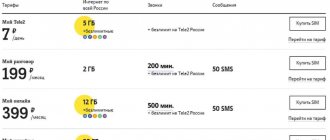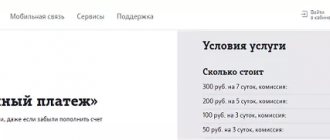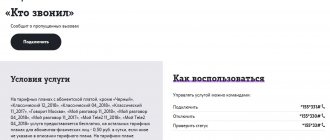Do you want to always be aware of who called you when your phone was out of range? - a service that will notify all people who called that your number has become available again. This service can be used by any subscriber of the Tele2 operator, regardless of the tariff plan, and it is provided absolutely free. The free one is valid both in national and international roaming.
Description
No operator can boast of a continuous coverage area. Therefore, we often find ourselves in places where there is no connection - in the subway, outside the city, in rooms with poor reception conditions. All people calling us at this moment hear a message that the phone of the called subscriber is turned off or is out of network coverage. By the way, it is also impossible to get through to a switched-off handset, since it is not registered on the network at that moment.
There is a useful service on the Tele2 network. Many subscribers like its functionality. It allows you to find out who called when the phone was turned off or was out of coverage area . The information comes in the form of text messages, which indicate the date and time of missed calls, the numbers of the callers and the number of missed calls. The service is very convenient and informative - after receiving an SMS, you can call the other person and chat.
Let's now see what this is. It is somewhat similar to the previous service, but is aimed at informing the calling subscriber, not the called one. It works like this:
- During a call, we hear that the phone of the called interlocutor is out of network coverage;
- As soon as the phone is registered with Tele2, the operator's switching equipment sends a notification to the calling party;
- The calling party receives an SMS indicating that the called party is again available and ready to accept the call.
from Tele2 makes it possible to get rid of unnecessary outgoing calls while waiting for the interlocutor to appear on the network - a short text message will inform you about this.
Features of the service
Despite its universal availability and speed of message delivery, it has a number of features that every user needs to know about.
So:
- When connecting to this service, you must configure the settings correctly. First of all, you need to select the “Out of Access Area” forwarding. You can find this item in your phone settings, in the “Calls” section. There is another way. Type a specific command on the phone keypad and send a request. In this case, the forwarding service will be configured automatically.
- “I’m online” is considered activated only when an SMS message is sent to the subscriber’s phone warning about activation. Until this happens, the user will not be able to take advantage of the benefits of this service. The exception is when this service is connected automatically when you receive a SIM card.
- has a strictly limited scope of action. It can be used only in the region in which the subscriber lives, as well as while roaming. The main rule, in this case, will be a mandatory condition - to correctly set up forwarding, without specifying the number.
- This service is not available if a mobile phone or landline number is specified in the forwarding. In this case, SMS messages about your appearance on the network will not be sent to other subscribers.
- In order to learn more about the possibilities, the user can dial the following combination: *128#. Free help about using this service will immediately appear on the screen. In the same way, you can find out about the operation of this service.
How to connect from Tele2
In order to activate such a useful service, use the USSD command *128*1#. Next, you need to set up call forwarding due to unavailability to the voicemail number +7-977-4343600. This is done using the command **62*+79774343600. If during incoming calls the network determines that the phone is unavailable, it will wait for it to reappear in the coverage area. As soon as this happens, the system will send appropriate text notifications to callers.
from Tele2 is provided without a subscription fee and without connection fees. In short, this is a useful and free add-on. By the way, initially this add-on is connected to all subscribers from Moscow and the Moscow region - it works not only in the home region, but also in intranet and international roaming . In other regions, the conditions for the provision of services may differ from those in the capital.
I'm on Tele2 Connection How to Disable the Service Independently from Your Phone
This operator offers its customers many different opportunities. Among them, the “I’m in touch” option of Tele2 deserves special attention. This is an ideal opportunity to find out in a timely manner at what time a person who previously did not pick up the phone appears online. Many modern partners have the opportunity to remain on their phone at any time without being distracted from work.
Hidden text
The described service is characterized by a fairly large number of features:
Description and cost
Often people find themselves in an inaccessible area (subway, forest, basement, etc.), or simply turn off their phone for various reasons. At this moment it is impossible to contact the subscriber. The operator reports that the subscriber is outside the network coverage area.
In order not to waste your time on fruitless calls, Tele2 has a standard “I’m in touch” option. As soon as the phone whose number you called turns on, you receive an SMS notification that the subscriber is back online.
Principle of operation of the service:
- When trying to connect with a person, the handset reports that the interlocutor is unavailable.
- As soon as the Tele2 network catches the signal of a previously unreachable person, using switching equipment, a notification is sent to the caller.
- Having received a message, you can be sure that the interlocutor is “in touch”.
Please note that SMS is sent on behalf of the user you tried to call. The message will not be sent if incoming forwarding to another number is enabled.
The service is available for use both in the home region (where the contract is concluded) and throughout Russia.
| Connection cost | Subscription fee per month | Disconnection cost |
| 0 rub. | 0 rub. | 0 rub. |
*for Moscow and the Moscow region (conditions may vary in regions).
The data presented in the table indicates that the option is free and included in all tariff plans.
Tele2 - what is it?
The described service is characterized by a fairly large number of features:
- During initial activation, you will need to complete the settings - call forwarding, call section;
- The service is activated, the corresponding SMS is sent regarding the activation;
- The option is characterized by strict boundaries and restrictions on actions. The main thing is to set up the forwarding process correctly and not specify the number;
- The service will not be available when forwarded to a mobile or landline number.
To get much more information regarding all the options available, the user has the opportunity to dial the digital combination *128#. A free certificate regarding the use of such a service appears automatically on the screen. Thanks to this, it will be possible to learn much more about how this option works.
I'm in touch service Tele2
Experienced users know about this. Its functionality and capabilities allow anyone to find out who was trying to contact you at the moment when you were talking with another subscriber.
Tele 2
Description of the option I'm in touch
It was created specifically so that interlocutors do not feel barriers to communication and receive the most comfortable conditions for this.
This is the complete right of every Tele2 subscriber. To deactivate the service, contact the USSD command
*128*0#.
Connecting and disconnecting “I'm online”
The functions do not perform primary connection. It is automatically activated when you insert a SIM card into your smartphone. Reactivation can be done:
- USSD request. Dial *128*1# from the keypad and make a call;
- In your Personal Account. For those who registered it on the Tele2 website. Activation is performed in the services section;
- In the My Tele2 application. For those who installed and created an account. Connection through the service management section;
- Call 611. Support operators will tell you step by step how to connect “I’m online.”
Those Tele2 subscribers who prefer personal communication can visit the operator’s communication salon and ask a company representative for help. All that remains is to figure out how to quickly turn off Tele2’s “I’m in touch” without outside help. You need to use the USSD request *128*0#. To deactivate the function, you can use your personal account, number 611, and smartphone applications. And to make sure that the process is completed, you need to dial the command *128# from the phone keyboard. The status of the service will be announced in the response SMS.
How to disable the service
If you do not want to notify callers about your appearance on the network, you have the right to refuse the “I’m in touch” option.
You can perform this action yourself. In this case, you need to dial the short command *128*0# and press the call button.
When forwarding is installed, the service is automatically disabled. You can renew it by calling **62*+79774343600#.
If you are unable to disable it yourself, contact the operator of the Tele2 contact center, or visit a mobile phone store located in your city.
“I'm in touch” is primarily aimed at convenience and saving time. Its free connection and use indicates that Tele2 values its customers. All terms and conditions for using the services are completely transparent.
Disabling “I’m in touch” from Tele2
Surely this situation has happened to you more than once when you entered a subway where there is no network, and at that very second someone tried to call you. And it’s good when the “I’m in touch” option is enabled and you can be aware of all the calls that you received on a disconnected number at that moment. If the call was really important, you can quickly call the right person back. Features of the option
How to disable the service?
Despite the fact that the service is universally available and delivers messages quickly, it has a number of features that every subscriber should know. So, the features:
In addition, all clients of the Tele 2 operator who attempted to call you will be sent a message that you are back online and can already be called back. We will talk about this service in more detail below.
The main reason when the option may not work is redirection to a landline number or another mobile phone. You can check the service status by sending the following combination of numbers – * 128 * 1 #.
Similar services
An analogue of the “I’m in touch” option is no less useful. With its help, you can always find out who tried to call you at a time when your number was unavailable.
You receive notifications in the form of a message informing you about the caller, the time and date of the call. Having received such an SMS, you will not miss an important call, and you will be able to contact the subscriber yourself.
The “Who called” option is provided free of charge. The subscription fee for its use is zero rubles. You can disable or enable the option yourself, or by contacting the Tele2 cellular operator.
Connection
In order to be in touch during the selected time period, it is worth activating the Tele2 option. This can be done in different ways:
- Sending a request *128*1#.
- Personal visit to the personal section on the official website, where special events are held. Initially, the Services section is typed, then the connection activation process is described. The phone automatically reboots and the function can be actively used.
- An automatically configured installation is performed. Upon registration, everyone can receive a SIM card with a built-in service. It comes into force after the initial connection. Immediately after this, a notification appears regarding the activation of the option.
All options are carried out very quickly, and if all actions were carried out correctly, the service immediately starts working.
Prices for the service in the regions
The price for using the option varies in different regions.
| Region | Price per day, rub. | Traffic volume, MV |
| Moscow and region | 20 | 300 |
| St. Petersburg and region | 20 | 250 |
| Tula region | 19 | 250 |
| Voronezh region | 15 | 250 |
| Rostov region | 12 | 200 |
| Kamchatka Krai | 15 | 150 |
Connection option
To take advantage of the service, you must connect. To do this you need to use a convenient method:
- Use ussd command *128*1#. This method allows you to instantly enable the option. But it is recommended to check after activation.
- To connect, use your personal account, which is located on the Tele2 company website. When you first log in, you must complete a short registration. After connecting the service, you need to restart the phone and check the option.
- When purchasing a new starter package, the service will be active along with the activation of the SIM card. After connecting to the service, a notification will be sent to your phone.
All the steps are quite simple, so even inexperienced telecom users can connect.
I'm on Tele2 Connection How to Disable the Service Independently from Your Phone
To begin with, it’s worth saying that most often this service connects automatically. You can find out that the option is activated on your number using an SMS message sent to your mobile phone. Have you seen such an SMS? This means that the option is already activated on your number.
How to connect the service? (read more…)
If the service is not automatically activated on your phone, you can activate it manually. To do this, you just need to dial a simple combination - * 128 #. After sending, you will be automatically connected to this service. It will cost you completely free of charge.
Who benefits from connecting to the service?
First of all, connecting this service is beneficial for those who use a smartphone to access the network occasionally. Now they can pay only for those days when they used the mobile Internet. This allows you to significantly save money.
Many people use mobile Internet only when absolutely necessary or prefer not to use it at all due to the high cost. But sometimes it becomes necessary to resort to the help of search engines, study maps or check the opening hours of an institution right on the street. The Day on the Internet option will help you use the global network without extra costs.