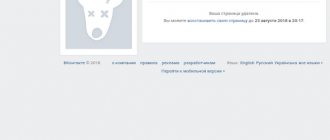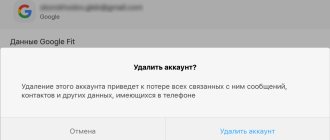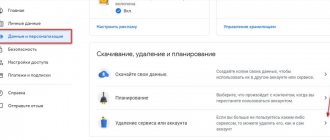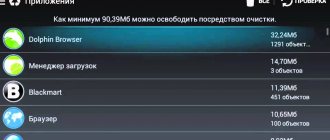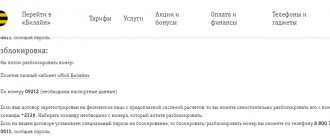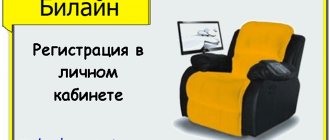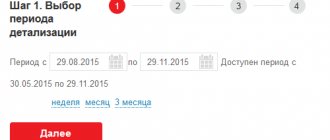How to delete a VK page from your phone
Unfortunately, you cannot abandon your VKontakte page from a smartphone only through the mobile application. The updated 2021 version does not have this feature.
There are no unsolvable problems - we found ways to delete an account and compiled step-by-step instructions.
It is important to understand that a page on a social network can be restored within six months after abandoning the platform. Account return occurs even when users simply open the application installed on their smartphone.
Resolving this issue is simple: just remove the program or delete the profile from the mobile device. We will consider all types.
How to delete a VK account from an Android phone
This method will help you get rid of your VK page:
- Open your phone settings.
- Go to the “Accounts and Synchronization” tab.
- Go to the “VKontakte” subsection.
- Click on the account that is no longer needed.
- Tap the “More” button at the bottom of the window.
- Click on "Delete Account".
- Confirm your actions.
The result will be a VK profile deleted from the phone, provided that you used the official application. If necessary, you can go to the page again to restore.
Let us remind you that this opportunity is given only for 6 months, after which it will not be possible to return the old account.
There is another ingenious working method - freezing an account without the participation of the owner. To do this, just constantly break the community rules. For such violations, the VKontakte administration will independently get rid of such a bad profile.
Why you can be blocked:
- distribution of 18+ content;
- sending spam;
- artificial increase in likes, reposts, subscribers, comments;
- offensive behavior: swearing, threats, etc.;
- fraud.
How to delete a VK page from an iPhone
The platform administration has cleverly come up with many tricks that do not allow you to abandon your account overnight and irrevocably. It is possible to completely get rid of your personal page using one method for all types of devices - separating the cell phone number used during authorization. It receives notifications from the social network.
Useful article - How to block your page on VK
At the same time, scammers will not be able to hack the owner’s account and use it in their plans. This is due to the fact that a combination of numbers is requested for authorization. The code will be sent to the phone number previously linked to vk.com. Without it, the scammers will not be able to restore access in any way.
Instructions for unlinking your phone number that is linked to your profile:
- Log in to your account.
- Log in.
- Go to the "Settings" section.
- Enter the “General” subsection.
- Find the "Phone number" item.
- Click on the "Edit" footnote.
- After the system is redirected to a new window, delete your number and refuse to indicate another one.
After that, get rid of the recording using the method described in the section below.
How to delete a page in a contact via phone using a mobile browser
You can unsubscribe from a page using a browser on any smartphone with the Android or IOS operating system. To do this, do the following:
- Open your web browser.
- Enter the name of the platform in the search bar.
- Login to the official website. Its name is https://vk.com.
- Log in by entering your password and number.
- Click on the three sticks at the bottom of the screen.
- Click on the "Settings" button. To do this, in the tab that appears, click on the gear-shaped icon.
- Tap on the “Account” button.
- Select the footnote “You have the option to delete your account.” Click on it.
- Select the reason why you want to cancel your profile. At the moment, there are similar options: having a new page, social networks taking up too much time, worrying about the safety of personal data.
- If desired, leave a message for other Internet clients that they can read after deleting the account.
- Click on the blue “Delete Page” footnote.
Important! If you still decide to restore your account, then just write your login, password and enter a combination of numbers that will be sent to the linked mobile number. After this, you will be able to use the platform as before - your playlists, photo albums, and conversations will be saved.
How to delete a page using contact apps
Not a single VK client is able to delete an account using its functionality. But there is one little trick - you can simply “unscrew” all the privacy settings, and after 6 months there will be no way to restore the page. To do this, do the following:
- Log in to the contact's client.
- Swap to the right side.
- Go to Settings.
- Go to the “Privacy” tab.
- Next to all footnotes, select either the “Only Me” option or the “Nobody” option.
- Get out.
- Uninstall via the web version.
If you want to know how to promote your group on VK, read here.
Restoring a VKontakte account through the administration
Deleting a VK page from an Android phone is as easy as shelling pears, but not everyone can return the old account. If the page was deleted more than six months ago, you will have to contact the technical support of the social network.
To do this, it is better to use the “Help” section - this way your desire will be seen and heard.
We remove the VK application itself from the smartphone
If you deleted your account, then the application itself on your phone is no longer needed. Let's look at how to properly remove it from your device.
Android – 1 removal option
The question of how to remove VK from Android is easy to answer. Let's consider several methods.
If you just need to remove the icon from the display (the program will be saved on the phone), then you just need to press the shortcut longer (a cross will appear above it, you need to tap on it):
So, let's start looking at the first method of thoroughly removing an application:
- We enter the settings of the smartphone;
- Tap on the “Applications” tab;
- Find the VKontakte application;
- Tap on the “Delete” button;
Method 2 to remove the VK program
- We need to go to Google Play;
- Tap on the settings located in the “Left” corner;
- Go to the “My applications and games” tab;
- Tap on the “Installed” tab;
- Select the “VKontakte” tab;
- Tap on the “Delete” button;
Restoring a VKontakte account through the administration
Deleting a VK page from an Android phone is as easy as shelling pears, but not everyone can return the old account. If the page was deleted more than six months ago, you will have to contact the technical support of the social network.
To do this, it is better to use the “Help” section - this way your desire will be seen and heard.
You can also write out the request and send it by email to the administration. Support mail In your appeal, it is advisable to describe only facts and specifics, without resorting to complex, winding sentences. Mention your data (login, password), reason for deletion.
After this, all you have to do is wait for a response from the VKontakte administration and fill out a simple form for recovery.
Moreover, if many personal photos with a clearly visible face were published on the former account, then the chances of resolving the issue will increase.
What functions does the Kate Mobile application for VKontakte have?
" Kate Mobile Vkontakte social network . Here you can chat with your friends, view your news feed, leave messages on other users’ walls, send media files, and so on.
It is also worth noting the following features:
- Function for changing font sizes
- Customizing the design and appearance of the application
- Saving audio tracks in a cache for later listening without an Internet connection.
- Using several VKontakte pages
- VKontakte page in invisible mode
Keep in mind that all of these features will be lost if you uninstall the Kate Mobile . VKontakte page through “ Kate Mobile ”, then we will find out below whether this is possible.
How to delete a VKontakte account on a computer
The disposal process via PC will take no more than five minutes. Let us add that even after deleting your account via a laptop or computer, you can restore your account via any other device.
Instructions:
- Log in through your web browser.
- Click on the small round avatar at the top of the window to open a drop-down menu.
- Click on “Settings”.
- Go to the "General" tab.
- Select the option “You can delete your page.” Click on it.
- State the reason for the disposal.
- If you want, write a “goodbye note” to your friends (for example, leave updated contacts). This publication will appear in the news among friends and subscribers.
- Confirm your actions.
After deletion, platform clients will not see the avatar, posts and other data. Only a notification about account deletion will remain.
Additional tips for deleting your data from VK
VK developers claim that if you want to permanently erase your traces from social media. networks (along with links to created materials), then they will meet you halfway. But for this you need:
- send an official application with passport data on paper by mail;
- indicate in the application a valid reason for removal;
- wait for a decision (several weeks or more).
But such cases are rare and isolated, so it is impossible to speak with certainty about the result. If you simply deleted the page from your phone and do not want random people to somehow gain access to your information, then follow all the steps described for privacy settings, contacts and changing personal data. This will be enough for complete security from intruders encroaching on your page. Do not restore it for 6 months. Six months after removal, it can no longer be restored either by you or by a stranger using any manipulations.
How to close a page on VK if you do not have access to it
It happens that users want to delete an account, but do not have access to it because they have forgotten their login and password. There is a way out - just contact technical support, explain the situation and fill out the form via the link.
The administration will require a photograph or scanned copy of documents such as a passport, driver's license or birth certificate. The name must match the one that was specified on the old page. This information is needed to confirm your identity and prevent a situation where an unknown user deletes a profile that does not belong to him.
Useful article - How to register with Odnoklassniki without a phone number in 1 minute
How to delete VK through an Android phone - page of a deceased relative
If you need to unsubscribe from the profile of a deceased relative, then the support team also comes to the rescue. For such situations, the administration has provided a special application.
Open the form sent by email. The system will ask you to answer questions about the deceased person: whether real personal data (first and last names) is written on the page, whether this Internet client exists, whether you have him as a friend, is it possible to provide documents about his death.
You can also not get rid of the deceased’s profile, but simply limit access. Then other people will no longer be able to comment on the publication, but the media will remain accessible.
Usually the VK network operator responds within 24 hours. If necessary, the employee will ask you for additional information about the deceased person.
What happens next?
If you want to restore your page, you will have six months. If you want to delete it permanently, before deleting the page you will need to, firstly, delete all materials on it, and secondly, delete your data from it, including your first name, last name, and phone number - this is necessary so that you could register a new page.
Deleted page
Preparing to delete your profile
Before getting rid of your VKontakte page from your mobile phone, take care of the fate of the comments, reposts and likes you left, which will remain after deleting your account. To do this, simply change your first and last name.
Also remember to remove images and videos from your page. If you do not plan to use the service in the future, then clear all the information as much as possible.
We recommend that you unlink your phone number and email in advance, since after you permanently get rid of your account it will be impossible to do this.
Alternative way
Now you know how to remove yourself from VKontakte . As an alternative method, instead of completely closing the page, you can delete all information on it. For example, photos, videos, audio recordings, documents, communities, friends, subscriptions and wall posts.
In addition, you can close your page from messages, wall posts, commenting on photos, and make many other settings. You can do all this in the “ Settings ” menu, then selecting “ Privacy ”. Here you need to check the boxes that are most suitable for you. This way, only you or your friends can see your personal information.