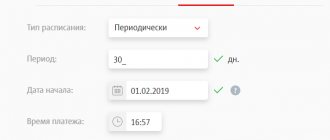Date: November 1, 2021 | Updated: December 13, 2021 | Author: Moblie-man
Most modern cellular subscribers, and even clients of Internet providers operating in all cities, hardly think about what IP address they are given to use the network.
However, among such a mass of subscribers that MTS has, there is a fairly large proportion of clients for whom the issue of using a static IP address for 4G Internet from MTS is extremely important. That is why the company did not lose sight of this nuance, and made it possible to activate the appropriate option to gain access to the network with a permanent and unchangeable IP address.
And today in our article we will consider all the most important issues and nuances of using this service.
What is a Static IP address from MTS
To begin with, we suggest you understand a little about the very essence of the service. Naturally, subscribers who need this offer probably know what it is and why it is implemented. However, if you just found out about the existence of such an option and are wondering whether you need it too, you should understand exactly what the main advantages and purpose of the service are.
This option allows you to activate an unchanged IP address for future visits to the Internet from your SIM card. With normal use of the mobile Internet, subscribers receive different IP addresses for each (or almost every) connection, which can be compared to calling relatives, colleagues and friends always from a different phone number. In turn, by activating the option in question, each access to the network will guarantee the unchanged Internet protocol address.
Of course, for the common man this offer is not an advantage, which is why the service is in demand directly among corporate clients, for whom, for example, it is important to have constant access to corporate mail and servers, the use of wallets and Internet banking with secure access via IP, the ability to exchange data via VPN and FTP servers.
However, if we compare the service of obtaining a static IP address on MTS with a similar offer from other operators, then in this case it is relevant for connection not only to legal entities, but also to individuals (private clients), although it is not particularly in demand among the latter.
Megafon tariff with Static IP address and Unlimited Internet for 950 RUB/month
Tariff plan without traffic and speed limits with dedicated IP.
There is NO speed reduction like with regular operators after 30 GB of traffic.
Works in the 4G standard (the service is connected by default) and DC-HSPA+ (3G).
Traffic at maximum speed - Unlimited.
The subscription fee is 950 rubles/month, the tariff is valid throughout Russia except the Far East.
The option is valid in Russia with the exception of Primorsky, Khabarovsk, Kamchatka and Transbaikal Territories, Amur, Irkutsk, Magadan, Sakhalin and Jewish Autonomous Regions, Chukotka Autonomous Okrug, the Republic of Sakha (Yakutia), and the Republic of Buryatia.
Order today and enjoy 4G Internet without restrictions at maximum speed.
Popular questions
How is a Sim Card registered and activated?
The tariff is registered for the subscriber according to his passport. When registering online, you will need a photo or scanned copy of the document in the background of the SIM Card (you can cover your personal photo and signature with the card).
Registration is carried out after receiving the SIM Card. The tariff is activated automatically; you do not need to connect anything additional.
Who makes subscription service tariffs? You or the Operator?
Any questions about the tariff can be asked at the subscriber service of the telecom operator Megafon using a toll-free number
8, 0505
What to do if your SIM Card is lost or damaged?
If the SIM Card is lost or damaged, it can be restored at any operator's communication store.
Your personal account is available through the office. website or through a third party corporate? Your personal account is available at lk.megafon.ru login: phone number, password: after the request, an SMS message will be sent to your number.
Can I connect to my number?
No. The tariff is connected only to the new number.
The operator does not have this tariff on the website, where did you get it from?
Such tariffs are provided as part of various affiliate programs to dealers and agents, who bring a large number of new customers to operators every month.
Is unlimited tariff real, what are the pitfalls?
We try to post 100% up-to-date information on tariffs and if there are any nuances, we indicate them in the description.
Note! When you visit low-quality sites or resources, paid subscriptions may stick. To set a ban, you must activate the content account service.
Activation of this service is carried out independently and is possible in two ways:
Personal visit with a passport to a megaphone operator in any communication salon.
In your personal account by contacting the megaphone support service (technical support text messages)
Equipment:
- SIM card with full unlimited tariff in 2G / 3G / 4G networks + Static IP
- Instructions for activating and registering a SIM Card.
IMPORTANT!!!!!! SIM CARD ACTIVATIONS: 1. Together with the SIM Card, you will receive instructions for activating it; you need to activate the SIM Card strictly according to the instructions. 2. You will also need to attach a photo or scan of your passport (in accordance with the Federal Law “On Communications” 126-FZ). 3. Complete the SIM Card activation according to the steps in the instructions.
SIM Card cannot be returned. Please read the tariff description carefully and if you have any questions please ask before purchasing.
The sale and activation of SIM Cards and tariffs (including delivery within the Russian Federation) is carried out strictly with a passport, to persons over 18 years of age, in accordance with the Federal Law “On Communications” 126-FZ.
Setting up a static IP address on MTS
This option differs from most other offers from the MTS operator not only in the connection method, but also in the fact that it requires manual configuration. By the way, it’s quite simple to do it; you just need to specify the following network access parameters in the device settings:
- Access Point APN: static.sib ;
- Login/password: mts/mts ;
- Address acquisition method and DNS address: automatic assignment by server .
Installation and configuration
Before installing a SIM card in the device where it will be used, you need to take a high-quality photo of it, so that the phone number indicated on the card is clearly visible in the photo. After this, the card can be inserted into the SIM slot of the device.
Most new models of tablets and smartphones, as well as branded Megafon modems and routers, either do not require manual configuration or can be configured automatically after receiving an SMS with settings from the operator.
If you need to configure it manually, go to the settings of your device,
Find the section with mobile Internet settings and create a new access point in it with the following parameters:
- Profile name - any name can be used, but Megafon is best.
- APN – fixedip.msk (regular Megafon tariffs have a different access point – internet).
- Username (login) – gdata, but you can leave it blank.
- The password is gdata, but you don’t have to fill it in.
- APN type – internet.
- MCC – 250.
- MNC-02.
- All other fields should be left blank or at their default values.
How to connect a dedicated IP?
The easiest way to connect is your Personal Account. After activating the service, you will need to disconnect the connection, reconfigure the equipment and connect again.
Pay attention to the balance of your number : it must contain all the amount necessary for connection.
Another connection option is the official service page. Click on the “Connect” button, enter your number in the “Quickly connect on the site” section, receive a code and enter it in the window that appears. The service will be connected after all these steps have been completed.
Case
Entrepreneur Timur has been selling digital equipment throughout Russia for 3 years, purchased via the Internet from Chinese manufacturers.
Advertisements for the sale are posted throughout the country on the AVITO website, and the scheme involves 93 virtual telephone numbers that Timur purchased from 14 telephone providers. Timur sells smartphones and laptops and super-fashionable GoPro action cameras. GoPro are especially popular because Timur’s Chinese partner, hiding under the nickname Laura Lu, at one time gave good conditions and sales were flooded. Timur receives several dozen calls every day and the entrepreneur is not able to remember who is calling him and from where, the classic piece of paper and a pen in the pocket of his shoulder bag no longer help out - what kind of accounting can there be if you have more than a hundred ads running and the phone rings every 10 minutes. Timur is tired of rushing from laptop to phone from morning to evening and wants automation; he is ready to pay someone who will solve his problems. Timur decides to buy a Multi IP-SIM, because he can no longer live like this, he is not yet forty, and he has already begun to turn gray.
Previously, Timur used a free, periodically crashing cloud PBX from Romanian developers and a Zoiper softphone to work from home, and when he went for a walk with his wife, he turned on forwarding to his mobile phone. After connecting forwarding, chaos ensued: calls poured in one after another, incoming unknown numbers overflowed the smartphone’s dialer. Timur constantly asked clients the same question: “Sorry, I didn’t hear, are you from Ryazan or Kazan?” The businessman’s nervous system deteriorated, the gym and trips to the skating rink ceased to bring joy.
The first thing Timur did after connecting Multi IP-SIM + HIVE was to configure all 93 numbers as incoming channels in half an hour. HIVE automatically assigned each channel its own unique ID and, when receiving an incoming call to an IP-SIM, began to transmit not the new number of the next client from Arkhangelsk, but an easy-to-remember, short, identifier of the incoming trunk. Now it has become much easier for Timur to understand which ad the call came from.
But even a short, two-digit incoming channel ID is not so easy to remember. 37 or 45 is much more convenient than that, but still not informative enough. The digital trading guru decided to spend another half hour and quickly created a table in Excel, where in two columns he compared the number of each incoming channel and a clear letter designation. Now 23 is “Samara, laptops”, and 78 is “Tver, GoPro”. Then Timur, with a slight movement of the mouse, imported the created list into his Google account, and the smartphone on the fly picked up the new contact list and loaded it into the address book. Now, when you enter a Tver number, your smartphone displays not a two-digit identifier, but a convenient and clear inscription “Tver, GoPro”, you can breathe easy and start a conversation according to a previously worked out scenario.
The entrepreneur’s life improved, his nervous stress subsided and he returned to watching the YouTube channel “Around the World by Paddle” every night.
But there are still a couple of unresolved questions: it’s not enough to just see the clear name of the ad, you also need to know the client’s real number, without this you can’t do anything, in case you need to call back. Timur again went to the HIVE interface and enabled the “Call card to e-mail” option, now, after the end of each conversation, a letter is sent to the mail with all the necessary data: subscriber A number, subscriber B number, call time and a link to the recording. There, in the HIVE interface, Timur also activated the integration module with amoCRM - automate it, so automate it. Now notifications with the necessary information are also sent by e-mail and attached to the contact card in the CRM system. In the evening, after work, you can systematize everything, think through it and create a list of tasks for the next day, and the amoCRM mobile application provides access to all the necessary information directly from your smartphone. Micro-business began to resemble a serious, multi-million dollar trading process.
The described automation is, in essence, a successful combination of several cloud solutions. The flexibility of the HIVE VoIP platform in combination with Multi IP-SIM allows you to almost endlessly adapt virtual PBX and mobile communications to the tasks of businesses of various sizes and specifics. The example of optimizing sales through message boards is a special case, a wrapper, for the classic functionality of IP-PBX and FMC technologies. We do not claim that we have invented something super innovative; rather, we went through a marketing procedure, analyzed the needs of the market, and then wrapped almost standard functionality into a clear and convenient case for the client. More and more such solutions are appearing on the market and we promise not to hide and share all the ideas and best practices with the readers of our blog.
To be continued.
How to find out your address?
Before making changes, you must first find out the MTS IP address and clarify its nature.
Static or dynamic
First, check which network address you have - static or dynamic. The easiest way is to dial the MTS operator number and find out what type of IP you are using. Most often, there are no questions about this, because you have to pay for a static address, and this option is specified in the agreement between the parties.
Another option is to use a special service. There are two solutions available here, for example visiting whoer.net. The My IP section provides the necessary information. With each new connection, this data will change. If this is the case, the individual's IP is dynamic. If no changes occur, it is a static address.
You can use a similar service - 2ip.ru. After logging in, the system automatically shows the IP of the MTS individual. Login and logout to see if the readings change or not.
Numbers
To obtain information on network address numbers, you can use one of the sites suggested above. After logging into the resource, the system immediately displays the connection data.
Features of use
You can get up-to-date information about your balance and top up your account through your Personal Account, which is located on the official Megafon website.
Immediately after activation, the subscription fee is charged in an amount proportional to the number of days remaining in the month. So, if a month has 30 days, and the card was activated on the 20th, only a third of the monthly subscription fee will be charged. Starting from the second month of using the card, the monthly fee is debited on the first day of the month in the amount of 100%.
To avoid the possibility of your operator activating unnecessary paid content subscriptions and saving money, you should contact technical support and ask the operator to enable Content Account on your number.
How to connect a static IP?
Before the advent of general computerization in our lives, the connection procedure was much more complicated. Subscribers had to contact the Megafon subscriber department and write a corresponding application. Having carried out certain operations with the subscriber database, the specialist issued one or another address assigned by the system. Now you can do everything yourself.
To connect, call the help desk at 0500 or 8-800-550-05-00 and tell the consultant that you want to connect it.
After clarifying your passport details and the employee performing certain actions, you will be given an address assigned to you, which will be reserved for the entire duration of the contract.
This service is available for connection only to subscribers of St. Petersburg and the Leningrad region, as well as corporate clients.
Static, dedicated and dynamic IPs: basic information
Most mobile and landline Internet users are not familiar with the definitions of static, dynamic and dedicated IP, as well as their differences. This is normal, because the average user does not encounter this side of the Internet. He just enters the letter address of the site - the domain, and when connecting, the system accesses the IP. This is the device's unique address on the Internet.
Static
Static IPs are stable - they are always the same sequence of numbers. Like a telephone number, it allows you to contact a server, home computer, router or other device connected to the network at any time. Like other providers, MegaFon provides a static address allocation service. This requires an additional fee, but:
- increases the reliability of authorization;
- makes it possible to connect to a server with limited access;
- makes the connection more stable and increases the speed of information transfer;
- allows you to accept incoming connections.
The main disadvantage of static IP addresses is that they are relatively easy to calculate.
Statically numbers are used for remote control, remote access to network resources, server management, connection to online banking systems, and creation of home servers.
Dynamic or dedicated
Dedicated and dynamic IP addresses are the same thing. In this case, each time the device connects to the network, it receives a new identifier. Providers often use this delivery method because it is cheaper and more convenient to serve a large number of users.
Dedicated IP has the following advantages:
- it is almost impossible to determine where the user is;
- you can obtain new addresses and reconfigure the network;
- provides the technical ability to cheat some data.
But this method has disadvantages. For example, the likelihood of a connection loss increases, and the maximum speed becomes lower. Some sites require you to re-enter your information because it doesn't persist after a reboot.
Dynamic addresses are used for VPNs, normal operation of instant messengers, online banking, and in general most existing Internet services.
How to make the address dynamic?
There are situations when the static IP address of an MTS modem needs to be made dynamic. Such a need may arise to increase the level of security and maintain confidentiality when working on the Internet. For the Windows operating system, the algorithm of actions is as follows:
- go to Network and Sharing Center;
- go to the section for changing adapter parameters;
- look at your adapter and right-click on it in the context menu and select the Properties line;
- Select Internet Protocol ver. in the window that opens. 4, and then click the Properties button;
- Check the box next to Obtain an IP address automatically.
Individuals can obtain a dynamic MTS IP using another method - using a VPN server. In this case, the IP will change automatically with each new connection.