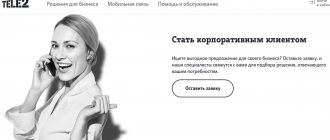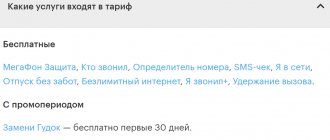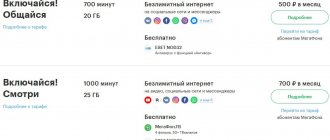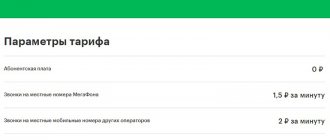Home » Useful information and settings Megafon
All major mobile operators offer a separate package of tariffs for legal entities. Megafon, one of the Russian “Big Three,” is no exception. Megafon corporate tariffs are always profitable and promising offers for entrepreneurs.
Registering a Megafon personal account for corporate clients
Currently, it is not possible to access Megafon’s corporate client account using the Internet. The registration procedure involves the following actions of the organization:
- filling out an application for access (the document form is located at the link), and the login must be indicated in the application;
- send a completed application in any available way (listed on the provider’s official website - https://moscow.megafon.ru/corporate/help/contact_us/contacts/) or bring the document to one of the communication shops (location on the map is shown here - https:/ /moscow.megafon.ru/corporate/help/offices/#offices);
- receive on your phone the password required for authorization in the Internet service system.
The web application decides
At the front-end level, we apply the principles of SPA (Single Page Application) - the entire MegaFon.Business is a web application that is located on one page and is loaded entirely along with it. On the first visit, the interface is loaded, then the content. The web application is stored in memory, and on repeat visits you only need to download updates, which saves a lot of time.
First version. Basic structure outlined
Sketches of the implementation of the main elements.
Using PWA (Progressive Web App) technologies allows you to create a web application that is most similar to a mobile application. If there is no Internet connection, you can still work with the platform with the previously saved data. And all changes made in offline mode will be loaded when the connection reappears.
Login to Megafon corporate personal account
To gain access to the capabilities of the Megafon account for corporate clients, you need to log in to the system, which is done as follows:
- first you need to enter the site address in the business version - https://moscow.megafon.ru/corporate/ for Moscow or https://b2b.megafon.ru/ in the general case;
- check the correctness of the definition of the region, which is indicated in the upper right corner, if necessary, select the desired subject of the Russian Federation;
- go to the authorization page by clicking the “Personal Account” button located under the region;
- enter the login and password that you received during the registration process into the form that opens;
- complete the authorization procedure by clicking the “Continue” button.
Password recovery
If the password received during registration is forgotten or lost by the responsible employee of the organization, you need to use the “Forgot your password?” service, which is located on the authorization page below the password cell. After clicking on the link, a form will open in which you need to enter your login.
Next, you must indicate the answer to the security question, which is set during the registration process. When the action is completed correctly, the password for logging into the corporate account is sent to an e-mail or contact phone number.
Design affairs
The development of the interface began with the creation of a CJM (Customer Journey Map).
All important routes were worked out in UML diagrams, on the basis of which clickable prototypes were made. We gave them to users, collected feedback, and made adjustments. Then we drew service pages and personal accounts - the process was greatly accelerated due to the fact that we have a unified design system based on atomic design. In addition to the most primitive elements, such as checkboxes and buttons, the design system for B2B uses more complex ones, for example, top bars and bottom bars. We have collected all this into a library, which we will subsequently supplement with new components. In general, in the future we plan to create a constructor with which it will be possible to assemble product pages from ready-made components.
The design system used parent components - responsive templates, on the basis of which a significant part of the site was built. It took some time to develop and implement the templates, but we will save more in the long run. Any changes just need to be made in the parent component, and they are automatically applied everywhere.
Key Features
Corporate LC Megafon provides the ability to work in one of two languages – Russian and English. The main menu is traditionally located at the top of the screen. When you click on the name of any section, a field appears with a contextual hint that helps you understand the capabilities provided by the service. When you click the cross on the right, the hint stops being displayed.
Payment verification
Information about completed and received payments is displayed on the screen after clicking the “View payments” button. When a corporate client uses several personal accounts, it is allowed to highlight with flags those that are currently interesting. The generated payout table can be sorted by any parameter that is used as column names.
Adding a new employee
Hiring a new employee often comes with access to corporate mobile communications. To add an employee’s personal data, you need to select the desired number, click on it and enter new data. Finding a subscriber is quite simple, since an advanced search filter is available that allows you to sort data by any parameter.
Replacing the SIM card
The replacement procedure is required when an employee loses a SIM card while simultaneously having a backup one. To carry out the activity, you must activate the “Replace SIM card” function, then enter the ICC number that is indicated on the spare one, and then confirm making adjustments to the database by clicking the “Replace” button. To check the correctness of the entered information, PUK 1 (unlock code) of the backup card is indicated as an additional control parameter.
Accounting documents
Megafon's corporate client account provides for a multi-stage procedure for obtaining reporting documents. At the first stage, you need to select one or (if available) several personal accounts of interest, and then click the “Get reporting documents” button. The invoices issued will be displayed on the computer screen.
The second stage involves selecting one or more accounts from the table that opens, after which you must again activate the “Get reporting documents” function. In the form that opens, you must specify the type of report (with or without details), the name of the document, and the document format (XLS, HTML or PDF).
At the third stage, you need to check the correctness of the entered data. After this, all you have to do is click “Finish”. Automatically generated reports will be posted in the corporate LC section “Order History.
Act of reconciliation
Receiving a reconciliation report involves performing the following actions:
- activation of the “Generate reconciliation act” function;
- determine the time period for which you want to reconcile the calculations;
- select the option to receive a notification about the completion of data processing and report preparation;
- download the document from the “Order History” section in packaged form or send a reconciliation report by e-mail. If necessary, it is password protected.
Tariffs and options
The parameters of the received mobile communication service packages are managed in several successively implemented stages:
- first you need to select one or more subscribers whose service is being changed;
- then the “Mobile Communication” function starts;
- after this you need to select the desired action (connect or disconnect) and the type of service or option;
- Next, you must indicate the time period for which changes are required;
- At the final stage, you need to check the entered information and confirm the adjustments by clicking the “Finish” button.
Tags
To make it easier to group employees connected to corporate mobile communications, labels and job titles are used. It is allowed to assign several tags to one subscriber at once.
To do this, you need to select the desired employee, go to the “general information” tab, and then click “Change labels”. To collectively assign labels, you need to select a group of subscribers, launch the “Mobile Communications” section, and then again activate the “Change Labels” button located below.
Similarly, positions of company employees can be assigned and adjusted. For ease of use, it is easiest to make changes in a special directory created in Megafon for corporate clients. To launch it, just go to the “Settings” menu section and the “Positions” tab.
Forwarding
Megafon corporate account provides a simple and convenient way to manage the forwarding function. This requires:
- select the desired subscriber;
- activate the “Forwarding” tab;
- launch the function by clicking the “Add” button;
- select the appropriate type of service and number to which calls should be directed;
- Confirm changes to your personal account settings with the “Apply” button.
To delete a running forwarding feature, you must first display it. Disabling occurs by clicking on the red cross located on the right.
Examples of prices and tariffs in Moscow and regions
Prices in Moscow and other regions within the “Corporate Standard” tariff vary significantly. So, for example, in the Vladimir region, on a TP without a subscription fee within a team, you can make calls for only 10 kopecks, the additional option “Unlimited XS” can be activated for 150 rubles/month, and “Business 300” - for 220 rubles/month .
In the Omsk region, additional options will cost 130 and 150 rubles, respectively, without additional options, a minute of conversation within a team costs 15 kopecks, and to the numbers of all networks in the home region - 8 kopecks.
Tariff “Manage!” even in the regions it is quite expensive, and in some cases prices are even higher than in Moscow. So in St. Petersburg you will have to pay not 1000, but 1100 rubles/month for the “Manager” tariff. for each manager. The fee for this tariff is similar in the Vladimir region; the fee for the “Specialist” and “Expert” tariffs is lower, 350 and 600 rubles. respectively. In the Astrakhan region, the cost of tariffs in the “Manage” line is based on four tariffs: 300/450/700/1100 rubles/month.
Other LC opportunities for Megafon corporate clients
The capabilities of Megafon’s corporate personal account are not limited to the above. No less useful functionality of the service are the following actions available to users:
- obtaining reference information about the personal account, for which you need to click on the “About the system” link;
- changing the user’s contact information, which is carried out in the “Settings” section;
- changing your password and security question;
- viewing statistics of logins to the Megafon account and much more.
Detailed instructions for using the personal account of Megafon corporate clients are available at https://moscow.megafon.ru/download/~federal/~federal/b2b/lk/b2b_lk_instr.pdf. It is freely available for both study and download.
Available options and their costs
If you use the Internet regularly, you can connect special options to reduce costs.
Let's look at what Internet options are available at Megafon:
- XS. The option costs 190 rubles/month. and provides a traffic package of 70 MB per day.
- Internet S. For 350 rubles/month. the client receives a 3 GB package.
- M. Option cost 590 rubles/month. it provides a package of 8 GB of online traffic during the day and 8 GB for use at night (16 GB in total).
- L. The service costs 890 rubles/month. It includes a package of 18 GB of traffic for use during the day and the same package at night (36 GB in total).
- XL. For a monthly fee of 1290 rubles. the subscriber gets the opportunity to use unlimited Internet at night and 30 GB during the day.
All options, except for “Internet XS”, provide for a validity period of Internet packages of 1 month and are valid throughout Russia. Balances cannot be carried over to the next billing period. valid only if the subscriber is located in the region where the contract for communication services is concluded.
For customers using Internet packages, traffic extension options are available. They can be activated if the main package has run out. The cost of the option is from 19 to 400 rubles, and the volume of incoming traffic is from 70 MB to 5 GB.
Cost of services after spending package limits on the tariff
Unlimited corporate mobile communication services, no matter how large-scale they are, also have their limits. After exhausting the provided volume, you will need to pay for services according to the standard tariff:
| Service | Cost beyond the limit, rub. |
| Outgoing call on home network (minute) | 1.2 |
| Outgoing long distance call | 10 |
| Sending SMS | 3.9 |
When choosing the minimum Corporate Unlimited tariff, you need to take into account that for options that are not included in it, you will need to pay additionally:
| Service | Cost, rub. |
| Sending an MMS message | 7 |
| Long distance call (minute) | 3 |
| Sending SMS | 2 |
| Call to CIS countries (minute) | 12 |
| Call while roaming (minute) | 18 |
Additional services
In addition to standard communication services, subscribers are offered additional ones (the cost is indicated in brackets if payment is required for the action):
- caller ID;
- redirection;
- call hold;
- roaming;
- independent number selection (750);
- use of fax (100);
- SIM card replacement;
- SIM card blocking (50 monthly);
- account details;
- invoice delivery, including courier service and registered mail;
- change or restore number;
- renewal of the contract for another client (150);
- option “Who called?” (0.60 per day).
The user is allowed to independently connect to other services and options. For clarification and additional information, please contact the contact center by calling the toll-free service number 0555.
Sources:
- https://ProMegafon.info/tarifi/korporativnyj-bezlimit
- https://megafonme.ru/tarif-korporativnyj-standart/
- https://operator-mg.com/korporativnyy-bezlimit-vip-megafon.html
Blazing Deadlines
The project was not without adventures. They started about three months before the end of the project. The deadlines were running out, and there was still a lot to be done. To speed up, we went Agile and implemented everything we needed in the form of microservices in quick sprints. This was the main requirement - if the chosen solution did not fit into the microservice architecture, we replaced it with an analogue or did something of our own. As a result, during the final stage, 70% of the backlog was thrown out
, leaving only what was really needed.
Two weeks before the launch, a new force majeure occurred: Roskomnadzor began blocking Telegram. Gradually, the services we used began to fail - from Google's captcha to the cloud database we used for content. There was a week left to fix the problem, and we persuaded the hosters of the cloud platform we were using to transfer it from blocked servers in Amsterdam to yet unblocked servers in Germany. As a result, the release did not have to be postponed.
What happened
When visiting the site, visitors see personalized offers. If the visitor is new, he is asked to select a category that reflects the number of employees in his company. This is done unobtrusively: the number of employees is just a filter, in which three options are now available: up to 15, 15-250, 250 and more. Then, depending on the selected category, services with descriptions are displayed. If the visitor is authorized, his access level, his company segment and the presence of already connected services are taken into account. Based on this, relevant offers with suitable descriptions are loaded. In the future, we plan to deepen personalization, for example, using division by industry.
Final view of MegaFon.Business at the time of release
The subscriber's access level is determined by the billing system. The company has an administrator with the maximum possible rights - he distributes rights to other accounts to connect specific services to specific numbers. If they have rights, users can connect multiple accounts of the same service to one profile.
In addition, the services of our partners are presented - cloud providers, website builders, and accounting services. All these services can be arranged on special terms available only to our clients. If you submit an application, the system sends all the necessary information to the partner.
Finally, all MegaFon business news is collected on a separate tab - you can quickly find out if something interesting has appeared.