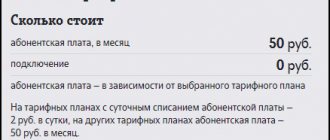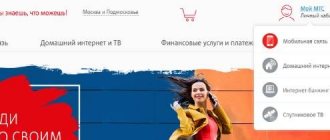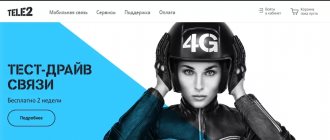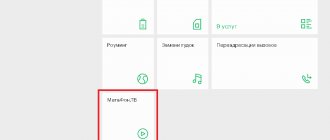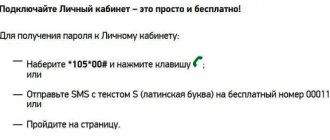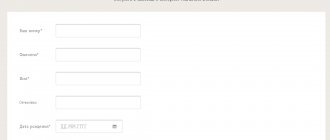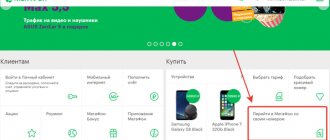Date: July 12, 2021 | Updated: July 29, 2021 | Author: Moblie-man
Most companies that provide their clients with communication services, Internet access, as well as modern banks, have long been actively introducing services such as personal accounts. Thanks to the existence of these, users acquire the opportunity to independently obtain most of the information they need about their own account, as well as perform many operations with it remotely.
MegaFon personal account
Convenient! No, bad!
MegaFon was no exception and also offers customers the opportunity to use a similar service, which we will pay special attention to today.
Functionality of a MegaFon subscriber's personal account
Your personal account is not a simple service that allows you to obtain information about your account status and the validity period of the subscriber’s tariff plan. Today, the system has already moved far away from the functionality it had several years ago when it was first introduced. Modern MegaFon subscribers can access the following benefits of their personal account:
- Changing the tariff plan;
- Activation and deactivation of additional services;
- Receiving an accurate statement and account details;
- View available quotas for services provided;
- Replacing the horn;
- Contact support;
- Participation in the loyalty program and spending accumulated points;
- Account blocking.
However, even with this list, the functionality of the system is by no means limited, and also contains a lot of small and not very small capabilities, each of which was carefully weighed and worked out by the relevant specialists of the company.
Separate entrance for corporate clients
Since among MegaFon’s clients there are individual entrepreneurs and employees of organizations, and they are part of the general network, a separate corporate account is needed, the entrance to which follows approximately the same algorithm. However, in order to receive login information for the MegaFon account, the business owner will need to fill out an application form and send it by fax or email
You can also download, print and fill out the form, and then take it to your nearest office. It's up to you. We download the application form on the page - https://ural.b2blk.megafon.ru/b2b/login by clicking on the “How to get access” button.
Until recently, the document was complex, but now it has been made clearer and simpler. You do not need to enter your passport details. Please provide: the name of your company, full name of its owner, personal account, numbers for which you need to open access, including your contact and e-mail. The subscriber's representative puts his initials, the date of completion and signs.
When you are given a username and password, enter them in the login fields and click “Continue.”
Registration in your MegaFon personal account: step-by-step instructions
The system registration procedure itself is a sequential set of actions that modern users should find intuitive. However, if you suddenly have problems completing the procedure for creating a personal account, we invite you to read our step-by-step instructions, after reading and following which you will not have any questions.
So, to create a personal page for a MegaFon subscriber, you need to do the following:
- Pick up a phone with a SIM card installed, for the number of which you want to open access to your personal account.
- Enter the USSD combination *105*00# and press the call key.
- After a few seconds, the phone display will display the password information. In the future, it can be used to log in to the system.
How to use
If you open your MegaFon personal account, you can use it not only on your computer, but also on your tablet or smartphone. A single password is used everywhere, so you won’t need to re-register for each gadget.
If you connect the service guide, you can use access to your MegaFon personal account via USSD *105#. You can install the MegaFon service guide application on your smartphone or tablet for free from the official application stores for Android and iOS.
The interface of the site, as well as the service guide application, is as simple as possible, and you will not have any difficulties when searching for a particular service, service, or option. All information is divided into separate blocks that will help you quickly navigate.
The system has three main points that allow you to resolve all issues related to the use of a cell phone - billing, services, support.
In the “Account” Section you can find out its current status, order a detailed report, and also view previously ordered ones. Here you can replenish your balance from a bank card, or use the system for linking your card to set up automatic replenishment.
This section opens up the opportunity to use additional benefits of the operator’s cellular communications. You can not only use the accumulated cashback, but also activate its accrual if you are not yet a member of the loyalty program on the “Turn On!” tariffs. The operator recently updated the catalog, and now subscribers have even more opportunities to use various services and unlimited communication services for free.
The main features of your personal account, for the sake of which most users activate access to it, are in the “Services and Tariff” section. Here you can manage all the services and options used by your number, change the tariff package, manage call forwarding and barring, and also, if necessary, block your phone.
The “Support” item of the service guide will also allow you to configure it - change the password, as well as set up automatic notifications from the operator.
A similar system is provided in the mobile application, which also allows you to use all the features of your personal account. Please note that the sequence of menu items is completely identical, and you will not have any difficulties when working with any of the self-service system options.
How to log into your MegaFon personal account
Now that you have a password to log into the system, the only thing left to do is small. In order to authorize your personal account, you must also strictly follow the simple instructions:
- Go to the company’s website located at megafon.ru.
- On the home page of the resource, pay attention to the list of links in the “header”, and find the “Personal Account” button there, which you should click on.
- Once on the authorization page, fill out the fields to log in to the system: enter your phone number (in any format), as well as the password you previously received after entering the USSD request.
- Click on the “Login” button.
Within just a few seconds you will be logged in to the system and will be able to use all the features and benefits of remote control over your account.
It is worth emphasizing that in the personal account settings, any user has the opportunity to configure the login password by changing it to any other one. However, it is important to set not only a reliable, but also a memorable access code, so that in the future you will not have to deal with the password recovery procedure.
Possibilities
Account management, replenishing the balance, connecting services and options, changing the tariff - this is not a complete list of possibilities for the subscriber after registering a personal account and service guide on a MegaFon mobile number on the website or from the phone. Of course, the possibilities differ when using a network connection, or simply for MegaFon service guide commands, but this is more likely to have an impact on the overall ease of use.
Logging into your personal account on MegaFon is easy, since you use your mobile number to log in, and you can access the service guide through your phone without a password. Also, it is worth keeping in mind that you will not be able to register in your personal account without a MegaFon mobile phone, and this guarantees that another person will not be able to enable access to the service guide without access to your cell phone.
Regardless of which version of the MegaFon personal account the user uses and how he prefers to register (from a phone or via a computer), the possibilities are practically the same. The functionality of the MegaFon service guide does not differ from the region, since it is the same for Moscow and the Moscow region, Volga region, Buryatia, or Siberia, since registration and login to your personal Internet account are identical.
There are significant differences in the convenience of MegaFon’s personal account across different channels, which is due to the fact that USSD commands from the phone are used to log in, or to connect and disconnect services. And you will need to remember them. At the same time, you can connect the MegaFon Internet account and use the service guide in St. Petersburg or the Volga region, without the need to remember special codes.
It does not matter what device is used to log into the personal account by a MegaFon subscriber - a smartphone, a Samsung tablet or an iPad, and what operating system the gadget has. The MegaFon service guide system and personal account application are free, and only traffic is paid if the connection is not through the operator’s cellular Internet service. You can use your personal account for free on the website and through the application in any city in Russia, with the exception of the Crimean region.
The capabilities of the system are not only no different from calling an operator consultant, but significantly greater. So, when you call, you can ask a specific question about a specific service. In your MegaFon personal account, you can go to the “My services and options” section and get information on everything that is connected to the number and which are available for activation. Here, another issue can be resolved immediately on the go, if you notice an unnecessary service or a paid subscription.
Also when using balance information. You can request details in the MegaFon account, top up your balance, set up automatic payment, and much more. You can ask all these questions during a call, but here everything is available when it is convenient, and without waiting on the line. And if you can’t find the answer in your personal account, then you can ask a MegaFon employee directly in the service guide using the online chat.
How to change or recover the password from your MegaFon personal account
If you suddenly forget your password to your personal account, you can change or restore it without any problems. Fortunately, the operator implemented not only the simplest procedure for registering in the system, but also a list of actions for password recovery that was similar in simplicity.
All that needs to be done to obtain a new system access password is to use the same USSD request *105*00# , and the new password, as before, will be displayed on the device display.
Software selection
It is best if you decide to use your modem to install standard software that is installed on it by default by the factory. After you have connected the device and determined by the system, wait until the autorun menu appears.
After the autorun menu pops up, you will have to select the installer for your modem. During the installation stages of the program, you will be shown prompts where you can select the options you are interested in during installation.
That is, you can install the software for a specific user, but if several people will use the modem and each will have their own account on the PC, then you need to choose the installation for everyone.
After the installation is complete, you just need to click on the “connect” button and the device will connect you to the Internet, after which you can start using the browser.
But it is worth remembering that with this kind of setup, the system will also record a standard network access record, programmed by default.
If the default access point used by your modem is not suitable for you, then most likely you will need to change the access settings.
First of all, you will need to log into the MegaFon modem and go to the settings menu. There you will see parameters that you can change as you wish. If, for example, you need to log into the network while having a fixed IP address, then you will first need to change the name of the access point you are using with its inherent settings.
Control
It is almost impossible to remain without communication from Megafon due to lack of funds. Since the operator offers its users a unique... Thanks to which, after resetting the balance, the user can use a certain limit of funds allocated by the operator on credit.
The service can be managed through your personal account, and you can also find out the real size of the credit limit.
To connect to the service you need to select one of the options:
- Using the USSD command, enter the combination 550*1#:
- send an SMS with the text 1 to the toll-free number 5050.
Important! For the service to be provided, you must use Megafon for at least 90 days and not have additional numbers connected to your personal account.
In this case, the limit may be denied for several reasons:
- The account balance is below the limit - you need to top it up;
- The cost of operator services per message for 3 months is less than 170 rubles.
To disable the service if you are tired of it or for other reasons, you need to use the following options:
- using the USSD command *550*1#;
- sending SMS to number 5050 with the number 2;
- contacting the company's offices or help desk in person.
Mobile app
The presence of a modern gadget makes it possible for the user to access Megafon’s lk at any time convenient for him. To do this, you need to have a smartphone with one of the most popular operating systems today:
- Android;
- iOS;
- Windows Phone.
By applying the appropriate version of the mobile application to them. After installation, the user will be able to use all the available functions of his personal account that are provided to him for the computer version.
Interesting: Megafon’s personal account interface ranks second in ease of use after MTS.