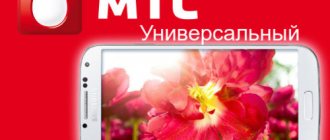Most MTS subscribers try to track the movement of funds in their personal account and debits for services used. Account details are available for generation in your personal account on the operator’s website; it is recommended to order it to identify excess subscriptions for which money is debited. Recently a new item has appeared in SUPP reports; let’s look at what options are included in this group and how to disable them.
SUPP in detail MTS - what is it
Many phone owners periodically request extended expense details in their personal account. This is understandable, because such expenses should be taken seriously - this allows you to quickly identify fraudulent subscriptions that were previously connected. Moreover, the subscriber may not even be aware of their presence until the telecom operator begins to actively debit funds from the phone balance. But more recently, SIM card owners noticed a new item - SUPP. After which they reasonably began to ask us the following question: SUPP in MTC detail - what is it?
So, let's study this topic in more detail. And at the same time, let’s find out what the above set of letters means. Well, how is such a service activated or, conversely, disabled?
How can I unsubscribe from this option?
So, we seem to have figured out what SUPP is. Now let's look at the process of disabling this option. This can be done through your personal account or a special application. Which method should I choose? It's up to you to decide, but there's nothing complicated there. You just need to follow the following instructions:
- First you need to find and open the “Services” tab.
- Next, go to the “All” tab.
- Select the desired option.
- Deactivate it.
A few more words about notation in detailing
In the printout of telephone calls you can find a lot of incomprehensible designations, for example CV81610040, cw, VOL. What to do? We recommend contacting your operator's support service. Only this will allow you to clarify the situation and then turn off everything unnecessary.
So what does SUPP show?
On the call details tab, it displays the amount of funds that was debited from the balance of your phone after connecting the anti-number identification device (Anti-Caller ID). By the way, although the function is paid, it is very useful. Because it allows you to hide the number.
However, it should be noted that this option only works effectively within the MTC network. But when calling phones of other operators, it often fails. This must be taken into account when using it regularly.
By the way, this function can be found as part of special packages that are widely advertised by the above-mentioned company. So what are these additional supplementary services? Typically these include:
- redirection;
- call hold;
- a lot of useful USSD commands;
- Caller ID.
But if the interlocutor turns on hiding numbers, then the last option will simply be useless. After all, then she cannot determine the phone number of the person who is calling you. Well, okay, at least they don’t take money for it - and thank you for that.
Advantages of the MTS Supplementary service
When ordering details, the user will see the SUPP item, and useful additional services include sending quick commands, call forwarding and call holding.
- The presence and ability to send USSD requests helps to disable and enable the necessary options.
- Using call forwarding, a subscriber can receive an outgoing call to another number or to voicemail if for some reason the call is disconnected. So, the user will not miss the conversation.
- Call hold is a convenient feature that allows you to talk to another caller without ending the original call.
- In addition to the listed functions, there is also “Anti-AON”, so the user can be sure that no one will listen to the call. In the services of another MTS subscriber, the “Caller ID” option is enabled by default, but it will not be able to recognize the phone.
You can determine the number using the connected number or if the subscriber has a “Cool” tariff plan.
About the cost and tariffs for SUPP
Now MTS offers two options for connecting this option. But what does this mean for the subscriber? When the first method is activated, hiding phone numbers works constantly. And in the second - only upon request. It is clear that depending on the chosen tariff, funds from the balance will be debited differently:
- In the first case, 3.95 rubles will be debited daily. And even if no one called you.
- In the second situation, only those calls that the person actually answered are taken into account. Although the cost of the option is then a little higher. After all, each such conversation will cost the subscriber 5 rubles.
Linking numbers to contacts
To make the details more informative, you can associate phone numbers with real individuals from your contact list.
This can be done using any spreadsheet program. In this article we will work with Google Spreadsheet. 1. Create a new table and copy call details there; 2. Copy the list of contacts to free space (or to a separate sheet) (name in one column, number in the other); 3. In the empty column after detailing (in the figure this is column I), enter the formula and stretch it:
- $D1 - cell with phone number;
- $A$13:$B$15 — a block with information about contacts (after selecting the block, be sure to place dollar signs in front of all the pointers so that when dragging the formula the range does not shift);
- 2 — column number from the block with information about contacts, in which their names are written (what we need to insert into the cell);
- FALSE - we indicate that we need to look only for exact matches of the values from column D with the block with information about contacts.
Column I now displays contact names that correspond to phone numbers. MS Excel has the same function. In Russian it is called VPR and has similar arguments.
IT news
Posted by creator — in Miscellaneous — Leave a reply
Users of the MTS operator complain about debits through pay.mts.ru topup. A notification about withdrawal of funds indicating this option is sent to the subscriber when making payments for purchases or invoices. Let's look into these write-offs and tell you how to deactivate the function.
What information will be provided?
Connection to the Super MTS tariff: amount of Internet traffic.
Details are provided for a certain period. The document will mention every call made during the specified time. In this case, both incoming and outgoing calls will be taken into account. For each of them, information about the time, duration of the conversation and the subscriber with whom the connection was made will be indicated.
Note! The price of each conversation will also be fixed.
Features of write-off
Pay.mts.ru topup – special operations using the “Easy payment” option in the MTS Money application. A similar wording indicates the debiting of money in favor of this application. So, if the subscriber topped up the balance of his own number from the card, the payment was made through MTS Money - in the transaction details you will see the wording “MTS TOPUP”.
MTS money implies an electronic wallet and online banking. Number balance, electronic wallet, and bank card are available for making payments. Login to your personal account is carried out through the official portal or smartphone application.
For what purpose is the service used:
- payment of utility bills;
- sending funds to the balance of the operator (including other operators);
- payments for purchases;
- funds transfers;
- payment for taxi rides, etc.
Most banking institutions have switched to this wording, and when transferring directly from a card to a mobile account, the subscriber receives a notification MEGAFON TOPUP, TEKE2.RU TOPUP. This is due to the introduction by mobile operators of separate payment orders through which payments are made.
The expanded functionality was created taking into account the fast pace of life of citizens. This makes it possible to carry out transactions without entering details. To log into the application, you need to specify a number and password; for authorization, the operator sends an SMS notification with a code.
How to disable withdrawals for SUPP?
- In terms of disabling, everything is simple - you can do this through the MTS subscriber account, where you need to scroll through the “. AntiAON must be active in the list - it will need to be deactivated.
- Similarly, you can easily disable it through the “My MTS” application.
Disabling AntiAON via My MTS
- You can also simply send an empty message to 3012, or use the combination *111*47# and a call.
We recommend our material on the topic of incoming numbers not being detected and why SMS messages are received from numbers 1453 and 1307.
Technical glitches pay.mts.ru
The MTS operator activated the service for all users by default without informing them. For this reason, many subscribers have no idea how the application works until an incomprehensible charge is made. Financial services attract criminals, and providing anonymity when purchasing a gray phone number emboldens them. Many schemes have been developed through which attackers obtain the required data.
How scammers work:
- They are called employees of the MTS operator and receive an authorization code from SMS, which actually confirms the payment or authorizes the user in the account.
- Use mass mailing via email or social networks.
- They develop virus software for computers and smartphones.
- They represent themselves as employees of a banking institution, other enterprises or government bodies.
An important nuance should be highlighted: the MTS operator does not appropriate funds, just like the bank serving the user. The blame for this situation lies with the user himself, who reports codes from SMS and other personal data. Subscribers do not always keep track of balances and debits; this allows attackers to make profits for a long time. Fraudsters make transfers at night, when the user does not see the debit data.
Print out MTS calls for free via the Internet
If you have a computer and access to the World Wide Web, you can get the necessary information for free. By becoming an MTS client, a person receives the right to access his personal account on the website. To do this, you need to go through the registration process and receive a login and password to log in.
Description of the tariff “Unlimited Internet for a laptop” MTS: cost
If you need to get call details in this way, you will need to complete the following steps online:
- Go to the MTS company website. On the main page, click on the link that takes you to your personal account login page.
- Select “By phone” from the options provided.
- You will be prompted to enter your phone number and password. Enter this number in the appropriate field.
- Since the password is still unknown, click on the “Send code” button. Then you will need to enter the captcha. The site will send an SMS message to your phone containing an access code.
- The resulting string is entered as a password and the entry is confirmed.
After this, you will be taken to the main page of your personal account.
Note! MTS provides the opportunity to fully control your number, receiving all the necessary information about it.
Actions upon detection of a write-off pay.mts.ru topup
Pay MTS is linked to the number's balance. For this reason, each transfer of funds to another account, payment for services are displayed in detail with the wording TopUp.
When identifying write-offs, you must perform the following actions:
- Go to your personal page mts.ru and check the list of paid functions. This can also be done using the command *111*152#.
- Cancel paid options you don't use.
- Carefully review the list in the “Auto Payments” category.
- If it is difficult to find out a specific write-off on your own, call the operator’s employee on the hotline 8 (800) 250-08-90.
Fraudsters often hack access to your account; you should not panic in such a situation. There is time to get your money back, you must strictly follow the instructions given. It is important to identify write-offs as quickly as possible, since the return period is limited. You need to do the following:
- Pass authorization in your MTS Money personal account - this will end the session if the fraudster has passed authorization.
- Change your password immediately.
- Block the card and order its reissue (if it was created in MTS Money).
- Contact technical support and find out how to submit an online request for a refund of a completed transaction.
- Contact the MTS office, online chat or hotline specialist, notifying about this situation.
The list of recommended actions should be supplemented by checking the mobile gadget and computer with anti-virus programs, completely removing applications that raise suspicions. Today, viruses perform various functions, including stealing funds from the balance.
Where can I get a list of contacts?
In OS X, open contacts and go to File -> Export as PDF . We convert the resulting file into Excel at online2pdf.com. You can also download a CSV file with contact information from Google.
If you have some contacts on your old phone, then you can copy the vCard file from it and convert it to CSV on this website.
When we have sorted out our acquaintances, we can try to find out who owns the unknown numbers from the details.
Find out which people we communicate with most often
By identifying the people you most often contact by phone, you can optimize costs. A simple formula will help you determine which people urgently need to be added to Skype/Whatsapp/Viber.
Copy the range with detail, including column I, place the cursor in cell A1 and select Paste Special -> Paste Values Only .
In column J, enter the formula and stretch it:
- $I$1:$I$5 is the range in which repetitions of the original value are counted;
- I1 is the initial value.
Now opposite each contact we have the number of ways to communicate with him (calls or SMS). MS Office has the same function. In Russian it is called COUNTERIF .
After applying the formula, copy the detail again (with new columns, of course) and paste the values. Then select the menu item Data -> Sorting range and sort by column J from Z to A so that the lines with the most popular subscribers are on top.
In a similar way, you can calculate which regions you communicate with most often, how often you find yourself outside the LTE zone, and how many SMS you sent in six months. If you have old details from previous years, you can compare how your communication habits have changed recently.
USSD commands from MTS
USSD (Unstructured Supplementary Service Data) is a service that allows a cellular subscriber to interact with its operator using a set of commands on the phone or SMS. Here we are talking about what MTS ussd commands are and how to use them. These simple and short codes help you find out the balance, the remaining MTS ussd traffic, find out the MTS ussd number, connect or disconnect any services, etc. Using MTS ussd codes is very convenient and fast, faster than logging into your Personal Account. You simply type them in the speed dial panel or in an SMS to your mobile operator and the key combination you typed performs any operation. To type one of the commands, you need an “asterisk”, a set of numbers known to you and a “hash”. The response to your request will be a notification in the form of SMS or displayed on the screen. Without these codes it is no longer possible to imagine using a telephone, although operators have already created applications to manage their tariffs. Using these ussd codes, you can, for example, switch from your tariff to other MTS tariffs or ussd “connect an additional package from MTS on the Internet.”
How to get details
Several years ago, all mobile operators offered their subscribers delivery of a monthly bill, completely free of charge. Of course, such a service was not available to all subscribers, and this depended on the form of service of the number. Now such paper bills have been replaced by electronic ones, which can be received by email. You can still receive paper bills today, but postal delivery costs from 78 rubles per month, and depends on the tariff plan. However, you can now receive an invoice electronically, either upon request or on a regular basis, completely free of charge. Additionally, you can order mobile call details online at MTS for any period of interest, or order monthly receipt.
If you need details or an invoice for the MTS phone number in printed form, then this is also not a problem, but keep in mind that for this you need to contact the operator’s store and also pay for the service. You can also get a summary invoice for the use of services on the room for the last day. You can order such mini-details from MTS for free by dialing the command * 152 * 1 # on your phone, and it will be sent via SMS.
VoLTE, Wi-Fi Calling and SMSoIP: how much does it cost?
Calls and SMS via Wi-Fi are always charged as if you were at home, regardless of your location - it’s convenient, and if you’re abroad, it’s profitable. However, take into account the peculiarities of tariffs when traveling around Russia: when calling or texting numbers in the city where you are, we recommend turning off Wi-Fi Calling in your smartphone settings. Dialing short numbers via Wi-Fi Calling is possible, but not guaranteed. If you have difficulty making any calls, temporarily disable Wi-Fi Calling.
Calls and SMS via VoLTE are charged the same as regular calls and SMS. VoLTE will not work abroad. When making calls and sending messages via VoLTE, mobile Internet is used, but it is not charged.
Decoding detail values
The free account provided has certain items marked with special signs. The prepared balance sheet report is characterized by the following items:
- date and time—connection period;
- number - phone number of the second subscriber (the person with whom you had a dialogue); If this was an incoming call, then the exact phone number of the second client will be determined if he is also an MTS client.
- PS zone. The item means from which location the call was made - in roaming or in the zone where the tariff plan connected by the user is valid. If there is a checkpoint at the point, then the client is a user of the “Capital” tariff (tariffing by zones);
- VTK zone. Determines who the call was made to - to the local network or abroad.
Additional functions are also indicated by special icons:
- emrg marks calls made to hotlines;
- sms i - small-volume incoming SMS, sms o - outgoing;;
- clip — determines the number from which the call was made during a specified period; clir performs the opposite function;
- Fax—fax information;
- Data - sending files for a specified period;
- cfa - forwarding information; cfu - unconditional, cfac - conditional, cf busy - “Busy”, cf nrepl - “unresponsive”;
- cf nrich - out of network coverage area;
- cw—waiting, ch—holding;
- cba - prohibited calls;
- cbao - prohibited outgoing, cboi - prohibited abroad;
- cboih — impossibility of making a call abroad;
- cbai — inability to connect incoming services;
- cbi - prohibition of those entering in the home region, cbiih - outside its borders.
Detailing allows you to control telephone costs, especially if the client is a corporate user. And also analyze the “costs” and, based on them, choose a tariff plan that will help you profitably use communication services.