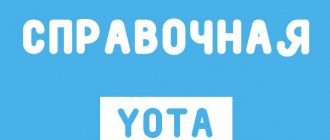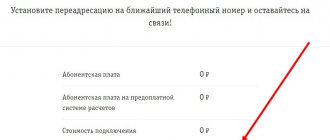By using short commands from your device, you can greatly simplify the use of any offer from mobile operators. Using USSD, you can not only check your balance, but also manage your number even without an Internet connection. The main advantage of such commands is that their use is free, even in international roaming. Only the cost of the service that the subscriber connects via his cell phone is paid. Today we will talk about useful Yota USSD commands for a smartphone, tablet, or modem.
Useful Yota commands
If you are a Yota subscriber, then to obtain additional information it is most convenient to use the request buttons in the proprietary application installed on your smartphone. But since USSD requests are supported by any phone that meets the GSM standard, these codes can also be entered manually from the phone keypad. Today Yota allows you to use the following USSD commands.
- check account balance - *100#;
- find out the remaining minutes of the tariff package - *101#;
- send the desired subscriber an SMS “beacon” with a request to call back - *144*ХХХХХХХХХХХ# (you need to specify a phone number);
- find out your number - *103#.
According to the last command, there is a limit of 10 messages per day. All USSD commands are typed from the keyboard, after which you need to press the call button.
Using short codes, you can also set up waiting and holding of incoming calls:
- activate call waiting: *43#;
- disable call waiting: #43#;
- see the status of this service: *#43#.
Format used
Numerous options and services are enabled and disabled through specified requests. Every telephone, even the oldest one, supports sending them. The format for SMS commands is a combination of sequentially arranged asterisk symbols, the command itself (consists of numbers) and the obligatory affixing of the hash symbol. For example, you can use the request *100# - a command to check the operator’s account balance. All you have to do is press the call key to get the result.
The Yota company does not have short commands for managing tariffs and services. But if you go beyond the mobile application, you should consider several important commands for users. A lot of information on this matter can be obtained by calling the technical support service at 8-800-550-00-07. Eta does not have any other alternative short code.
Setting up call forwarding in Yota using commands
The incoming call forwarding service allows you to redirect the caller to the number you specified, subject to certain conditions - your number is busy, does not answer for some time, is unavailable or disconnected.
You can activate or disable forwarding either using the mobile phone menu or using USSD commands, the list of which is given below:
- forwarding immediately - **21*+7XXXXXXXXXX#;
- disable call forwarding - ##002#;
- no response within 30 seconds - **61*+7XXXXXXXXXX#;
- forwarding if there is no response within t seconds - **61*+7XXXXXXXXXX*t# (where t can take the following values: 5, 10, 15, 20, 25, 30);
- subscriber unavailable - **62*+7XXXXXXXXXX#;
- subscriber number is busy - **67*+7XXXXXXXXXX#.
The last command will be executed when the incoming call waiting service (second line call) is deactivated on your phone. Stay in touch!
Anywhere in Russia:
- Unlimited Internet
- Speed 1 Mbps
- Free inbox
List
Below are all Iota ussd commands:
Basic
Rate
*106*N#, where N is the package size of minutes;
connect additional 100 minutes: *602#
connect for 50 rubles: *603#
connect Unlimited mobile applications: *604#
connect an additional 5 GB traffic package: *605#
Opt out of unwanted mailings: *903#
Hold
Enable hold: *43#
Disable: #43#
Find out the service status: *#43#
Forwarding
Forwarding immediately after starting a call: **21*+7number#
Turns on after 30 seconds of waiting: **61*+7number#
With a selective response delay of 5 to 30 seconds at 5 second intervals (insert time instead of X): **61*+7number#X#
If unavailable: **62*+7number#
If busy: **67*+7number#
Disable: ##002#
Forwarding using USSD commands
This simplest and most convenient step is already contained in the full list of useful commands. We remind you that this service can be widely adjusted and customized at your discretion.
- Instantly - * * 21 * +7XXXXXXXXXX #
- No response for 30 seconds. — **61*+7XXXXXXXXXX #
- With response delay - 5,10,15,20,25,30 seconds (instead of @ - insert the desired delay time) - * * 61 * +7XXXXXXXXXX # @ #
- Device out of reach (subscriber unreachable) - * * 62 * +7XXXXXXXXXX #
- Not answering or busy - * * 67 * +7XXXXXXXXXX #
- Disable the service (delete previously selected settings) - # # 002 #
"Beacon" to a friend
If there is no money on the account balance, as well as if there are no minutes and SMS included in the tariff, it is possible to “contact” another user. A kind of “beacon” is sent via the Yota USSD command *144*contact number# . To display the number, you must enter it in 11-digit format. As a result, the receiving party will receive a request to call you.
For such a service there are restrictions in the form of 5 beacons per day. This was done to eliminate the barrage of requests. This does not apply to the specific number taken, but in general to the number of subscribers accepting the request.
On this topic:
Add a comment Cancel reply
Your instructions helped me make a Yota redirect. Before that I used MTS, but it was done differently there and therefore I was looking for the right solution.
- Uotsssson-Answers: 1 — Date: Apr 23, 2020
- »Today at 19.00 (approximately) the iota began to fail. And now the internet has not worked for more than 2 hours..” What’s wrong with the Yota connection today (not working)
- Alexander-Answers: 11 — Date: Apr 21, 2020
- » Jinsuli 3.7 V 3000mAh Li3730T42P3h6544A2 - for example. Search on Ali for ZTE MF286, t.." Internet center Yota 2 this is a device ZTE ZXHN F680 V9
- Letto-Answers: 5 — Date: Apr 18, 2020
- “If I have such problems with my fiber-optic connection, I won’t even stutter about your Yota..” Yota doesn’t work. From failure to solving major problems
- Lyuba-Answers: 42 — Date: Apr 17, 2020
- "Yota has not worked since 22 pm 04/15/20(((employees, when I write to them, I check the signal.." Yota does not work. From failure to solving major problems
- Rustam-Answers: 42 — Date: Apr 16, 2020
- "The network from the nearest base station periodically began to disappear. And I am there all the time.." Yota does not work. From failure to solving major problems
- Galen-Answers: 42 - Date: Apr 07, 2020
- “I checked it and said it exactly. Sent a couple of messages. No payment yet. .." Yota gave free messages in roaming
- Vlad Amirov-Answers: 5 — Date: Apr 06, 2020
- » You have a 7-day free test drive. In the end, I didn’t like the device - ..” Yota 2 Internet Center is a ZTE ZXHN F680 V9 device
- Anton-Answers: 5 — Date: Apr 06, 2020
- “It’s normal to compare Yota with other operators. And without any problems - like my se ..” Yota coverage map
- Victor-Answers: 59 — Date: Apr 06, 2020
- » No battery included. It's a deception that it works autonomously. Even the battery model is in ..” Internet center Yota 2 this is a ZTE ZXHN F680 V9 device
- Mikhail-Answers: 5 — Date: Apr 05, 2020
- "I tested it, it works fine, but when working in 2 bands (2,4 and 5) at the same time, .." Yota 2 Internet Center is a ZTE ZXHN F680 V9 device
Yota history facts
- The Yota company began its work in 2006. The staff consisted of 3 people and, interestingly, all of them were wearing sneakers
Dear visitors of the yota-faq.ru resource, the administration of our site informs you that we are not official representatives of the Yota company. We are at the origins of the development of 4G LTE technology in Russia. It was the persistence of our readers and project participants that pointed out to the management of the Yota company that the development of Wimax- technologies.
When using site materials, backlinks are required!
The information on the site is advisory and its relevance depends on the date of publication.
Useful Yota numbers and commands for all occasions
Date: March 31, 2021 | Updated: January 24, 2021 | Author: Moblie-man
A small directory of the most frequently used and useful USSD commands for subscribers of the Yota operator, phone numbers and SMS, with which you can quickly manage your balance, tariff, connected services and other options in literally seconds.
Conventionally existing teams can be divided into several thematic categories. This is what we will do and consider the list of the main useful MegaFon numbers separately.
Ability to hold calls and SMS
The operator has three codes to control call hold: one to connect, one to disconnect, and the last to obtain information about the status of the service. For those who like to exchange SMS messages, there is a black list. You can also configure Yota to forward certain numbers.
Separate commands are also used to connect a tariff. With their help, you can easily and quickly change the tariff, which includes the number of free minutes. To renew the service, you will have to top up your account with the amount that is missing from your balance before the new tariff.
Useful USSD requests for Yota subscribers
- *100# — balance check;
- *101# — a request that allows you to find out the remaining minutes and GB. in the package;
- *103# — the request allows the Yota subscriber to find out his phone number;
- *567# — USSD command to activate the Yota SIM card.
USSD requests for checking and changing service packages (tariffs)
- *105*N# , where N is the size of the package of minutes for unlimited tariffs (for clients who connected before 01/25/2017);
- *106# — for tariffs with traffic packages.
Useful commands and MTS telephone numbers | MegaFon | Beeline | Tele2 | Yota
Additional options
- *602# — request to connect an additional 100 minutes to an existing package;
- *603# — USSD request for connection;
- *605# — request for additional connection. 5 GB traffic package;
- *111*1# — activation of the option for unlimited use of “VKontakte”;
- *111*2# — activation of the option for unlimited use of “Facebook” and “Facebook Messenger”;
- *111*7# — activation of the option for unlimited use of “Odnoklassniki”;
- *111*8# — activation of the option for unlimited use of “Instagramm”;
- *111*9# — connecting the option for unlimited use of “Twitter”;
- *111*3# — activation of the option for unlimited use of “WhatsApp”;
- *111*4# — activation of the option for unlimited use of “Viber”;
- *111*5# — connecting the option for unlimited use of “Skype”;
- *111*6# — activation of the option for unlimited use of “Telegram”;
- *111*10# — activation of the option for unlimited use of “Youtube”.
The cost of connecting and using options and an overview of Yota tariffs can be found here >>>
How to send a beacon to Yota
To send a message to another subscriber asking to call you back, dial *144*ХХХХХХХХХХХ# , where ХХХХХХХХХХ is the number of the subscriber you are asking to call back.
The *144* command or Yota beacon can be used no more than 5 times a day.
How to unsubscribe from SMS mailings on Yota
- *903# — ussd command for unsubscribing from mailing lists on Yota.
After typing the command, a menu of three items will appear on your smartphone:
- Blocking a number;
- Black list;
- Read more…
- To unsubscribe and block unnecessary mailings, press the number “1” and you will see the numbers from which you receive SMS mailings and spam. We send sender numbers to the “black list” and block further receipt of mailings.
- To find out who is on the “black list” you need to select the number “2” in the menu and send a request.
- To view the “black list” of blocked senders, select “2” in the main menu. If you want to resume mailing, send the serial number of the sender from the list.
- To obtain information about the service, select “3” in the main menu.
The most convenient way to get rid of SMS spam on Yota is to forward the received spam message to the toll-free number 1911 . The operator will immediately take action and block the sender.
How to enable or disable forwarding on Yota
- On IOS: Go to “Settings” - then “Phone” - then “Forwarding” - “Enable” - and enter the phone number to which calls coming to your number will be forwarded. To disable forwarding, simply deactivate the “Enable” toggle switch.
- On Android: Go to “Settings” - then “Phone” - then “My Device” - “Calls” - “Call Settings” - “Advanced Settings” and specify the number for forwarding. To disable forwarding, delete the number.
- On Windows Phone: Go to “Options” - then “Add-ons” - then “Network Services” - “Forwarding” - Enter the number.
For smartphones with dual SIM cards running Android or Windows Phone, do not forget to check which SIM card you are setting the forwarding to!
How to set up SMS and MMS messages on Yota
Usually, no settings are required to start using SMS, but sometimes you need to enter the SMS center number in the settings.
Yota SMS center number - +7-958-537-06-90
To set up MMS, you need to specify the MMS APN in your phone settings:
Activation of services
The virtual operator offers its subscribers many services that allow them not only to save money, but also, for example, to forget about counting packet traffic when using certain applications or services. Unlike other operators, which necessarily add package SMS in package tariffs, Yota offers not to overpay, but to connect such a package to those who really communicate a lot via SMS.
In the new tariffs, you can use completely unlimited text messages for a minimum payment of fifty rubles. You can activate such an unlimited number using the command *603#. It is worth remembering that when activating this service, it will be activated automatically every thirty days. In order to select unlimited messages, simply disable the service.
In addition to unlimited messages, Yota also offers the use of unlimited traffic when using social networks and instant messengers. In the standard basic tariff option they are not activated, and the user can add unlimited limits only to those that he uses. This will allow you not to pay in bulk for everything, but to choose only what you really need.
| Direction | USSD command for activation |
| *111*1# | |
| Facebook (including Facebook Messenger) | *111*2# |
| *111*3# | |
| Viber | *111*4# |
| Skype | *111*5# |
| *111*7# | |
| *111*8# | |
| *111*9# | |
| YouTube | *111*10# |
| Music (unlimited traffic in Yandex.Music, Apple.Music, Google Play Music, Zvooq, SoundCloud) | *111*11# |
| Mail (Yandex.Mail, Mail.ru, Gmail, Exchange) | *111*12# |
| IMO | *111*13# |
| ICQ | *111*14# |
| Tinder | *111*15# |
| *111*16# | |
| Twitch | *111*17# |
| Periscope | *111*18# |
USSD also provides wide opportunities to Internet users. So, if you are running out of package traffic, and there is still a lot of time before a new package is credited, you can connect an additional one. It is possible to connect a package of five gigabytes using the command *605#. The same command allows you to get a gigabyte of Internet if you use a tariff without a traffic package.
Also, the operator allows the use of traffic according to the tariff plan on several devices. To do this, you need to activate “Sharing” and configure Wi-Fi distribution in your gadget. Options can be activated for two hours (*838*2#), or for a day (*838*24#). The cost of this service depends on the region where the number is connected.
But if you use a tablet tariff from Yota, then using simple commands you can connect additional unlimited destinations.
| Plastic bag | USSD command |
| “Cinema” (ivi, MEGOGO, OKKO, Netflix, Amediateka) | *111*19# |
| “Transport” (Yandex.Taxi, Gett, Uber, Yandex.Navigator, Yandex.Maps, Google Maps, Maps (Apple), maps.me, 2GIS, Yandex.Transport, Yandex.Trains, Yandex.Metro, Yandex.Drive) | *111*20# |
| “For Children” (YouTube for Children, Ivi for Children, Cartoon, Uchi.ru) | *111*21# |
Conditions for call redirection
Yota redirect allows its clients to use one of several schemes:
In the latter case, the call will be redirected to another subscriber. Once an incoming call arrives, it is automatically forwarded. Representatives of different companies in the support service operate according to a similar principle, and they call the hotline.
Redirection to Yota provides the opportunity to configure:
- some time after waiting for the caller;
- if the subscriber's number is unavailable;
- if the number is busy, it communicates with another.
You can also set up Yota call forwarding in case your mobile phone is disconnected.
Important: using the function allows each subscriber to also specify the delay time for completing the operation. In this case, if a person cannot start communicating on the phone, for example, in the first 10 seconds, forwarding is automatically activated.
Mobile Internet in roaming
This function will be especially useful for subscribers who often go on business trips and travel outside the country. To activate tariffs in roaming, the following activation combination is valid: “*131#” - activation of the service for the period of stay outside the country. “*132#” — activation of the service on an ongoing basis.
Free inbox option
To activate a tariff plan with the service of all incoming calls for free, you need to use the combination: “*135#” - activate this service by pressing the call button.
How to make a redirect on Yota?
In order to activate the function in question on Iota, the company has developed ussd requests for call redirection.
This means that the subscriber must send the necessary command for processing within a second it will be activated.
On Yota, various requests can be used to enable redirection. For example, instantaneous or in case of disconnection of the mobile phone.
In any case, you need to know exactly how to install the required option.
Important: the call redirection service is provided to subscribers free of charge, however, when specifying the phone number of another mobile operator (if redirection will be made to it), the cost is the same as an outgoing call.
According to the terms of the cellular operator, if the client is provided with a package of minutes and SMS, then in this case it is necessary to constantly check the balance in order to connect more if necessary and save on the cost of outgoing calls.
Payment for parking
The option of paying for paid parking using a mobile phone is becoming increasingly popular. So far, only residents of the capital have this opportunity. It consists of payment.
The request is not the simplest, but with some practice it will not take much time. The feeling of convenience will come instantly. An SMS message is sent to number 7757:
**parking number*vehicle registration number*number of hours from 1 to 24 (for example: 1205*С001СС177*1).
To extend the time you spend in the parking lot, send a message, for example: X3. Here 3 is the number of hours.
Leaving a parking space early is done after sending a text to C or S.
Complex redirection
Without exception, all mobile operators in Russia install additional support for certain combinations of symbols and characters entered using the standard keyboard on their phone.
Thanks to them you can easily:
- check the status - get acquainted with the data and SIM card;
- find out the balance of funds and the balance as a whole;
- change the previously established tariff plan, for example, change it to another one with more favorable conditions;
- activate the automatic callback function;
- use other opportunities provided by the mobile operator.
Important: the mobile operator in question spends most of its work focusing on expanding capabilities and improving the quality of Internet access, which is why Yota’s teams are quite limited.
The most common ones are:
- checking the current balance by number;
- viewing data regarding the balance on your personal account;
- get a number assigned to the subscriber;
- using the “Call me” option.
It is these functions, according to statistics provided by the mobile operator, that are used the most. These fall under the category of basic USSD assistance commands.
Using service commands does not entail any difficulties. In general, the sequence of actions is as follows:
- Initially, you need to open the dialing window on your phone.
- Next, specify the request you are interested in; for example, you can select conditional forwarding.
- After this, the call button is pressed.
At the final stage, all that remains is to wait for the message sent to the subscriber from the operator - on average, this takes no more than a few minutes.
Forward immediately
The mobile operator provides the ability for each client to set up call forwarding immediately after receiving a call from another subscriber.
Calls can be forwarded to any third-party numbers that will be specified.
Balance check
Several things have already been said about the Yota team’s USSD balance. To do this, dial *100# and press the call key. A message will be sent to your phone with a response, which will indicate the amount of the mobile operator’s bill, as well as other related information. There may be cases that such a command does not work at the current moment. Then you should dial an alternative - *101# . Here you can get information on the number of remaining megabytes, minutes and SMS to be sent to users. These data relate to the signed period, which can be days, weeks, months.
Two teams will provide complete information on the subscriber’s account in order to be aware of the need to top up the balance. You can remember them or write them down in your mobile phone book by assigning appropriate names.