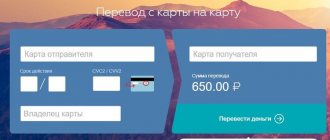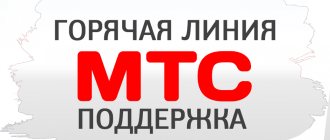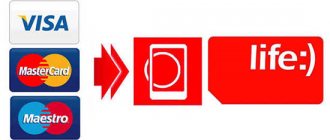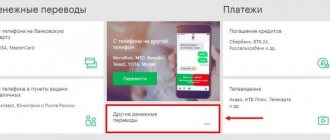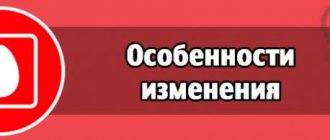The interaction of MTS PJSC with other banks allows us to reduce card servicing costs. This is beneficial for customers because they can withdraw funds for free not only through their ATMs, but also through self-service machines operated by companies that partner with their financial institution.
The MTS Bank portal indicates which ATMs of other banks can withdraw money with a minimum commission. The rules for servicing credit cards are specified in detail in the tariffs and are recommended for familiarization if the client wants to make payments without overpayments.
"MTS Bank" - At which ATM can I withdraw and top up my card?
- List of branches on the map.
Description of the procedure
To withdraw the required amount from an MTS Money Zero credit card, you do not need to look for a “native” ATM. To cash out your credit limit, any banking device that supports the issuance of banknotes is suitable. You can withdraw up to 50 thousand rubles per day from the card; when receiving money in another currency, approximately calculate the amount at the current exchange rate. However, do not forget about the conversion commission and the fee for using a third-party device, which you will have to pay to the owner bank.
Most often, MTS Bank clients use Sberbank ATMs, because they are available almost everywhere. The bank itself does not have many self-service devices, so finding them will be problematic. Remember that they are all divided into terminals and ATMs. In the first case, you cannot withdraw cash, because they are intended only for depositing funds. Visually, they differ from ATMs in their small size and the absence of a tray for dispensing bills.
So, you found an ATM, for example, Sberbank. What to do next:
- insert the credit card into the special slot of the device, which lights up green;
- enter the password for the card, observing all security measures;
- in the main menu, select the cash withdrawal section;
- Possible amounts for cashing out will appear on the screen in front of you, select one of them or enter your own;
- familiarize yourself with the commission of this device, if any;
- confirm the cashing operation;
- collect funds, credit card and check.
Note! ATMs dispense money in multiples of 100 rubles; they do not carry banknotes of smaller denominations.
If your MTS Bank card is equipped with contactless payment, you can simply tap it on a special reader. This must be done twice - before cashing out the limit, and when confirming the operation. Don't forget to pick up cash and a card if you inserted one into the device slot. Otherwise, the ATM will “capture” them, then getting the plastic and funds back will be problematic.
"MTS Bank" - Online Application for a Credit Card with Delivery
Unlike a number of other financial organizations, MTS Bank provides its clients with the opportunity to apply for a product remotely, without visiting the office. You will not need to do this even to receive plastic after your application is approved. You can order a card through the bank's official website.
You need to proceed as follows:
- Go to the banking organization’s website on the Internet.
- Select "Maps" at the top of the page.
- Read the brief description of the products in the window that opens. To get detailed information, you need to click on the “About card” button on the plastic information field. After this, the user will be transferred to a new page with an expanded description of the product and its capabilities.
- After a specific card is selected, you must click on the “Order card” button. If the user has opened a detailed description of the product, then you need to look for the “Apply for a card” link.
After using the link, the user will be redirected to a form that must be completed to submit an application. You can do this in two ways:
- Fill out the form directly on the bank's website.
- Submit an application through the State Services service.
The latter method is more reliable, since the likelihood of approval of requests submitted through State Services is 20% higher.
The fact is that the bank will be able to obtain more information about the client thanks to the data it provides when registering with this government service. To submit an application through the bank's website you will need:
- Enter your full name.
- Provide your mobile phone number.
- Register your email address.
- Click on the “Submit” button.
- Enter in the window that opens the special code that was sent in a message to the number specified by the user.
After this, a new page with another form will open in front of the user. It also needs to be filled out. You will need to enter the following data:
- The amount of the desired credit limit.
- Level of average monthly income, as well as gender.
- Date and place of birth.
- Passport number, series of this document and date of issue, department code, by whom it was issued.
- Current registration address.
The next step is to tick the boxes that agree to the terms of the loan, and then click “Next”. A new form will open, dedicated to the employment of a potential plastic holder. It will also have to be filled out to register the product. You must specify:
- type of employment;
- the name of the organization in which the citizen is employed;
- direction of the company's activities;
- organization address;
- contacts of 2 people familiar with the person submitting the application.
After filling out the fields, you must use the “Next” button again. The system will redirect the user to the last page of the form. Here you need to specify the delivery address, and then click on the “Order card” button. If desired, the applicant can independently visit the company’s office. In this case, you must select the “Pick up the card yourself” option.
Company employees will review the application and then make a specific decision on it. Officially, the bank allocates no more than 5 days for this procedure, although in practice the response to the request is given faster.
If the application is approved, the card will be received in the method chosen by the client when filling out the forms.
MTS Bank Credit Card – Terms of Use and Interest
The bank provides citizens with its credit cards under certain conditions. The institution also imposes requirements on its clients regarding age and employment. First of all, you need to remember that only citizens over 20 years old can get plastic.
There are also restrictions related to the maximum age of a plastic card holder. According to the bank’s rules, pensioners can also get a card, but only if their age does not exceed 70 years.
It is also advisable to have a permanent place of work. The higher the client's salary, the higher the credit limit available to him. However, having a workplace is not critical. An officially unemployed person can also receive the product. The main thing is to have a certain income.
MTS Bank Credit Card - What Documents Are Needed for Registration?
The bank sets minimum requirements for documents. Their list is very narrow. In fact, to obtain a plastic carrier you will need to prepare:
- Passport. This document will be required regardless of how or where you apply for a credit card.
- Statement. This will be required if the registration takes place in one of the offices of a banking organization. Issued on the spot by one of the bank employees. If you apply online, it will not be required.
The holder will also need to put his signatures on the agreement. This is done either at the bank office when receiving a plastic card, or at the place where the card will be delivered. In the latter case, the contract is provided by courier.
MTS office
If you want to withdraw money from your phone without commission, then contact the telecom operator’s office directly. Here you will be asked to fill out a special form in which you will need to choose a method of transferring money:
- another phone number;
- bank card.
After submitting a written application, the money will be transferred within 45 days.
Mobile account transactions are a simple and easy way to withdraw cash. The phone is always at hand, you know the number by heart, and the risk of making a mistake when transferring money is minimal and easily corrected.
"MTS Bank" - Methods of Repaying Credit Card Debt Online
One of the most pressing issues. Since a credit card provides bank funds, they must be returned after use.
MTS Bank provides its clients with the opportunity to repay debt in several ways:
- Through terminals and ATMs. In this way, no more than 600,000 rubles can be transferred in one transaction, but only when using another plastic card or account details. For cash transactions, the limits are more strict - no more than 15,000 at a time. If a card of another bank client is used for the transfer, payments for a total amount of no more than 500,000 rubles are allowed within 24 hours.
- Through online banking. All clients of the organization have access to its online banking. This is a convenient service for remote account management, one of the functions of which is the transfer of funds. If the client's plastics are used for this operation, there are no restrictions. The maximum amount that can be paid from another client’s card is 500,000 rubles per day, when using a card from another financial institution - no more than 15,000 rubles per transaction.
- Through bank branches. In this case, there are no restrictions on the frequency of payments or on the amounts that can be deposited during the day or at a time.
- Through Russian Post post offices and store stores (Eldorado, Svyaznoy). A commission of up to 2% will be charged. Terms for crediting banknotes and restrictions depend on the specific company.
- Through other banks. The client can also make a transfer through any banking organization in the Russian Federation. It is worth considering that in most cases, financial institutions charge their own commissions for such transactions.
In addition, cardholders can repay debt through payment systems, electronic wallets, and terminals of other banks and companies. The main thing is not to forget that the grace period is limited. It is advisable to repay the funds before it expires, otherwise interest will be charged.
MTS Bank - Questions and Answers on Credit Card: PIN Code and Balance
Despite the large amount of information on the products of a financial institution, its clients still cannot always get answers to the questions that interest them most. Understanding this, bank employees analyzed the most common user requests and provided answers to them.
Anyone with a device with Internet access can view this information. It is enough to do the following:
- Go to the bank's website .
- Select "Maps".
- Select the plastic you have questions about.
- Click on the “About Map” button.
- Select the “Questions and Answers” (located immediately under the banner advertising the product).
A list of questions answered by bank employees will open. To see it, you need to click on the wording of the request. You should also pay attention to the left side of the page. There are categories of questions here. The client can select any category and then receive an answer to the request that interests him.
Because the number of queries answered is limited, it is not always possible to find the information you need. If this happens, you should use the hotline: 8 (800) 250-0-250.
In addition, the user can communicate with an employee through the site. To do this, you need to use the chat located in the lower right part of the page.
MTS Bank Credit Card – Documents on the Rights and Obligations of the Parties
An abbreviated description of the product is provided on the organization's website. To get complete information on it, you need to familiarize yourself with the tariffs and terms of use of the cards. To do this, you should study the documents posted on the bank’s website on the Internet.
To access them you need:
- Select a suitable card on the banking organization’s website.
- Go to the page with its description.
- Use the link “Tariffs and documents” located under the product advertising banner.
- Left-click on the document name.
After this, a file in “.pdf” format will be downloaded to the user’s device. You can open it with any program that allows you to view such documents.
How to cash out money from a mobile phone through a transfer system?
Receive cash from your mobile account by sending yourself a transfer through the transfer system in your personal account:
- To make a payment, select “Money Transfers” in your personal account menu, select the “Cash Transfer” tab – https://pay.mts.ru/webportal/payments/2462/Moskva.
- The site offers 2 systems - CONTACT and UNISTREAM. After choosing a convenient system, proceed to registration:
- on the first tab, enter your phone number and amount, click “next”;
- the second tab indicates the recipient's last name, first name and patronymic. It is important to provide this information in accordance with your passport, otherwise you will not be able to receive the money;
- for the UNISTREAM system you need to enter the sender's data;
- Next, a data confirmation field will appear. Click on the link to receive your password. Enter the code received in the received message in a special window. After that, click “Confirm transfer”. After this you will receive a message with a code.
- To receive money, go to the nearest point of issue, present your passport, state the amount and transfer code.
The table provides a description of the translation systems:
| Transfer system | Amount, rub. | Limit on the number of transactions per day | Limit on amount per day, rub. | Transaction fee |
| CONTACT in Russia | From 1000 to 15000 | 5 payments | 30000 | 4,3% |
| UNISTREAM in Russia | From 1 to 15000 | 5 payments | 30000 | 4,3% |
"MTS Bank" – Insurance of Borrowers and Credit Card Holders
Bank clients who have issued a plastic card can insure the funds on it. To do this, you must personally visit a branch of the banking organization and inform one of its employees about your desire. The latter will provide the client with information about the insurance program and complete the necessary documents.
Main insurance parameters:
- The insured amount is from 30,000 to 1 million rubles.
- The product is valid for 360 days.
- The cost of registration depends on the sum insured and ranges from 550 to 5,000 rubles per year.
The insurance policy covers the following risks:
- Theft of funds. It should be noted that, according to the terms, funds that the holder has already withdrawn from an ATM are also subject to insurance (but only for several hours).
- Debit. In this case, we mean both conducting transactions by third parties and withdrawing money from lost plastic.
- Incurrence of debt. This refers to the use of overdraft or credit funds due to the actions of third parties.
If anything from this list happens, the bank will fully compensate the client for the losses he incurred. The insurance contract can include not only the main card, but also one additional plastic card.
Withdrawal via electronic wallets
The personal account allows MTS users to make transfers to various electronic wallets. You can withdraw funds from these wallets. The system works with the following companies:
To transfer funds to an electronic wallet, follow these steps:
- Select the cash transfer item, “Electronic money” section.
- Specify the required wallet.
- Enter the payer number/account and amount.
- Confirm the transfer via SMS message. You will then see a receipt for the successful transaction.
Attention! For this method, a commission is charged from a mobile phone (11.35% of the amount and 10 rubles per operation).
Mobile Application "MTS Bank" - Download Free for Phone: Android and iOS
You can remotely manage accounts and cards opened at the bank not only through Internet banking on the official website of the institution, but also using a mobile application.
To access it you need to do the following:
- Open the app store on your device.
- Enter the phrase “MTS Bank” in the search bar.
- Download the found application, and then install it (installation is carried out automatically).
- Open the program and go through the authorization procedure.
With this software the user can:
- Control accounts, loans and deposits.
- Make payments both for the Internet and mobile communications, as well as for utilities and other services. In addition, fines can be paid through the program.
- Transfer money to other cards and accounts (both your own and others). Transfers can be made within the bank or to an account at another financial institution.
- Receive advice from financial institution employees.
There is no need to pay to use the service. The operations described above can be carried out at any time of the day, regardless of your current location. It is not recommended to download the application from third-party sites - it can be used by scammers to steal funds stored on cards.
Cardholder's opinion
At MTS Bank, the conditions are so twisted that they can only speculate on defrauded clients. Before I took out the MTS Money Weekend credit card, I checked all the reviews myself. I specifically chose the one with 0 commission for cash withdrawals. Then a hundred times more, when applying for a credit card, they repeated to me that cash withdrawal would be free at all ATMs. Not so!
While other banks do not hide the commission for withdrawing money, this one decided to simply add “own” in order to use the 0% trick. That is, without interest, you will only be able to withdraw the amount that you, for some unknown reason, put on the card in excess of the limit! I didn’t think about it right away, fell for the zero commission, cashed out some of the funds, and when I wanted to return it back, I saw there was already 600 rubles of commission and in addition 800 rubles for servicing for the year ahead!
I won’t use it even for a month, I’ll go and close the card tomorrow. For no reason, for no reason, they “ripped off” almost fifteen hundred thousand from me! Don't even think about getting a credit card from them! I hope that at least for the annual service, which I don’t need, the 800 rubles of prepayment will be returned.
As for the “openness” of information on their website, I would like to speak separately. From a great variety of pdf documents, you must first manage to find the one you need, and then in it, consisting of more than a dozen pages, find the commission for the money transfer you urgently need. I have the opinion that MTS Bank has many “pitfalls” that they use to lure and deceive ordinary people.
"MTS Bank" - Customer Reviews about Credit Cards: Pros and Cons
Reviews about credit cards from financial institutions are contradictory. Many customers are satisfied with the quality of service in this banking organization and its products.
Among the positive features they highlight:
- High quality service.
- Quick solution to emerging problems.
- Receiving qualified advice from bank employees remotely.
- Fast issuance of credit cards.
- Solving problems and user errors associated with transferring funds using incorrect details.
- Possibility to return funds for services that were activated by mistake.
At the same time, a large number of bank clients are not satisfied with its work. Citizens had the following problems:
- Obtaining consent to issue a credit card upon prior application and refusal without explanation at the office of a financial institution.
- Problems arising with the accrual of cashback to the user's account. For some clients, accruals did not occur for several months in a row.
- Providing incorrect information during a client consultation.
- Problems associated with card delivery by courier. Some users were unable to receive the plastic media on the designated day.
- Deceiving clients. There are also complaints about issuing credit cards without permission from customers in MTS communication stores if they purchase any products at these outlets.
- A large number of calls from bank managers for reasons that are not always clear.
It is obvious that the bank has certain problems with service, but some of them are operational issues that require more careful control by management. Some of the criticism is not entirely deserved, since it is often the clients themselves who are to blame when such situations arise.
Where to spend cashback
Here’s the most important thing: cashback does not come to card users exactly in the form in which they would probably like to see it: points can only be used for payments or purchases in the operator’s official showrooms .
The accumulated cashback can be “shared” with other MTS subscribers by paying for their communication services.
Therefore, if a client who is not an MTS subscriber receives an MTS Cashback card, then he can only spend bonuses on purchasing smartphones, accessories and other equipment in MTS stores.
You won’t be able to cheat and try to withdraw bonuses credited to your subscriber account into real money.
How to spend cashback on communications from MTS
Program participants who have accumulated a sufficient number of cashback points can spend them through the personal account interface on the operator’s website, or in the official mobile application. For this purpose, the company’s specialists have developed so-called “goals” that are set via the Internet.
Users can, for example, set up a mobile recharge goal. I would like to emphasize that replenishment is not carried out instantly, but only on the 1st day of the month following the setting of the goal. Thus, if you set a goal to replenish your phone account with 200 rubles for bonuses, for example, on July 20, the actual replenishment of the account will occur only on August 1.
How to spend cashback on purchases at MTS stores
To apply for a discount on goods and services in MTS service stores, you must order a special certificate in your personal account or mobile application. Today, certificates are available in denominations starting from 100 rubles. After ordering a discount, you will receive a text message to the previously specified phone number containing a promotional code with a discount. It will need to be used in a communication salon, voicing numbers and letters to MTS employees. Promotional codes are not valid if used when paying for online orders, and are only relevant for use directly in the operator’s stores.
Payment using a certificate may not be 100% - at least 1 ruble of the cost of the goods must be paid in cash. The discount is valid for 1 quarter. I note that the promotional code can be transferred to third parties, that is, used as a gift to a relative or friend.
Get an MTS Cashback card online on the bank’s website >>>
How to top up without commission
Whatever one may say, the client is interested not only in the benefits of withdrawing cash, but also in free replenishment of the account. And in order to achieve what you want in this case, you should know exactly the list of institutions offering preferential conditions. For example, free operations of this type guarantee:
- TelePay terminals that make deposits in a few minutes;
- QIWI payment system devices;
- CyberPlat self-service terminals;
- Payment terminals of the Moscow Credit Bank. True, there is a limitation here that does not allow the amount to exceed 400 thousand rubles.
In addition, interested parties should understand that this list may be expanded in the very near future. Since MTS Bank is confidently pursuing the development and improvement of its own services, tomorrow the number of partner organizations providing services free of charge may become much larger.