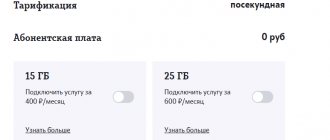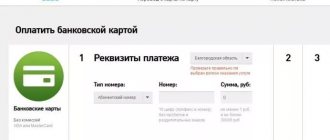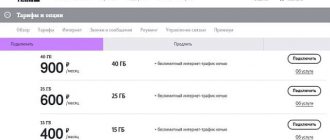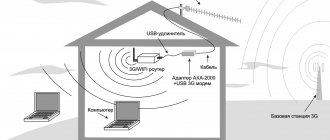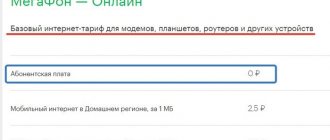Types of MTS modems
There are two types of devices - 3G and 4G. Their difference lies in the quality of connection and the speed that the technology can provide. Accordingly, 4G modems offer a higher level of network and are in great demand among customers. Since trijik works mainly in small towns and remote areas.
At the moment, the operator offers devices of the latter type in two variations:
- 4G modem - connects to one PC at a time. Cost - 2600 rubles.
- 4G Wi-Fi modem - can distribute the Internet to various devices, including smartphones and tablets. Price - 2900 rub.
Without activating a tariff plan, both options provide 100 GB on the first day of use and 60 GB for a week. Speed up to 150 Mbit/s. Unlimited Internet can be obtained only after choosing a different service package.
The equipment presented in the routers section can be purchased or rented, but in the case of a modem, the subscriber always makes full payment.
All operator equipment is configured only to work within the network. That is, you won’t be able to use it to connect to Beeline or Megafon mobile Internet, even if you insert another SIM card.
How to connect to PC
To use mobile Internet on a personal computer, you need to purchase the appropriate equipment - a USB modem or router. It can be purchased at any MTS store or from partner organizations. We recommend purchasing devices only from licensed locations. There are various device modifications available to choose from, which are designed for certain data transmission standards - 3G or LTE. If necessary, you can place an order for home delivery.
The gadget's starter kit comes with an instruction manual and a driver disk. It is no larger in size than a regular portable memory card, which greatly improves transportation when traveling. How to connect an MTS modem to a computer? Proceed according to the instructions:
- The device body has a special slot for a SIM card. Insert the card into it. In this case, it is advisable to set the appropriate tariff plan for the router on the SIM in advance. Sometimes the provider sells special kits for the Internet, which include a SIM card with an activated contract. Therefore, it is much more profitable to buy everything together.
- The next step is to pair the equipment with the laptop. Find an available USB input and connect both devices.
- The next step is to install the software. We'll talk about this in the next section, in detail for each type of operating system.
Windows 7, 8, 10
If you purchased a 4G modem from Mobile Telesystems, you must install the appropriate software on your computer. To do this, follow the algorithm:
- Connect the router to the USB connector.
- After this, the automatic installation procedure for the Connect application should start.
- In the installation window, read the user manual and terms of service. Check the familiarization box.
- Specify the exact location of the utility in the laptop memory.
- Confirm the creation of desktop shortcuts.
- Reboot your system for the changes to take effect.
In some cases, difficulties arise: the desktop computer does not see the connected equipment. To correct the situation, do one of the following:
- Try changing the USB port to another free one.
- Go to the “My Computer” folder and right-click on the icon of the connected modem. Click on the automatic start option.
- If both answers don't help, try installing the software yourself. To do this, go to the device manager section.
The list should display unknown equipment with the name of the router brand. Click on the icon and the device settings menu will appear on the display. After that, click on the update drivers button. Specify the path to the required installation file; it can be found on the Internet by the name of the purchased modem. - Most devices come with a disk with a startup program.
Now launch the Connect mobile application. In the main menu, select the network settings section. Here, set the high-speed data transfer standard that your equipment supports - LTE, 3G, 2G.
After that, go to the access point setup tab. In this menu you need to enter the APN email address - “internet.mts.ru”, the contact number for connection - *99#, as well as the account name and password - mts.
Reboot your system. An Internet connection indicator should appear in the main application window.
Windows XP
The setup instructions for the modem in this case are completely identical, as in the previous paragraph for Windows operating systems above version 7. Connect the gadget to your laptop and activate the utility. The differences are only in the location of the main controls.
Attention! The USB modem only supports MTS SIM cards.
If you have a router at home that provides a wireless connection to the World Wide Web, you can connect a USB device to it and distribute mobile Internet. An important condition for success is the presence of an appropriate USB port in the router case. To connect, perform a number of settings:
- Read the user manual for your equipment and check if it supports this feature.
- Pair both devices.
- Launch a browser on your computer, and enter the address “192.168.0.1” in the search bar.
- In the main menu, select the method of data transfer via MTS modem.
- Activate the new APN access point and enter its identifier “internet.mts.ru”. Enter the phone number “*99#”.
- Check the box next to automatic connection to the Internet.
- Most modern devices already have characteristics stored in the system for various mobile operators.
- Confirm and save changes.
Attention! If the hardware does not meet the requirements, change it or the software.
MTS 4G modem: advantages and disadvantages
Like all devices of this type, MTS equipment has a number of clear advantages:
- high speed within the network;
- automatic configuration that does not require user intervention;
- stable connection with a high-quality signal;
- automatic switching between available standards when leaving the area of one of them;
- availability of connectors for microSD and additional antennas.
Main disadvantages:
- the case is too wide, often blocking access to adjacent connectors;
- the modem does not always pick up the operator’s signal, which is why it has insufficient coverage in specific areas;
- relatively high cost and subscription fee;
- fairly high energy consumption;
- insufficient cooling of the device during operation - on a 4G network the temperature can reach 70 degrees.
How to connect
Leave a request on the website or place an order by calling 8 (495) 510-5555. When purchasing an MTS modem Internet tariff with a beautiful number, delivery to your address is possible. You can also keep your existing number and connect only to our tariff plan. In this case, your number is transferred to the service of “Moscow Golden Numbers”.
To find out information on the tariff plan, enable/disable options, you just need to call the 24-hour support number. You can also connect to a tariff plan in our office, having with you an identity document. Payment for the order is made by bank transfer, as well as in cash.
Tariffs for 3g and 4g modems
Now there is a single tariff for modems - “For a laptop”. In addition, the subscriber can connect additional options that will increase the speed for a short time.
Connecting to the mobile Internet via a modem, that is, a flash drive, which it is, is very convenient for any type of computer. It offers mobility that you can't get with a regular Wi-Fi router. Outside the home, the device is very easy to carry with you.
"For laptop"
The “Laptop” tariff is the only offer for individuals. Ordinary subscribers (not businessmen) have only this option - unlimited access at a speed of 4 Mbit/s for 700 rubles/month.
For those users who choose to connect their laptop via a USB modem, the absence of traffic restrictions is very important, since loading pages in a computer browser requires more resources. Consequently, the package provided, whatever it may be, can be used up very quickly.
Tariff "MTS Connect-4"
At the moment, all service packages of the line are archived. It is impossible to activate them. Only MTS Connect is valid for business, but legal entities use completely different conditions, and an ordinary user cannot connect to them.
Users previously connected to these packages can still use them in some cases. For example, subscribers who have activated MTS Connect-4 can activate the additional option “Internet for a day”.
Installation on a tablet
Not everyone knows that a modem device can be used on a tablet computer. The connection procedure is quite complicated and may not always be successful. First, you should check whether the equipment is compatible with this mode of operation. Most modern tablets only come with a micro USB connector, so you won't be able to directly connect these two gadgets. A special adapter cable can solve this problem. If everything is done correctly, the 4G or 3G indicator should light up on the device’s display. After this, write down the characteristics of the access point. Set the email address - “internet.mts.ru”, telephone number - *99#, as well as the name and code - mts. Now you can use mobile Internet on your device.
Unfortunately, sometimes the tablet sees the modem as unknown equipment or mistakes it for another module. To fix this problem follow the instructions:
- Connect the router to your desktop computer or laptop.
- Download the special program “Hyper Terminal” and run it.
- Select your modem from the list of equipment.
- Enter the command in the utility "ate1".
- Make changes to the gadget's software structure and specify “AT^U2DIAG=0” in the appropriate field.
- After this, the device will not be considered as a removable CD-ROM drive.
- Re-create the APN access point in the tablet.
- Now feel free to consume network traffic.
Options for MTS modems
In addition to the main tariff plan, the subscriber can activate additional services. Since the only tariff plan offers access without traffic limitation, activation is only relevant for the “More Speed” option:
- speed up to 10 Mbit/s;
- price - 200 rubles;
- connects using the command *111*3622#.
Option “Internet for a day”
This service, which is now called “100 GB per day” after changing the conditions, is provided exclusively to subscribers of the MTS Connect-4 tariff and cannot be considered profitable. The mentioned volume of traffic is connected for one day and costs 5,000 rubles. If the subscriber does not exhaust the package within the specified time, all remaining GB are burned and the option is deactivated automatically.
"Turbo button" MTS
For modem tariffs, it is possible to connect additional options that increase speed for a certain period of time. For example, if you need to download a large file or watch an online video in high resolution. Available options:
- the maximum unlimited speed for 3 hours costs 95 rubles, connected via the command *637#;
- max indicator for 6 hours cost - 150 rubles, activation via USSD combination *638#.
How to use the application
To enter the Internet space, the provider has implemented a special utility “MTS Connect”. This application has the following functionality and characteristics:
- The main window of the program displays the exact balance status at the current time, as well as the amount of available traffic in the billing period.
- If the established limit has come to an end, you can activate renewal services and expand the standard set to the required volume.
- You can receive and send messages in any direction of communication.
- Voice communication management.
- The ability to timely replenish your personal balance using a bank card.
- Monitoring and regulation of data transmission speed.
- The interface is made as simple as possible, all the main controls are displayed on the desktop.
Attention! Not all brands and models of modems support the listed characteristics and capabilities.
To activate the connection, you will need to click on the “Connect” button.
After a few seconds you can consume network resources. The main menu displays:
- SMS – for writing and reading messages.
- Challenges. Making a call or typing USSD commands.
- Settings. Changing device operating parameters.
- Balance. Displays the current account status.
The modem is easy to use.
Wi-Fi routers MTS
The provider sells modems that support modern communication standards. 2G-4G routers with Wi-Fi support are on sale. To access wireless Internet at home, simply connect the modem to a LAN (twisted pair) or ADSL (telephone line) cable. An alternative option for accessing the network is the use of mobile traffic. The choice of one connection method or another depends on the type of device.
The company sells devices that meet the basic needs of consumers.
A special feature of the MTS router model range is the software. The software content is selected according to the type of processor built into the case. Standard models are equipped with a user interface with a small set of functions. Routers with “intelligence” have advanced settings. In addition, the quality of communication on modems with smart hardware is maintained at the same level. The user receives a stable Internet connection without interruptions or freezes, and high connection speed.
For active viewers, MTS offers a special line of routers with IPTV tariffs. All models support wireless Wi-Fi for TV and have a port for connecting an Ethernet cable.
For those customers who need constant Internet on several devices, MTS offers to use multi-channel routers. Their body is equipped with ports for connecting to a Wi-Fi TV, computer or other device. The number of connectors can be increased using special adapters.
The main parameter of modems is the Wi-Fi standard. MTS uses 2 latest generation protocols:
- 802.11 "b, d, n". Operates at a data transmission frequency of 2.4 GHz. Standard modems are capable of picking up signals over a large area. Broadcast reception occurs with interference if there is a physical barrier (wall) between the router and the device. These types of routers can slow down internet speeds when other electronics and sensors are turned on.
- 802.11 "ac". Operates in a range with a more stable connection. A constant signal is maintained through an additional 5 GHz connection frequency. When the network is loaded, communication is redirected to the desired range. Routers of this type are actively used in apartment buildings, where everyone is connected to a common frequency of 2.4 GHz. Setting up ranges allows you to access fast Internet bypassing a busy network.
MTS offers routers that operate in 2 frequencies at once and automatically prioritize the network depending on the load. Such models are more expensive, but the quality of the connection received can be compared with cable Internet.
The range of routers is represented by a small assortment of devices popular in 2021.
The best MTS tariffs for a laptop in 2021
In any case, the user can count on high connection speeds. There are several options that may be available for registration in different regions.
- Tablet version.
Only one package works here for 10 Gigabytes of Internet traffic. It is possible to choose one subscription for free. You can choose from one of the following services: free video calling using a special application, unlimited popular social networks, free mobile television, unlimited for Youtube.
For this plan, users pay 400 rubles per month. Outgoing calls to your own and other regions usually cost a few rubles for every minute - from 3 to 7. The desire to connect additional packages or renew existing ones will cost almost 100 rubles.
- For laptops.
For WiFi routers and USB modems, the speed in this case is maximum. Subscription fee – up to 550 rubles per month.
- Smart device.
Applies to smart watches and smart home systems. But if you wish, you can connect in any case. The monthly subscription fee is 90 rubles, but upon first connection they are charged immediately for at least a year.
Internet speed from MTS
In theory, there are no restrictions on the speed of modems and tariffs from the operator. If difficulties arise, they are in most cases related to the networks themselves and their physical limitations. For example, in the case of 4G, the upper limit is 300 Mbit/s. But this does not mean that the real numbers will be the same.
The maximum is rare for several reasons.
- Not all devices technically support such capabilities.
- The location of the base stations and their settings greatly influence the end results the user receives. Coating problems often result in slower speeds.
- Problems arise when too many subscribers connect to the network.
- Background applications and interference also have an impact on the result, not always positively.
100 Megabits per second is the maximum speed for most conventional networks.
64 or 32 kilobits per second is the minimum speed of any connection.
conclusions
Using an MTS modem allows you to use data transmission throughout the country, and is the best option if it is not possible to connect wired access. You can purchase a device from the operator at a favorable price, with traffic already included for the first two weeks of use. In the future, it is possible to use options with the volume turned on, or select unlimited Internet.
Do not forget that MTS Internet access devices can only be used with an operator SIM card. If you are interested in the opportunity to use the Internet not only with an MTS card, but also with any other operator, including foreign ones when traveling, then you should choose a 4G modem without being tied to an operator, which will cost much less.
Should I buy a modem from my operator?
The main advantage of buying a modem from an operator is the benefits: you buy a device with a SIM card and a tariff, for which the operator gives you a discount. Under certain conditions, you essentially get a modem for free. But a significant disadvantage is that when you change operator, you will most likely have to buy a new modem. This is also used to avoid losing your customers. As for the modems themselves, they are essentially the same as those from Huawei or ZTE. When traveling in other countries, the wisest decision is to purchase a modem from a local operator. So, you will save yourself some nerves. Just be careful when studying the tariff.
Communication standards and generations
There are five generations of the network, which are designated as follows: 1G, 2G, 3G, 4G, 5G. What are their differences? Firstly, this is the speed of the network. Secondly, the level of the received signal. Thirdly, the standards by which data is transferred. It makes no sense to talk about 1G networks, since they are too outdated. Also, we will not consider 5G networks due to their low prevalence at the moment.
GSM, GPRS and EDGE are typical for the 2G network, these are old standards. Very rare now. Internet speed is quite low: from 14 Kbps to 400 Kbps. Typically, such Internet is designated by the letter E. Such modems can be purchased if there are no other communication standards, and even if it is slow, the Internet is necessary. UMTS belongs to the 3G standards. However, it is not recommended to purchase it, since the data transfer limit is 284 Kbps. HSPA is the best option, but its maximum speed is 1.8 Mbps. The most suitable option is the HSPA+ standard, the maximum data transfer rate of which is 42 Mbit/s.
The communication standard for 4G is LTE . It is the most popular and widely distributed. The data transfer speed limit is 300 Mbit/s. Less common is the LTE-A , with a maximum speed of up to 1 Gbit/s. But you should understand that such a connection will be more expensive than LTE.
How to choose a USB modem
You should choose a USB modem based on your intentions. Modems of the 3G generation are quite different in price and speed characteristics from 4G modems. Therefore, it is worth deciding on the tasks that you set for the device before purchasing it, thereby choosing the best option for yourself. A modem with 3G support is quite enough for visiting websites, sending mail, and downloading small files. However, if there is a need to use the maximum capabilities of the Internet, then you cannot do without 4G devices that support LTE. Plus, it is important to consider how many devices a modem is needed. For one device, the best option would be a regular modem. If there are several devices that will use traffic, then a modem with a WI-FI router function would be a suitable option, which will make it possible to share traffic from one package. If you have a regular Wi-Fi router, a regular USB modem is quite suitable, and distribution is carried out through the router.