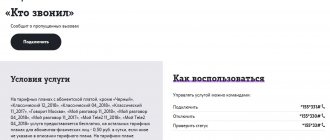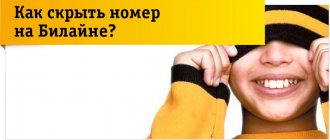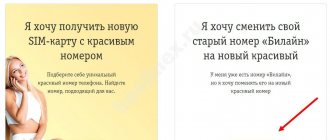It's nice to know that each of us can control our own lives. This is about the presence, not the illusion of having, choice. We like to choose what movies to watch (without changing channels), what music to listen to, what calls to answer.
Choice is something that a modern person cannot be deprived of. And it’s great that many organizations are improving their products, taking into account similar consumer desires. from Beeline is one example of such a service.
Description
Now, before answering a call, you can see who it is coming from. This opportunity will allow you to save your time without interrupting more important activities. How to find out who is calling ? Beeline treats its subscribers with care and provides a caller ID service, which has a number of distinctive advantages:
Informing about a spam call
Not everyone may like a call in which the interlocutor intrusively offers to take a survey or purchase something. Worse than this, only automated spam calls from banks, microfinance organizations or your provider.
Since, before or after such a call, an SMS message arrives with the same information that the robotic voice was programmed to convey to the subscriber. Now, upon receiving information about a spam call, you can immediately add the unwanted number to the blacklist.
Name of the organization
When an incoming call arrives, the subscriber's number is automatically compared with numbers from the database.
At the same time, if you need to save data about an incoming call, you will no longer need to add it to the phone book. The service created it for you, saving space on your device.
Connecting the “You have been called” function
To connect yourself with this offer, you can do it in different ways. A combination set in the form *110*1061# is provided. also call the service center at 067401061 . For those who don’t know, we want to tell you about one more possibility. You can connect a second line to any tariff. This way, you can receive a call when you are communicating with someone. This function is free both at the time of connection and throughout its use.
Methods for connecting or disconnecting the service
In order to become the proud owner of a universal caller ID “who is calling” from Beeline , just send a short SMS message to number 1260. The content of the SMS can be as follows: START, START or 1 (number one). Shipping is free.
After receiving a response message about the activation of the service, the amount of the daily subscription fee in the amount of three rubles will be debited from the subscriber’s account.
After activating the service, the next call will already contain additional information about the incoming call. There is no need to answer every call; the system will inform you whether it is worth spending your time on this conversation.
To refuse to use, you must send a short message to number 1260 with the text: STOP or STOP. Disabling is absolutely free.
The principle of operation of the built-in answering machine “Stay informed” Beeline
By connecting to Beeline, you will not only get access to information about missed incoming calls, but also connect to a simple answering machine. Its task is to inform the subscriber via SMS about missed calls. Callers will have the opportunity to leave a short voice message lasting up to 40 seconds. You can leave up to 30 messages for one subscriber.
The built-in answering machine is activated when the called party does not answer the call. If after 30 seconds he does not pick up the phone, the mobile network automatically transfers the incoming call to an answering machine. After connecting to the answering machine, the caller has the opportunity to leave a short voice message.
The cost of recording a voice message for an incoming subscriber is similar to a telephone call. Subscription fees are debited in accordance with the terms of the calling subscriber's current tariff plan. Received voice messages are stored in the service’s memory for 24 hours. After 24 hours, messages are deleted automatically.
Listening to voice messages
How can the connected subscriber listen to received voice messages? To listen to incoming messages you need to call 0646 . Calls to the specified number are charged according to the rates of the tariff plan within the Beeline network.
has a number of features:
- it does not require any settings;
- provides basic standard voicemail functionality that does not include recording a personal greeting;
- works exclusively in the Beeline home network, in intranet roaming in the Russian Federation.
Service management methods
This service can be managed by sending short SMS messages or by logging into the subscriber’s personal account on the official website of the telecom operator. However, the subscriber has the opportunity to ask questions about caller ID by contacting the Beeline hotline operator.
It happens that the incoming number is not detected. This happens because there is no information about the organization in the service database or the call comes from a subscriber who uses a mobile phone. Often, some companies, trying to circumvent the new system, call from private numbers.
Terms of service
The service operates throughout Russia and is available to both individuals and legal entities. It provides the ability to identify intentionally hidden numbers of all operators for local, long-distance and international calls. The service does not guarantee results when the subscriber is in international roaming, as well as for incoming calls from a landline telephone.
Price
The cost of the service depends on the region. For example, in St. Petersburg, the subscription fee for a prepaid payment system is 5.84 rubles/day. For subscribers on the postpaid payment system, the monthly cost of the service is 152.4 rubles/month. For Yekaterinburg the cost is 5.08 rubles/day. with a prepaid system and 152.54 rubles/month. with postpaid.
Residents of Rostov-on-Don can connect a meter for 6.61 rubles/day. or 198.31 rub./month. respectively.
You can find out the exact cost for your region from your operator. As a general rule, the subscription fee is debited when connecting to the service and then from 0:00 to 4:00.
Activation and management of the option
To connect Beeline Secretary, you need to dial the company’s service number 06740991 from a phone connected to Beeline.
For those who have a Personal Account, the following procedure is possible:
- Enter your login and password on the main page of the portal.
- Go to the "Services" tab.
- Select the “Mobile communications and Internet” category.
- In the fields on the page that opens, indicate the type of device, the service you want to connect to, and your tariff. If you have any difficulties, you can use the search or help from Beeline technical support.
- Click on the name of the required option (in this case, “Beeline Secretary”).
- Click on the “Connect” button.
In the mobile application, the activation algorithm is similar.
Connecting the service.
What else do you need to know about?
If the number has been blocked, for example, you have not topped up your balance for a long time (in this case, Beeline offers to enable the “Always in the Plus” option), then the option of forwarding to an answering machine will not work and it must be activated again after unlocking the phone.
In the option settings, you can record a voice greeting or leave interesting information for subscribers who will call you. Of course, you don’t have to do this, then subscribers will hear a standard greeting.
For veteran subscribers who have been using the service since back in 2014, Beeline provided the opportunity to leave voice messages as mms. Unfortunately, users who have been connected to a mobile operator since 08/01/2014 do not have this opportunity.
Autoresponder and “Contact”
The “Auto Answer” service partially performs the function of informing your interlocutors, so when using two services simultaneously, it is worth considering:
— if any forwarding other than absolute is set, then when the device is outside the network coverage area, only “Contact available” will work;
— if absolute forwarding is set on the Answering Machine, then “I have a contact” will not work, all calls will go through the Answering Machine, and your interlocutors will not receive notifications about their appearance on the network.
“There is contact” - what is it?
Each of us sometimes has a phone that is inaccessible—maybe it’s dead, or you’re in a place with poor coverage where the connection is lost. Then, when you call, the interlocutor will hear the message “The called party’s device is turned off or is out of network coverage,” and the conversation will not take place.
To reach you, the other person would have to dial your number again and again in the hope of receiving it, but it solves this problem - as soon as your phone appears on the network, he will receive a message from you “This subscriber is online again.”
Once notified, the caller will dial your number again and be able to talk to you. This is very convenient, because you don’t have to constantly dial a number and waste time and battery power.
If you are connected, subscribers of any Russian operator, not only Beeline, will be able to find out that you have appeared on the network.
Price issue
The monthly fee for use is 0.5 rubles. per day (except for users “All Inclusive”, “Everything!”, “Zero Doubt 2014” and “Doctrine 77”).
Terms of provision:
Click on photo to enlarge
There is also a separate charge for listening to a voice message left on the answering machine. It is charged as a regular internal call over the network.
People who called you and got on your answering machine pay for the message left at their own rates, as for an outgoing call.
How to listen to messages
If the interlocutor left you a message, you can listen to it at any time. To do this, dial service contact 0646. In the voice menu, follow the instructions of the automatic assistant, switching your mobile device to touch tone.
Even if the subscriber did not leave a notification, information about missed calls will be sent as an SMS message to the smartphone.
The “Stay informed” option will allow you to stay in touch even if there is no stable network signal reception and when the smartphone is turned off. Unfortunately, it cannot be activated again, since the service has been archived and is not available for activation.
Disabling the option on the official website
can be deactivated on the Megafon website. The algorithm for this procedure is as follows:
Log in to the site, receive an access password and visit your personal account. Find the “Services and Tariffs” section, and then pay attention to the “Changing the set of services” section. Uncheck the item called “Who called” (or “Always in touch”). Confirm the correctness of your manipulations.
Deactivating the function using a mobile phone
Users are interested in how to quickly disable “Who called?” on Megafon. To do this, you must perform any of the following actions:
- Dial a combination of numbers and symbols *105#, and then press the call key. After this, deactivation can be done by selecting the “Who called” service and following the voice prompts.
- Call the support service at 0500 and contact a specialist with a request to disable the service.
- Send the command *581*3# by pressing the call button after dialing it.
In all cases, deactivation is confirmed via SMS message.
Compliance with these recommendations will help Megafon subscribers reduce financial expenses for mobile communications.
RESULTS
RESULTS ¸Â", воÑпоÐ"Ñ·ÑйÑеÑÑ Ð¾Ð´Ð½Ð¸Ð¼ и registry Ñ Ð¼ÐµÑ¾Ð´Ð°Ð¼ подклÑÑениÑ.
RESULTS лÑÑеннÑÑ ÑеÑвиÑов оÑкажиÑеÑÑ Ð¾Ñ Ð¸Ñпол ÑзованиÑ;
- ÐведиÑе код *110*1062# и нажмиÑе ÐºÐ½Ð¾Ð¿ÐºÑ Â«ÐÑзов».
- 0641062, 0641062 азаниÑм.
RESULTS, RESEARCH, RESEARCH оÑÑаÑоÑно пÑоÑÑо. REPORT RESULTS.
registry, registry µÐ»Ð¸Ð»ÑÑÑ? ROOM »R°Ð¹Ð½. What's wrong? RESPONSIBILITY.
RESPONSIBILITY, RESPONSIBILITY:
RESULTS
ROOM ¾ опÑиÑ? RESULTS ½Ñм Ð´Ð»Ñ Ð²ÑÐµÑ Ð¿Ð¾Ð»ÑзоваÑелей.
RESEARCH, ASSESSMENT ¾Ð¹ Ð¼Ñ Ð¾Ð¿Ð¸Ñали вÑÑе, Ð¸Ð¼ÐµÐµÑ Ð½ÐµÐºÐ¾ÑоÑÑе оÑобен ноÑÑи , › ÑзованиÑ.
- RESULTS › ÑÑениÑ;
- RESULTS 24 sq.m. ÑовеÑÐµÐ½Ð¸Ñ Ð·Ð²Ð¾Ð½ÐºÐ°;
- RESULTS ¶ÐµÑ пÑевÑÑаÑÑ 40 ÑекÑнд;
- 24 hours 24 hours 30 collateral;
- RESULTS Ð¾ÐµÐ·Ð´ÐºÐ°Ñ Ð¿Ð¾ РФ. RESULT ¾Ð¶Ð½Ð¾.
ТепеÑÑ Ð¿µÑейдем к оÑÐºÐ°Ð·Ñ Ð¾Ñ Â“ÐÑÐ´Ñ Ð² кÑÑÑе”.
Price
To use the Beeline offer, you must pay a subscription fee of 2 rubles. Funds are debited automatically every day from the consumer’s personal balance. If the required amount is not available in your personal account at the time the offer is extended, the service suspends operation until the balance is replenished.
The first payment is charged by default at the time of activation of the paid service. If there is not enough money in your account, the function will not be installed on your mobile device.
The cost corresponds to Moscow; in other regions of Russia, the specifics of provision may differ. You need to find out the nature of tariffs from representatives of the Beeline provider in your city.
Ban on call categories
Any phone and smartphone can be blocked to limit selected categories of calls. This option not only allows you to introduce a ban on completely receiving or making calls, but will also limit the use of voice communications in roaming.
“Call barring” is a popular service for businesses if a telephone number is used by several employees.
So, you can allow only receiving calls, or, on the contrary, only making voice calls from the number. Additionally, it is possible to prohibit making calls to other countries, or in roaming it is possible to call only Russian numbers.
This service is paid. A one-time payment of 3.55 rubles is charged for activating the service. In the future, a daily payment of 3.15 rubles is taken. The size of the fee does not depend on the type of locks installed.
To connect, you need to send a request *110*051#, and then all that remains is to configure the “Call Barring” service. When setting up, a password is used - by default it is four zeros, but you can change it using the command **03**0000*new password*new password#.
What should you do to listen to messages left?
In order to find out what was left for us while we were not in touch, you need to use the short number 064601 .
It is this number that is indicated in network messages when a voice message is left to your number.
Payment for a call to this number is charged according to your tariff plan, as well as calls within the tariff.
The answering service does not have any specific options, so any user can handle it. True, it also has disadvantages: the service applies to the time when your phone is within the Russian Federation. During your stay abroad, this option will be temporarily blocked.
Alternative ways to find out who called from a hidden number
There are several other ways to recognize the hidden number from which the call was made. These include call detailing and special applications.
Call details
Call detailing is the next way to identify a hidden subscriber. In order to use it, you need to hold the conversation for 3 seconds, and then request a statement containing information about all calls in your “Personal Account” or from a consultant when visiting the office.
Special Applications
There are several programs available in smartphone app stores that allow you to determine the number from which an incoming call came:
- Kaspersky Who Calls. The application contains a database of numbers belonging to organizations. In addition, users can manually add to the list.
- Sync.ME. The application database contains a blacklist with unwanted contacts. The system makes it possible to automatically block calls from them.
- Truecaller and Getcontact. Application data allows you to find already disclosed numbers in the database. It consists of synchronized contact lists provided by users.
Thus, activating a hidden caller ID for an incoming call on Beeline takes a few minutes. For more information about callers, you can also resort to alternative methods of identifying hidden callers.
Additional Information
Before connecting the option, you need to study the most common questions from subscribers and the answers to them.
Are hidden numbers detected?
Is it possible. To do this, use the following methods:
- Connecting the “Super Determinator” option. In this case, the phone will be displayed even if the interlocutor is connected to AntiAON.
- Order details. The document contains all the necessary data. For information to be displayed, the conversation must last at least 1 second. A call from a hidden number can be accepted and rejected. This is enough for the operator to record information.
The service does not work
The standard option does not apply to hidden phones. It may also not work correctly in roaming. The service is resumed after the subscriber returns to his home country.