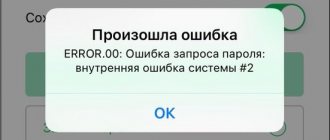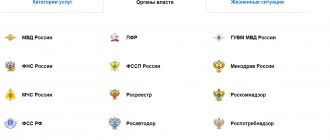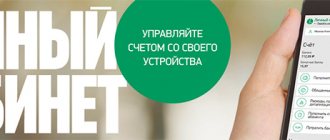Registering a Megafon personal account for corporate clients
Currently, it is not possible to access Megafon’s corporate client account using the Internet. The registration procedure involves the following actions of the organization:
- filling out an application for access (the document form is located at the link), and the login must be indicated in the application;
- send a completed application in any available way (listed on the provider’s official website - https://moscow.megafon.ru/corporate/help/contact_us/contacts/) or bring the document to one of the communication shops (location on the map is shown here - https:/ /moscow.megafon.ru/corporate/help/offices/#offices);
receive on your phone the password required for authorization in the Internet service system.
Login to Megafon corporate personal account
To gain access to the capabilities of the Megafon account for corporate clients, you need to log in to the system, which is done as follows:
- first you need to enter the site address in the business version - https://moscow.megafon.ru/corporate/ for Moscow or https://b2b.megafon.ru/ in the general case;
- check the correctness of the definition of the region, which is indicated in the upper right corner, if necessary, select the desired subject of the Russian Federation;
- go to the authorization page by clicking the “Personal Account” button located under the region;
- enter the login and password that you received during the registration process into the form that opens;
- complete the authorization procedure by clicking the “Continue” button.
Password recovery
If the password received during registration is forgotten or lost by the responsible employee of the organization, you need to use the “Forgot your password?” service, which is located on the authorization page below the password cell. After clicking on the link, a form will open in which you need to enter your login.
- MegaFon tariffs - overview of all tariff plans with unlimited Internet, no monthly fee
Next, you must indicate the answer to the security question, which is set during the registration process. When the action is completed correctly, the password for logging into the corporate account is sent to an e-mail or contact phone number.
Free communication with the Megafon hotline operator from your mobile phone
Most calls to connect to a network operator are made through Megafon's toll-free hotline. The short number is the same as the end of the city technical support number - 0500. For the convenience of customers, Megafon offered another number - 0505, but as reviews show, it is almost impossible to contact the operator by this number. It is also worth noting that in order to connect with an operator, you will first have to listen to the information offered by Megafon in auto mode, where you will most likely find the right answer to your problem. If the information received is not enough, an operator will be connected to the conversation.
Key Features
Corporate LC Megafon provides the ability to work in one of two languages – Russian and English. The main menu is traditionally located at the top of the screen. When you click on the name of any section, a field appears with a contextual hint that helps you understand the capabilities provided by the service. When you click the cross on the right, the hint stops being displayed.
Payment verification
Information about completed and received payments is displayed on the screen after clicking the “View payments” button. When a corporate client uses several personal accounts, it is allowed to highlight with flags those that are currently interesting. The generated payout table can be sorted by any parameter that is used as column names.
Adding a new employee
Hiring a new employee often comes with access to corporate mobile communications. To add an employee’s personal data, you need to select the desired number, click on it and enter new data. Finding a subscriber is quite simple, since an advanced search filter is available that allows you to sort data by any parameter.
- Megafon personal account – Official website
Replacing the SIM card
The replacement procedure is required when an employee loses a SIM card while simultaneously having a backup one. To carry out the activity, you must activate the “Replace SIM card” function, then enter the ICC number that is indicated on the spare one, and then confirm making adjustments to the database by clicking the “Replace” button. To check the correctness of the entered information, PUK 1 (unlock code) of the backup card is indicated as an additional control parameter.
Accounting documents
Megafon's corporate client account provides for a multi-stage procedure for obtaining reporting documents. At the first stage, you need to select one or (if available) several personal accounts of interest, and then click the “Get reporting documents” button. The invoices issued will be displayed on the computer screen.
The second stage involves selecting one or more accounts from the table that opens, after which you must again activate the “Get reporting documents” function. In the form that opens, you must specify the type of report (with or without details), the name of the document, and the document format (XLS, HTML or PDF).
At the third stage, you need to check the correctness of the entered data. After this, all you have to do is click “Finish”. Automatically generated reports will be posted in the corporate LC section “Order History.
Act of reconciliation
Receiving a reconciliation report involves performing the following actions:
- activation of the “Generate reconciliation act” function;
- determine the time period for which you want to reconcile the calculations;
- select the option to receive a notification about the completion of data processing and report preparation;
- download the document from the “Order History” section in packaged form or send a reconciliation report by e-mail. If necessary, it is password protected.
Tariffs and options
The parameters of the received mobile communication service packages are managed in several successively implemented stages:
- Megafon Smolensk - tariffs, official website, personal account
- first you need to select one or more subscribers whose service is being changed;
- then the “Mobile Communication” function starts;
- after this you need to select the desired action (connect or disconnect) and the type of service or option;
- Next, you must indicate the time period for which changes are required;
- At the final stage, you need to check the entered information and confirm the adjustments by clicking the “Finish” button.
Tags
To make it easier to group employees connected to corporate mobile communications, labels and job titles are used. It is allowed to assign several tags to one subscriber at once.
To do this, you need to select the desired employee, go to the “general information” tab, and then click “Change labels”. To collectively assign labels, you need to select a group of subscribers, launch the “Mobile Communications” section, and then again activate the “Change Labels” button located below.
Similarly, positions of company employees can be assigned and adjusted. For ease of use, it is easiest to make changes in a special directory created in Megafon for corporate clients. To launch it, just go to the “Settings” menu section and the “Positions” tab.
Forwarding
Megafon corporate account provides a simple and convenient way to manage the forwarding function. This requires:
- select the desired subscriber;
- activate the “Forwarding” tab;
- launch the function by clicking the “Add” button;
- select the appropriate type of service and number to which calls should be directed;
- Confirm changes to your personal account settings with the “Apply” button.
To delete a running forwarding feature, you must first display it. Disabling occurs by clicking on the red cross located on the right.
Other LC opportunities for Megafon corporate clients
The capabilities of Megafon’s corporate personal account are not limited to the above. No less useful functionality of the service are the following actions available to users:
- obtaining reference information about the personal account, for which you need to click on the “About the system” link;
- changing the user’s contact information, which is carried out in the “Settings” section;
- changing your password and security question;
- viewing statistics of logins to the Megafon account and much more.
Detailed instructions for using the personal account of Megafon corporate clients are available at https://moscow.megafon.ru/download/~federal/~federal/b2b/lk/b2b_lk_instr.pdf. It is freely available for both study and download.
Content:
Login is via the official website. Select the “Business” section. In a special line you must enter your password and login. The password is provided automatically by the system, but the secret information can be changed in the future.
Be sure to check which region is set in the upper right corner. If it is not installed correctly, it must be configured manually.
You can log into your personal account using the following link: https://b2blk.megafon.ru/.
You will need to select the desired area and then move using a special button. Next, enter your login and password. The client immediately gets to the company's number control panel.
Login by phone number
There are two official ways to enter your Megafon Personal Account:
- Indicate your phone number and password (+7 does not need to be specified). The password is issued to users not on the site. To receive it, you need to enter the USSD command *105*00# . Entered in the window intended for dialing a number. Don't forget to press the call button. The password will be sent instantly via SMS;
- Login via SMS. The subscriber is required to provide only a telephone number. Then click on the “Next” button and wait for the code from the SMS, consisting of numbers. Next, you need to enter it in the only column on the page.
Authorization is possible only on the official website at: https://lk.megafon.ru/ . Do not provide personal information on third-party resources with the exception of the official Megafon application.
As a result, to enter your Personal Account you only need to have access to a phone number. Even if the balance on the number is in the minus, you can log in to the service - Megafon sends SMS regardless of the subscriber’s balance.
Registration of a personal account
- By fax to a number specified in technical support.
- Visit the office and hand it over in person.
- Send by email (the easiest and most optimal way).
What you need to register in the system: Passport; a copy of the individual entrepreneur registration certificate; entrepreneur details.
For legal entities:
- Decision on the appointment of the General Director;
- TIN;
- company details;
- Confirmation of registration;
- certificate of registration with the tax service.
You will also need to familiarize yourself with the documents that may be needed to consider the application.
After the application has been reviewed, a password to enter your account will be sent to your phone number.
Other ways to contact technical support
You can contact the customer service in other, no less popular ways.
Message to number 0500
If you send an SMS indicating the subject to the number 0500 , in the return notification the user will receive a comprehensive answer to his request. The only drawback of the service is the delay in the transmission of messages over the network.
Feedback form on the website
On the Megafon corporate resource in the personal account of an existing subscriber, you can use the feedback form, state the question in detail and send the appeal for consideration.
Letter by email
You can compose a letter on the Megafon website. You need to find the “Support” section, the “Contacts” tab, select “Write to us”. In the form that opens, describe the situation, indicate personal data and contact information.
The response will be sent to the specified email address within 24 hours.
Messengers and social networks
If the client is an active user of the social networks VKontakte, Odnoklassniki or Facebook, he can join the official Megafon group. Company representatives provide information and consulting assistance online.
via instant messaging. Viber is used as a messenger.
Visit to the salon
Some problems cannot be resolved online or over the phone, for example, you cannot replace a SIM card or enter into a written service agreement. In this case, the client needs to find the nearest Megafon mobile phone store and contact the manager. For convenience and comfortable use, the website contains a map with exact addresses of offices.
Personal account features
- You can receive reports electronically. There are Word, Excel, pdf formats. All documents are sent by mail.
- Management of connected services and tariffs. If the tariff is outdated or the user no longer needs it, then you can choose another one. Corporate clients have access to all information about services. It is possible to enable or disable options on the numbers.
- Cost control. There is a convenient section where all the items are presented: call, SMS and Internet. The corporate client will have access to everything: what calls were made, how many messages were sent, whether there were paid Internet connections and much more.
- Replace the SIM card. The most important function. If suddenly an employee has lost his phone or no longer works for the company, but the number is needed for work, but it is necessary to replace the plastic and link the old number to it.
- Forward numbers yourself. No need to visit a cell phone store or call. Just go to your personal account and open your subscriber card. Set the forwarding number and click on the “apply” button.
To manage cellular communications in a company, it is recommended to use the MegaFon personal account for corporate clients. This is a convenient self-service system with wide functionality. Change your tariff plan, connect services, order closing accounting documents - all this can be done in a couple of clicks and without contacting support.
Registration in the corporate account
Registering for individuals is much easier - they just need to enter the USSD command and receive a password. The personal account for MegaFon corporate clients opens differently - you need to fill it out and send it to the operator in one of three ways:
- By fax to a number that can be checked with technical support - in case someone else uses such an ancient method of communication.
- By email to the address - the most optimal way to send documentation.
- Through offices engaged in servicing legal entities, here it will also be possible to clarify the correctness of the specified data.
The application shall indicate the following information: company name, enterprise tax identification number, lists of numbers, representative details and e-mail to confirm registration in the MegaFon Business system. After reviewing the document, a password to log into the system will be sent to the contact phone number indicated in it (necessarily a mobile phone).
Why is Megafon mobile communication so popular?
OJSC Megafon was formed in 2002 as a result of the rebranding of CJSC North-West GSM. The emergence of a new mobile operator was marked by a change of logo and the merger of nine Russian companies offering mobile communication services. Today Megafon is the most promising player in the domestic telecommunications market. Rapid development in Russia and neighboring countries, introduction of innovations, convenient service - all these qualities distinguish Megafon from its closest competitors.
How to recover your password
The process of recovering the password to enter your personal account (PA) is quite simple - send the USSD command *990*00# from the number specified earlier in the application. It will receive new authorization data. We recommend recording them on some reliable medium, hidden from prying eyes.
If the password cannot be recovered, contact the legal entity support service at the contact number 8-800-550-05-55 or 0555 (only from MegaFon phones).
Technical support phone numbers
You can get expert advice or use the voice menu by calling technical support. There are two numbers for this:
- short – 0500;
- federal – 8 (800) 550-05-00
Communication with the technical support service is possible from any region of the Russian Federation and is available to all subscribers without exception.
The number 0500 is valid only for MegaFon subscribers.
After dialing four numbers, press the call button and listen to the voice menu. The subscriber can solve many problems independently, acting in accordance with the instructions of the answering machine. If the question requires the intervention of a specialist, you should dial a certain combination of numbers using voice prompts. The first available operator will answer the call and provide the necessary information and technical support. You can send an SMS to the same number with a question to the operator and receive a response in the same form. Calls and SMS to number 0500 will be free provided the subscriber is in the home region.
Users of corporate tariffs should call a different number – 0555 – to connect to the technical support center.
A single number was created to communicate with subscribers in Russia. By calling a single number from a landline or mobile phone, the user can quickly obtain the necessary information. The two main technical support numbers are indicated in the SIM card menu and in the communication services agreement.
How to call Megafon technical support from numbers of other mobile operators
If you do not use the services of MegaFon or cannot make calls from your number, use a mobile phone with the number of another mobile operator to contact the help desk: MTS, Beeline, Tele2. You need to call the single MegaFon technical support number - 8. After connecting, you should listen to the voice menu and act in accordance with its prompts.
How to make a call from your home phone
The absence or malfunction of a mobile phone will not prevent you from calling the MegaFon help desk if necessary. An alternative means of communication can be a landline telephone. It is enough to dial a single federal number to get specialist advice and assistance in technical matters. The support service works around the clock, you can call from any region of Russia.
Important information: calls to 8 (800) 550-05-00 from a landline phone and numbers of other telecom operators will be charged.
How to contact the help desk for free while roaming
Communication problems often arise when traveling abroad. MegaFon subscribers in roaming have a single technical support number. It is advisable to save it in your phone book or on another storage medium, since all other help desk numbers will be unavailable when you are abroad. Calls to the number are absolutely free from anywhere in the world, so the subscriber can use the help of the operator and not think about the balance status.
Cabinet functionality
Corporate Personal Account is a powerful tool with rich functionality. He can manage a single number assigned to a legal entity or individual entrepreneur, or a group of numbers at once. With its help, you can change tariff plans, connect and disconnect services, additional options, and set limits on the consumption of service packages. You can also here:
- Change the phone number on a particular SIM card without visiting a service office.
- Replace the SIM card - to do this, the subscriber must have a backup SIM card at his disposal, which can be obtained at the MegaFon office.
- Block a particular number if no one uses it. Unlocking is performed in the same way.
- Manage accounting documents - upload copies of payment orders, receive certificates of completed work and other documentation (it is also possible to change details if necessary).
- Terminate the contract for servicing one of the corporate numbers without visiting the office.
- Order details of calls and service consumption.
The account for legal entities has another important function - through it, applications for performing certain operations are sent. These include re-registration of subscriber numbers, transfers of payments, changing the type of payment to credit and back, merging personal accounts into groups and disbanding groups.
Material navigation
Convenient and multifunctional interface for corporate clients. This is exactly how the creators position the Megafon personal account. Is this really true? The most important points that the founders are interested in are employee control and cost savings. The Megafon corporate personal account has all these functions. Let's consider the main points of working with the system.
Functions of the corporate personal account
Let's look at the most interesting features useful for managers.
- Control of expenses for communication services and their payment. In a special section there are items: Calls. Detailed calculation of what was written off in the billing period. What calls were made outside the tariff. SMS. Which messages were sent for a fee and to which region. Internet. Were there paid exits or not?
- Receive reports in electronic form. Format Word, Excel, pdf. Sent by email. The details fully display all calls and the numbers with whom the employee contacted. The option is free.
- Management of connected services and options. For corporate clients, complete information about the services available on the number is provided. Starting from subscriptions and ending with options built into the tariff. In addition to the full report, you get the opportunity to enable or disable options on numbers.
- Manage tariffs for connected numbers. If you think the tariff is not relevant, you can choose another one from the list of available offers and change it without leaving your workplace.
- Assigning specific numbers. The function allows you to determine all expenses and actions from the number (calls, SMS, unnecessary expenses).
- Forward numbers yourself. You don’t need to call anywhere or go to a salon to cancel or forward. All you need to do is go to your personal account and open your subscriber card. Insert the number required for forwarding and click - apply.
- Replacing a SIM card. One of the most indispensable functions. If an employee quits or loses his phone, and the number is needed for work, simply replace the plastic and link that number to it. The former employee's SIM card will become instantly inactive, and you will have full access to it restored.
How to do it?
In the subscriber card, enter the ICC code that is written on the plastic of the pacifier. Check the spelling and click the "Replace" button.
- Setting a limit. Saving money! You can define a limit for each subscriber in addition to the subscription fee, beyond which the user will not be able to spend.
- Access level. For each employee, you can define individual access to your personal account. Coordinator – can manage multiple accounts. Assistant coordinator - receive details and invoices.
- Fill out the employee card. The function will allow you not to search for the person who owns the number. You can fill in: Full name, position. This will be displayed in your interface.
IMPORTANT! Once you have specified an employee's position, you cannot change it later.
Interface language. Can be changed in settings.
- View inputs. The number of employee logins to their personal account is displayed.
How to work in your personal account
MegaFon's personal account for corporate clients is easy to use. Everyone will be able to understand its advanced functionality.
How to check payment information
To do this, you need to log in to your personal account and perform a number of actions:
- go to the personal accounts section and see the balance at the current time, as well as all receipts;
- the main page also displays all accounts; by clicking on them you can see the type of deposit, date and amount.
If you need information on several numbers at once, then before receiving information you need to check the boxes for all numbers. The selected quantity is displayed at the bottom of the screen.
Using a filter, you can display data on:
- amount of payments;
- by type of transaction;
- by date of commission.
For convenience, clients are provided with a service for saving information in a convenient format on a personal computer. Just click on the Export item and specify the location for saving.
How to obtain reporting documents
To receive reporting documents, you must also log in to the site and:
- open the menu with your personal account;
- find the one you need to view and click on generating a report;
- choose a convenient help format;
- Specify your email address and click Generate report.
The capabilities of your personal account are not only about requesting one type of document. The manager will always be able to request the necessary reports in a short period of time.
Before completing the order, you need to check all entered data for correctness and set up notifications upon arrival of mail.
How to add a new employee
If a new employee joins the company, he must be added to the corporate employees’ account. For this:
- go to the phone number used by the subscriber in the “Mobile Communications” menu;
- then the subscriber’s data and specialty are entered in the subscriber’s card, and the information is saved.
As soon as an employee is registered in the company’s system for corporate clients, the manager will be able to monitor all actions. It is convenient to register several employees at once, rather than one at a time. In this situation, you will need to generate a file in advance where new users are registered. Accordingly, you need to import it, and then get a list of registered ones.
How to get a reconciliation report
The corporate account allows you to obtain an important document for the manager - a reconciliation report. To obtain information, you need to log in to the website, click on your personal account and select the required phone number.
Next, a page opens where you can view all the information on the account. The period for which information is requested is determined. After completing the actions, a reconciliation report is generated.
This is a fairly lengthy process, so you need to wait for the document for several minutes. Upon completion of the formation, the applicant receives a notification by email or SMS.
All documentation requested by the owner is stored in the personal account. Even if he deletes it from his computer, he can quickly restore the certificate by simply going to the order history. Restoration is carried out by sending the file by email. To protect information from strangers, you need to set a personal password.
Many large organizations have already appreciated the capabilities of the corporate personal account from MegaFon. A special office allows you to save on communication costs and control expenses without leaving your workplace. MegaFon allows managers to monitor employees, which increases productivity.
How to connect to the Megafon Corporate Personal Account system?
To connect to the Megafon corporate service system, you need to prepare several documents:
- Identification.
- A copy of the individual entrepreneur's registration certificate.
- Accounting card with details of the entrepreneur.
For legal entities you will need:
- Minutes or decision on the appointment of the general director.
- Confirmation of registration of the organization.
- Certificate confirming registration with the tax service.
- Certificate of assignment of TIN.
- Company details.
IMPORTANT! Documents must be stamped and notarized. You need to prepare copies.
Next, go to the Megafon branch to sign an agreement on the provision of communication services.
It is possible to sign the agreement remotely. To do this you need to go to the official website. Fill out all the necessary information and attach documents. Submit your application. After signing by the provider, you will receive a notification by email.
How can I get a password for my personal account if I am not a corporate client?
If you have not yet become a corporate client, then first you need to draw up a corporate service agreement . You can do this even with just one mobile number, while getting the opportunity to use special tariffs and services on an equal basis with large companies.
A corporate client can be:
- Individual entrepreneur, private entrepreneur, private entrepreneur or, simply put, a private entrepreneur
- entity
- practicing notary, lawyer
It’s easy to become a corporate client; you don’t have to come to the company’s office - you can conclude an agreement remotely, provided that you have an electronic digital signature .
A package of documents confirming your legal status is sent electronically and certified with a digital signature .
The service for remote execution of a corporate service agreement is free .
Features of logging into Megafon’s corporate personal account
Access to your personal account is not easy to obtain, but such a system is designed for data security. There are 2 ways.
- Go to the Megafon office. There, a specialist will clarify all the data and give you a password and login. You need to have your passport with you.
- Fill out the application yourself and submit via fax and email. After checking the data, the application will be approved and you will receive a password and login by email.
Be prepared to indicate in your application:
- Name of the organization and full name of the entrepreneur.
- Numbers that need to be linked to the account.
- Contact number and representative of the subscriber.
After receiving the password, go to your personal account and change it in the settings. From now on, the account is completely protected and you can manage it as you wish.
Why do you need a business personal account from MegaFon?
A personal account for corporate clients implies the presence of expanded functionality. All operations, be it disconnecting or connecting services or monitoring the status of an account, can be carried out remotely, and you can also get advice at the corporate customer service center (more details about round-the-clock service and a list of contacts can be found on the official MegaFon website.
Overview of the features and functions of your personal account
What specific opportunities does registration in your Personal Account provide for corporate use? These include:
- remote control of expense transactions, fees for communication services, etc.;
- the ability to receive documents for reporting electronically in a few minutes without directly contacting the office or the operator’s hotline;
- setting expense limits on the account to control funds;
- obtaining up-to-date information about connected services and services available for connection;
- accounting information about numbers assigned to specific employees;
- information about the tariff plan, its changes, management of options and functionality provided within the tariff;
- managing the status of services: connecting and disconnecting them;
- control over call forwarding;
- if necessary, the option to replace the SIM card.
Instructions for using your Personal Account, video tutorials and a detailed overview of additional features are available on the operator’s website.
Numbers for contacting Megafon support
Users of the provider's services should know how to contact Megafon's operator so that, if necessary, they can promptly resolve the problem that has arisen, for example, in case of loss (theft) of a phone or SIM card, poor-quality coverage or low Internet speed.
There are 4 common ways to contact technical support:
- Make a direct call to the hotline. In this case, you can use the voice menu and receive robotic tips or chat with a live consultant.
- Send SMS to a short number.
- Get help on the official Megafon website.
- Join groups on social networks and consult with the administrator or other participants.
Free hotline
Single toll-free contact center number: 8 (800) 550-05-00.
Another telephone line has been opened for legal entities. They can call number 8 and receive detailed information regarding their request.
City numbers for regions
The technical support service operates throughout the country. Megafon covers regions from Moscow to Siberia and the Far East, from St. Petersburg to the Caucasus.
A federal number is provided for all users of telecommunications services: 8.
It is difficult to reach the help desk from a landline phone, especially at the beginning and end of the month, on Friday evenings, in the summer during numerous vacations and possible problems with roaming. The optimal time for a quick connection with an operator is weekdays from 00 to 11 o'clock.
Expert opinion
Milan
Expert in the field of mobile communications. Megafon employee.
The waiting time is 10-15 minutes due to the heavy workload on staff.
Short number
Megafon hotline:
- for individuals – 0500;
- for corporate clients – 0555.
For existing subscribers, the call is free when the client is located in the Russian Federation.
Instructions on how to call the Megafon operator for free from a mobile phone:
- Dial a short number.
- Listen to the answering machine's greetings.
- Use the voice menu.
- Click on the desired item and find out the available information provided by the robot.
- If a full response to your request is not received, select “Call with an operator” in the menu structure and wait for a connection with the call center.
Phone for those who are roaming
For communication abroad, the number is provided: +7 (929) 111-05-00 . The call is free for mobile operator subscribers. The technical service provides assistance outside of Russia for a fee if the request is from another service provider, so before calling, you can try to solve the problem in an alternative way.
How to call from another operator
Holders of Beeline, MTS, Tele2 cards contact the Megafon contact center:
- via a single hotline number: 8 (800) 550-05-00;
- by short number from a mobile phone – *0500.
The cost of the call depends on the tariff on which the subscriber is served.
Expert opinion
Milan
Expert in the field of mobile communications. Megafon employee.
In automatic mode, there is a helpline to unload the line -. Here you can find information about common problems.
Megafon business personal account: subscriber registration
In order to register in your Personal Account on the MegaFon website as a corporate client, you must leave an application, which is a short questionnaire. For any type of employment, you must indicate your full name, tax identification number, telephone number and email for communication, the name of the organization and, if necessary, an additional comment.
Under the application entry form you will be able to view the documents that will be required after consideration of your application. They are different for entrepreneurs, non-residents, lawyers and notaries – this should also be taken into account.
There are other ways to become a corporate client of MegaFon:
- order a tariff directly on the website, having previously read its terms and conditions;
- come to the MegaFon office with a package of documents (depending on the type of activity);
- switch to MegaFon service from another operator while maintaining the number and status of a corporate client;
- To clarify information, call phone number 0555 from MegaFon number or 8-800-550-05-55 from any other.
How to switch to the Megafon corporate tariff
The packages of services offered in this tariff plan are especially beneficial for clients because:
- Legal entities and individual entrepreneurs are provided with personal consultants who can solve problems that arise in the shortest period of time.
- Companies can take advantage of the tariff plan by activating even 1 number (for example, this is beneficial for a newly opened enterprise where there are no employees yet, and the director resolves business issues alone).
- Employees of the organization will be able to enable and disable additional functions in their personal accounts.
- With long-term cooperation, it is possible to reduce the cost of services provided.
Below is an algorithm of actions explaining how to become a corporate client of Megafon:
- Contact your local mobile phone store and, with the help of the manager, connect to the tariff.
- Via the Internet, after leaving an electronic request, so that a specialist from this provider will call the potential subscriber back to discuss the optimal tariff plan.
- When registering services online, it is advisable for the director of the enterprise or his responsible assistants to scan the statutory documentation in advance to send them to a specialist.
- When the application is processed, a courier with SIM cards and copies of contracts will be sent to the client.
- From the moment the mutual agreement is signed, SIM cards are activated within 24 hours.
However, even after discussing the tariff plan, the subscriber may need additional options or change existing ones. For this purpose, the website provides Megafon application forms for corporate clients.
With their help, you can replace SIM cards, change tariff conditions, demand payment for services on credit, connect mobile information and much more. The forms are presented in PDF format, and to open them on a computer, smartphone or tablet, you need programs like Acrobat Reader.
Blacklist on Megafon - everything you need to know about the service
The forms contain basic information about the company, its director, and bank account. Depending on the type of application, additional information may be required. Unregistered entrepreneurs are also interested in how to connect a corporate Megafon tariff to an individual. However, at the moment such an opportunity is not provided by the mobile operator.
Subscribers can only become:
- legal entities, as well as their representative offices in other localities and branches;
- individual entrepreneurs;
- state-supported companies, for which financing for communications is limited to 100 thousand rubles. in a year;
- entities having the status of lawyer or notary;
- embassies, diplomatic missions and consulates of foreign countries.
Only if these conditions are met, the service package is connected to the client.
How to log into MegaFon business personal account?
You can enter your Personal Account either by entering a website for servicing corporate clients into the search bar, or by going to the MegaFon website and selecting the “Business” section in the top menu and clicking on the “Personal Account” icon.
IMPORTANT! You need to pay attention to which region is defined in the upper right corner. If it is entered incorrectly, you must do it manually.
A window for entering data will open, where you, after gaining access to your account (after a completed and approved application), will need to log in by entering your username and password in the appropriate fields. To gain access, you must send an application by email or fax, or fill it out at any MegaFon office, coming there with the necessary documents to fill out.
IMPORTANT! To make sure that you are truly logging in as a corporate client, check that the address in your search bar looks like this: https://center.b2blk.megafon.ru/b2b/login. The authorization address for private clients and individuals differs from the specified one.
Alternative methods of communication
As mentioned earlier, to get advice from a Megafon specialist, you can use other methods of communication:
- Write to technical support on the Megafon website. To do this, on the main page, go to the “Support” tab and if the menu of suggested questions does not contain what interests you, then you can open a chat with support.
- Contact consultants through social networks. Megafon has its own page on Odnoklassniki (https://ok.ru/megafon), on Facebook (https://www.facebook.com/MegaFon.ru) and VKontakte (https://vk.com/megafon). By logging into one of the networks, you can write a question in private messages, after which they will answer you as soon as possible.
Tariff plans for LLCs and individual entrepreneurs
MegaFon offers its potential clients several tariff plans to choose from, depending on their goals and objectives, capabilities and direct desires of a legal entity or entrepreneur.
What tariff plans can a client consider? They are quite different and suitable for different purposes:
Business tariff “Manage!”
It is convenient because it is possible to independently set the required number of minutes and traffic volume, thereby correlating the fee according to the tariff. Cashback in the amount of 7% of monthly expenses and regulation of payments made by the company and which by the employee himself are also provided.
MegaFon Online Corporate
The tariff is suitable for those who need to travel frequently and have access to Mobile Internet at hand. Favorable tariff plan without subscription fee. You can get good benefits from this by using the tariff specifically for data transfer.
Internet of Things tariff
Another tariff plan without a monthly fee, suitable for customers with a large number of subscriber numbers - here their number is not limited. It is possible to connect various additional options, such as a secure channel for data transfer and access to M2M Monitoring.
Mobile Internet for cash register equipment
Tariff with a subscription fee of 100 rubles per month, intended for use in working with terminals in trade and service enterprises. Provides the ability to send data to the acquiring bank, checks to the operator processing fiscal data, and also provides interaction with various third-party applications and services, be it cloud storage or other software.
Sources used:
- https://www.sravni.ru/enciklopediya/info/lichnyj-kabinet-dlya-korporativnyx-klientov-megafon/
- https://b2blk-megafon.ru/
- https://kakoperator.ru/operators/korporativnyj-lichnyj-kabinet-megafona-vhod-registratsiya-funktsional
- https://lk-cabinet.com/help/megafon-korporativnyy-lichnyy-kabinet-vse-dlya-klientov/
- https://lk-cabinet.com/help/megafon-biznes-lichnyy-kabinet-dlya-korporativnyh-klientov/