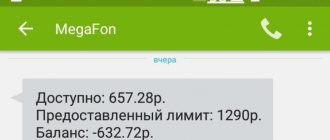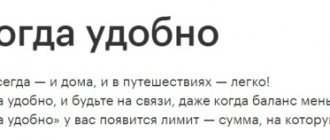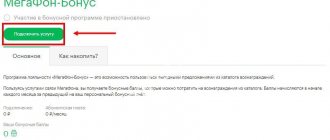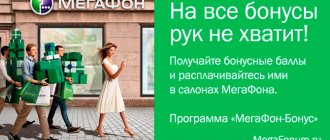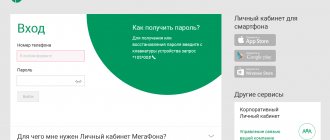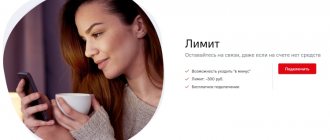If you don’t want to constantly worry that your mobile phone payment is about to come due, you need to use the available service activation option from MTS LLC called “On Full Trust.” Many subscribers call this system nothing more than “limit”. Why? – The maximum amount of a negative balance (yes, exactly negative) can be increased at any time, so the subscriber has the opportunity to pay for communication services a little later.
To use the Trust service from MTS, you can use the following methods:
- USSD request of the form “*111*32#” + “Call”
- Using the “Internet Assistant” option in your Personal Account + selecting “Connect and disconnect the service”
- Contacting the MTS office
- Call “0890” – contact with autoinformer
- Call to number “0890” + “0” – connection with a real operator
If you need to understand how to set a limit on MTS, let's understand the problem together. The site x-tarif.ru has all possible advice and recommendations that will suit all those who are not indifferent to solving such issues. Do you need to increase (or set) the limit support point of “going into the red”? “Just use our information as a priority, and the problem as such will no longer exist.”
IMPORTANT: Many categories on our resource may become unusable over time as the information becomes outdated. In order to learn “from other people’s mistakes,” simply browse the official portals of cellular companies that offer services. In this case, you are invited to check the freshness of the information on the MTS LLC portal.
With full trust
You can go into the red and not worry about blocking the number. In the first month, the funds limit will be -300 rubles. It varies depending on communication costs and the period of use of the service.
. Go to the section “/”Connected” “Possibilities at zero”.
3 way. Activate the service in your Personal Account.
In the first month after connecting to the service, the limit will be -300 rubles. The limit varies depending on communication costs and the period of use of the service. If you use the service for 4 months or more, the limit will be equal to the amount of monthly communication expenses + 20% of this figure.
The limit increases once a month subject to the following conditions:
- timely and full payment of bills;
- increased costs for communication services;
- the difference between the current and newly calculated limit is more than 50 rubles. (if the newly calculated limit is less than the current one, then the maximum is selected from the two values).
| Period of use of the service | Expenses for communication services | Limit size |
| Period of use of the service 0 – 3 months (inclusive) | Expenses for communication services for the last 3 months | The limit is 300 rubles. or expenses for communication services |
| The period of use of the service is 4 – 6 months. (inclusive) | Expenses for communication services for the last 3 months | The limit is 600 rubles. or costs for communication services + 20% |
| The period of use of the service is 7 – 9 months. (inclusive) | Expenses for communication services for the last 3 months | The limit is 700 rubles. or costs for communication services + 20% |
| The period of use of the service is from 10 months. | Expenses for communication services for the last 3 months | The limit is 800 rubles. or costs for communication services + 20% |
The limit is reduced in case of failure to pay the invoice for communication services within the prescribed period. The reduction limit is up to the original limit value of 300 rubles. After paying the bills, the limit changes in accordance with your costs for communication services.
The service is available to subscribers of all tariff plans, with the exception of the tariff lines “Cool”, “Guest”, “Basic”, “MTS Connect”, “For laptop”, “For tablet”, “MTS iPad”, “Resort”, “Your” country", "Smile+", "My friend", "Go-Smart" and corporate tariffs.
To activate the service, the following conditions must be met:
- Service on non-corporate MTS tariffs for at least three months.
- Positive account balance at the time of service activation.
- Average monthly charges for communication services over the last 3 months are at least 200 rubles.
- No debt on other personal accounts in MTS. The presence of debt for more than 30 days on your other personal accounts in MTS is taken into account (on the first day of each calendar month).
If included in the initial package of services of your tariff plan, the procedure for its activation is governed by the terms of the tariff plan.
When connecting to the service, the payment method changes to the method of payment for services through deferred payment. Not provided when connected.
If you do not use communication services for a month (calls, sending SMS, mobile Internet), it may be disconnected and the payment method will be changed to advance.
When connected, you can change the tariff. To fix your limit or resume recalculating the limit depending on expenses:
- Dial the command *111*2136#.
- Use your Personal Account (section “In full confidence” “Limit management”).
Pay for communication services and top up your account in a convenient way.
Payment for communication services must be made monthly according to the invoice issued for the previous period, before the 24th day of the current month. If the invoice is not paid in full, you will receive an SMS 7 days and 2 days before the due date indicating the current amount due and the due date.
To obtain complete information about your debt, payment terms and the amount of the provided limit, dial *132#. In response, you will receive an SMS with the necessary information. Example: “Limit: 300; Amount to be paid: 200.01; Pay by September 24, 2010.”
You can find out about your account status in your Personal Account. When you use up 75% of your limit, you will receive an SMS notification with information about your balance and a reminder to top up your account.
If the amount of expenses exceeds the provided limit, the number will be blocked. To unblock a number, you must top up your account with an amount sufficient to return to the provided limit.
Disabling the credit limit
The principle of disabling a credit limit is quite simple. To do this, you should carry out similar actions with the connection. The user is offered a number of the following methods:
- Use the My MTS mobile application. To do this, you need to download the program of the same name to your mobile phone, then log in to your own account and disable the described one. The operation will take two minutes.
- Enter the specialized USSD command *111*32# under the mobile number to which you want to activate the service. Next, the user will hear a series of voice prompts that act as audio instructions. This procedure also takes a few minutes.
- Contact the nearest service center of the MTS mobile company, where an employee of the organization will help you disable the service. You will need to provide passport information that confirms your identity and a phone number linked to your credit limit.
- Visit your personal account on the official website of MTS. First, you will need to go through authorization, and then go to the appropriate section (disabling services). As in the case of connection, if the user does not have a personal account, it is necessary to go through the registration stage. It is carried out by receiving a special password to the phone number, which comes in an SMS message. When the subscriber receives the password, you can enter the deactivation section.
Attention! It is worth noting that before disabling the option, all debts must be repaid.
Do you need to raise the “bar of trust”?
If you want the limit to become larger, you need to comply with some important features of the service. So, the initial “start” of the system is 300 rubles “minus”. You need to know that the “bar” will increase over time if you:
- Pay your mobile balance bills on time
- Increase your expenses on mobile phone services
- The difference that arises between the calculated and previous limit will be more than 50 rubles
For this reason, if you asked the question “How to increase the limit on MTS,” just make payments for mobile communications on time and gradually increase consumption, which will gradually increase on its own.
By the way, you can fix a certain trust limit yourself (it is necessary that there is an available amount) in two ways:
- USSD menu of standard form “*111*2136#” + “Call”
- Section called “Limits-Accounts” in the “Internet Assistant” system.
In principle, the answer to the question “How to reduce the limit on MTS” will be the exact opposite actions indicated above: non-payment of bills, reducing the density of calls, sending SMS and mms messages, accessing the Internet from the phone.
Blocking a number when using the service
The subscriber's number is blocked if the limit is exceeded. To unblock it, you need to return to the credit limits provided by MTS; it is not necessary to make payments to a positive balance.
If there is no activity in using communication services for a month, the service may be disabled automatically. Monitor alerts from your provider.
If you don’t want to constantly worry that your mobile phone payment is about to come due, you need to use the available service activation option from MTS LLC called “On Full Trust.” Many subscribers call this system nothing more than “limit”. Why? – The maximum amount of a negative balance (yes, exactly negative) can be increased at any time, so the subscriber has the opportunity to pay for communication services a little later.
To use the Trust service from MTS, you can use the following methods:
- USSD request of the form “*111*32#” + “Call”
- Using the “Internet Assistant” option in your Personal Account + selecting “Connect and disconnect the service”
- Contacting the MTS office
- Call “0890” – contact with autoinformer
- Call to number “0890” + “0” – connection with a real operator
If you need to understand how to set a limit on MTS, let's understand the problem together. The site x-tarif.ru has all possible advice and recommendations that will suit all those who are not indifferent to solving such issues. Do you need to increase (or set) the limit support point of “going into the red”? “Just use our information as a priority, and the problem as such will no longer exist.”
IMPORTANT: Many categories on our resource may become unusable over time as the information becomes outdated. In order to learn “from other people’s mistakes,” simply browse the official portals of cellular companies that offer services. In this case, you are invited to check the freshness of the information on the MTS LLC portal.
Limit calculation using the “Provided limit” option
To more clearly explain the procedure for calculating the limit, we offer you the following formula. Let's assume that during the last 3 months of using Megafon services, you spent an average of 200 rubles monthly. In this case, the limit will be calculated at 180% of 200 rubles. That is, when your account reaches zero, you will be given a limit account in the amount of 360 rubles.
The “Provided limit” option is available for free for subscribers from any region.
Service cost
Despite the fact that the loan amount is calculated by the automatic telesystem, the subscriber can find out the limit of restrictions and the amount that can be counted on independently. The provided limit can be found out by sending the system command *111*2136#, and the quota size can also be viewed through your personal account, in the “Service Management” section.
If we talk about payment of bills, then it must be paid on the 24th of each month. That is, you will need to pay the monthly fee for May on June 24. Seven days before making the payment, as well as one day before, notifications will be sent to your phone with the amount and date when the payment needs to be made. The subscriber will also receive a notification in SMS format when the allotted limit is 75% exhausted.
The user can find out the payment amount independently. To do this, you need to send the system command from your mobile phone: *132#. After sending the request, a notification will appear on your phone with the payment amount and the limit size. You can also find out the payment amount and your maximum quota through your personal account, in the “Manage Options” section.
User reviews
Reviews from MTS are positive . Subscribers are satisfied with the terms of the service, but are dissatisfied with the provision of other communication services - for example, they have a lot of complaints about the spontaneously connecting credit limit with a prepaid tariff system. But in general, the service is very convenient, which is confirmed by reviews of the most active MTS subscribers.
If you are a client of Sberbank and are connected to the bonus program, then you have the opportunity to pay for MTS with “Thank you” bonuses from Sberbank. We have prepared a separate article for you about this.
Rate this article
About
If you disconnect the service and then connect it again, the credit limit will be the same as when disconnected. A very practical service if you forget or don’t have time to top up your phone balance on time, however, this option can turn against you - scammers can talk on your phone until your balance goes into a large negative balance.
Attackers can also find out your phone number and connect paid subscriptions to your number without your consent, and more money will be taken from your phone than is in your account.
Finding out the amount of money on your MTS phone is very simple: just dial *132# and they will tell you how much money you can still spend. So how do you enable or disable this service? Let's figure it out.
Do you need a job in a stable company?
Many people are currently not entirely happy with their current activities. We are talking about working at work 8 hours a day (usually). If you have a clear mind and the ability to work in a team, why not try your hand at ?
The No. 1 mobile operator in Russia offers the following guarantees:
- Operation stability
- High profit payment
- Organization of trips to corporate events at the expense of organizational departments
- Respect and trust of employees
Vacancies in Moscow for any department of the operator can be viewed on the main website of MTS LLC. Moreover, you can use the opportunity to talk with employees “on the spot” at any nearest branch of the company. Just find on the map the place that is closest to you and look at the approximate list of nearby addresses. You can find them on two portals (at least):
In general, working at MTS means honor and respect, security in the future and in your pocket. If you no longer want to be someone other than who you are, welcome to the best mobile company in the Russian Federation.
Concluding the article, the mobile subscriber assistance site would like to express its gratitude to the many people who supply up-to-date information to the portal pages. Thanks to the timely search and discovery of information, visitors have the opportunity to promptly solve any problems related to the work of MTS LLC and other cellular companies.
MTS offers, which allows you to use all services as long as the MTS limit is not exceeded. Also, when using the service in full trust, there is a limit on the Internet. This number upon connection is 300 rubles. How to increase the MTS limit?
It's very simple: it happens automatically. After six months of using the service, the maximum negative balance is half of the money spent on the phone for the entire time.
Connection
How to activate the Full Trust service from MTS? There are three main ways:
- Enter on the telephone keypad: *111*32#, press the “Call” button. After activation, wait for a technical SMS confirming the connection of the option.
- Register and log into your personal account. In the side menu, find the “On full trust” section, then follow to “Limit Management”.
- Install the My MTS application and allow going beyond the credit limit in the “Bill and Payment” section -> “Zero Opportunities”.
If MTS does not connect in any way in Full Trust, contact an employee of a certified store. You will need the presence of the person to whom the SIM card is registered, along with your passport.
Each activation option is free. You can disable the Full Trust service from MTS in the same way as you connected it: call again using the number code, uncheck the option in the application or subscriber’s account, come to the call center again with documents.
Personal opinion
If MTS is your main number, then you can connect to it. This will protect you from blocking the number if there are not enough funds on your balance to charge the subscription fee. And on some tariffs, “Limit” will protect you from the inclusion of an increased daily fee - you will simply go into the red by paying as much as is stated in the terms of the tariff.
The only unpleasant moment in this whole story is if you go into the red not of your own free will. For example, due to the purchase of mobile content or mobile subscriptions, which can drain your limit and you will be left with a minus balance. But now there are fewer and fewer mobile subscriptions, and protection against them is included in many tariffs.
Personally, I previously used it (then it was called “On Full Trust”), but now I top up the balance for the whole family in one day, so there is no need to have a limit just in case.
How to fix a limit or recalculate
To set a limit and enable recalculation prohibition, you need to enter the command *111*2136#.
The second option is to go to your Personal Account. The option will appear in the ". Under its description, you can fix the current value or enable automatic change of the limit taking into account expenses and timely payments.
How to pay
Minuses for both of the “Limits” for the previous month of use must be extinguished strictly before the 24th of the current month. Reminders about payment deadlines and the amount to be deposited into the MTS account are sent via SMS. If the “Limits” are not paid, the operator blocks the number until the debt is paid in full. Moreover, if you do not pay the “Limit” on time (which is not family), then the amount of the available “minus” for use in the following periods can be reset to the initial level of 300 rubles.