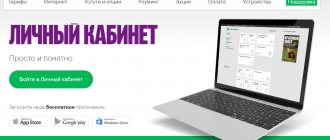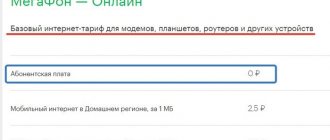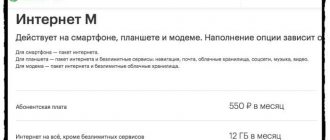Home » Useful information and settings Megafon
Wifi Calling is gaining great popularity. Thanks to this function, subscribers can make voice video calls, as well as exchange SMS or mms messages over the core telecommunications network ]Megafon[/anchor]. New generation voice communication is also encrypted as: VolP, VoWlan, WFC, VoWifi. This article will help you learn about the features of a wireless local network and the rules for its use.
Operating principle of new generation technology
In 2021, on January 11, the largest Russian operator Megafon launched a new service called Wifi Calling. Thanks to new technology, specialists were able to expand the network coverage area. Communication unloading was carried out without unnecessary financial costs. Information is transmitted through networks of radio towers.
Now, thanks to the new function, subscribers will be able to use mobile communications, even where there is no signal (in the basement, subway). All calls and text messages go through the Wi-Fi network. The process also involves the SIM card installed in the mobile device. It will not be possible to make a call from a mobile phone via Wi-Fi.
When Megafon users make calls via Wi-Fi calling, then other subscribers see only an ordinary call. It is difficult to understand that they are calling to a regular mobile number and not via WiFi (Internet). This function can only be used by owners of smartphones that are capable of connecting to 2, 3 or 4G.
Additional WiFi Features
All major operators have provided their customers with additional cellular options using Internet access. We are talking about the ability to make calls via WiFi, and MegaFon is no exception to this list.
True, the ability to make calls over WiFi differs among different operators, and for MegaFon it is not WiFi Calling, but calls through the application. To use the service, you need to download a special application for Android or iOS and log in to it using your MegaFon number
This way, you can make calls wherever there is a Wi-Fi connection, and the operator’s network is not required. This opportunity is especially relevant in roaming - in any country you can call at your home rates, including receiving free incoming calls.
Benefits of technology
For the convenience of clients, a call using Wi-Fi Calling is made as a regular telephone call. Wi fi Calling has a number of advantages:
- Economical . By using this technology, the subscriber will be able to save money. The cost of calls is paid in accordance with the current tariff of your home region. To determine the price for the service, you will have to visit the official website of the Megafon company or call the hotline number 0500. To activate the function, you can contact the support service. When the subscriber contacts company representatives by phone within 2 minutes, wifi calling will start working.
- No additional applications . People will no longer have to download various programs to make a call. While in order to call friends on WhatsApp, Viber users have to download the application and install it on their mobile devices (both parties). And Wifi Calling users can only connect to this function through the settings of their smartphone or tablet.
- Instant dialing . The connection occurs in just 2-3 seconds.
- Availability of communication with the provider . There are two ways to turn to providers for help - wireless network and GSM. The mobile device is switched using the data transmission method that provides a high-quality connection.
How the network is developing
MegaFon's Wi-Fi access network is available not only where you can see it in the list of available ones when searching. Sometimes the network from the operator may be free, but the average user may not know about it.
The operator cooperates with businesses offering installation of equipment for Internet access via Wi-Fi. Any company can organize, together with an operator, access to the Internet for its employees and clients in an office, cafe, fitness center or shopping center.
Such networks can provide users with access on either a paid or free basis. When organizing paid access, various payment options are used. This can be a short number for SMS, a bank card, or from a mobile account.
Price
The cost of using Wifi calling is determined in accordance with the current tariff in a certain region. A similar rate is valid in any country (outside Russia) if you use the eMotion application. If the subscriber uses free wireless Internet, then you will not have to pay anything when connecting to Wifi-Calling.
To stay in touch with loved ones and keep abreast of the latest events, Megafon subscribers can take advantage of the convenient #NoOverpayments tariff. VolTe does not consume tariff traffic. Making calls is included in the service package. Therefore, users will no longer have to overpay for additional options.
To connect a SIM card with 4G support, you need to dial *507# by pressing the Call button. If after installation the SIM card does not work, then it will have to be replaced at the nearest Megafon cellular office. You can get a SIM at any mobile phone store. You must come to the office with a passport or ID card. If the SIM card belongs to another person, then you will have to take his ID with you, otherwise company representatives may refuse to provide assistance. In the near future, the Megafon telecommunications system promises its customers new opportunities. If at this stage the Wi-fi calling network is supported only on smartphones that were released within the last 4 years, then soon the function will work on all phones.
How it works and where the network is available
The operator's network is available in some regions, and the main facilities are not only train stations and airports. In the capital, you can also connect your mobile device or laptop to MegaFon’s WiFi network in some shopping centers, and in the regions it is also available in certain hotels.
Not only the operator’s subscribers can use the network, since access is paid both from the cellular subscriber’s account and other online payment options. The cost of access depends on the selected service tariff interval.
MegaFon WiFi tariffs cannot be called cheap, but it is worth considering certain parameters. Thus, access to the network is provided at high speed, which significantly exceeds the capabilities of the mobile Internet. Also, traffic is not limited, and there are absolutely no specific restrictions on its use.
It’s easy to pay for access and set up Internet on the MegaFon WiFi network. To gain access, just send a message or call a short number. After this, you are provided with a login and password to use the service. You can find out the number when you connect to the network.
After ordering the service, you can start using access. To do this, you need to select the operator’s network, and after connecting, open the browser. To log into the service and use the Internet, just enter your username and password.
The second option is to use code. It is indicated when using the service on the main page after ordering the service. By using the code, you can gain access automatically, without the need to enter your login and password yourself.
You can also control the consumption of purchased time on the main page of the service. And if you enter your data incorrectly ten times in a row, you will need to reset your password to unlock access. If you have paid for access, but for some reason you have lost your password, you can recover it. To do this, just contact support.
After using the purchased access, you can re-order the service for a new validity period. An additional period can be purchased before using the one already paid for. In this situation, the purchased access time will be cumulative.
How to make calls via the Internet
The E-motion program does not differ from other similar applications from other developers in its interface. In particular, the main screen presents the user with 3 main points:
- chats where you can exchange messages of a small number of characters;
- contacts, where the user’s address book is synchronized, and it does not matter which operator the number belongs to, it will still be entered in the directory;
- calls, where it is possible to make calls to subscribers and listen to recordings of earlier conversations.
At the top of the screen there is a menu where the user’s phone number, the client’s current account and access to the application settings are located.
After this, you can use the program as the subscriber needs.
This is not the only way to connect. You can also come to the company’s communication center and explain the situation. Employees will help the subscriber connect to the service and advise him on the capabilities of the program. When using this method, a passport is required.
In addition, you can report a problem or ask a question about the program to Megafon's support service at 0500 if the user is within the network. Or call 8800-550050 from any device, including a landline phone.
Special USSD commands or text messages to special numbers are not provided when connecting the option.
How does MegaFon's WiFi Calling service work?
When using WiFi Calling from Megafon, all information passes through the Wi-Fi service, but a SIM card that must be inserted into the phone is also involved in the process. This is precisely the main difference between the function and the work of popular instant messengers such as WhatsApp, Viber and Skype, which use only Internet traffic to transfer data.
The service has its own characteristics, tariffs and terms of provision to clients, so it is important to know about these characteristics in advance.
Terms of service
At the moment, for WiFi Calling from Megafon to work, you need special software that connects your smartphone, SIM card and network access point into a single working structure. The application responsible for these actions was the free E-motion program. It is available in the AppStore and PlayMarket.
In addition, the user who wants to use this function must consider the following:
- the option must be provided by the service company;
- The new communication feature is only available on newer smartphone models.
Since your provider does not provide this feature on all phones that can support Wi-Fi calling, it is recommended that you ask your operator in advance for a list of models that can do the job you need.
Rates
The cost of communication depends on which customer segment the user belongs to: an individual or an organization (business). Based on this, the cost of providing services is calculated:
| Service | Private person | Organization |
| Connection option | For free | For free |
| Subscription fee | For free | For free |
| Incoming calls and messages | For free | For free |
| Outgoing calls | According to the connected tariff plan | 1.5 rubles per minute of communication to all networks throughout Russia; 0.8 rubles for numbers for Megafon subscribers |
| Outgoing SMS | According to the connected tariff plan | For free |
Mobile traffic is paid according to the conditions provided by the current tariff plan.
Wi-Fi Calling does not tie the device to a specific geographic location. Therefore, those who often travel around the country or abroad do not need to pay for roaming. It is enough to be within the range of the Wi-Fi router, where there will be access to the global network. In this case, all calls and calls will be charged according to the home plan.
It should be noted that there are options that are not compatible with the E-motion application. These functions include:
- SMS+;
- MMS+;
- Black list;
- MultiFon Business.
It is important to take this into account when using the program so that calls and messages act correctly.
What phones can you call from?
This application is available for smartphones, tablets, laptops and other mobile devices running Android and iOS. In particular, the service can be used by users of the following brands:
- Apple;
- Honor;
- LG;
- Sony;
- Samsung;
- Vivo;
- Alcatel;
- Huawei.
It is worth remembering that Wi-Fi Calling is only available on later models that are capable of supporting the technology.
In this case, the following functions will be available to clients:
- automatic authorization mode;
- setting the required mode for receiving SMS and calls;
- coordinates of the user's location and the ability to send files;
- synchronization of profiles in the contact book;
- recording during a conversation;
In addition, it is possible to communicate with subscribers from any country.
Table: characteristics of the MR150–5 router from Megafon
| Router data reception and transmission speed | up to 150 Mbit/s and 50 Mbit/s |
| Number of devices that can connect simultaneously | 8 |
| Wireless standards | 802.11 b/g/n |
| Accumulator battery | 2000 mAh |
| Operating time in 4G+ (LTE) mode | up to 6 hours |
| Standby time | up to 120 h |
| Device Dimensions | 107.5 × 63.7 × 14.8 mm |
| 4G+ FDD | 2600/1800/800 MHz |
| 3G | 2100/900 MHz |
| Range | 2.4 GHz |