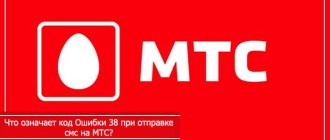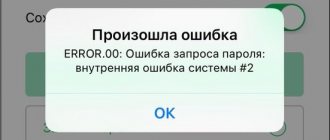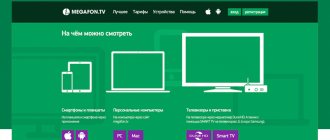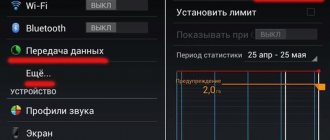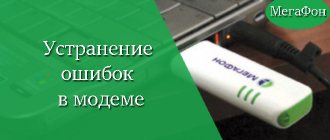Error 50 when sending SMS Megafon can occur for various reasons. Even though the operator is improving the quality of communication and introducing new developments, sometimes subscribers encounter problems. One of the common malfunctions is precisely the presented error. Let's look at the main reasons and solutions.
SMS center settings
Any SMS on Megafon is processed by a special center, which acts as a connecting link between subscribers’ mobile devices. If the spot settings are incorrect, the user will not be able to send messages - the sent SMS will be “lost” within the network, not finding its addressee. You can set up the SMS center in two ways:
- using the USSD command *5005*7672*+79262909090#, which is typed on the smartphone’s system keyboard;
- by manually entering the number +79262909090 in the “Network Settings” section of the mobile device.
Just a note! In the device menu, you must specify the SMS format “Text”; select the maximum sending period that the device system can offer. The operator is trying to deliver messages for five days.
If the service number is missing or entered incorrectly in the settings, SMS cannot be sent. If, after setting up messages, you do not get the required result, you should assume that the problem lies in the system limitations of the mobile device.
Method 1: Setting up an SMS center
An SMS center is a service through which messages are sent. It is a regular number, which necessarily starts with “+7” and depends on the mobile operator and region. If it is not specified or specified incorrectly, then SMS will not be sent. As a rule, at the time of purchase, the SIM card is already configured to send messages, but if necessary, the number can be entered manually through the device settings, having first checked with the operator. Let's look at how to connect an SMS center using the example of Megafon cellular communications.
- Error 28 when sending SMS to Tele2
- Open the “Messages” application, tap the icon in the form of three dots and select “Settings”.
- Click “Advanced” and open the “SMS” section.
- Tap “SMS center”, indicate the required number or change the existing one and click “Install”.
Invalid dialing format
Sometimes messages are not sent because the recipient's number is dialed incorrectly - you must use the international format, which is the country prefix and ten additional digits.
Just a note! Dial the number from 8 or +7. Check how the contact is recorded in the phone book and correct it if necessary.
There are cases when an iPhone user tries to send an SMS, but mistakenly uses an email address instead of the recipient's phone number: the iMessage function is compatible only with the email of owners of Apple devices registered in iCloud and fails during communication with gadgets running other operating systems .
Important information
On the support pages of the official websites of mobile operators there are recommendations that you should use first if messages from Android have stopped being sent.
- Restart your device and try sending the message again.
- Check if the SMS recipient number is correct. If it starts with the number 8, try entering it in the international format - using “+7”.
- Check your balance. Perhaps there are not enough funds to send SMS. Information about the balance can be clarified during a call to the operator, in the “Personal Account” on the official website or in the mobile application.
- If messages are not sent to a specific subscriber, make sure that you are not on his “Black List”.
Voluntary SMS ban
The error when sending text messages is also associated with a voluntary ban on incoming and outgoing SMS. The block can be either you or the person you are trying to write to. In the second case, you will have to look for other ways to contact the recipient. It is not possible to bypass the established restrictions.
If you have a ban, then to unblock SMS sending you need to:
- Dial USSD command #330*1111#.
Attention! 1111 is the network password and is the default. If you changed the code yourself, you must enter the changed combination.
- Wait for a notification from the operator.
- Reboot your mobile device or remove and insert the SIM card.
After completing the specified algorithm, messages should be sent as usual.
conclusions
If a message to number 900 of Sberbank PJSC is not sent, there is no need to panic, get upset, you need to reconsider all possible reasons and try to eliminate them yourself.
If you cannot fix the problem yourself, you should seek help from the department staff, who will quickly find and fix the problem. Mobile Banking will work without errors.
Don't have time to contact the bank? You need to contact the operator on the 24-hour line. Experienced consultants will help you identify the problem and fix it.
The official Internet platform provides all the information on connection, operation, and correction of errors in the service. By going to it you can find answers to your questions.
Sberbank PJSC is a serious, reliable company that respects its clients and helps to understand problems that arise when using the services provided.
Attention! Today there are a lot of scammers who can send VCV messages from a number similar to Sberbank number 900. This video warns about such a case, watch it and don’t fall for scammers!
How annoying it is when, after typing an SMS and sending it, you receive an error message 28 on the screen... How to fix this? Let's find out!
Content
Phone settings
The reason for the SMS sending error may be hidden in the phone itself. Regardless of the operating system of the device, the user should:
- Make sure the cellular module is active. If the signal quality is poor or the subscriber is roaming, the gadget can automatically block the antenna.
- Check the data transfer mode. If the smartphone is configured to send SMS only in 3G networks, the user will not be able to send a text message from a 2G zone.
- Update connection protocols. Sometimes, to fix the problem, it is enough to re-register the SIM card in the operator’s network by rebooting the phone.
Just a note! Check the SIM card on another device. If everything is fine on the second device, then the problem is not in Sim, but in the smartphone settings.
Although the interfaces of iPhone and Android smartphones are different, these menu sections can be accessed using the function search present in both operating systems (called by swiping down on the home screen).
No money in account
Error 38 is a lack of funds on the user’s balance necessary for sending.
- Check the balance status;
- Top up your account with the required amount;
- Try again.
By the way, if you don’t have the opportunity to top up your balance in the near future, but have access to the Internet, you can send a free SMS using the Megafon online service.
Why doesn't Megafon send SMS if you have deposited money into your balance? Perhaps the reason lies in the restrictions on the smartphone. Error 38 may indicate a failure in the communication channels. Try the following:
- Enter your smartphone settings;
- Find the “Messages” item;
- Remove o.
Please note that these instructions are not relevant for all smartphones!
What else can be done to ensure that information is sent correctly to another subscriber?
Employee assistance
If none of the tips listed above gives the required result, you should contact Megafon consultants for help, who will check the user's phone in the database and tell you what to do to activate the SMS service.
Contact the company's employees by phone or a personal visit to the operator's salon. In each case, the subscriber will have to undergo identification using the passport to which the SIM card is registered. Before contacting technical support, it is recommended to check:
- personal account balance or the number of SMS remaining in the package. Megafon does not allow you to send messages “on credit”;
- the SIM card is working, just insert the chip into another device and try to send an SMS; if the problem persists, you will have to replace the SIM card with a new one for free;
- absence of radio interference for communication; perhaps messages are not sent due to failures within the operator’s network or the user leaving the coverage area of base stations;
Although these actions seem obvious, users sometimes forget about their necessity and immediately begin to search for a solution to the problem among complex system settings.
Thanks to the tips presented, you can figure out why SMS messages are not sent from Megafon and fix the problem on your own. If you are unable or unwilling to configure the SMS service yourself, you must contact technical support staff for help.
Loading …
Check the number you called from
before—>
The messages are still popular. The operator is constantly improving communications, but sometimes situations occur in which SMS Megafon is not sent. In this article you will learn the factors why this happened and solutions.
p, blockquote1,0,0,0,0—>
p, blockquote2,0,0,0,0—>
Error 0
Like the previous option, internal error 0 occurs on the operator’s website and application when you try to use your personal account.
The occurrence of this failure can be caused by the following reasons:
- The time and date on the device are incorrectly set;
- You have an unstable Internet connection;
- The application has been updated and the current version does not work;
- Your account in the system has been blocked;
- You are providing incorrect login information;
- The operator's server is currently overloaded;
- There were internal failures on the part of Megafon;
- The company is conducting updates or preventive maintenance, so the site cannot be used.
To fix the problem, check the date and time on your device. If you use mobile Internet, then make sure that your phone balance is positive and traffic is not “cut.”
If this does not help, repeat the same solution methods that were described for error number 2.
Did not work? Call 0500 and ask a Megafon consultant what the problem is and how to solve it.
Follow the tips in order until SMS messages start being sent.
Reboot your device
Turn off and on your smartphone/tablet. Try sending SMS.
If the SMS does not send, continue to the next tip.
Check your SIM card balance
To check your balance, enter the appropriate code in the Phone app.
Megafon, MTS - *100#, Beeline, Motive - *102#, Tele2 - *105#
If you don't have enough money, top up your balance and try sending an SMS. If you have money in your account or SMS still won't be sent, move on to the next tip.
Reasons why SMS messages do not arrive to Megafon
h21,0,0,0,0—>
When a situation arises in which SMS is not available, certain factors are present. Most often they are related to settings. However, sometimes problems arise due to the quality of communication. Thus, the main factors due to which SMS messages do not arrive to Megafon are:
p, blockquote3,0,0,0,0—>
- The recipient's number was entered incorrectly;
- incorrect SMS center parameters;
- a message limit has been set;
- restrictions in the device;
- insufficient memory;
- network congestion;
- negative balance.
Under normal conditions, SMS can be sent freely. Most often, problems appear after replacing the SIM card in a new device. However, it is quite easy to solve them yourself without turning to specialists.
p, blockquote4,0,1,0,0—>
Check the SMS center settings
h31,0,0,0,0—>
Most often, when SMS messages do not arrive to Megafon, the problem lies in the settings of the SMS center. It is used for the functioning of messages, so if the settings are incorrect, this function is not available at all. It is necessary to set the correct SMS center data. As a rule, it is automatically detected after replacing the SIM card, but failures may occur.
p, blockquote5,0,0,0,0—>
To fix this, you need to go to the SIM card settings and enter the correct data. The SMS center number varies in different regions. You should check this information on the operator’s official website.
p, blockquote6,0,0,0,0—>
Accidentally set a ban on SMS
h32,0,0,0,0—>
One of the reasons why Megafon SMS messages do not arrive may be that this function is prohibited. If it somehow turned on, then you should go to your personal account and check the connected services. If among them there is a ban on SMS, then you should remove it and restart the device.
p, blockquote7,0,0,0,0—>
You can also remove all restrictions using the USSD command *330*password# and call, and then reboot your smartphone. The standard password is 1111. If you changed it, you should specify a new one. If the password is lost, you can restore it in the communication salon.
p, blockquote8,1,0,0,0—>
The subscriber's number was dialed incorrectly
h33,0,0,0,0—>
This problem of why SMS Megafon is not sent occurs quite often, despite its simplicity. Please make sure that the recipient's number begins with “+7” or “8” and is written completely and correctly.
p, blockquote9,0,0,0,0—>
Limitations in a smartphone
h34,0,0,0,0—>
If Megafon SMS messages are not received or sent, then the problem may lie in the device itself. To check this, you should move the SIM card to another smartphone. If after this the problem is resolved, then you should compare the network settings in accordance with the instructions. If there is no other device where you can install a SIM card, then try restarting your smartphone. In some situations, this also helps solve the problem.
p, blockquote10,0,0,0,0—>
Lack of free space on the phone
h35,0,0,0,0—>
This is especially true in situations where SMS messages do not arrive on Megafon’s phone. Various additional programs are installed on the smartphone, which take up space in the data storage. The easiest way to understand that there is not enough space is a situation in which you know that a message should come, but it does not. To solve it, just clear the memory.
p, blockquote11,0,0,0,0—>
However, even with enough memory, SMS may not arrive. In this case, the problem lies in the phone itself.
p, blockquote12,0,0,1,0—>
Server overload
h36,0,0,0,0—>
This reason is especially noticeable during the holidays. Subscribers are unable to make and receive calls, as well as send messages. This phenomenon is typical in situations where many users load the network at the same time: they call, send SMS. It is impossible to eliminate this on your own. Communication services will become available when the network load decreases, that is, you just have to wait.
p, blockquote13,0,0,0,0—>
If the listed factors and methods do not help, then you should check your account status. If the amount is sufficient, the SIM card may be damaged. In this case, only replacement will correct the situation. This can be done at the operator’s office.
p, blockquote14,0,0,0,0—>
Error code 21 when sending SMS Megafon means that the recipient's device cannot receive the information.
p, blockquote15,0,0,0,0—>
How to fix error 38 when sending SMS from Megafon
h37,0,0,0,0—>
This error means it is impossible to send information to a subscriber, most often of another operator. First you need to make sure that there are enough funds in your account. If everything is fine with him, then you need:
p, blockquote16,0,0,0,0—>
- Go to SMS settings.
- Uncheck the “Reply on the same channel” checkbox.
- Restart the device.
p, blockquote17,0,0,0,1—>
Sometimes the messaging feature may experience glitches. However, all these problems can be easily solved on your own. Difficulties arise only when the phone or SIM card is damaged. In this case, you will have to contact a communication salon or specialists.
after—>
Megafon today is one of the top three mobile operators, so the number of users in Russia reaches 60 million. This often leads to problems with the quality of communication.
What to do if you couldn’t send the message: “Error 38” to MTS
The path to solving the problem consists of 4 steps.
- Check your account status by dialing *100# from your mobile phone in call mode.
- If there is not enough money on your balance, replenish it using a suitable method. This can be done through payment systems, multi-cash offices, mobile banking and other services.
- If it doesn’t help, restart your mobile phone. Try sending a blank SMS to 1234 or dial 0876 for a call.
Manipulations will ask you to configure text messaging parameters, which will be installed on the device automatically. - Go to your phone settings and in the SMS messaging section, uncheck the “reply on the same channel” or similar option.
In 4 cases out of 5, these actions will completely solve the problem. If it doesn’t help, call the operator’s support or go to the nearest service office.
Why can't SMS messages be sent on MegaFon?
One of the most common is the inability to send an SMS message. Here, the reasons include both communication failures and violations of phone settings. It is necessary to analyze every possible situation that led to the inability to send a message to a similar operator or another.
No money in account
The most common mistake in the fact that an SMS message is simply not sent is the lack of funds in the account. This is easy to find out if you make a USSD request by typing *100#. You will receive an alert or SMS message indicating the funds on your balance. If there is no money, it is enough to top up your account in any way possible.
It is also noted that sending an SMS message may cause an error. It is shown on the screen display immediately when a problem occurs. This is error 38 - lack of funds on the balance sheet. This is not always displayed, so if there is no notification that a message has been sent, it is better to make sure there is money in the account using the standard method above.
A ban has been established
Modern smartphones can present their owners with interesting surprises, which consist of unique settings - factory restrictions that a person is not even aware of. One of the most common is setting a ban on outgoing SMS messages. Why they do this is unknown, but some manufacturers produce products with these restrictions on network use.
To check whether your smartphone is banned, you need to do the following:
- Enter the code from the keyboard #330*smartphone password#.
- Press the call button.
- Then you should restart your phone.
It should be noted that smartphones have a single code - 1111. If the owner has already changed the password, but does not remember it, he should call 0500. In this way, you can reset all your own settings to factory settings.
Wrong number
Sometimes the phone owner, when sending an SMS message, simply makes a mistake in the recipient's number. This happens often, even when entering a mobile number into the address book - you can enter data with an error of one character. It is also worth noting the possible machinations of children who can remove one character from the full number, which causes a failure in the system - the cellular network does not determine the recipient, since identification with him is considered incomplete (such a number does not exist). Sometimes a user who manually entered the phone number of the message recipient forgets to enter the +7 or 8 code.
There are other problems when the problem lies in the message center data. To do this, Android owners need to do the following:
- Open the message settings menu.
- Select “Advanced” and then “SMS”.
- Enter the correct center number - +79262909090.
iPhone owners follow a different pattern. They need to dial a code to get the message center phone number. To do this, dial *#5005*7672# from the keyboard. Next, dial *5005*7672*+79262909090#, if the specified number does not match the one received in the notification. Thus, the data is changed to the required one.
Incorrect device settings
Often the cause of an error when sending a message is incorrect settings of the mobile phone itself. In most cases, this happens due to the fault of the owner himself, who does not understand the settings and can suddenly and unknowingly switch one key. It can become an obstacle to sending SMS messages.
To make sure that your mobile phone settings are incorrect, you need to pay attention to the following steps:
- Many gadgets automatically block sending messages due to being in roaming or due to poor signal quality to preserve the phone's charge. Therefore, it is necessary to make sure that the user is not outside his region, and also check the quality of communication (the well-known antennas at the top of the screen).
- It is important to check the data transfer mode. So, there are several types of networks. Therefore, if the phone is configured to send SMS messages in 3G network mode, it will not be able to do this when it is in a 4G zone. You need to check your phone settings and network activity at the time the message was sent - this can be done by also looking at the area in the upper right corner of the screen.
- It is recommended to update the connection protocols yourself. To do this, you can simply restart the phone and then enter the PIN code. This leads to re-registration of the SIM card in the operator’s network.
Sometimes you need to check the SIM card on another mobile phone to make sure there are no problems with it.
If possible, insert the card into another device and send a message in the standard way. If there are no problems, they begin to find out the reason - it is now related specifically to the settings of the mobile phone.
SMS center settings
Each mobile operator has a special center that processes messages. It acts as a link between mobile subscribers. If one cell phone user's settings are broken, the message will not be transmitted. You can work on errors yourself, which happens in two ways.
- The first is to send a USSD request, which is simply typed on the keyboard of a mobile phone. The request is presented to Megafon as: *5005*7672*+79262909090#.
- The second method is manual configuration. To do this, you need to select the “Network Settings” section on your mobile phone, then dial the phone number +79262909090.
There is an additional way to eliminate the error, which lies in simple inattention. So, in the device menu you need to set the SMS message input format to “Text”. Here you can set the deadline for sending the letter.
If all the methods presented do not bring the desired result, you should look for the cause of the problem elsewhere. As a rule, these are limitations of the mobile phone, as has already been described above.
Each operator sets its own SMS message delivery time. For Megafon this is 5 days. It turns out that during the presented time the text will be saved on the network. After the expiration date, the message is automatically deleted and it is not possible to receive it.
At the same time, some subscribers receive a message that it is not possible to deliver the text to the recipient, as a result of which the message is deleted from the database.
Server overload
This is a typical problem on a weekend or major holiday. Here the reason lies in a banal server reboot, which is why messages are sent with a delay. Sometimes the network is so congested that the subscriber receives a notification that there was an error sending a text to the recipient. You shouldn’t be upset, and you won’t have to look for the reason in your mobile phone settings.
In most cases, the Megafon operator receives the message and queues it for sending. As soon as the queue arrives, the letter is sent. This often happens within a few minutes, but can take up to a day.
Mobile phone memory is full
If the SMS message is not sent, you can check the message archive on your phone. Often it is this problem that leads to difficulties. When there are many letters in the archive, sending and receiving them becomes impossible. But mobile devices work in such a way that they notify the owner of troubles and archive overload.
As soon as the user receives such a notification, he needs to take the necessary actions to resolve the error. This means that you just need to delete messages from the archive. Thus, the owner of the mobile phone will notice an improvement in the operation of the entire system.
Modern smartphone models can store a large volume of emails. Therefore, such problems should not arise with them. But previous models of standard mobile phones require constant cleaning of the archive. It is recommended to monitor this so as not to run into trouble at the most unexpected moment.
Additional recommendations
You can restore the correct operation of the SMS service yourself or with the help of customer support. The result is an uninterrupted use of text messages. If questionable failures occur, it is recommended to conduct a full diagnostic of the device or reset the settings to factory settings.
Types of errors when sending SMS from Megafon
Possible errors when sending SMS were presented above with a detailed description of how to fix the problem yourself. It is necessary to consider the notification codes that sometimes come to the owner of a mobile phone. The following identifications are distinguished here:
- Error 2# - This alert indicates the sender has a zero balance. To send a letter, all you need to do is send some money to your account.
- Error 21 - this notification indicates incorrect input parameters, so the owner of the mobile phone cannot receive the message.
- Error 50 is a failure of the cellular network, so you just need to wait for the restoration and completion of technical work.
These are all possible problems that may arise when sending SMS. Often it is enough to use the given instructions to resolve the error and use the Megafon network in full.
Content:
- Description
- Activation of SMS message service
- 4 main reasons why SMS is not sent on a megaphone
- Reviews
Instructions if it is impossible to send SMS from Megafon.
It is recommended to indicate the recipient's number using the country code (and mobile operator code). An example in the case of an SMS message recipient whose operator is Megafon: +7 926 NNNNNNN.
If you are outside the Russian Federation, when sending and/or receiving SMS, the details may show the number of the SMS center, and not the number of the sender and/or recipient.
The number of allowed characters in one SMS message is 160 Latin characters and 70 Old Church Slavonic characters. If the number of symbols exceeds the established norms, the message will be divided into parts. Each part is a separate message, paid according to the tariff. It should be remembered that 3 characters in each part are used to send service information.
Error 28 when sending SMS
This failure most often occurs in people who have recently moved from one region to another.
The idea is simple - if you have a package of free SMS messages, they are spent only on sending them to the subscriber in the corresponding region.
In simple terms, you became a Tele2 subscriber in Moscow, but later moved to St. Petersburg. The message package is not distributed in St. Petersburg; it is subject to separate pricing, which causes a notification with error 28 when sending SMS. This means you simply do not have enough funds to send a message.
The solution is to contact your operator's mobile phone store with a description of the problem or top up your balance with a certain amount.
It is possible to switch the region; you can also choose a tariff plan with a package of messages throughout Russia without changing the cost of sending.
Activation of SMS messaging service.
The service is available to each subscriber of the Megafon operator. It is also important that it does not require a connection.
All SIM cards are equipped with a TSC (Text Message Center) number.
The second DTS is also available and can be used by all Megafon subscribers. This number is not included in the settings by default, but when sending SMS, the subscriber can use any of the above numbers.
IMPORTANT! Sending an SMS message will not be possible if the DTC is not entered into the phone parameters or is selected incorrectly.
Why do crashes happen?
Glitches that impede phone calls are rare today as carriers strive to improve equipment and maintenance.
However, there are still cases when the connection fails, although they can be predicted. Typically, such problems arise during major events or during public holidays. The reason for these failures is network congestion. Any mobile tower has a quota for receiving calls. If many people in one place use a mobile phone at the same time, the connection is lost.
Such problems are resolved on average within half an hour, sometimes simply because the number of calls decreases, sometimes thanks to the assistance of the operator. However, difficulties cannot always be corrected only by the operator. Some problems are sometimes easier for the user to deal with, and sometimes they need to be dealt with on their own.
Beeline - ordering content: what kind of payment is this? And what is PAY.MTS.RU TOPUP?
An incorrect request from the user is one of the most common errors that occur when sending a message. The reasons for this are incorrect settings of the new device, improper use of the phone by the user, or failures of the smartphone OS. To troubleshoot such problems, you can use the instructions below.
Possible reasons why SMS is not sent and ways to eliminate the problem:
1. The PTS number was entered incorrectly or was not saved at all.
In the phone settings, change the central telephone number to +7 926 290-90-90.
2. The recipient’s phone number is indicated incorrectly - there is no +7 or 8, or the number is not indicated in full. Make sure that the number you are dialing is correct (also that it is written correctly in your phone contacts).
3. There is a ban on sending SMS.
You should get rid of the restrictions using #330*1111#, after which you will need to turn off and turn on your mobile device again.
4. Limitations in the mobile device.
Register your mobile device and/or check your SIM in another phone. If it is possible to send messages from another telephone, review the settings of your mobile device using the instructions from it.
Reviews
The official MegaFon website gives several reasons why SMS cannot be sent from your phone.
Causes
Any SIM card has a special microchip, which may stop functioning during long-term use. This affects mobile communications. Users encounter various kinds of problems, for example, sending SMS is accompanied by errors or the phone stops receiving the network. Let's study the main reasons explaining why it was not possible to send a message via Megafon “Error 50”:
- The smartphone is faulty or the settings are incorrect.
- SMS use is blocked.
- You entered the recipient's number incorrectly.
- Simka no longer works
Some problems can be resolved on your own, that is, without contacting the operator’s support service or service center. The user can independently change the settings, get rid of the lock, and reboot the smartphone.
SMS center number
- +7 926 290 9090
* iPhone supports the SMS center number request command *#5005*7672#.
Setting up via USSD request
In addition to the functionality of the operating system menu, there is a quick way. From your iOS phone, dial:
- *5005*7672*+79262909090#
* Android owners will have to study the system menu. There is no quick combination.
OS Android
- Inside the Messages snap-in, open Menu (sometimes Options).
- Settings → Advanced → SMS.
- Enter the correct number.
Extra
Additionally, the operator recommends setting the maximum message delivery time by adjusting telephone settings (standard – 5 days).
What to do if error 50 appears when sending?
If error 50 occurs on Megafon, then certain actions should be taken. First, we determine the reason, and then follow the step-by-step instructions so that no difficulties arise in the process:
Error code 50 Megafon is a cellular network failure. You can troubleshoot problems yourself. To do this, you need to establish the cause and take appropriate measures. It is imperative to make sure that the sender has enough money on his balance.
Crash
If you notice something is wrong after replacing the SIM card, reboot the device. You can also take out a piece of plastic to try it on another smartphone. The result of the experiment will help localize the problem.
Sources used:
- https://tarifam.ru/ne-otpravlyayutsya-sms-megafon/
- https://zvondozvon.ru/operator/megafon/ne-prihodyat-sms-megafon
- https://kakoperator.ru/operators/chto-delat-esli-telefon-megafon-ne-otpravlyaet-sms
- https://megafon-info.ru/pochemu-ne-otpravlyayutsya-sms-s-telefona-megafon.html
- https://setinoid.ru/megafon/mistake/pochemu-ne-otpravlyayutsya-sms-megafona
SHARE Facebook
- tweet
Previous articleWhat to do and what to do if the GPS system does not work on Android - guide
Next articleWhy are SMS not sent from an MTS phone?
Beeline does not receive SMS
If SMS messages are not sent from Android for an unknown reason, you can try to fix the problem yourself. First of all, you need to check the phone memory and the correctness of the entered subscriber number. For Beeline network users, the message center code should be +79037011111, and the rest of the data should be the same as listed above. If for some reason the information has changed, you should manually enter the correct data. Don't forget to restart your phone after changing the settings so that the changes are saved.