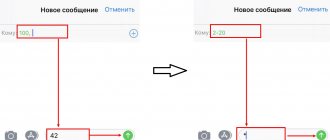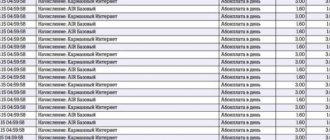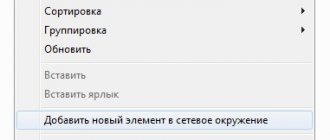Internet via a home telephone is carried out very often; this method has many advantages and allows you to use the network at an affordable price, without laying fiber optics. This method can be used by people who have a landline telephone. Most often, this type of Internet connection is in demand in remote areas where it is not possible to lay a line.
A landline phone can be used for internet
What is ADSL technology
Many users of the World Wide Web remember ADSL as a modem connection via a telephone. However, technology has changed significantly since then.
Let's look at the main advantages and disadvantages of ADSL:
Advantages and disadvantages
Cheap subscriber connection
Saving user space
There are virtually no connection breaks, unlike other types of connections
Limit Internet connection speed to 24 Mbit
Strong dependence of connection quality on the cable used by the subscriber
The modem can only be used by a specific provider
Despite the fact that from a technical point of view, technology of this kind can be considered outdated, there are places in Russia where other connections other than the ADSL format are impossible. Moreover, unlike similar forms of connection, an asymmetric digital line will cost the owner much less, both in connection and in maintenance.
Application on the website
If you don’t want to go anywhere, but you can access the Internet from a computer, tablet or laptop, the information you need on all the services provided is on the website rt.ru.
At the top left you can change the city, then click on the icon with the image of a telephone handset, select “home phone” in the menu and you can independently get acquainted with all the details regarding tariffs, cost of services and connection fees and many more useful and interesting things.
It’s easy to fill out and submit an application on the website yourself. After checking the technical capabilities, the operator will call you to clarify the day and time of connection, as well as other nuances.
Conditions for connecting home Internet Rostelecom
The telecommunications company Rostelecom is one of the last providers in the Russian Federation that provide ADSL Internet connections. However, before you start considering ways to connect the service, you need to familiarize yourself with the conditions that the company sets for its future subscribers.
First of all, this is an agreement on the conclusion of telecommunications services. There is no need to look for any “pitfalls” written in small print in the case of Rostelecom. This document is not very different from similar contracts from competing companies.
Despite this, special attention should be paid to the document in question if the future subscriber decides to rent a router from the company. According to the advertising company, this device is provided to the user free of charge, but the contract states that if one of the parties refuses telecommunications services, the router will return to Rostelecom.
TV cable DOCSIS
This type of connection provides Internet via television cable. Undoubtedly, it is much more convenient to pay for the Internet and TV to one company. The cable is inserted into an apartment or house, and with the help of a splitter the signal is distributed to television and Internet. The Internet signal is sent to a cable modem connected to a PC or router.
Modern standards allow Internet speeds of up to 300 Mbit/sec. Despite the relatively low popularity of the technology, telecommunications service provider AKADO connects subscribers in Moscow, St. Petersburg and Yekaterinburg using it.
How to connect equipment
To connect an Internet connection via ADSL format from Rostelecom, you must contact the sales office. This can be done in the following ways:
- Leave a request on the official website of the provider.
- Call the technical support and sales service number: 8-800-100-0-800.
- Come personally to one of the company's offices located in Moscow. The full list can be viewed on the website.
Please note that in some cities, for example, Moscow, Rostelecom operates through a subsidiary. Therefore, all issues with Internet connection will need to be resolved through representatives of this company.
It is also necessary to take into account that the ADSL connection occurs via a telephone line. And if the territory where the future subscriber lives does not have the necessary cable, then it will not be possible to connect the Internet via an asymmetric digital line.
Contents of delivery
After submitting an application in one of the ways convenient for the future user, you must wait for its consideration. This usually takes several hours, but if the application for connection was left on a weekend, the client will be contacted only on the following weekdays.
Then a representative of Rostelecom will contact the user to clarify the details of the application. The employee will find out from the subscriber the technical condition of the connection point, which will determine the delivery package for the connection.
The standard ADSL connection package includes:
- modem for asymmetric digital connection line;
- the user's personal cable that will go into his premises.
The rental price for an ADSL router is 10 rubles per month. However, the user can purchase this equipment from the company. The cost of the modem in this case will vary around 1800 rubles.
After clarifying all the details, the company representative will select a time convenient for the user to connect the Internet connection. The client can only wait for the services to be provided.
ADSL modem appearance
The appearance of an ADSL modem is not too different from a regular router. However, this device has completely different functionality, so it is best to disassemble this equipment separately.
Rostelecom provides three main models of ADSL modems:
- ZTE ZXHN H108N;
- TP-LINK TD854W;
- Sagem [email protected] 2804;
- D-Link DSL-2640U_AnnexB;
- Rotek [email protected] 1704 RT;
- QTECH RT-A1W4L1USBN.
The cost of all models is the same, and varies within 2000 thousand rubles, however, the external and internal characteristics of the equipment are individual. As an example, consider a standard representative of ADSL modems - Rotek [email protected] 1704 RT.
This model, unlike routers familiar to users, has a vertical position. The antennas are hidden in the device body. The modem operates on two types of communication:
- Wi-Fi signal via LAN port;
- home telephony.
Also included with the modem is an installation disk, which will greatly facilitate the installation and configuration of new equipment.
Installation and configuration of equipment
The difficulty in setting up an ADSL modem is that the user must adjust the equipment settings for a specific provider, in this case it will be Rostelecom.
So, there are two methods for installing an ADSL router:
- The automatic method requires the use of an installation disk.
- Manual modem configuration.
The first installation option is the easiest. To do this, the user must follow the following step-by-step instructions:
- Connect your computer to the modem using a LAN cable.
- Insert the installation disk into the drive.
- Launch the Hardware Setup Wizard.
- Select the “Full setup of a Universal router” tab.
- Select current location.
- Click on the “ADSL” tab in the “Connection Type” section.
- Connect the equipment according to the instructions.
- Fill in your personal information to log in (login and password).
- Reboot the modem.
Manual configuration is much more difficult and depends on the model of the router used. For example, to configure the D-LINK DSL-2640U yourself, you must:
- Connect your personal computer to the router via a Wi-Fi connection.
- Open any internet browser.
- In the address bar enter the following value “192.168.1.1”.
- Follow the link.
- In the window that opens, enter your login information (the default login and password is admin).
- Go to the “Network” menu (list on the left edge of the screen).
- Go to the “WAN” tab.
- Delete existing connection (if present)
- Click on the “Add” button (lower right corner).
- Select the connection type value as “PPPoE”.
- Use “DSL” as the interface.
- Default connection name.
- Set the “VPI” parameter to “0”.
- Set “VCI” to “33”.
- In the username and password column, enter the data provided by the provider.
- Click on the “Apply” tab and return to the previous screen.
- Check the box next to “Default Gateway”.
Don't forget to reboot the router. Only after this the setup can be considered complete.
Video instructions for setting up an ADSL modem
Tariffs with daily payment
For many less active users, the Internet is not necessary every day - these happy people check their email once a week, at the same time look at friends' new online photo albums, download the text of a new book for their handheld and spend the rest of their time doing healthier activities than sitting at computer. Especially for them, as well as for users who are constantly on the move, MGTS offers a line of “Light” tariffs, a list with characteristics in the table:
| Types of services | Cost, rub. per month | Cost, rub. per day | Technical speed of forward / reverse channel (kbit/s) | Traffic volume |
| INTERNET-Light 512 | 20 | 9 | 512/128 | is not limited |
| INTERNET-Lite 1024 | 20 | 18 | 1024/768 | is not limited |
| INTERNET-Light 2048 | 20 | 27 | 2048/768 | is not limited |
| INTERNET-Lite 3072 | 20 | 36 | 3072/768 | is not limited |
As you can see, the monthly payment is minimal and amounts to 20 rubles for all tariffs. The choice of available speeds here is slightly different, from 512 kbit/s to 3072 kbit/s, and the cost is determined by the number of days in which Internet access was used. It should be borne in mind that in order to avoid annoying misunderstandings, you should turn off the modem for periods of non-use, otherwise an attack attempt by an unlucky hacker scanning all IP addresses in a row may lead to the fact that these days will be taken into account when issuing an invoice. It also makes sense to sensibly evaluate the mode of use of Internet access: if you use this access at least 10 days a month, then it is wiser to choose one of the main tariffs with a permanent connection, then you do not need to turn off the modem. By default, “Light” tariffs from MGTS do not include the provision of a modem; you need to use your own, or rent a modem with an Ethernet connection from the provider for 11 rubles per month.
Tariff plans from Rostelecom
Currently, the telecommunications company Rostelecom offers two ADSL connection tariffs. Let's conduct a comparative analysis of them.
| Name | Internet connection speed | Modem rental/cost | Additional features | Price (RUB per month) |
| "For the Internet" | 10 megabits per second | 10 rubles per month / 1890 rubles | Extended Yandex.Disk cloud storage account | 460 |
| "Impressions for your own" | 10 megabits per second | 10 rubles per month / 1890 rubles | Access to the WINK service | 559 |
Why do you need IP telephony at home?
Home IP telephony is a profitable replacement for a traditional home telephone. It will help you establish contact with relatives living in other countries - international calls to most destinations are cheaper than calling a landline phone. It is also suitable for making local calls and calls within Russia. Connection will not take much time and will not require any special equipment.
Someone might argue that you can use a mobile phone instead of IP telephony. Mobile phones are really very convenient, but some tariffs are insanely expensive - for example, on MTS tariffs without a monthly fee, the cost of intercity travel in Russia is up to 14 rubles/min. With IP telephony, the cost of calls within the Russian Federation will not exceed 2-3 rubles. In addition, nothing prevents you from installing an IP telephony client on your smartphone and making calls from anywhere in the country where there is access to the mobile Internet.
How to connect the Internet via a Rostelecom home phone
If you have home telephony from Rostelecom, connecting to an ADSL Internet connection is practically different from the same process without a telephone. The user will also have to perform the same sequence of actions:
- Leave a request for connection in any convenient way.
- Wait for a response from the provider representative.
- Agree on the nuances of connection.
The only difference between connecting will be that the user already has a cable, so Rostelecom employees will not install a new one.
Video review of home Internet via phone from Rostelecom
WiMax and Wi-Fi
Almost everyone is familiar with Wi-Fi; almost everyone has a router at home, and many public places have free access points. WiMax allows you to cover those areas where it is difficult to provide a cable connection in every home. This is applicable in the private sector or cottage communities. To provide coverage, base stations are used to provide coverage within a radius of several kilometers.
To connect, you need to have a special receiver, and when moving away from the station, an amplifying antenna. The technology is not widely used, since it still requires a cable connection to the village. It is much more expedient to use the mobile Internet.
How to pay
You can pay for your ADSL Internet connection tariff in the following ways:
- using the user’s personal account on the company’s official website;
- using the Sberbank service. Online";
- in cash at any nearest sales department of the company.
Payment is made on an advance basis. That is, each subscriber pays the required tariff cost for each subsequent month of telecommunications services.
Vyacheslav
For several years he worked in mobile phone stores of two large operators. I understand tariffs well and see all the pitfalls. I love gadgets, especially Android ones.
Ask a Question
Question to the expert
If I already have a router, can I use it as an ADSL modem?
Yes, if the device has this function. All you have to do is configure the modem to receive the signal. However, if the router does not work with an ADSL connection, then connecting a cable to it is simply useless.
If I am not able to configure the router myself, can specialists from Rostelecom technical support do this?
Yes, the company's technical staff can configure the ADSL modem directly during the connection procedure. But the subscriber will have to pay extra for this service separately.
4.8/5 — (21 votes)
conclusions
Generally speaking, all other things being equal, using an Internet connection from MGTS has a number of advantages. Firstly, this is, of course, the simplicity and speed of installation - who, if not MGTS, has the ability to quickly check the condition of the line and connect to the Network on its side. Secondly, the proposed selection of modems covers the needs of the vast majority of users, and the very fact of having a choice is pleasant. Thirdly, using an MGTS Internet connection, you pay for it together with the telephone fee, using one single MGTS receipt. Finally, fourthly, the payment rates are extremely low.
Evgeniy Volnov 07/12.2010
Tags Internet MGTS ADSL