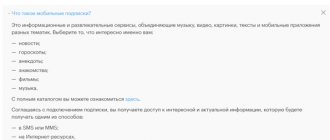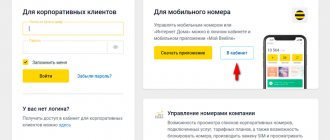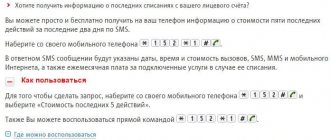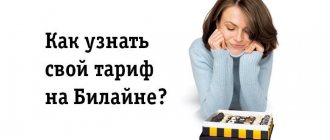Good day everyone, reader! Today, on the topic of obtaining information on MTS services, we’ll talk about how to find out which of them are connected. It is necessary to periodically check these connected options, especially paid ones. Because you often have to deal with the phenomenon that you top up your balance for a month, but after a couple of days there is no money in your account. And then it turns out that some paid functions were silently enabled.
For example, you suddenly activated some paid unnecessary function, for example, “beep”, horoscope, weather forecast. Of course, there is nothing unexpected here, MTS, and not only others, have one “trick”: when receiving a call, an informational SMS is triggered and inattentive people often answer it automatically, thereby connecting either a dial tone or some kind of subscription. The service for obtaining information is absolutely free, so feel free to get started. We will learn to check and disable unnecessary ones.
Checking paid services
| Send request | *152# | follow the menu “Your paid services” |
| Send request | *152*2# | All active options will be indicated, even free ones |
| Call | 0890 | wait for the operator's response |
| Call | 88002500890 | wait for the operator's response |
| From a computer or phone | Personal Area | login.mts.ru |
| Via the app | My MTS | download from Google Play or App Store |
USSD code
To clarify the question that has arisen, many people prefer to send the corresponding USDD request. This method is very simple and requires a prompt response, which is why it is very popular. For this reason, many people want to have an idea of how to find out paid services on MTS by sending a USSD code.
In such a situation, checking paid services on MTS involves entering the following characters *152# . Almost immediately a menu will open on the screen. From the proposed list, you should focus on the position “Your paid services”. After moving to a new section, find the “Options” position. The sent request is immediately processed, so the response message arrives almost instantly. In the text, the operator will present a list of connected options with a service fee.
Subscribers can also request information about all current options (both with and without payment). In this case, checking the connected services on MTS is performed using the code *152*2# . The response text message will indicate all activated options. In this way, the subscriber will be able to find out the connected services on MTS. In addition, the text will also display information about the price of paid subscriptions and codes for deactivating them.
Attention! Currently, the work of the above services on MTS, how to check connected paid and free services, has been suspended, since they were sent to the archive back in 2015. That is, using the codes *152*2# and *152# does not allow you to check which options are currently active.
The provider offers another method on how to check on MTS what services are connected. To clarify information about active subscriptions, you need to enter the combination *111*11# and click on the call. However, this command does not always work correctly, so it would be useful to know other options on how to view connected paid services on MTS.
Call to the call center
This section will discuss a method for checking connected services on MTS when contacting an operator by telephone. Calls to the customer service department are free of charge. Moreover, in the process of communicating with a call center representative, you can not only ask how to check what is connected to MTS, but also clarify other questions.
If the subscriber has no idea what subscriptions are connected and how to identify them, then the best option is to call the operator. Customer service employees will help you resolve financial issues related to debiting funds from your account, suggest ways to disable/enable options, tell you about profitable tariff offers, etc.
But in order to get an answer to your question, including finding out the list of connected MTS services, you will have to wait an average of 15-20 minutes for a connection with a real person. To contact a call center consultant, call 0890 . To reduce the waiting time, after turning on the autoinformer, you need to click on “2”, and then on “0” and after that you need to wait until at least one consultant is free.
In some cases, it is useful to have information on how to find out what is connected to MTS when making a call from a third-party provider number or a landline phone. In this situation, the number for free connection with a consultant is 8800 250 0890 . Here, too, after turning on the voice menu, you need to click on “2”, and after moving to another section, click on “0”.
Service "My Services"
The next method on MTS to find out what services are connected is the free “My Services” option. The capabilities of this service allow you to find out which of the free options are valid on the MTS number. Information about paid subscriptions is not provided. Therefore, this option may not always be useful; therefore, you need to know how to view paid services on MTS.
If you need to obtain information about current options that are provided without a subscription fee, you need to compose an SMS message and send it to 8111. Write “0” in the text. In response, an SMS will also be sent, which will provide a list of active options for the use of which money will not be debited. If the list is larger than can fit in five SMS, then the requested information will be sent to your Personal Account. But this is available for those MTS subscribers who already have their own virtual account. If there is none, you can register it on the provider’s website by indicating the phone number, password and code in the appropriate windows.
Personal Area
Anyone who uses the company's services can create their own online account. Therefore, before you become interested in the question of how to find out the connected services on MTS, you should first register this self-service service.
After logging into your page, you need to know where and how to view the connected services on MTS. First of all, you need to open the “Service Management” tab and then look for the “Connected Services” position. As a result of these actions, a table will appear on the monitor with data about what was activated and when and what the fee is for each subscription. In your personal account, you can deactivate useless services by clicking on the cross, or, conversely, connect current options.
Application "My MTS"
This program is designed for use on smartphones and tablets. It can be downloaded from the Playmarket and Appstore. After downloading the program to the mobile device, the client needs to log in using the login and password from a regular online account. In order to find out what services are connected to MTS, you need to perform the same operations as in your Personal Account.
Under control
For an additional fee of one ruble per day, you can take full control of your room expenses. The “Live Balance” option will allow you to receive information about balance changes after each paid action, including during Internet sessions. The advantage of the service is that all information is automatically displayed directly on the phone screen in real time, and disappears after a few seconds. Therefore, you don’t have to worry about deleting many messages you receive throughout the day. If you haven't used this service yet, you can test it for free. The promo period for using the service is a month, and is activated using the command * 111 * 152 * 1 #. If the service meets your expectations, you can connect it on a paid basis using the command * 111 * 150 #. The fee for the option depends on the tariff plan used on your MTS number. At all current tariffs, the fee for using the option is 1.1 rubles per day. On some archive tariffs, the service fee is 1 ruble per day.
How can I disable services?
How to find out what options are connected to MTS - we figured it out. Now it’s worth telling how to remove them. The provider offers different ways to disable:
- USSD codes . An individual combination is provided to deactivate each specific option. The corresponding codes are listed on the provider's website.
- Personal Area . After logging into your account, you need to go to the “Service Management” page, and then stop at the “Connected Services” position. After a table with valid options appears on the monitor, useless ones can be disabled.
- Call to the call center . The number 0890 is intended for this. While listening to the voice menu, you should follow all the prompts and thus independently disable unnecessary subscriptions. If problems arise, it is recommended to wait for contact with a call center employee, who will deactivate irrelevant options.
You can also go to the MTS branch and contact a consultant with your problem. The main thing is to have your passport with you.
Tariff connection codes
Most tariff plans provided have their own MTS codes for activation. So, if you want to change your current contract, do so using the following numbers:
- *111*1115# — connection to the Tariffishche contract (it is free, but a subscription fee is charged);
- *111*1024# — activation of the “Smart” tariff;
- *111*1010# — switch to tariff plan “X”;
- *111*1026# — activation of the “Smart Top” tariff;
- *777# — switch to the “Ultra” contract;
- *111*845# — activation of the “For tablet” tariff;
- *111*8888# - Super MTS.
Information for connecting the most popular contracts was presented here. You can find out about activation methods for other tariffs on the website mts.ru.
Attention! To check the current connection, the combination on your phone is *111*12#.
Stock
MTS has a permanent “MTS Bonus” promotion, which you can manage by dialing special numbers on your phone. Below are combinations that may be useful to all participants in the bonus program:
- *111*455*1# — connection to the program (free);
- *100*2# — checking the number of points the user has at the time of sending the request;
- *111*455*package code# - purchasing gifts for bonus points (package code can be found on the website bonus.mts.ru).
In MTS, USSD requests allow you to manage subscriptions, options and tariff plans. With their help, you can easily and quickly obtain the necessary information by number. All you need to do is dial the correct number on your smartphone.
Other useful features from the operator
If the combinations listed above did not help solve your problem, contact technical support:
Important! Technical support is available by contact 0890. The service is free when calling from Russia, Belarus, Ukraine. While in international roaming, call.
The MTS team *111*0887# will help you recover your forgotten phone number. You will receive the number via SMS. There is another option to get the numbers you need. Call 0887, the answering machine will tell you the information you need.
Balance management and account replenishment
- 100#. After entering this MTS command on your phone, you will see your account balance. The amount will be shown in rubles. Dial *152*4# to order a statement of your latest balance replenishment.
- 115# If there is not enough money, enter this sequence of numbers and top up your balance from a bank card. There will be integration with the Wallet service.
- 116*friend's contact#. Use this request to top up your balance at the expense of another subscriber. You will only receive the money if your friend confirms the debit. To order a call at a friend’s expense, send him a request to call you back *110* subscriber contact#.
- 111*123#. The sequence of symbols activates the promised payment. Convenient when there is no money on the card to pay, but you need to keep in touch. The sequence of numbers *100*3# will show the balance of the debt on the trust payment, the timing of the debt repayment.
- 152#. Enter these numbers to check where the money is being debited from your account. In the response SMS you will receive a report on the last five paid actions performed by the owner. You can see the full list of expenses for the day after entering *152#.
Internet options connection codes
provided a large number of different options for the mobile Internet. To activate and remove them, special short commands have been created, which can be found below:
| Name | Number combination | Description |
| Online | *345# | Provides unlimited access to popular instant messengers and social networks. |
| Turbo button | *111*05*1# and *167# | When activated, the Internet connection speed reaches a maximum value of 100 MB or 500 MB. |
| Internet packages | *111*1417*1# (3 GB) *111*1517*1# (5 GB) *111*1617*1# (10 GB) *111*1817*1# (20 GB) | By dialing one of the specified combinations, the subscriber will be provided with a certain amount of traffic for a month. |
| Youtube | *678# | Provides unlimited access to use the Youtube service. |
| General package | *434*1# | The option allows you to share your packages with other subscribers. |
Useful USSD commands for subscribers
MTS commands on the phone are available to all subscribers. You can enter USSD immediately after purchasing a new SIM card. To activate any request from the list below, click “Call”. The response will be received 2-3 seconds after the signal is sent. Using USSD, you can solve the problem faster than through technical support.
Attention! We advise you to save the numbers listed below in the memory of your mobile device, and they will always be at hand. When you need them, you won't have to remember or look for numbers.
Helpdesk can help
If you cannot disable MTS services yourself, ask your operator for help. Contact the MTS hotline at the short number 0890 or and ask a support specialist to remove all paid services, including subscriptions.
Consultants in MTS stores can also disable all paid services and subscriptions. Contact the nearest point of sale with a passport or power of attorney if the number is registered to another person. If you are not the owner of the SIM card and cannot confirm your rights to manage the number, you will be denied service. The problem will have to be solved remotely.