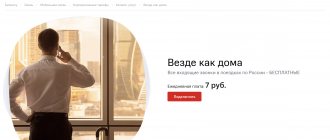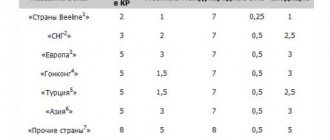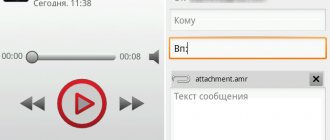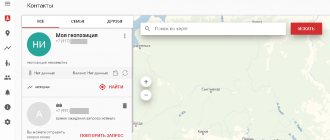If you are interested in how to disable “Everywhere, like home” from MTS, welcome to our page, here we will present 6 methods that really work.
The option is intended for subscribers who often travel around Russia, that is, they regularly use national roaming conditions. As you know, communication with loved ones outside the home territory costs much more than the usual tariffs. This program is designed specifically to reduce roaming costs and allow subscribers to feel comfortable without reducing the intensity of communication with family, colleagues and friends.
It is important to remember that this is a paid service, and money is debited from your account every day. So don't forget to turn it off when you return from your trip.
We hope that after reading the article you will not have the question “how to disconnect on MTS” from your phone or in other ways. Here are detailed instructions for each/
USSD command
USSD requests are free of charge; they are valid both in Russia and abroad, which is why they are in greatest demand. With their help, the subscriber has the opportunity to quickly remove an unnecessary option, and, if desired, enable it again.
So, how to disable the “Everywhere, like home” option on MTS yourself - remember the number: *111*3333# + green “Call” tube.
Cost and auto payment
The price tag may change at this time, but this section is more intended to understand the need to disable automatic subscription payment.
Let us remind you that Wi-Fi in the metro is available to everyone in Moscow and St. Petersburg. With St. Petersburg everything is clear: there is only a subscription fee. In Moscow you pay 1 month with a subscription and package rates for 3, 6 or 12 months:
And here's a caveat: Packages are a one-time charge, but monthly charges may come with a subscription that will automatically charge you every month!
Mobile app
To disable the MTS “Everywhere at Home” tariff from your phone, you should download the “My MTS” mobile utility from the Google Play Market or the AppStore.
- Now log in to the system, you will receive the password via SMS;
- Go to the “Service Management” tab;
- Next you need to delete our option and confirm the action.
Tele 2
The Tele2 operator’s discount on incoming/outgoing throughout Russia is called “Zero Everywhere”. The terms of this tariff are as follows:
0 rub. — all incoming;
2 rubles/minute - outgoing.
It operates in all regions of Russia, except for the Republic of Crimea and the city of Sevastopol.
Connects via USSD combination - *143*21#. You can check the discount status using *143*2#.
To remove a service from a tariff package, send a request - *143*20#.
Hotline
- If you are unable to disable the “Everywhere, like home” function on MTS on your own, call the call center operator at 8 800 250 0890.
- There is also a number 0890 (only for clients of the native provider);
- In international roaming the phone number is + 7 495 766 0166 (the call is free of charge).
The operator will not only perform the action, but will also advise on similar proposals and answer all related questions.
Disable auto payment
Typically, the automatic payment will also be registered with your bank. So as a bonus, you'll need to go to your online banking, enter your automatic payment settings, and delete anything you don't need. Using Sberbank as an example.
- Go to the Sberbank website online and enter your username and password (you need to get it in advance through an ATM - they didn’t have any other methods):
- Go to the “My automatic payments” section:
- So we look for our subscription and disable it.
If problems arise, you can write directly to the MaximaTelecom operator (they provide communications in the metro) - [email protected]
By mail above you need to send to disable:
- Device MAC address
- If payment was made by card - the first 6 and last 4 digits of the card number
- Your phone number
- Payment method
- payment date
Wi-Fi in the car “Auto Wi-Fi”: which car device is better to choose?
How to make sure it's disabled?
There are several scenarios:
- Dial *152# and the dial key. In the interactive menu, select 2 (paid services) and then 1 (Options). Wait for a message with a list of connected programs - if “Everywhere, like home” is not there, the operation was successful.
- Call 0890 and through the voice menu go to “Manage services and subscriptions”, make sure that the list does not include our option.
- Call the call center or go to the office.
- In the mobile application, go to “My .
Our review has come to an end - now you know how to disable “Everywhere, like at home” roaming in MTS via SMS, USSD request, personal account and by contacting company employees.
Choose the most convenient path and never forget to delete the option when you return to your hometown. If our article helped you, please like it!
Sending a message to the MTS operator
Disabling via SMS is also available around the clock. You can make a request in any region and it will be completely free.
- Open the message dialing menu, enter the phone number 111 in the recipient line, and 33330 in the text window and send.
Literally in a few seconds, in a maximum of a minute, a response SMS will be received from the operator informing you that the option is disabled for your number.
Please note that if you do not receive a response message, it is best to repeat the request again after a few minutes, since the service may not be deactivated and the tariff will continue to apply.
Options when traveling abroad
Just like for trips within the country, for customers traveling abroad, preferential service packages and tariffs are provided that help save money on roaming.
To use the services, the subscriber must check before leaving whether roaming is activated; if it is disabled, you should contact the operator and activate the service.
Zabugorishche
As part of the connected package, the user has access to free incoming calls when traveling abroad for a total duration of no more than 100 minutes per day, outgoing calls and the Internet within the package valid for the subscriber’s tariff plan. Applies to trips to popular countries.
In other countries, incoming calls will cost the client, starting from 10 minutes, 25 rubles. each subsequent one. Outgoing calls are charged at the roaming rate for the 1st and 6th minutes with all subsequent minutes, intermediate calls cost 25 rubles. Internet within the provided quota is free; volumes can be viewed on the company’s website or checked with the hotline employees.
You can find out whether the option is available for a specific tariff plan before your trip from the provider’s staff.
To use the service, you can switch to the special tariff “Smart Zabugorishte” command *111*1025# call, but if changing the plan is not suitable, then using a request from your mobile phone *111*771*1# call you can activate the “Zabugorishche” service.
The cost of use in popular countries is 290 rubles/day, in others 390. You can disable it using the combination *111*771#, but this action is not necessary; upon returning to Russia, the functionality will be disabled automatically.
Zero without limits
Allows subscribers to use discounts and preferential conditions for receiving incoming and outgoing calls abroad. General information:
- Monthly fee per day 95 rubles;
- Inboxes from 1 to 10 minutes are free, then 25;
- Outgoing to all phones in the Russian Federation from 2 to 5 minutes - 25, others according to roaming tariffs;
- Connect regardless of location *111*4444# call, in Russia *444#;
- When returning to the country, the service must be disabled manually through your personal account or using the command *111*4444#; if this is not done, the daily commission will continue to be debited.
The cost is indicated in rubles including VAT.
Free travel
To travel to popular countries, the provider's clients can connect. The service includes 60 free minutes per day for incoming and outgoing calls; in addition to the package, each subsequent one is paid at a rate of 10 rubles.
The subscription fee for using the offer per day will be 190 rubles.
Service management:
- Connect/disconnect *111*943# and select the appropriate item;
- Check remaining packets *100*1#
- Using SMS to 111, activate text 943, deactivate 9430;
- All functionality is available in your personal account.
After the trip, you need to disable the service yourself so that the subscription fee will no longer be charged.
Cheap calls
Without connecting to special tariffs and services, you can call numbers of Russian operators and landline phones, as well as within the country of residence at a discount.
Being in any country of the CIS, Europe, as well as in Abkhazia, Georgia, the Emirates, Cuba, China, Israel, South Korea, Egypt, Tunisia and Thailand, when dialing a subscriber with the additional code *137* to the called phone, the call will be charged at 19.9 ruble per minute of conversation. In areas covered by Thuraya satellites, the cost is 79 rubles. Other countries are charged according to standard roaming conditions.
SMS packages
For active SMS users, the operator has developed several packages with free services that will allow the subscriber to save money on sending short messages.
| Option | Territory of application | Service activation cost, rub. | Activation | Find out the balance | |
| USSD command to be dialed | Text for message to number 111 | ||||
| 50 SMS | Europe | 250 | *111*1104# | 1104 | *100*2# |
| 100 SMS | Europe | 350 | *111*1103# | 1103 | |
| 50 SMS | World | 500 | *111*1102# | 1102 | |
| 100 SMS | World | 700 | *111*1101# | 1101 | |
* Popular countries: UAE, USA, Malta, Canada, Ukraine, Czech Republic, Taiwan, Israel, Abkhazia, Turkey, Switzerland, Australia, Egypt, South Korea, UK, India, France, Thailand, Spain, Romania, Hungary, Greece and Armenia .
In order to use these travel services to your advantage, you must activate them while still on the territory of the state. Connecting services while roaming may be subject to additional charges. You can find out which service is suitable for a particular tariff plan by contacting the employees of OJSC Mobile Telesystems Company in a communication salon or by calling the hotline.
Did you like the article? Share with friends: