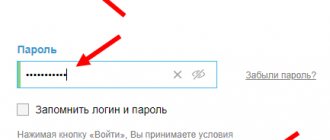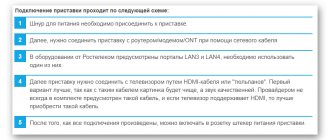Interactive television, or IPTV (“Internet Protocol Television”), is a modern television broadcasting technology that transmits data using the principle, or protocol, of the Internet. The technology gives the user full control over watching TV shows and provides access to them from any mobile device.
- What is interactive television
- How interactive TV works
- Advantages and possibilities of interactive TV
- What you need to watch interactive TV
- Differences between interactive and digital television
- How to connect interactive TV
- How to set up and use interactive TV
What is interactive television
With interactive TV, the viewer does not depend on live broadcasting, but can watch programs at a convenient time, interrupt viewing if necessary, and continue from the same place whenever he wants. Other functions for managing and interacting with content are also available.
Interactive television does not transmit data directly via the Internet (unlike Internet television), but through a separate data transmission channel provided by the operator company. This allows you to obtain higher picture quality and a stable signal.
One of the areas of IPTV is OTT technology. It can only be connected to smart TV, and its advantage is that you can choose interactive TV from any provider, even if you receive your Internet connection from another operator.
How IPTV works
Internet television IPTV is, roughly speaking, streaming broadcasting on a separate protocol that supports addressing accepted in the global network. This means that the quality of picture and sound that a user can receive is limited only by the bandwidth of his channel.
Classic IPTV television works as simply as possible. This is the same format for viewing content that is available on regular TV. That is, the user is invited to watch all channels in real time. However, the operating principle of IPTV allows us to provide a more convenient service format.
- Content on demand - this principle is used by many operators. For example, NetFlix, partially Apple TV. The user pre-pays for viewing, rents the video, or buys it for his personal collection. Afterwards he can watch a film or an episode of a television show.
- Guided viewing. This is the mode in which Internet television from many providers operates. The user can pause the broadcast and watch it with a time shift. There is a television program and detailed descriptions of the content provided.
It is the two formats outlined above that are called interactive television . In practice, it can be functionally charged in any way. Pay Internet television from some providers allows you not only to manage viewing, but to maintain an archive of personal recordings, request broadcasts from the archive, set reminders and much more.
How interactive TV works
To understand what interactive TV is, you need to understand the principle of its operation. IPTV is an additional service provided by the provider along with Internet access. To connect it, you need to configure broadband access to the network. Thanks to a special set-top box, a regular TV becomes a smart TV. The set-top box contains middleware that coordinates the operation of the entire system and transfers control to the user through a convenient interface.
Necessary equipment for connection
Important! The main feature that distinguishes interactive television from conventional television is the need for computerized processing of incoming data. Therefore, the user will definitely need special equipment or software.
For older TVs you will need an IPTV set-top box . Today there are many offers of such devices on the market. They can be customizable, with downloading a playlist or channel list. Some providers offer their own solutions that only work on a specific network.
Owners of computers, laptops, tablets, and smartphones have nothing to worry about. All you need to do is install an IPTV player. Then, if desired, the channel image can be displayed not only on the monitor, but also on the connected TV.
Easiest for owners of smart TVs. Samsung and Lie models have built-in IPTV players. The user is only required to download the playlist. Inexpensive models with the Android operating system provide maximum freedom of action. You can install any player and work with global or provider-provided playlists.
Advantages and possibilities of interactive TV
The main advantage of interactive TV is complete viewing control. Programs can be paused, rewinded, recorded on external media, or you can select any program from the archive and watch at a time convenient for you. Some providers offer an additional function to “remove” advertising. Interactivity also lies in the fact that you can read help about any program, leave your feedback, about.
Selecting content also becomes much more convenient. The channels are divided into thematic categories, so there is no need to scroll through all the channels in a row. You can always check the program schedule and find out their duration. If the program or movie has already started, then you can see how much time has already passed and how much time is left until the end. The interactive TV set-top box includes extensive storage for recording content. In it you can collect a collection of your favorite films and programs and watch them at any time.
Other benefits include:
- in addition to the publicly available 20 cable or satellite TV channels, thematic packages are available
- Signal stability and image quality are better than with all other methods of television broadcasting
- Convenient payment by credit card directly through the TV
- Internet access via the built-in browser on the TV, the ability to access social networks adapted for the big screen
- For a greater variety of video content, you can subscribe to various, including foreign, services, such as Netflix and HBO
- IPTV set-top box can be used instead of a gaming console: it supports many online games
- content is available on various devices: instead of a TV, you can use a smartphone, tablet or laptop; you can stop programs and watch them from the desired location on another device
Depending on the operator's offer and the selected tariff, additional functions may be available. For example:
- parental control
- karaoke
- installation of various applications
- viewing maps, weather forecasts, exchange rates
A good interactive TV can perform the functions of a home theater, music center, smartphone and even a computer.
What you need to watch interactive TV
To view you need a regular TV, computer or any mobile device. Then you should choose a suitable operator who can provide broadband Internet access and IPTV service. If necessary, the provider delivers a set-top box with connecting cables and a special remote control. Once connected, the system is controlled through the user interface.
Maksim
Equipment repairman
Ask a Question
Question to the expert
Do I have to buy additional equipment?
If you do not have a smart TV, then you need to purchase a set-top box with cables for connection. The set-top box can also be rented from the provider.
How to choose a console?
You need to choose the operator that suits you and offers the functions you need. All necessary equipment is provided by the operator himself.
What is the attachment for?
The set-top box allows you to connect the service to a regular TV or computer. With the help of a special remote control, simple equipment acquires new interactive functions available to a smart TV.
Do I need a set-top box if I have a smart TV?
No, the service can be connected to smart TV without additional equipment. You can also use OTT technology and connect interactive TV from any operator, not just your Internet provider.
Instructions for setting up the Rostelecom set-top box
- So, you saw a window for selecting the type of connection - AV or HDMI, this means the cord manipulations were completed successfully. Next, you will see the treasured Rostelecom splash screen on the screen, after which the channels will load.
- A window will appear on the TV for entering your login and password - look for them on the sticker on the set-top box or in the contract. Input is carried out using the remote control;
- After successful authorization, the interface with the set-top box settings will load. As a rule, subscribers do not perform any actions here - they simply wait until the system itself completes the actions it needs. If everything is done correctly, you will see the long-awaited list of channels - you can start watching.
At the very last stage, you can adjust the equipment to your needs. For example, turn off the standby mode on the set-top box if it bothers you or bothers you.
Differences between interactive and digital television
Interactive and digital television use a similar principle of data transmission. Both types of television broadcasting use additional technology to achieve better picture and sound quality and provide a stable signal that prevents interference in the broadcast. A digital TV set-top box is a receiver. It receives an encoded signal from the antenna, which is then translated into a high-quality image on the TV screen. The signal arrives at the interactive TV set-top box through a special Internet network channel. Otherwise, interactive and digital TV differ significantly in functionality and capabilities.
| Name | Broadcast principle | Image quality | Available Content | Additional features and functionality |
| Digital TV | Regular live television broadcasting | HD | Standard 20 channels | |
| Interactive TV | Managing viewing and interacting with content, the ability to record programs and access the archive | HD, Ultra HD and 4K | 20 channels + additional packages with channels, films, the ability to subscribe to Internet platforms with video content and online cinemas | Internet access, installation of applications, games, access not only through TV, but also through any mobile device |
When choosing the type of television broadcasting, you need to focus on your needs. Interactive TV provides a wide range of services and capabilities, but not everyone needs them, and the cost of equipment and installation is much higher than simple digital TV. When choosing a tariff, you should evaluate all the functions provided and choose only those that are truly relevant, so as not to overpay for unnecessary services.
How to connect interactive TV
Having understood what interactive television is and what opportunities it offers, you can draw conclusions about the need for this service at home. Please note that for installation, the TV must have an HDMI input, and broadband Internet access must work in the room. If you decide to install the technology, you can start connecting.
Operator selection
Any major operator providing television, Internet and mobile communications services also has its own interactive TV system. Operators offer different sets of services and additional functions. Their costs can also vary greatly between providers.
When choosing, you should pay attention to ensuring an uninterrupted Internet connection and the amount of video storage provided.
Tariff selection
The difference in tariffs is determined by the number of channels and picture quality. You can subscribe to thematic collections: for example, channels dedicated to cinema, documentaries, sports, foreign channels, news.
To connect interactive TV to several devices, the multiroom function is required. In this case, you should pay attention to the multiscreen service. It will allow you to continue viewing started programs on any of the connected devices.
Other possible features include:
- subscription to video rental with a library of world cinema
- access to social networks
- karaoke
- parental control
- information services: weather, maps, exchange rates
- analysis of personal preferences and generation of individual viewing suggestions
The offers of different operators vary greatly: the same service may be included in a standard package for some, while for others it can be provided for an additional fee. Before placing an order, you must carefully study this issue.
Additional functions can be activated later in the subscriber’s personal account on the website or directly through an already installed interactive television. There you can cancel an unnecessary service at any time.
Agreement with the operator
You can order the service directly at the provider’s office, by phone or on the official website. To order a service you must indicate:
- your details: full name, address, contacts
- selected tariff plan
- additional services if needed
- number of equipment sets according to the number of TVs and other devices to which I would like to connect the service
After filling out the form, an agreement is concluded with the operator and issues regarding the installation of equipment are resolved.
Some providers offer free delivery and connection, but others add an installation price to the cost of services and equipment. After this, a monthly subscription fee is assigned for using the service, depending on the selected tariff.
Receiving equipment
The necessary equipment can be purchased outright, purchased in installments or rented. The standard set includes a set-top box, a control panel and an HDMI cable. To connect to several devices you need the appropriate number of such sets. Along with the equipment set, an instruction manual, warranty documents and a booklet on the possibilities of interactive TV are provided.
If you wish, you can buy additional equipment to get rid of wires stretched throughout the apartment. Thanks to the video sender, the signal is supplied via Wi-Fi, and the PLC adapter transmits the Internet signal through electrical wiring.