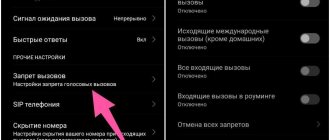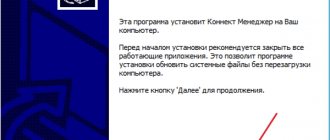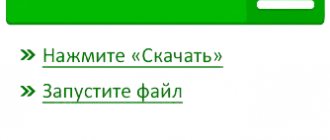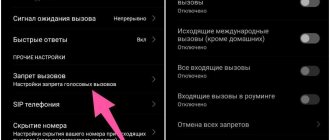In Megafon, error 500 notifies the user of an excessively high load on the server equipment or database of the mobile operator, for this reason, for a short time the subscriber may have problems accessing electronic services, personal account or mobile application.
It is worth noting that the internal error with code 500 is observed constantly and is stable, which is not typical for a telecommunications company.
On the Internet, most sites and services will show a 500 error from time to time and this is normal. This means that at a certain second of time, the load on the processor, RAM or hard drive of the server exceeded all permissible limits. To avoid equipment failure, the system automatically restricts access to certain resources for some time - usually 10-15 minutes.
When can you encounter error 500 in MegaFon?
Most often, a similar error can be encountered when the user receives various promotions and notifications about bonuses, but their activation is possible only if the person goes to his personal account. As soon as he enters the code that is written in the letter, error 500 immediately appears.
The company itself says that they are trying to fix and eliminate this problem, but it is appearing more and more often among users, which many simply cannot accept. It is worth understanding what this error means and how the user can solve it.
Manual method
For manual installation and login to the World Wide Web, users will need to fill in the following parameters:
- Name (indicate Megafon Internet item).
- APN or access point (internet).
- Home page address (www.megafonpro.ru).
- Authentication type (selected depending on the capabilities of the mobile device).
- Login (gdata).
- Password (gdata).
To connect to the network on an Android mobile device, enter the “ Settings ” section, then go to “ Wireless networks ”, select “ Mobile network ”. In it they find the “ Access Point ” section, where they fill in the corresponding fields.
Error code 500 in MegaFon - what does it mean?
If we consider the error in detail, then this is an internal problem of the service, which is due to the fact that the user, trying to connect to Internet resources, cannot do this because there was a failure.
When a user tries to access his personal account page, he may encounter such a mess. In fact, everything is natural. As a rule, this means that the service is working to eliminate certain technical errors. Simply visiting the page again usually solves the problem the user is facing. However, this is not always the case.
Many people think that when an error like this appears, it means that the page has been deleted and the user will never be able to log into their personal account again. Some also believe that this means that the Internet has not been paid for. Of course, such a scenario is possible, but it is not the underlying reason.
This error is not related to the fact that the user has any problems. On the contrary, the problem is not with the person, but with the Megafon company itself, so a person should not look for the reason in himself. It is not related to the fact that the subscriber has a disabled Internet connection, an outdated operating system or a browser. Everything is much simpler.
The Megafon company is working to restore the site, which is why a similar problem appears. Many data cannot be loaded, so an error occurs that prevents you from logging into your personal account.
No company is immune from the fact that its services will fail, just like the Megafon company. When trying to solve a problem that has arisen, it is worth understanding why it arises and how to solve it in the future in the right way.
Connection
There are several basic methods for connecting:
- Through the MegaFon website. To do this, go to the page and click on the connect button. Follow in detail all the instructions that will help you complete the process of registering your email account.
- Send a text message to service number 5656. Depending on the type of service, the content will be different, but when you send an empty SMS, the full version will be activated. To enable the lightweight series, you need to write the letter “L” or “L”; for full functionality, send “P” or “P”. To enable test mode of the package, you must send “S”.
- Use service combinations of numbers and symbols. To make an email address and connect a lightweight version of the option, enter the request *656*2# on your phone and make a call to send it. Activation of the full package is carried out using the code *656#, a test period is included. Transfer without test time upon request *656*5#.
The methods described are the main ones, and if difficulties arise, you should contact MegaFon employees in your city. To do this, just take your passport and go to the communication salon. Or call the support operator, who will suggest connection methods and operation of the service.
Why does error 500 appear?
Having figured out that the problem is not in the user himself, but in the site and the company, it is worth looking at the reasons why such an error could appear:
- Technical work on the site;
- The service was hacked and crashed;
- Internal errors on the phone.
It is worth examining each reason.
Technical work
Technical work on the site is forcing the company to stop normal data transfer on it, which is why this error occurs. Megafon can independently introduce such a bug, since technical work on the site may require that users cannot access certain items on the page itself.
Internal work of the company must be carried out without users. Since subscribers cannot use the site while technical work is underway, it is beneficial for the company to post such an error, while informing on its official page that this error is needed to improve the site.
Breaking
The second reason is hacking. As mentioned earlier, no company is immune from being hacked. If a hack has occurred, the user also cannot log into his personal account and an error will be displayed. The company should in any case try to solve such a problem on its own, while creating anticipation among subscribers.
User phone
The latest, and rather rare and controversial reason, is the user’s phone itself. It may have viruses that prevent it from accessing the site. This may also be due to scripts running on the device. Some script rights are not available at all, because of this the user cannot log in and is automatically blocked.
To solve such a problem, the user needs to install a special file manager, as well as clean his device, but this is worth talking about in more detail later.
What is a script on the site is worth watching in this video
Note! As a rule, the last reason is the rarest. Before you start working with the device, you need to make sure that the reason is that it is not working correctly.
Reasons for appearance
Most often, the cause of error 500 is technical work and problems on servers owned by the Megafon operator. Another common reason is incorrect access rights to script files, which the server automatically blocks. To fix the problem, you will need a file manager that allows you to view information about access rights to files or folders located on the server. First of all, you need to perform an individual check of elements of all types, setting the recommended value for scripts and other files.
There are certain restrictions from the server regulating the duration of the scripts. If the script does not have time to provide a response within the time period specified in the configuration, an error with code 500 is observed. To solve the problem, you will need to optimize the script using special services that allow you to detect slow sections of the code. When using a VPS or dedicated server, you need to manually increase the latency indicators.
How to solve a problem
The most difficult thing is to solve the problem. There are two types of problems:
- From the Megafon company;
- From the user's side.
The second case is rare, so the user must first make sure that the problem is in his gadget. To carry out the check, you should leave the site in a free state for some time, that is, do not touch it at all and wait.
If the problem disappeared after a day, it means that the reason was on the company’s part. The user cannot solve this type of problem. The only thing that can speed up the process is a call to the support service, the number of which can be found on the official website. However, calling won't achieve much because the company can't give access to just one specific person.
The second type is from the user's side. Internal viruses, as well as problems on the phone, can interfere with the connection as well as operation. Site scripts may be blocked. To direct them in the right direction, you can use the following algorithm:
- It is worth clearing the entire cache or cookies - files that are available in the browser. You can do this either independently or using special applications. Viruses can hide in “garbage”, that is, in the cache or cookies;
- Now it’s worth trying to disable all those applications that use VPN. As a rule, this can be a common reason for the incorrect operation of many sites, not only the personal account from Megafon. This is due to the fact that IP addresses that are open to other countries may be blocked by relevant legislation, that is, Megafon may not work correctly in the territory of the linked country. It’s worth trying to disable such VPN programs;
- Also, which is weird, it's worth checking the date and time. Services may be disrupted due to the wrong date or time being set. This may also cause the corresponding error to appear;
- The most extreme option is to reinstall the official Megafon program from the Play Store, but this action is only suitable for mobile devices.
Before installation, it is worth conducting a full scan of your phone for viruses so that the error does not appear again.
As a rule, error 500 is associated with internal problems. However, if the user is sure that the error is in the device, then he can try to clean it and return his personal account to working condition.
Vyacheslav
For several years he worked in mobile phone stores of two large operators. I understand tariffs well and see all the pitfalls. I love gadgets, especially Android ones.
Ask a Question
Question to the expert
What to do if the error appears again?
If the error occurs again, then most likely the problem is not with the phone, but with the work on the site. If, after a long amount of time, it has not been resolved, then you should contact the support service.
Is it possible to encounter the error on other sites?
Yes, error 500 is a fairly frequent visitor on almost all sites. Developers must be able to solve them.
Can the user influence the progress of the work?
No, until the company solves the problem, no one will have access to their personal account, since this is not a local problem.
4.6/5 — (27 votes)
Description of service
- What is this? A limited number of subscribers know about this offer; many are simply unfamiliar with this service. Meanwhile, it offers its users electronic mailboxes of the type Addressing is very convenient, since it almost completely repeats the spelling of the subscriber number. And this service is available to absolutely all MegaFon subscribers, regardless of region.
Let's look at the main advantages of the service:
- Easy to remember postal addresses;
- Unlimited message storage time;
- SMS notifications about new mail;
- There is spam filtering;
- It is possible to view letters with attachments;
- Configurable notification sending time (it is also possible to adjust the checking interval);
- Convenient mobile interface for viewing letters and editing them.
designed for both private users and business clients. The number of messages received here is not limited, but there is a limit on the size of one message - no more than 10 MB. The total number of SMS notifications is no more than 50. per day.
Let's now look at the key disadvantages and limitations of the service:
- The limit for sending emails to addresses in other domains (for example, to mailboxes of the Mail.ru service) is 3 pieces/day. There is no limit on sending within the megafon.mobi domain zone;
- It is not possible to collect messages from other mailboxes;
- No message filtering;
- Lack of a calendar with reminders;
- Mailbox size is maximum 100 MB.
But you still shouldn’t be upset about these restrictions - if you are not satisfied with the “MegaFon Mail light version”, you can always choose the full option, in which the limits are increased or absent altogether. "MegaFon Mail light version" is provided without any subscription fee.
Mail works even if there are absolutely no funds in the subscriber’s account (or the balance is in the minus range). There is also no charge for sending/receiving email messages. Traffic spent on access to the interface of the MegaFon Mail Light Version system is charged according to the subscriber's tariff plan.
Voluntary SMS ban
The error when sending text messages is also associated with a voluntary ban on incoming and outgoing SMS. The block can be either you or the person you are trying to write to. In the second case, you will have to look for other ways to contact the recipient. It is not possible to bypass the established restrictions.
If you have a ban, then to unblock SMS sending you need to:
Attention! 1111 is the network password and is the default. If you changed the code yourself, you must enter the changed combination.
After completing the specified algorithm, messages should be sent as usual.
Phone settings
The reason for the SMS sending error may be hidden in the phone itself. Regardless of the operating system of the device, the user should:
Just a note! Check the SIM card on another device. If everything is fine on the second device, then the problem is not in Sim, but in the smartphone settings.
Although the interfaces of iPhone and Android smartphones are different, these menu sections can be accessed using the function search present in both operating systems (called by swiping down on the home screen).
Differences between the full and light versions of Megafon mail. How to get a box with your number for free.
Content:
Want to make your email easier? Take advantage
Your mobile phone number in its full format is your default login. It is impossible to change it.
If you are going abroad, take the trouble to check the prices for roaming services on our website. To enter your mailbox when transferring data, traffic payment is calculated at the cost of communication in roaming. Whichever of the two versions you use, “Full” or “Easy”.
Permissions for this service:
- allows, using a mailbox of type , in which 792YXXXXXXXX is your phone number, to receive and receive any mail.
- Collect mail from all email addresses belonging to you.
MegaFon Mail has two versions: “Easy” and “Full”.
In each version you can view any attachments. Files are optimized on the MegaFon server in order to display them in your phone’s browser. In this case, viewing is allowed if, after optimization, the volume remains no more than 1 MB. Your mobile phone's memory may also limit your browsing experience.
The MegaFon Mail network provides one mailbox for one client - if you have the “Light” version.