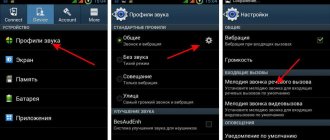An option called “GOOD'OK” from MTS appeared a long time ago and immediately became popular among network users. Clients with this option can change the standard beep to a pleasant melody, as well as use other features and functionality of the service. For example, you can put not a melody, but a joke or a personal recording instead of a beep. The article will discuss in detail the option with connection and disconnection methods, as well as the features of using the service.
GOOD'OK service from MTS: what it is and how it works
GOOD'OK is an already classic service of a mobile operator, thanks to which people waiting for your answer when calling hear not monotonous beeps, but a song, a joke or a melody. The option includes not only the ability to change the backringtone on your number, but also the following functions:
- Giving. Please a friend, loved one or colleague by paying for the use of the melody as a “Beep”. Please note that only the cost of activating the melody is debited from the donor's account, and the recipient will have to pay for further use of the service itself.
- Copying. Heard a good song on a friend’s dial tone and wanted the same one? Place your bet! Go to the "Copying" section of the GOOD'OK website or call 0550 to see copying instructions. Another way to connect is to press * when you hear the backringtone you are interested in during a call.
The donation and copy functions apply to individual tunes, packages, and music channels.
Special selections
Music Box
Another convenient feature. This is an opportunity to replace beeps not with one melody, but with a package. Each time you call, one of the songs in the package will be played, selected at random.
“Music box” works when the subscriber has the service activated, but he has not installed a melody, package or channel. You cannot select songs or compositions included in the box. This is, perhaps, the essence of the option - there is music on the beeps, which cannot be controlled, but for this you need to pay the least, namely 49.9 rubles for 30 days.
Video on the topic:
Own wave
This is a selection of musical works related to a specific genre, the use of which costs 29.9 rubles per week. A subscriber can simultaneously connect no more than 6 “Own waves” to a number. It is noteworthy that the melodies included in this genre selection are automatically updated weekly.
Cost in MTS
The cost of using the service depends on which dial tone option the subscriber uses. All single ringtones and packages are divided into 14 price categories.
| Ringtones | Packages | ||
| Category | Price | Category | Price |
| 1 | 49.9 rub./month | 6 | 75 rub./month |
| 2 | 75 rub./month | 7 | 90 rub./month |
| 3 | 85 rub./month | 8 | 120 rub./month |
| 4 | 98 RUR/month | 9 | RUB 29.9/week |
| 12 | 2 rubles/day | ||
| 13 | 4 rubles/day | ||
| 14 |
| ||
*month = 30 calendar days
Since you can set different backringtones for individual subscribers or groups of subscribers, you can use no more than 10 melodies, channels or packages at the same time. Moreover, each connected option is paid independently of the others.
Music channels “Own Wave”
This service allows you to select a specific genre of music for weekly playback of any composition from this genre on a call. The choice of song motif occurs when a music channel is connected. You can select a channel from the “Own Wave” series on the GOOD'OK service website. The cost of the channel is 29.99 rubles per week .
The client will be able to activate up to 6 channels simultaneously and pay for each channel. Using the channel does not cancel the ability to select melodies or individual packages for the signal.
Having become acquainted in detail with all the conditions for providing the GoodOK option from MTS, when seeing an advertisement with the slogan “Replace your dial tone with a melody!”, an MTS subscriber will be able to evaluate for himself all the pros and cons of using this service. Information on other options or operator tariffs can always be obtained on our website.
Service management
In most cases, there is no need to use a special command to activate the service itself. It's much easier to go straight to choosing the specific melody you want to put on the backringtone. After selecting and connecting it, the GOOD'OK service will be activated automatically.
How to do it (if you are not logged in):
- Open the official service portal.
- Here you will see a list of the most popular backringtones at the moment, as well as tools for selecting another category, sorting alphabetically, and searching for a song by word.
- Having found the option you are interested in, click on it - a purchase window will open for yourself or as a gift to another subscriber:
- Buy for yourself (shopping cart icon). Opens by default. Enter your phone number in the field below and click “Submit a request.” An SMS with instructions will be sent to the device. After confirming the operation, the melody and service will be connected.
- Buy as a gift. The instructions are similar, only you need to enter two numbers: yours and the recipient’s. An SMS will be sent to your phone. After confirmation, the recipient will be notified that the ringtone has been activated.
- Buy with bonuses (only for yourself). Here you can buy a backrington for 14 days for 75 points. After this, the service will be paid from the account - 98 rubles per 30 days.
If you log in to the site using the input data from your Personal Account (number and personal password), you will not need to confirm purchases via SMS.
How else can you connect GOOD'OK:
- Call 07701 for free to select one of the offered melodies through an automatic voice menu.
- Enter *111*221# as the number on your device and make a call. In this case, you will have to select a backringtone in the text menu, and send requests in the form of numbers corresponding to a specific menu item.
- Install the GOOD'OK application from MTS from the AppStore or Play Market. Exact instructions for authorization and connection are displayed after starting the program.
The direct command *111*28# allows you to activate the GOOD'OK service and immediately install the “Music Box” on your backringtone.
Connecting and managing melodies
After registering with the service, the subscriber needs to learn how to connect and manage melodies. The most convenient way to do this is in the application or on the website, but you can also call one of the numbers operating within the service or use USSD combinations.
Setting a ringtone song
You can set a song as a ringtone in the following ways:
- in the "GOOD'OK" application;
- on the service website;
- call the numbers 0550, 05501, 05502, 05503, 05504, 05505, 05506, 05508 or 07701 and select a song in the voice menu;
- enter *111*221#, then determine the category and melody;
- copy a composition from another person;
- order a song on the MTS partner website.
To set a melody instead of a dial tone on MTS through the application, you need to:
- Select a song and click on it.
- Click “Set ringtone”.
- Read the terms and conditions and, if you are satisfied with them, click “Install”.
- You can view connected songs by clicking on the button with three dots and selecting “My melodies” in the window that opens.
To connect a dial tone to MTS via the website, you need
- Follow the link and log in to the site.
- Select a melody and click on it.
- Enter your phone number and click “Submit Request” to receive a code to confirm your request.
- After entering the code, the cost of the song will be debited from the account, and the song or joke itself will appear among the user’s melodies.
You can make sure that the song has been set to ringtone by calling yourself from another mobile phone and listening to your dial tone.
If a subscriber wants to change the dial tone to a new melody, he can do this in “My MTS” for smartphones:
- Open the application.
- Go to ".
- Find "MTS GOOD'OK" and click on it.
- Click “Select melody”.
- Click on the desired composition.
- Click “Install”.
- Confirm action.
The cost of the song will be debited from the phone, and the song will appear in the list of those available for installation on the dial tone.
Setting the day and time of playback
In the “My melodies” section in the application, you can configure the day and time the melody is played on the MTS dial tone.
Instructions for the application:
- Open "My ringtones".
- Click on the button with three dots to the right of the composition and select “Playing Rules”.
- In the window that opens, you can set rules such as playback by time or day of the week.
- You can also assign a song to play for a specific group of users. To do this, click “Who to lose to” and then “Select”.
- Click “Create group”.
- Enter a name, one or more phone numbers in turn, and click “Create”.
- Select the created group and save changes.
- After setting the rules for playing the song, click “Save”.
Songs set by time have priority when playing. Next, settings for groups or individual users are taken into account. If there are no such parameters, then all songs are played in random order.
Deleting a melody
You can delete a melody instead of a beep in the application. You need to open the composition, call up the menu and select the appropriate command.
You can disable the paid ringtone by calling 0550 and following the instructions of the voice assistant.
You cannot disable a song via SMS.
You can also remove a song if you completely cancel your subscription to Gudok. To do this, use the command *111*29#.
You can disable Gudok from MTS on your phone in “My MTS” for smartphones:
- Open the application.
- Click “Services”.
- Select "Connected".
- Find the option, click on the switch on the right.
- Confirm disconnection.
Using similar actions, you can refuse the Beep in your Personal Account on the website. The section names and steps are completely the same.
How to copy a friend's ringtone
Another way to connect a dial tone to MTS is to copy another user’s melody using the “Catch GOOD'OK” function. To do this, you need to call the person and while listening to the song installed on his call, press *. Activated and the song or joke will be copied. The subscriber will receive a notification that he has a melody connected for the dial tone.
The service is activated free of charge, and the subscriber pays only for a melody or a package of songs according to the price category. If the “Music Box” is copied, its cost will be 49.90 rubles.
The option is not valid in all cities. You can find out whether it is available for a specific region in its description on the operator’s website.
How to disable "Beep" on MTS
Use to disable:
- Quick command *111*29#. Dial as a number, call, wait for an SMS notification of deactivation.
- Service website. Log in, go to the service management menu, click on the disable button.
- Mobile application "My MTS". You will find the service in the list of all connected services in the “Service Management” section. Next to it there will be a shutdown button or a red cross.
If you do not need to disable GOOD'OK on MTS, but only refuse a specific melody, channel or package:
- Log in to your account on the service website. Remove the melody from the list of active backringtones.
- Remove an unnecessary beep option from the list in the GOOD'OK app for Android or iOS.
- Call 0550 to delete the melody according to the instructions of the automatic assistant.
How to take advantage of "GOOD'OK" capabilities
You can set a melody instead of beeps on MTS on the official website of the service or in the application for Android and iOS.
To install GOOD'OK on Android from Google Play, you need:
- Follow the link or open the store and find the application through the search bar.
- Click “Install”.
- Wait for the download to finish.
To install the application on iOS, you need:
- Click on the link or go to the App Store and use the search bar.
- Click "Get".
- Confirm the action by entering the code from your Apple ID.
- Wait for the download and installation to complete.
After downloading, you need to launch the application. After the main page appears, click on the button with three dots at the bottom right and click “Login to profile”.
If you access the Network via the MTS mobile Internet, the number will be detected automatically and you will be prompted to log in using it. Otherwise, you will need to enter your phone number and then enter the code from the message sent to your mobile device.
After logging into the application, the user will be able to connect a melody instead of a beep on MTS.
How to change the dial tone for a specific subscriber
GOOD'OK mobile applications have functionality for conditional playback of backringtones. You can install individual melodies, channels or packages for playback:
- at a certain period of the day or day;
- when calling from a specific group of subscribers.
When determining a melody to play, the time setting has the highest priority, followed by the rules for groups. If the call does not meet these conditions, a basic tone is played.
If you have connected several melodies, but have not distributed them by time or groups, the selection will be random.
Additional conditions and nuances
- Correct operation of the service is not guaranteed when the recipient is in international roaming, or when calling from landline phones (without a federal code).
- When the “Call Waiting” option is running, the backringtone is played only for the subscriber who called first. The waiter will hear a standard audio background.
- When calling on a busy line, the backringtone is not played - only short, abrupt beeps.
- If the caller is using , the backringtone sound will be determined by it.
- When there is a heavy load on the telecommunications network, the quality of playback of melodies installed instead of beeps deteriorates.
- Ringtones may be automatically deleted and disconnected from the service if the license period for their use expires. In this case, the melody, package or channel is either edited at the discretion of the operator, or deleted, and a “Music Box” is installed to replace it.
Conditions for providing the option
If you intend to use this service and replace your dial tone with a ringtone, you need to pay attention to the following features.
- When calling from a landline (landline) phone to a mobile number, the service may not be provided.
- The ringing melody is also not guaranteed when the subscriber is in a roaming zone.
- If call forwarding is in effect, the "Tone" option is not active.
- When the line is busy, the usual short beeps will be heard instead of a melody.
- A music track or set of songs is automatically renewed every billing period, unless the user has disabled the option.
- If the current melody's license has expired, it will be deleted automatically and the “Music Box” will begin to operate.
- If the license for one tune from the package expires, the operator can change it to another without notifying the client. An entire package of ringtones may also be removed in exchange for the “Music Box.”
Comment. From October 27, 2021, this option is included in the connection package on all MTS tariffs of the Smart line with the package of melodies of the same name. This package is provided free of charge for 60 days from the date of switching to the tariff. After the specified period, this ringtone package is disabled automatically. If there are no other paid melodies on the subscriber’s number, then the Goodok option is deactivated along with the Smart ringtone set