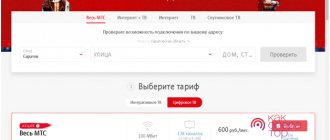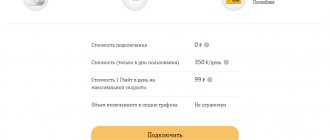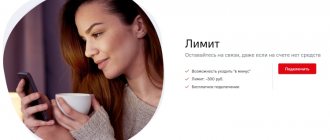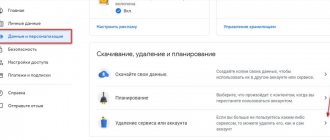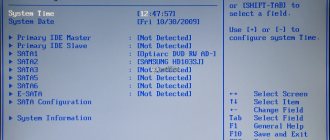The acronym VPN stands for Virtual Private Network, which is often translated as virtual private network. This is a modern technology that provides a network connection closed from external viewing over a public or private connection with high-speed Internet. In other words, it is a well-protected local transmission of traffic.
Typically, this connection is built as a “point-to-point” type, that is, from computer to computer, and is the main scheme for constructing this network. Information will be transmitted via a special tunnel protocol, which is known as a VPN tunnel.
What is VPN
VPN is a type of Internet connection. If the network will be used by more than two devices, it will need protection. The signal from one source enters the second, and there the network is closed. This path is called VPN. Beeline server name is L2TP. This protocol is well encoded with this version of the router. Thanks to VPN, data transmission is completely protected. Work scheme: from computer to tablet, then to the main server. After the starting point, the signal continues its path again to the computer, but with updated information. For example, when entering a request.
Large companies such as Beeline mediate the connection, but with a dedicated network.
Setting up a Xiaomi router for Beeline
People often ask how to configure Xiaomi routers to work with the Internet from Beeline. Unfortunately, most Xiaomi models do not support the L2TP connection protocol, that is, it is impossible to connect it directly to the Beeline provider.
The only thing that can be done is to insert an Internet cable into a router from another manufacturer listed above, and connect Xiaomi to it via the LAN port and configure it to work in access point mode and distribute WiFi from it.
VPN protocols
Beeline L2TP is one of the protocols with which the Internet connection works stably. This species was created in 1999. It is considered the safest of the existing ones. The work is not as fast as its analogues, but stable and of high quality. SSL is a new type of protocol. It works faster, but if you enter the wrong encryption algorithm, the connection will be interrupted. Stably provides a network channel only on Windows. PPPTP is an outdated protocol and is insecure, although it supports all operating systems.
About the Internet from Beeline
The connection from Beeline works as a separate network, although it is server dependent. The peculiarity of the VPN service is that the data is known only to the client. You can obtain information if you have the correct encryption key. Global settings allow you to ensure complete security of information transmitted over the network. The client is offered the following:
- Anonymous work on the Internet.
- Download any applications and services, even if the resource’s IP address is located elsewhere in the world.
- Secure operation of the enterprise using communications.
- Easy setup and connection. If you study the instructions, any user can do this independently.
- Ensuring high Internet speed from Beeline: without hacker attacks, interruptions and network failures.
Beeline VPN is a secure local network created for traffic transmission.
What are VPNs for?
The VPN connection type is needed so that data transmission is guaranteed to be saved, protected and quickly transmitted from point to point. Almost all large organizations that use more than two PCs use this technology in their work.
In the structure of a virtual private network device, there is a separate concept of “server”, which is understood as a remote database that catalogs and systematizes all information and at the same time is the custodian of information. In this case, the diagram takes the form:
- from PC to PC, then to server;
- from the server to the next PC;
- from the next PC to the service company that provides the connection.
Many mobile operators provide this option. These include the provider Beeline, which also included a VPN service in the list of functions. Using a user server, a company can work with a large number of computers, but does not have direct access to their data.
This is precisely the main feature of a standard VPN connection. The information transmitted over the channel is known only to the operator's client. Information can be transmitted either in packets or capsules, both types of data are accessible only to the sender and recipient, provided that the correct encryption key is available.
Global parameters and VPN settings are set on the operator’s side and in the server itself; at the end points - computers - there are no complex settings, since a basic local connection is formed there.
Additionally, this connection is required for the following:
- anonymous work on the global network;
- downloading programs in the case when the IP address is in another regional part of the country;
- safe performance of actions in a corporate environment using various communications;
- comfort and simplicity of connection parameters and settings;
- ensuring and maintaining high-speed traffic without interruptions;
In addition, a VPN network is needed to form a channel that is well protected from hacker attacks and data leakage.
VPN protocols
There are also different connection protocols that need to be taken into account when connecting to a server.
The most popular and therefore common are the following three connection punctures. They are presented in a comparative table.
| Protocol | When appeared | pros | Minuses |
| PPTP | In 1999. | It is built into almost all operating systems. Easy to set up. Does the job quickly. | It is unsafe because it was created a long time ago and may not take into account modern techniques for hacking personal data. |
| L2TP | Created in 1999. | The most secure protocol in existence. Easy to configure. Available on modern systems. | Works slower than other piercings. Sometimes additional configuration of the router is necessary. |
| SSL | Formed in 2008. | Secure, however, it depends on the encryption algorithm. Supported by Microsoft. Built into new operating systems. | Works only in Windows environment. |
In addition to them, there are other options, but they are not so safe and well-known. The proposals presented are suitable for all users and will ensure sufficient encryption of incoming information and secure connections to various sites on the global network.
VPN connection from Beeline
To set up home Internet you will need a router. For private individuals, use the l2tp connection. To carry out the correct connection and configuration, you need to visit the official Beeline portal at: https://moskva.beeline.ru. There is no automatic setup, but instructions for connecting have been created.
We recommend: Instructions for quickly setting up a Beeline router
The very first one is L2TP
Historically, this option was the very first implemented option for providing Internet service to clients, it was on it that we tested all the business processes of inclusions, hit the first bumps with the complexity of setting up CPE, the processes of activating Sim cards and registering them in dedicated APNs, choosing the most optimal settings options and configurations of CPE and PE equipment; in total, in the first six months we prepared eight different versions of equipment configurations. This iterative approach allowed us to find a balance between the needs of clients and our capabilities; we looked at what should be configured and how, how to build processes, and what it is better not to undertake at all.
The architectural diagram looks like this:
Description:
Two SIM cards are installed in the router, the APN is registered and the radio interface is configured, plus the WAN interface is configured for the incoming wired channel, if there is one. Sim cards are registered in standard APNs, all APNs of different telecom operators are combined into one VRF and receive standardized private IP addresses from their APNs.
On our RADIUS server, upon connection, a session account is created for the client; information about this account will be used by BRAS when building a session. The router begins to build an L2TP session either through a wired WAN interface (Internet channel) or through a radio interface, depending on the type of operation (Fix+LTE/3G or “pure” LTE/3G), the session is terminated on BRAS with standard settings specified on the RADIUS server.
It is also possible to configure a Framed Route with a public Internet subnet on the RADIUS server, which is configured on the LAN interface of the router and broadcast to the client. Thus, each client has one static IP address on a tunnel with private addressing and NAT on three LAN interfaces, and an additionally designated public subnet (usually a /31 or /30 subnet) on one LAN interface.
Since the tunnel can be built through a cable connection (Internet channel) or SIM cards, and the subnet is routed behind the tunnel, the client receives static settings regardless of the transport network used.
When the cable channel is lost, the router transfers traffic to the radio interface and the first SIM card in 10-20 seconds, and in case of problems with it, it changes the working SIM card to a backup one, usually this change takes 60-90 seconds.
The built-in NQA (Network Quality Analysis) tool and preference route values are responsible for selecting the traffic route between the cable and the radio network:
# nqa test-instance admin inet test-type icmp destination-address ipv4 4.2.2.2 frequency 20 source-interface GigabitEthernet0/0/4 start now # # ip route-static 0.0.0.0 0.0.0.0 Virtual-Template1 preference 40 ip route- static 4.2.2.2 255.255.255.255 GigabitEthernet0/0/4 dhcp ip route-static 85.21.4.234 255.255.255.255 GigabitEthernet0/0/4 dhcp track nqa admin inet ip route-static 85.21.4.235 255.255.2 55.255 GigabitEthernet0/0/4 dhcp track nqa admin inet ip route-static 100.64.0.0 255.255.254.0 Cellular0/0/0 preference 70 ip route-static 100.64.0.0 255.255.254.0 NULL0 track nqa admin inet #
And the auto-switching script written in Python is responsible for selecting active Sim cards.
The scheme also has its limitations: access speed is limited to 30-50 Mbit/s, and MTU = 1450.
A further direction of development is the implementation of the same scheme with redundancy of wired channels, but using BGP, to announce a LAN network either through a cable or through a tunnel, this will allow the router to be used as a backup on broadband channels of 100-200 Mbit/s and separation of traffic routes along the cable and through the tunnel. Naturally, this will only work on wired channels from Beeline; to work through other providers, we send all traffic through an L2TP tunnel.
How to set up a VPN yourself
It is problematic to create a direct connection, since it requires the creation of a domain channel. The setup is done on the main computer, which will then distribute traffic. Step-by-step instruction:
- Open the “Network and Sharing Center” section.
- Find the “Create and configure a new connection or network” tab.
- Select route: “Connect to a workplace.”
- If the Internet has not been installed on the office equipment before, the system will ask you to create a new connection or click the option: “Use my Internet connection (VPN).”
- The window that opens contains two empty fields. The first line is l2tp.internet.beeline.ru. The second contains the “Object Name”, the user comes up with it at his own discretion. Actions are confirmed with the “Create” button.
- Return to Network Connections to change adapter positions. In the “Parameters” tab, select “Beeline”.
- Right-click on the tab. Select "Properties" and "Security".
- In the “VPN Type” field, specify “L2TP protocol with IPSec pppoe”. This data can be found on the Beeline resource.
If everything is done correctly, the computer will be authorized on the network. Then enter your login and password.
The problem may arise due to the router, which is connected after setting up the VPN. For a Beeline connection, it is important to purchase a “native” receiver.
Connecting a router
Beeline Internet connection type is L2TP, which is specified in the settings. To connect the modem and router, it is important to make sure that all cables are included in the package. The blue cord is connected to one of the WAN ports, and a twisted pair cable from the Internet provider is inserted into it. The yellow cable is provided for the LAN port, which connects to computer equipment via the network card.
The connection with other devices is carried out via a wireless network.
Setting up a Beeline connection and router
When the router is connected, you need to plot the route and make final settings:
- Open “Network Settings” through the “Start” button.
- Go through the following items: “Control Panel”, “Network and Internet”, “Local Area Connection”. In the last tab, open “Properties”.
- Find Protocol “TCP/IPv4”. Select the items: “IP automatically” and “DNS servers automatically”.
- Log in to your browser. In the search line, specify the path: 192.168.0.1.
- Enter the name and password that are indicated on the bottom cover of the router. Most often this is: login – admin, password – admin.
- In the device menu, find the “Network” section, then the “WAN” item.
- Select the position “L2TP/Russia L2TP”. Set up a personal password. It is with this tab that you can block the Internet.
- Specify the server name – tp.internet.beeline.ru, unless otherwise specified in the contract with the provider.
- Save settings.
- Return to the “Network” section. In two fields it is written: SSID - Wi-Fi name, security - WPA2-Personal, encryption - AES or TKIP.
We recommend: Current methods for quickly flashing a Beeline modem for all SIM cards
Additionally, a personal key created by the user is indicated. It must consist of 8 characters. After this, all positions are saved. All that remains is to make a standard connection to Beeline through the desktop tab.
Setting up the router
To configure Beeline on a router, proceed as follows:
- We launch a browser on the computer.
- In the address bar enter 192.168.1.1.
- In the configurator, select the WAN section.
- In the “Connection type” field, set the value to “L2TP”.
- In the “Username” and “Password” fields we enter the data from the agreement.
- In the “Server” field, write the address of the Beeline VPN server: tp.internet.beeline.ru.
Then we move to the “Wireless Network” section and arrange the options as shown in the following figure:
Nothing helped?
In this case, we take a set of measures:
- First of all, update your operating system. As I already said, this problem most often occurs on Windows, so updating may solve the problem. Windows 10: “Start” – “Settings” – “Update and Security” – “Windows Update”.
- Windows 7: “Start” – “Control Panel” – “Windows Update” – “Install updates” button.
If all else fails, then you can call your provider; perhaps the problem is related to the remote server.
Beeline and virtual private network
Currently, the yellow-striped communications giant offers private network services only to corporate clients. If an individual needs such settings, then he must worry about how to configure it correctly, but this possibility is also present. It is logical that in order to configure the technology, you need to know a number of settings, and this is where difficulties arise. If for corporate clients the operator sets up the connection himself, and more complex structures are completed by the organization’s IT specialist, who is no stranger to this, then the average user with a small computer has a hard time.
Beeline posted some of the settings on the official website at the link: https://moskva.beeline.ru/customers/pomosh/home/domashnij-internet/nastroyki-lokalnoy-seti-dlya-opytnykh/. For an ordinary person, out of the entire series of Latin letters, probably only a few phrases can be understood. Therefore, next we will consider step by step how to connect and not rack your brains.
How to fix error 868 when connecting to the Internet
When connecting to high-speed Internet, sometimes error 868 from Beeline pops up. Additionally, a pop-up window appears on the screen with the message “The remote connection was not established because the name of the remote access server could not be determined.” It is possible to repair your Internet connection yourself if you identify what caused the breakdown.
Port numbers of the most common protocols
- SMTP
— 25 - POP
— 110 - IMAP
- 143 (993 IMAP over SSL) - SSL
— 443 - FTP
— 21 - SSH
— 22 - Telnet
— 23 - WWW
— 80, 8080 - PPTP
— 1723 - L2TP
— 1701 - NTP
- 123/UDP
Maximum Transmission Unit (MTU)
. For VPN connection:
- PPTP
— 1460 - L2TP
— 1460
Maximum Receive Unit (MRU)
— 1500
Maximum Segment Size (MSS)
. For VPN connection:
- PPTP
— 1452 - L2TP
— 1460