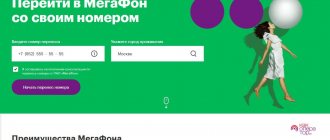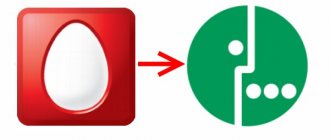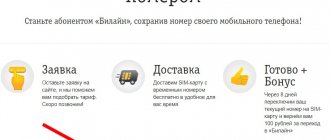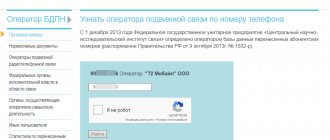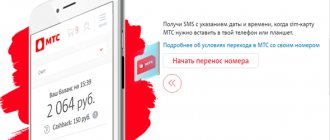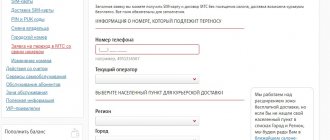Switching to MegaFon while saving the number - instructions
The client can carry out the desired procedure in any way convenient for him.
The client can:
- personally visit the office of the new service provider;
- go to the website owned by the new service provider and fill out a form through it.
Now it’s worth considering each method in more detail.
Transfer your number online
If the user decides to switch to MegaFon and wants to save his phone number, then he can do this online, i.e. without leaving home.
The client only needs:
- Go to the MegaFon website.
- Find the “Rates and Rooms” tab and click on it.
- Click on the “Go to Megafon” category.
- Fill out the form that opens.
You need to enter:
- the phone number currently used by the subscriber;
- city where the subscriber lives.
Then he can agree or refuse consultation with a specialist working for the new service provider.
Then the subscriber checks the entered data again and clicks on the “Start number porting” button.
Now the user selects the method in which his new SIM card will be delivered to him. It is delivered to the office of the selected service provider, or it can be couriered directly to the client's home. Usually the number is transferred within 8 days.
Regardless of which delivery method the client chooses, he does not need to pay for number porting. But he will have to pay for delivery. Moreover, if the delivery is within Moscow, then the client will not need to pay anything for it. And if the card is delivered to the region, then you will have to pay 200 rubles for such delivery. And if the user does not know how much it will cost to deliver the card to his city, then he can find out about this and much more by phone.
Personal visit to the communication salon
And anyone can carry out this procedure independently. But then he must personally visit the office belonging to this service provider.
Next he needs:
- Approach an employee working in the office and express your desire to switch to this operator. In this case, an employee working for this mobile operator will have to show his passport. And if the application to port the number is submitted not by the client himself, but by his representative, then he also needs to submit a power of attorney executed by a notary.
- You can transfer your number within 8 days, but no later than 6 months from the date of application.
Ways to block a SIM card
There are several options for blocking, but some of them can freeze the SIM card forever; it is important to correctly determine the method for refusing the services of a mobile operator.
So, if you visit a communication store, you can easily suspend the service voluntarily or refuse it forever. When contacting the service center employees, do not forget to take your passport or other document to confirm your identity. If you need to close someone else’s number, then you need to have with you a certified copy of the power of attorney from the subscriber for whom the contract was drawn up.
Features of Megafon personal account
After logging in, you have access to a number of convenient and useful functions. You will have the opportunity to manage services, options, subscriptions and mailings, perform various types of financial transactions, and that’s not all. We will list only the main functions of the Personal Account. So, in the self-service service you have the following options:
- Full control of your personal account: replenishment, transfers, cashing out.
- Connect and disconnect a wide variety of services and Internet options.
- Change tariff plans in a few clicks.
- Current news and profitable offers from the operator.
- Connection of special services for zero and negative balances, including the “Trust (promised) payment” option.
- Transfer funds to any numbers of Megafon or other operators.
- Detailed information about all expenses in a convenient format and in manual or automatic mode.
- Blocking and unbanning the use of a SIM card.
- Participation in programs, receiving bonuses and discounts.
- Contact a consultant.
As you can see, your Personal Account is equipped with all the necessary functions that allow you to independently manage your phone number. After simple registration and authorization, you can use all the features of the service from Megafon.
ul
Disconnection methods
Subscribers can choose the most convenient ways for them to cancel unnecessary paid offers from Tele2:
USSD commands
Special codes have been created to disable unused options.
The table contains a complete list, so we recommend that you print it out and have it on hand or add it to your phone contacts list:
It is possible that you will need these services from time to time, so it would be a good idea to save these abbreviations.
Personal Area
The ability to clearly see information on services is provided in a personal account on the Tele2 website. Be sure to register and use your “Personal Account”.
It’s never superfluous to see information on your account, tariff plan, and services received.
To cancel paid services:
- open “Personal Account”;
- find the item “Tariffs and services”;
- go to “Service Management”;
- you will see a list in which each service has buttons of different colors: blue, gray and green. Green buttons are connected services, blue ones are those that can be connected, and gray ones are not available in your tariff plan;
- to remove the service, deactivate the green button by moving it to the right;
- Confirm the deletion operation in the window that appears.
Step-by-step instruction
If you have taken into account all the rules, you can begin to take action. To switch to Tele2 with your number, there are two methods:
- visit the sales office;
- submit a request on the official website on the Internet.
When visiting the salon, you must have an identification document (passport) with you. The algorithm is as follows:
- Contact consultants for assistance and fill out a transfer application.
- Get a new contract and a temporary SIM card that supports 4G connection.
- The process is not considered completed. Typically, your data (debts, personal information) will be checked within a week. Despite this, you will be able to use the services as normal.
- If the verification was successful, the device will receive an alert containing a confirmation.
- After this, replace the temporary SIM with the original one, which will be issued at the time of conclusion of the agreement.
The instructions for subscribers of corporate tariff plans are identical, with the exception of a set of documents. A member of the organization must carry out all actions through a personal communications manager. You can also do it yourself by presenting a power of attorney. The head of the company will need to provide information that proves his title and position, and the passports of hired workers. An individual entrepreneur must attach an individual entrepreneur certificate to the request.
How much does such an operation cost? A one-time payment of 100 rubles is charged for the transfer. And then the price of services will be calculated in accordance with the established contract.
ul
Possible problems during the transition to another operator
It happens that the user clearly followed all the steps described above, but he was still unable to move to a new operator.
It's easy to fix this problem. The user only needs:
You need to enter:
- User's full name;
- his cell phone;
- the text of your appeal.
Next, the client must click on the “Order” tab. The operator will call the user back in 1-2 minutes and clarify the delivery details.
Even if the user is a corporate client of MegaFon, he can apply for a number port here too.
But a statement to such a client can only be written in an office owned by this mobile operator. Moreover, if a user asks for help from employees working for a given mobile operator, then he will have to give the name of the legal entity, individual entrepreneur or TIN of the company. And such information is not always available to ordinary managers.
How to disable the entertainment portal?
Call 333 and an automatic informant will help you unsubscribe from the entertainment portal, namely:
- “Player” – *333*11*0# ;
- “Casual dating” – *333*22*0# ;
- “Stories for adults” – *333*33*0#;
- “Library” – *333*44*0# ;
- “Horoscopes” – *333*55*0#;
- — *166*1*0# .
All existing services have been created and are being created for the convenience of consumers. The company is interested in ensuring that subscribers can obtain any necessary information from anywhere.
The ability to regulate and control the services received by subscribers independently is a confirmation of the reliability and openness of the operator.
But no one else, except the consumers themselves, will take care of the safety of monetary resources and their proper distribution. Therefore, do not be lazy and do not forget to control your connections and subscriptions, keep an eye on your account and you will never have problems.
Login to your MegaFon personal account
Once registration in the online system has been completed, you can begin logging into it. This procedure is also simple and, by and large, all you need to do is go to the appropriate page of the site and enter authorization data. There are several ways to get to the system login page:
Once you find yourself on the appropriate page of the operator’s website, you will need to enter your phone number in the appropriate field. It can be specified in any format. Below you enter the password received in the message, through which the system identifies you.
When all the data has been entered, the user can only click on the “Login” button, which becomes active.
The system will accept the entered data, check it, and within 10-15 seconds it will open for the user in a new look - in the personal account interface. Thus, in just 50-10 minutes, anyone can register in their Megafon personal account online.
How do I know if there are active subscriptions?
Tele 2 provides, in addition to paid subscriptions (Beep, Black List, Caller ID, etc.), also free ones. To find out what services are connected to your phone, use the command *153#. After completing the request, the operator will send you an SMS, which will indicate all active services (the message is delivered free of charge).
To obtain information about subscriptions for which the operator charges, send a request - *144*6#.
Important conditions for the ability to port a number to MegaFon
It's very easy to connect to MegaFon and leave your phone. The main thing is that the subscriber takes into account the following simple rules:
- Only the owner of the SIM card can carry out such an operation. The transfer can also be carried out by a person who has a power of attorney from the owner.
- The phone can only be transferred in the region where the person issued his previous SIM card.
- The subscriber's number should not be blocked. And if he has a debt, then it needs to be paid off. This is done 3 days before the number porting procedure.
- The client's passport must correspond to what was included in the agreement previously concluded between the subscriber and the service provider. And if the subscriber has changed his passport, then he must inform his operator about this. It is the operator who must update the data. If the owner of the plastic does not inform the operator of his new data, then his application will not be considered.
- The subscriber has already transferred his phone, and 2 months have passed since this procedure.
In addition, the user needs to remember that:
- you don’t need to pay to save your number;
- when carrying out the procedure, the owner of the plastic does not need to inform his previous service provider about this;
- Having concluded a service agreement with a new service provider, the client immediately receives a new SIM card;
- This procedure applies only to federal license plates. And if the client uses a city number, then it should first be changed to a federal one and then disabled;
- When completing the contract, the user must show his passport.
Description of service
Changing services from different operators with an old number is almost the same, but there are several basic principles that allow you to switch to the MegaFon network more comfortably and not experience delays with the transfer.
The main condition during the procedure is that the numbers must match the region. The user must have the number of the same area where the transition will be carried out.
If the mobile phone is tied to another city, then all documents and procedures are carried out in that region. Even one small error in data processing can cause failures, which will not allow the phone to be transferred to MegaFon’s network.
After porting your number, you can use the MNP service again only after 2 months.
Methods for transferring funds to Tele2 from Megafon
For the convenience of users, the operator has provided several options for transferring funds to the accounts of other subscribers. From your computer you can use the operator’s website. If there is no access to the Internet, use an SMS message or service request. Let's take a closer look at how to transfer money from your account from Megafon to Tele2.
We use the USSD command
The service team allows you to make a money transfer quickly and easily. To use it, you need to be within the operator's network coverage area and enter a special combination in the dialing field. To transfer money, dial *133*transfer amount*number#, and then press the call button.
For example, you want to transfer 300 rudders to a Tele2 subscriber. Then you should enter “*133*300*89XXXXXXXXX#” (without brackets, and instead of the “X” symbols, you must substitute the digits of the number to which you want to transfer funds). You will then receive an SMS message containing further instructions for confirming the transfer. This is an additional protection measure that applies to transfers of funds to subscribers of other operators.
Via SMS
Users can also use SMS messaging. With its help, you can send funds from your account to the number of any subscriber in Russia. To send a message, follow the following instructions:
- Find in your contact list the subscriber to whom you want to transfer funds (or enter his number).
- Select the option to send a message to the subscriber.
- In the text of the message, write #amount (where instead of the word “amount”, substitute the digital value in rubles).
- Send this SMS to the subscriber's number. Confirm the operation.
For example, you want to send 700 rubles to your friend. Write an SMS to his number with the text #700, and then click send. Additionally, you can write a short message through a space after the amount.
The service also allows you to send a request to top up your account. To do this, after the amount you need to add a question mark to the message - “#700?”. This service works both on modern smartphones and on fairly old push-button phones.
On the Megafon website
The interface of the company's website allows you to implement a wide range of operations (including money transfers). If you are interested in how to transfer money from Megafon to Tele2 using the site, read these instructions:
- Go to the website in the “Money Transfers” section using this link. Select the “From phone to another mobile phone” section.
- In the next window, enter the transaction parameters (payment amount, sender and recipient numbers). Confirm that you are not a robot and click "Transfer".
- On the next page, make sure the entered data is correct and click “Translate”.
- An SMS message will be sent to your phone. You need to confirm the transfer.
This operation will be saved in the “Payment History” section, and you can repeat the transfer or print a receipt if necessary.
ul
How to remove a tariff from the queue in the Tele 2 application?
This depends on the specific tariff, they can be turned off by a simple set of characters like *code#, removed from the queue also using a code, you can find codes for all tariffs here https://tariftele2.ru/tarify/kak-otklyuchit-tarif.html
How to disable paid services from Tele 2?
Hello! Dial *189# and press call. In a few seconds you will receive information about all your connected subscriptions and how to disable them. Next, follow the instructions that you receive.
You can also call TELE2 customer support at 8 800 555 0611 or 611
and disable all paid services through the operator.
And another way is to use your personal account. Go to the TELE2 website, in the upper right corner click on the inscription “Login to your account”, enter your phone number, receive a login password via SMS and in your account go to the “Paid” section.
How to disable Family link manager?
How. this is unrealistic. parents downloaded Family Link. it is impossible to get out of it. I tried everything. stupid app, there are restrictions on everything. This application makes a child under 13 years old without a phone. You can’t even watch YouTube. Even deleting the account doesn’t help, it’s complete crap, who can delete this please help - I can’t suffer anymore.
I mistakenly changed the tariff on Beeline. How to return everything back without paying 200 rubles for changing the tariff?
- write an application to transfer the number to any other telecom operator
- a day later a girl manager from Beeline calls you and offers a more favorable tariff (my 450 rubles dropped to 250)
- very politely sending the girl
- another day a more assertive madam calls us, like a general manager)) she talks about improving the quality of communication especially for you, about demagnetizing SIM cards and other nonsense, etc.
- offers a tariff for 150 rubles with the same benefits!
- mission complete - we agree
How to transfer gigabytes to a subscriber on body 2?
- We send a USSD request for transfer: *974 * * # . Here's a simple example: *974*79534710222*5# .
- Through the mobile application - there is a special tab “Share gigabytes”.
- It’s also easy to send through your personal account.
How to switch to Megafon while maintaining the number?
To change the operator while maintaining the number, you need to follow three simple steps:
- Fill out an online application for free delivery of documents and SIM cards;
- Wait for a specialist who will bring everything you need, help you choose a tariff and issue a SIM card;
- Receive an SMS notification about the success of the transition within a period of 8 days to 6 months, at your discretion.
As we can see, the procedure is quite simple. Next, we'll walk you through step-by-step how to fill out an application online.
Next, the client has a choice: fill out an online application for free delivery of a new SIM card or fill out an application for a manager to call back and write a transfer application in the salon. In principle, these two actions differ only in that you can fill out an application and receive a SIM card in a salon or at home.
If you want to fill out an application without leaving home, click on the “Fill out online application” button.
If you do not trust the safety of your data and prefer to work directly with the application form, fill out four fields and click “Submit Application”. A manager will contact you and help you choose the nearest Megafon branch and the tariff to which your number will be connected.
Check the three eligibility boxes and complete the fields in all three boxes. In fact, you will do what the employees of a cellular communication salon usually do for you, that is, entering your passport data, return data for delivery, data about the number you want to transfer. This procedure is safe, since Megafon values its customers and ensures the confidentiality of the entered data.
After filling out all the items, scroll a little lower, check the box that consents to the processing of personal data and click on the “Submit Application” button. After this, the application can be considered submitted. The transition will occur within the time you specified when filling out the fields.
Please note that. Delivery to cities in the region costs 200 rubles
You can find out how much delivery to your city will cost by calling 8-800-550-58-58.
Questions from subscribers
How to deactivate paid services and subscriptions?
The simplest option is to call the operator at 611. You can also use the “online personal account”.
Is it possible to find out from the operator what options are currently connected?
By calling 611, you will find out from the operator what services are connected to your number.
How to disable paid options via phone?
You need to dial the short command *153#, or use the “personal account” mobile application.
Transition conditions
Before you understand the instructions for switching from one operator to another, you need to pay attention to the conditions that must be met in order for the transition to be completed without problems. And their list is quite wide:
- The transition must occur within one connection region;
- The transition can only be performed if the contract for the old SIM card is drawn up using the subscriber’s current passport data. If any changes were made to the passport data, they must be included in the contract, supplementing it;
- The subscriber should not have any debts to the old operator;
- The number from which the transfer is made must be exclusively federal;
- The old number should not be blocked at the time of transition;
- If you have previously switched from one operator to another, more than 60 days must have passed since the last switch;
- Funds that were on the account balance of the old number are not transferred during the transition.
Accordingly, before making the transition, take care to meet all the conditions discussed above.
Non-disabled paid subscriptions
Another option is when the subscriber connects any services useful to him as needed. An example would be “Zero Everywhere.”
The option is activated for a fee, and the subscriber must pay a subscription fee for each day.
Second example: paid Internet packages. By connecting it once, money will be charged monthly or daily (depending on the package). The subscription fee will be charged regardless of whether the provided traffic is spent or not . Likewise, traffic will be provided every time. To disable a package, you need to send a deactivation command.
Procedure for switching to Megafon
Let's look at this procedure in more detail. First you need to choose the optimal tariff offer on Megafon. Experts advise using one of the proposals from the “Turn On” series. They include packages of talk minutes, text messages and mobile data for a fee. The operator has developed the best options for subscribers who talk little on the phone, as well as for active users. There are two ways to switch from another network to Megafon:
- Through a communication salon or service office. To do this, you need to find the nearest Megafon branch and come there with your passport. You will be given an application form to fill out. Then you no longer need to choose a tariff plan and pay the switching cost of 100 rubles per operation, as was the case under the old conditions; switching to Megafon is free. The statement indicates the date of transition to Megafon. You can specify a quick transition method, or specify a specific date. Then you will be given a temporary SIM card. On the date you specify, your SIM card will be attached to the previous number, which will already belong to the Megafon operator.
- Place an order for free delivery of a SIM card. If you don’t want to look for communication shops and walk around the city, you can switch to Megafon with the old number directly at work or in your apartment. An operator employee will come to you with a SIM card and relevant documents and explain how to fill out the application form. The money for the transition operation can be paid to this employee in person. After a certain time, the SIM card will move from a temporary version to a permanent one, and its number will be from the previous phone. To call a specialist, you need to fill out an application online on the operator’s website.
Transferring to Megafon with your previous number is quick and easy; you will need to tinker a little with documents and wait some time.
Features of the transition to Megafon
The direct transfer to Megafon will take place 11 days after all documents are signed. During this time, passport information is checked, and employees of mobile operators of both sides will carry out the necessary procedures. You will receive notifications on your phone about all actions performed with your number. Transition deadlines are specified independently. This period can be from 11 days to 6 months. Money on the phone balance from the old operator is not transferred to the new one.
ul
How much does it cost?
The GRZ savings themselves are provided free of charge. But in any case, you will have to pay a state fee for the corresponding registration action.
Let's look at the simplest and most common example - when you want to leave a car license plate for storage at the traffic police before selling the car. In this case, you will need to first change it to a new one, and when changing, hand over the old ones to the MREO (registration department of the traffic police).
In this case, the total cost for you will be 2,850 rubles, of which:
- state duty 2,000 for issuing new license plates,
- 500 rubles – for issuing a new STS,
- 350 rubles – for making changes to the PTS.
Please note that when submitting an application and paying through the State Services portal, all these state fees are given a 30% discount.
And then, when you receive the numbers, you will have to pay the same amount again. For example, when you buy another car, you will pay the same cost.
Thus, depositing license plates for storage is free, but you can then pick up these license plates from storage only for a state fee, which in 2021 is 2 thousand rubles. Also, upon receipt of the GRZ from storage, you will have to make changes to the PTS and replace the registration certificate - this is another 850 rubles.
Now, based on the understanding already gained, let's look at situations of how to put registration marks in the traffic police.
Procedure for refusing to transfer
This can happen if the application has already been submitted, but it has been decided not to change the operator yet. Let's consider the solution to this issue, and what to do in such cases.
- Fill out the application form for refusal to port the number.
- Print and sign the form.
- Take a photo or scan of this application and send it by email no later than two days before the planned transition to Megafon.
If you do not trust the worldwide network with the safety of your personal information, contact the subscriber department of the Megafon operator at the same time before the proposed transition and submit a similar application. The nearest salons can be found in the corresponding section of the operator’s website.
ul
Transfer from Tele2
This procedure is carried out in accordance with the basic conditions of this service. Any Tele2 user has the right to switch to Megafon with his own number.
- Check that the SIM card is working or restore it.
- Pay off all debts by number.
- Form a contractual relationship with the Megafon operator to switch to MNP technology while saving the number in the customer department, or fill out and submit an application online.
- The transition period is set by the subscriber.
- If you have already changed providers before, notify the communication store specialist about this.
- During the transition until you connect a new SIM card, the connection will be valid for you, and the new conditions will begin to work after the procedure is completed. In this case, a temporary number is not issued to the subscriber.
- There is no charge for changing the operator to Megafon, it is free. Any tariff plans are available for newly registered users.
- Wait for the notification that the transition is complete and activate the new SIM card.
After this, the operator's new conditions apply. The date of future switching should occur no earlier than in 2 months.
ul
How long are they stored?
As of 2021, the shelf life of license plates is 360 days from the date of their surrender.
Moreover, if the last day of this period falls on a non-working day, then it is extended until the first working day.
This is stated in paragraph 42 of Order No. 399:
The storage period for state registration plates should not exceed 360 days from the date of the registration action, as a result of which they were saved, or from the date of cancellation of the vehicle registration. If the last day of the term falls on a non-working day, the day of expiration of the term is considered to be the next working day.
What happens after the deadline?
If you do not have time to pick them up within the specified 360 days, then they are transferred to the MREO reserve. That is, they will be issued to another car in a random (or not random...) order.
Conditions for granting the possibility of transition
Before considering the procedure for switching to Megafon with your number, you need to find out about the conditions of this provided operation
In fact, these are simple formalities, and sometimes you should not pay attention to them. These include the following points:
- The current number with which the subscriber wishes to switch to the Megafon operator must be registered in his name. Otherwise, you will need to re-register the number in your name through the service office in the presence of the SIM card owner, or by presenting a power of attorney for such actions from him, certified by a notary.
- There is no debt on the balance, make sure there are funds in the account.
- The phone number should not be blocked. This can be found through your Personal Account on the operator’s website.
- Your number must be registered in the same region where you want to connect to Megafon, since transitions between different regions are not made.
- More than two months have passed since the previous transfer with the number being left.
- Money from the balance from the old operator to the new one is not transferred. They can be obtained after completing the procedure for switching to Megafon by visiting the communication store of the previous operator with a passport.
- When porting a number, communication may be limited: up to half an hour for outgoing calls, and up to 6 hours for incoming calls.
- If you previously applied on this issue, but were refused, solve this problem. Consult about the reason for this refusal, and methods for solving it. Then apply for number porting again.
If the phone is registered in your name, and you are in your home region, the SIM card is not blocked, and there are no debts, then you can begin to switch to the Megafon operator with the old number.
ul
Additional Information. What you need to know
In addition to the information described, there are important features that you need to know about:
- MegaFon's service is provided free of charge.
- The procedure is carried out by the operator to whom the subscriber contacts; there is no need to notify the previous provider.
- The contract can be concluded immediately in the communication salon or you can use the online method to order documents and a starter package. The entire package will be delivered to the address by courier, but this service does not work in every region.
- When completing the transfer, you must have your passport with you, and if necessary, a power of attorney.
- When submitting an application, you can determine the desired date for switching to MegaFon services. The interval can be no less than 11 days and no more than six months from the date of submission of documents.
- Transfer can only be carried out when using federal numbers. If you have a landline phone, you will need to change it to a federal one, then the procedure is carried out, but the previous combination is completely disabled.
- After completing the documents, new subscribers receive a SIM card from MegaFon.
- All money that remains on the balance sheet of the previous operator is not transferred to the new one. They can only be picked up at the salon after the procedure. You need to have your passport with you.
- During the transition to new services, communication may work intermittently, in some cases it is impossible to make calls or send SMS for half an hour to 6 hours.
If an application has already been submitted previously, but the operator refused to carry out the procedure, then the problem can be eliminated and the process can be repeated again, only after the reasons have been clarified. To do this, you need to contact the communication center in person or use the support service.
Switch to Megafon with your number
People's complaints about the inability to switch to another operator with their previous number have been heard by the government. As a result, this service was developed as required by the country's legislation. Currently, subscribers can switch to the Megafon operator, as well as to other mobile operators with their same old phone number. At the beginning of its launch, the service experienced glitches and the connection was unstable. However, today all the shortcomings have been eliminated, and the service operates without problems.
Saving your number is very important for the subscriber, as it provides the following opportunities:
- Do not notify your loved ones and interlocutors that your phone number has changed.
- Do not lose contacts of business partners and clients.
- Set up a more profitable cellular connection on your phone by switching to another mobile operator.
When a kind of “mobile slavery” was in effect, number measurement forced subscribers to call friends and relatives and notify them about a change in phone number. Special services were even created for this purpose. However, such measures also became insufficient, as confusion began to arise. Moreover, the created services assumed the need to keep the previous number in operation.
It was more difficult for users running their own businesses. However, changing the phone number could lead to big troubles. A person working in a business cannot change his number. He will lose his partners, both current and future. Therefore, the function of switching to Megafon while leaving a phone number has simply become a salvation for subscribers.
ul
What are the rules for storing numbers?
In 2021, the rules for maintaining state registration rights are prescribed by Order No. 399, and from January 1, 2021 - by the new Federal Law on State Registration of Vehicles.
Meanwhile, the first legal act regulates the very possibility of storing license plates in the traffic police MREO, the deadline and procedure for their surrender. The federal law provides for the issuance of signs by legal entities that are responsible for this. The fact is that from the date of entry into force of this law in 2021, the right to issue registration plates has been given to specialized organizations.
The storage of state registration plates is carried out on the basis of the corresponding expression of will of the owner of the vehicle contained in the application for the registration action for which it was registered.
Switching from Beeline to Megafon
The user can switch to the Megafon operator without changing the number from any Beeline network tariff. You should know that the MNP transition is made on days convenient for you, specifically at the end of the month, when the packages on the tariff are used up. The operation ends within the period that you specified in the application and can last from 11 days to six months. Until the new SIM card is connected, the old Beeline SIM card will function.
The date is set by the Megafon subscriber so that the change of company is comfortable and convenient. Newly connected subscribers are offered favorable working conditions and other operator functions. This option does not provide the right to transfer the number to a third party, but this service may be provided later.
The transition from Beeline to Megafon is carried out in the following sequence:
- Visit the service office or communication store of the current operator, pay your debts, top up your balance for a week, check your personal information with that indicated in the documents.
- Recover your lost SIM card from your old operator. This operation involves working SIM cards, on which you will receive messages about the end of the transition, since the temporary phone is not able to participate in the connection.
- The next step is to sign an agreement with the Megafon operator and select a new mobile tariff. Specify the transition dates in person or through the operator’s website.
- You do not need to pay for number porting, this procedure is free, just pay a subscription fee according to the terms of the tariff.
- Wait for the new SIM card to arrive with a description of how to activate it after receiving a text notification.
You can control the transition from your Personal Account. The procedure ends after connecting a new Megafon SIM card with a permanent number. Then the number is transferred, and all issues are resolved between cellular networks within two months. If you have any questions, you can contact the help desk.
ul
Possible problems
Despite strict legal requirements, even in 2021 it may be difficult to transfer the usual combination. Usually subscribers are refused when;
- there are differences in the passport and the contract;
- there are outstanding debts;
- the user tries to change the operator in a region other than the one where the old SIM card was purchased;
- clients are trying to port a city number (only federal numbers are allowed);
- The transition will be the subscriber’s second in six months (let’s say only 1).
Separately, it should be noted that you should not worry about the future transition by reading reviews describing possible troubles and failures. In order not to encounter difficulties and complete the operation as quickly as possible, it is important to remember the requirements described above and adhere to the specified order.
Additionally, it should be indicated that users only need to submit an application, the rest of the actions are performed by the mobile operator. If the transfer is refused, the applicant will receive a corresponding SMS message. In this case, you will need to call support, figure out the reasons and repeat the entire process.
In what cases is it better to buy a new SIM card and refuse to save the number?
It happens that the user decided to leave the old operator, filled out an application to port the number, but then decided not to keep the number.
This happens in cases where the subscriber:
- has debts that he accumulated while using the services of his previous mobile operator;
- registered his previous SIM card in the city in which he lived previously, and he will not return there again;
- uses a number that was blocked by the previous owner;
- entered information about yourself into the form that does not correspond to the information that was entered by the owner when registering the old SIM card. Moreover, the error may be in the full name, passport data, numbers of papers used;
- has a debt to the mobile operator that he currently uses;
- I previously transferred my cell number, and 60 days have not passed since the date of such transfer.
And if the user is afraid to leave his passport data on the Internet, then he can personally visit the office belonging to this mobile operator. You should contact it 2 days before the transfer date.
Causes of transition failures and ways to correct them
“Megafon may refuse to allow you to cross with a certain wording. Let's look at what wording there may be and what needs to be done to correct the situation and connect with your number.
- “The debt to the previous operator has not been repaid.” Solution: pay off the debt to the previous operator and re-apply to change the operator while maintaining the number;
- “The ported number is registered in another region (subject of the Russian Federation).” Solution: Submit an application in the region where the saved number was registered;
- “The number is blocked by the previous operator” Solution: Unblock the number with your operator and then re-apply;
- “The data in the application does not match the data from the previous operator (number, full name, passport details).” Solution: Correct or check the data from the previous operator by contacting the appropriate subscriber department, and then submit the application again with the correct data.
- “60 days have not passed since the last port of your number and/or there is a debt to previous operators.” Solution: Wait until the deadline expires and resubmit your application.
How to transfer a number from MTS to Beeline while saving the number via the Internet?
It is almost impossible to switch from one mobile operator to another while maintaining your number via the Internet. To transfer, you need a SIM card, which can only be obtained in offices. In general, the translation process looks like this:
- You should start by going to the office and submitting an application to change the operator while keeping your phone number (you will need a passport);
- then you will have to choose the ideal tariff plan and pay for the services received (100 rubles for the old phone and the cost of activating the tariff);
- after which all you have to do is get a SIM card and agree with the company employees on the exact time of the transfer;
- the last point is the transition itself, which occurs within 8 days after writing the application.
For those who do not want to go to a communication store, you can order delivery of a SIM card by courier. The order form is on the official Beeline website.
Everything is according to the law
Not only mobile operators take care of their subscribers, but the government is also trying in every possible way to improve service to the population. That is why several years ago a decree came into force that allows subscribers of various mobile operators to change their provider and switch to service to a new one while maintaining their number. Taking into account this resolution, Megafon invites everyone to use the services of the best mobile operator in Russia and switch to its service as quickly and easily as possible.
Favorable Tele2 tariffs
After making a transfer to Tele2 while saving the number, you will need to decide on the choice of tariff plan. Below are the most popular contracts:
| Contract | Calls and SMS in your home region | Throughout the country | Mobile Internet/MB | Subscription fee |
| Classical | 1r. 95k. for everything in all directions | 1.95 GB | No | |
| My Online + (unlimited within the network) | calls - 1500 min., above the package - 1.95 rubles. SMS - 50 pcs., above the package - 1.95 rubles. | Included in the general package. Over the limit 1.95 rubles. on all (except Tele2) | 30 GB | 799 rub. per month |
| Alpha | Unlimited – 2000 minutesSMS package – 2000 | 20 GB | 650 rubles per month |
Here are the most profitable and popular contracts. Is it worth switching? This is everyone's personal choice.
Absolutely any subscriber can switch to Tele2 service with their number; they just need to leave a request and take into account all the requirements.
ul
How to leave a state registration certificate after deregistration?
Cost: 2,850 rubles – free when deregistering and 2,850 when registering another car with saved registration marks.
When deregistering a car from the traffic police, you can leave the license plates for the following reasons:
- loss of car,
- disposal,
- export outside the Russian Federation.
And, accordingly, it will be impossible to leave license plates for storage when deregistered for the following reasons:
- theft (hijacking) of a car,
- after the sale of the car.
The impossibility lies in the fact that cars are stolen along with license plates, and therefore they are put on the wanted list along with the car. And after the sale, the car, as well as its gearbox, do not belong to you.
On the portal, a GI can be deregistered for almost all reasons, but it will also be necessary to indicate separately the need to deposit the license plate upon deregistration.
.
What tariffs does MegaFon offer?
MegaFon currently has several tariff plans.
- "Turn on! Speak." Conditions for it:
- 500 minutes for calls to subscribers;
5 GB for Internet;
- unlimited use of various instant messengers.
- “Turn on! Communicate. Here the user receives:
- 500 minutes for calls;
15 GB for Internet.
- “Turn on! Open it." Here the user receives:
- 3 GB for Internet;
unlimited use of instant messengers.
- “Turn on! Write." Here the user receives:
- 300 minutes for calls;
5 GB Internet;
- unlimited use of all messengers.
- “Turn on! Listen". Here the user receives:
- 300 minutes for calls;
15 GB of Internet.
You will need to pay 550 rubles for 30 days or 300 rubles to connect to such a package.
You need to pay 400 rubles for 30 days to connect to such a tariff, but only if the person participates in the promotion. And he can also pay 300 rubles.
You will have to pay 6 rubles per day or 300 rubles.
To connect to this package, the subscriber will have to pay 400 rubles for 30 days or 300 rubles.
You will have to pay 550 rubles for 30 days or 300 rubles to connect to such a package.
In addition, the user can activate special tariffs intended for active mobile Internet users:
- "MegaFon-Online".
- “Your unlimited for 12 months.”
- “Your unlimited for 6 months.”
Prices for their connection vary from 300 rubles to 9,000 rubles.
The subscriber can also activate the following tariffs:
- "Warm welcome Promotion." The conditions here are as follows:
- unlimited Internet;
unlimited calls to subscribers who also use MegaFon.
- “Go to zero.” Here the user can use per-minute billing. You will have to pay 300 rubles to connect to this package.
- "Smart things." Here the user receives:
- unlimited Internet;
the ability to make unlimited calls and send SMS to subscribers using Russian operators.
You need to pay 350 rubles or 650 rubles per month to connect to this package.
You will have to pay 20 rubles per week or 300 rubles to connect to such a package.
It’s easy to go to MegaFon with your number. The main thing is to strictly follow the instructions and fill out the application for number porting correctly.
Voice
Article Rating