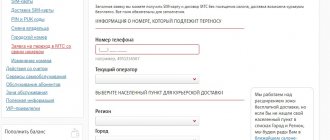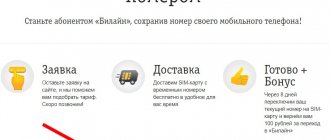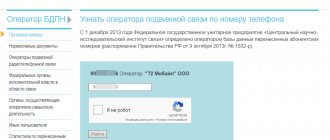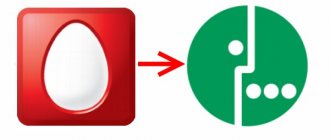Types of SIM cards
Sim cards vary in size and are divided into the following types:
- Mini-SIM (25x15 mm) is a classic SIM card format that has been used since the advent of mobile phones. If the phone was released earlier than 2012, then its slot is adapted specifically for this SIM card size. They are almost never used in modern smartphones, as they take up a lot of space inside the case. Most often they can be found in old models or regular push-button phones.
- Micro-SIM (15x12 mm) was first used in the iPhone 4. Following this, Nokia and Samsung also began to produce devices with slots for this SIM card format.
- Nano-SIM (12×5 mm) – the smallest type of SIM card is now the most popular. They are installed in new smartphone models from most manufacturers. In size it practically corresponds to the electronic chip of a SIM card, only the plastic base extends slightly beyond the boundaries of the microcircuit, framing it.
After purchasing a new phone or tablet, it may turn out that the old SIM card does not fit into the slot installed in the device. In this case, it can be exchanged for an option with the same number and suitable size.
The procedure for switching from Megafon to MTS without changing the number
The transition to service in MTS with a Megafon number is carried out as part of the MNP (Mobile Number Portability) service. In order to take advantage of the right guaranteed by law, the user will need to perform a few simple steps:
- Contact any MTS branch with an application to change the operator from Megafon to MTS. In the form approved by the company, you must indicate the telephone number to be transferred, as well as the client’s personal and passport information. In addition, the applicant must confirm their identity by providing the appropriate document.
- Conclude an agreement for servicing the transferred number.
- Get an MTS SIM card with a temporary number, to which the Megafon number will be transferred within 8 days. The temporary number is available for use immediately after the conclusion of the contract.
- Wait until the operator finishes checking the information provided in the application and makes a final decision on the possibility of porting the number. During the period established by law for completing the procedure, MTS undertakes to notify the subscriber in SMS format about the status of the application and the necessary actions.
- Receive an SMS confirmation from the operator about the porting of the number, indicating the date and time of its activation. The notification is sent by an MTS specialist one day before the operation.
The service of transferring a subscriber from Megafon to MTS is provided free of charge. The fee for maintaining a current number is 100 rubles and is charged as a one-time payment immediately after activation.
Where and how to change a SIM card to nano and micro
If your SIM card is broken, lost, or does not fit the format of your new device, use . The subscriber will receive a SIM card with the same number, tariff and account balance.
There are two ways to do this:
- Go to the MTS communication salon and ask the managers to change the SIM card to another one. If the subscriber is in doubt about which SIM card format he needs, he can show the device to the salon consultant - he will quickly determine the required size. You will need to write an application to replace the SIM card. Don't forget to take your passport with you.
- Order a SIM card on the MTS website with home delivery. To do this, fill out the application form on the “Order a SIM card” page.
- When filling out the form on the first page, select the subscriber - an individual or legal entity, your city, type of delivery.
- On the second page, enter the number of the SIM card that needs to be replaced. All personal data is also indicated here - full name, date of birth, passport details, full registration and delivery address. Required contact number and e-mail.
- The very last item on this page is choosing the SIM card format. Check the box that matches the device. Click next and complete order registration.
How to replace without owner
How to replace without owner? In fact, no way. Employees do not have the right to exchange cards without the application of the person to whom the number is registered. Therefore, a personal visit to the salon by the owner cannot be avoided.
You will need to contact him and ask him to come to the office for the exchange. This is the best option, allowing you to perform the procedure directly.
Therefore, the best option is to agree with the person and come to the salon with him. Ask him to take his passport for identification.
Cost of replacing an MTS SIM card
When contacting a communication salon, the SIM card is reissued free of charge, no matter what format is needed - micro or applied.
If a subscriber ordered a SIM card on the website, then he needs to pay for delivery. He can choose what type of delivery the operator will use:
- Economy – 200 rub.
- Expedited – 350 rub.
- Express – 500 rub.
When placing an order, there must be a sufficient amount on your mobile account to pay for the order.
Upon receipt, the SIM card is given personally to the owner in the presence of a passport - the data must exactly match those specified in the registration form. Therefore, the application on the website must be filled out carefully, without errors.
In the case of a legal entity, a representative of the organization must have a power of attorney to receive the card. It is certified by the seal and signature of the head.
Restoration prices
Many people are interested in the question, how much does it cost to restore an MTS SIM card? The operator returns the old number free of charge. If you need a new identification module, you will have to go to the company office. Customers who have ordered courier delivery will still have to pay. The cost of transporting goods is 90-200 rubles. It all depends on the distance. To clarify prices, contact the call center.
Clients have the right to change the SIM card if it is lost or blocked. You just need to choose the appropriate method. If necessary, order delivery to your door, but then you will have to pay. The only thing worth remembering is that you have 3 months to restore your phone number. If after the specified period the client does not contact the operator, the SIM will be put up for sale.
Trimming a SIM card: pros and cons
In communication shops they can cut the SIM card to the required size, but this service is paid. Consultants cut the SIM card using a special device - a SIM cutter. It looks like a stapler with holes to create micro and apply.
Trimming is always associated with risk - if you make a mistake with the location of the SIM card in the tool, you can damage the chip. In this case, it will no longer work.
In order not to overpay, you can cut the card yourself - with sharp scissors. It’s good if there is another SIM card of a suitable size - it should be used as a template:
- Take the SIM card for cutting with the chip facing up.
- Place the template on top so that the chip is completely covered.
- Press firmly.
- Using scissors, cut the plastic along the contour of the template.
When cutting yourself, it is very easy to accidentally snag a chip with scissors. Then the SIM card will fail and you will need to get a replacement from the operator’s office. It is especially difficult to cut it yourself, because the plastic base is cut very close to the chip.
Pros of self-pruning:
- There is no need to go to a communication salon and waste your time.
- No need to pay money for the service.
Minuses:
- You must have a template of the appropriate size. You can try without it, but there is a high probability of making a mistake with the size and contours.
- There is a danger of damaging the chip - then the SIM card will stop working. In this case, the only way out is to contact the operator’s office with a passport and write an application to receive a duplicate of your card.
It happens that the subscriber, on the contrary, needs to increase the size of the SIM card. To turn the application into regular or micro, adapters are used. They can be bought in communication stores or ordered from Chinese online stores. This is a plastic plate that follows the dimensions and contours of a SIM card. For a smaller SIM card, a hole is made in which it is tightly fixed. So you can turn a nano or micro into a regular large SIM.
All modern SIM cards are available in three formats. In the plastic base they are inserted into each other as they become smaller. The subscriber can break out a SIM card of the required size himself. There is no need to throw away the base - the sim can always be inserted in its original place and made into a larger format. It can serve as the same adapter.
Replacing a SIM card or cutting it in an MTS communication store is available only to official owners. If the SIM card is registered to another person, then the company’s employees will not be able to help, as this is illegal. In this case, you can try to cut the card yourself, but if this leads to damage, you will no longer be able to restore your number - you will have to purchase a new SIM in your name.
Rate this article
Author
Vyacheslav
For several years he worked in mobile phone stores of two large operators. I understand tariffs well and see all the pitfalls. I love gadgets, especially Android ones.
How to restore your MTS number if you haven’t used it for a long time?
Another question that cannot be answered in a way that is pleasant for subscribers is how to restore an MTS phone number if the client has not used a SIM card for a long time. The answer depends on the time during which the card was inactive. If the period without taking active actions is too long, recovery is impossible.
The difficulty is due to the fact that unused cards are deactivated over time, and the number again goes on sale. The only way to get it back would require:
- Purchasing a new SIM card.
- Independently select the previous combination, if available.
There are no other ways to solve such difficulties, so subscribers should think about returning their old phone in a timely manner.
Other ways to change operator
Additional options for filling out an application to switch from Megafon to MTS without changing your mobile number include:
- online application via a form on the operator’s official website;
- call the company's free service line at 88002508250 or order a call back.
Remote methods of connecting to the service provide for courier delivery of a SIM card and accompanying documents to the client’s address. The further procedure for changing the operator while maintaining the current number occurs in accordance with the approved basic regulations.
What to do if you are refused to switch to MTS with your number?
There may be several reasons why a negative decision may be made to transfer to the MTS company with the previous number:
- There is a debt to the previous mobile operator. To make the transition, you will need to pay off the existing debt;
- The number is blocked. You need to unblock it and write the application again;
- 60 days have not elapsed since the previous transition. In this case, you must wait until the end of the specified time period;
- The number was issued in another region of the Russian Federation. To get out of the situation, you must submit an application for transfer in the region where the subscription service agreement was concluded.
- The subscriber information does not match. It will be necessary to make adjustments to the contract for the provision of communication services with the previous mobile service provider. After this, you need to contact the MTS service branch again and fill out a new application, indicating the correct information.
What tariff plan can I choose?
A person can independently change the tariff to any of those presented by using a special command, or by calling the subscriber support center. The following range of tariffs is available to the subscriber:
- Smart. In order to connect it, you need to enter the command *111*1024# on your phone;
- Smart Top. In order to switch to the tariff, you need to dial the combination *111*1026#;
- Ultra. To switch you will need to dial the combination *111*777#
The following tariffs are also available to subscribers: Smart Zabugorishche, Smart Unlimited+ and Smart Top. In order to activate one of the listed packages, you must contact customer support.
Nuances of customer service on MNP
Magafon subscribers who decide to switch to MTS service without changing their mobile phone number should pay attention to some of the subtleties of the functionality of the Mobile Number Portability service:
- In 2021, the SIM card received upon concluding an agreement with MTS is initially connected to the Tariffishche tariff. You can change the tariff option immediately after activating the transferred number by indicating the selected plan when filling out the application or using special USSD commands.
- Checking whether a subscriber number belongs to a specific mobile communication service provider is available on the official website of the Central Database of Ported Numbers pentalweb.ru. Additionally, you can use a paid USSD request *916*10-digit phone number#, costing 2.72 rubles.
- When replenishing a subscriber's personal account through terminals and ATMs, you must select an MTS operator by entering a phone number that previously belonged to Megafon.
What do you need to restore your SIM card?
If you lose your number, you can only restore it by receiving a duplicate. To do this, the subscriber must be the official owner of the number. To confirm that the SIM card is issued to him, you will need to present your passport to MTS representatives.
In case of theft, you must immediately block the SIM card to prevent strangers from using the money in your account. There are three options for blocking:
- Through the MTS website. Your personal account has a special function for blocking a number so that the subscriber can independently block access to the number.
- A call to the support center number is a voice menu and communication with a specialist. Available for all telecom operators and landlines. You will need to provide your number that needs to be blocked and your passport details.
- Via USSD command *111*157#. After pressing the call button, the mobile menu will open, where you need to press the number 1 for voluntary blocking.
Connecting and disconnecting this service is free. There is no subscription fee for the first 14 days, from the 15th it is 1 ruble/day.
After unlocking, all parameters remain in place - tariff, services, account status do not change.