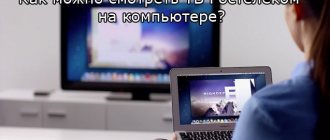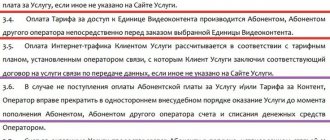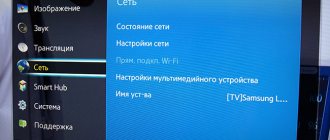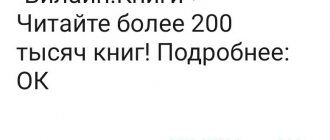The Internet is a necessity for every modern person. With its help, you can find exciting entertainment, work, and communicate with your friends and relatives. Since 2014, Moscow has been able to use Wi-Fi for free in the metro.
To date, it is the largest network in Europe that can be used while driving. For this purpose, 880 km of optical fiber were laid and 900 stations were installed. Each carriage has an access point, which allows for good speed and comfort of use. About 2.5 million connections are made to Wi-Fi in the metro every day. More than 70 TB of traffic is transmitted over the network per day.
Where does the MT Free Wi-Fi network work?
When creating a modern network, they decided to place access points in the cars themselves. This leads to the fact that the signal often disappears at stops, but during the journey it is stable. Every year the network is actively expanding. As a result, a wide variety of public transport now offers Internet connectivity. It is enough to pay attention to those places where there is a special red sign “Unified Wi-Fi network MT_FREE”:
- Buses – Wi-Fi is not yet available on all routes;
- Trams are rare, but they are becoming more and more modern; most often there is no Internet;
- Metro, MCD and MCC – stable signal on almost every line;
- Trolleybuses – installed in several modern models;
- Minibuses – this area is just beginning to be developed.
Ground transport is still far from being fully covered, but it is planned to improve the quality of connectivity and increase coverage over the next few years.
Network architecture
Each base station along the train route is connected to switching nodes located in the metro service premises using a dedicated fiber-optic network.
Uninterrupted power supply to base stations is also organized using equipment installed in these switching nodes. The architecture of a fixed data network does not differ from the typical architecture of telecom operators. This is a “double star” with geographical redundancy of communication channels and key equipment. The network has several communication channels with mainline telecom operators, with a total throughput of more than 60 Gbit/s.
A matter of technology
Network equipment at the access level (switches into which base stations are directly connected), aggregation, and also the core is represented by Cisco switches and routers.
Base stations are connected to switches using WDM technology to save fibers (that is, data is simultaneously received and transmitted over one fiber at different wavelengths). Access switches have two geo-redundant uplinks (fiber optic cables are physically located in different tunnels) to aggregation switches of 1 Gbit/s each. Those, in turn, are connected via geo-redundant communication lines to the core switches, but with 10 Gbit/s interfaces.
How to connect to Wi-Fi in the Moscow metro for free?
Using the MT_FREE Wi-Fi network is absolutely free. Paying for travel with a Troika or Strelka card, or cash or non-cash payment for a ticket, automatically gives you the right to use the Internet. Given the high passenger flow, especially during rush hour, Wi-Fi may fail, speed may be reduced, and in some cases, connection errors may even occur. The Department of Transport is constantly improving and expanding the capabilities of the network. The Internet in the Moscow metro works better and more stable every year.
Free connection is made possible by displaying advertisements. If this is too inconvenient for the user, and you have to use the Internet in the metro too often, it is possible to connect to a paid tariff, which will not show advertising when connecting.
Registration by mobile phone number, government services or home PC
The procedure using a cell phone consists of the following sequential steps:
- Activate the Wi-Fi module in your smartphone;
- After waiting for the process of searching for available points to complete, find and tap on the metro Wi-Fi;
- Next, launch an Internet browser, for example, “Chrome”, and go to the address “vmet.ro”.
Note: When following step number “3” of this instruction, you can use any browser other than Opera. In the future, having successfully completed the registration procedure, you can safely use this Internet browser to surf the Internet. In the Opera browser, a connection error occurs only during authorization.
Note: For sending an SMS, the amount provided for this service by the cellular operator providing mobile communication services will be deducted from the mobile phone balance.
- Enter your cell phone number and tap “Ok”;
- Send an SMS with the text “Ok” to “+79154445444”;
- Wait until the short message processing process is completed;
- Ready. Now you can start using free access to the World Wide Web.
Important digression: No more than 5 devices are allowed to be linked to one cell phone number, allowing the use of wireless Wi-Fi connection technology. For example, a user can register by mobile phone number: a smartphone, tablet, netbook, laptop and another mobile gadget equipped with a Wi-Fi module. It is not permissible to connect more than 5 devices, even if they are five identical smartphones from the same company; you will not be able to register the 6th phone, since the technology requires recording a unique MAC address of the equipment.
The procedure using the “GOUS SERVICES” page consists of the following sequential steps:
- Activate the WiFi module in the device (laptop, tablet, phone, etc.);
- After waiting for the process of searching for available points to complete, find and click on the metro Wi-Fi;
- Next, launch an Internet browser, for example, “Chrome”, and go to the address “vmet.ro”;
- Click on the link to log in through your account on the State Services resource;
- Perform ESIA authorization, that is, indicate your personal name and access code to the service;
- Ready. You can start surfing the vastness of the global network.
Registration in the MT Free network
Everyone can start using the MT Free Wi-Fi network. To do this, you need to have a smartphone, tablet or laptop; the connection is made to any convenient gadget. In a carriage, bus, tram and other transport, you just need to turn on Wi-Fi to find a popular city network. The connection is automatic, but the first time you need to register. It is possible to check the automatic remembering box, and subsequent authorizations will occur without additional actions.
By phone number
The main way to register with MT_Free is by phone number. After turning on Wi-Fi and selecting an access point, a connection to the network will occur and you will be asked to go to the site for authorization. Registration will take no more than 1 minute:
- Select the appropriate registration method.
- Enter the phone number in +7 format, the first digit will already be indicated.
- For confirmation, a free SMS message with a code is sent.
- The verification code is entered into the registration confirmation form.
After this, the average speed will be automatically available and you will be able to
use the network without reconnecting.
Through State Services
The second method of authorization is through State Services. This is a great opportunity for everyone to reduce registration time and do without phone number verification.
Most people use the State Services portal using their phone, so the username and password are automatically saved in the browser. When connecting to a Wi-Fi network, just change the registration method and simply log in using State Services, confirming your data.
Deactivation
City Internet can interfere if you need to use the connection from your phone or abandon the network altogether. Many smartphones are configured to automatically log in for convenience and save time. It is important to understand how to go through the deactivation procedure.
The easiest way is to note the Wi-Fi connection itself. To do this, just lower the “curtain” and turn off the connection icon itself, or do this using the settings. It is also possible to prohibit authorization in a specific network by deleting it from the memory of the mobile device.
Many people perceive Wi-Fi MT Free solely as free Internet. There is also a paid tariff called “Like Home”. It removes connection time restrictions, removes ads and simplifies authorization, as if you were connecting to your home Wi-Fi router.
You can sign up for a paid subscription on the official website or through the mobile application. You need to go through the first authorization and get into your personal account. After this, go to the “Tariffs” category, this is where you will be asked to pay for communication services. To attract new users, the first month is often offered at a promotional price, about 50 rubles. In the future you will have to pay a fixed 199 rubles per month.
For this money, advertising will be completely disabled, and it will also be possible to save time on connection; it will be carried out automatically and take only a few seconds. If necessary, you can also easily make changes in the future in your personal account.
You can deactivate a paid subscription online in the application, on the website and by phone.
How to connect a laptop to the metro Wi-Fi?
To connect a laptop to the metro Wi-Fi, use the instructions described in the paragraph above. The exact same identification methods are used via SMS or the State Services portal.
Identification procedure via laptop at home
You can link your laptop via your mobile phone at home in advance, so that when you get on the metro you won’t waste your time registering.
To do this on a PC running Windows, you will need to do the following:
- Click “Start”;
- Then click “Control Panel”;
- Next, go to “Network Management Center”;
- Click “Local network connection”;
- Click “Details”;
- Remember or rewrite the one displayed in the “Physical Address” window;
- Launch an Internet browser and go to the following address: login.wi-fi.ru/am/UI/Login?client_mac=(type the MAC address without parentheses here)&org=mac&ForceAuth=true;
- Indicate the name and access code to the State Services portal, or indicate your mobile phone number and send an SMS;
- Ready. Now, having entered one of the rolling stock in the metro, follow the instructions for reconnection (it is given earlier in this manual).
On a PC running Mac OS, you will need to do the following:
- Login to Finder;
- Go to “Programs”;
- Then enter the “Utilities” section;
- Open the “Terminal” program;
- Run the command “ipconfig”;
- Next, perform the actions described in points numbered 7 – 9 from the instructions above.
How to disable wifi metro on a smartphone or tablet?
Due to the fact that the implementation of the network in the subway is not supported by funding from budget sources, the company implementing the project is forced to place advertisements that the passenger needs to watch and only after that he will be able to start working on the Internet. Therefore, at the very beginning of this guide, it was noted that access to the global network in the metro is free only conditionally.
If advertising information bothers the user and he wants to turn it off, then the price of such pleasure is 99 rubles. The payment is withdrawn from the balance of the subscriber's mobile number on a monthly basis. Below is a description of the instructions on how you can disable this service.
Is wifi free in the metro?
Yes, but only conditionally free, since the user is required to view imposed advertising every time he connects, and to disable it he will need to pay 99 rubles monthly.
How to set up automatic login to the metro wifi?
Using the special utility “Auto-login Wi-Fi in the Metro”, you can configure automatic login.
As a result, the subway passenger will not need to go through the authorization stage every time he wants to use wireless Internet access in the subway. The utility is free and can work in the background, saving not only the device’s system resources, but also the user’s time. You can also configure automatic login through the built-in gadget settings menu, for example, in an Apple mobile device, you should go to the “Wi-Fi” item and tap the blue key with “!”. Next, a window will appear where you can activate the “Autologin” and “Autoconnection” columns.
Having carried out these simple steps, to access the network you will only need to tap one button “Login to the Internet”, and, after watching the advertisement, immediately start working on the global web.
Why doesn’t wi-fi work in the metro? Why doesn’t it connect to wifi iphone/android?
The main reasons for this are the following:
- Sometimes it is not possible to connect on the first try, but it is recommended to deactivate wifi and reactivate it after a few seconds. The problem usually goes away on its own after this;
- If Wi-Fi in the carriage does not work, then you need to provide the carriage number by sending an email to “ [email protected] ”. The service department will begin troubleshooting as soon as possible;
- Users using Opera should refrain from using this browser when logging in, otherwise an error will occur;
- The error also appears when trying to connect from a 6th mobile device. It is permissible to link no more than 5 gadgets to one mobile operator number;
How to remove advertising in the metro wifi?
There are special software that can block this advertising information, but there are currently no working utilities in official application stores. It is not recommended to download ad blocking programs from third-party sources. Below (in the section entitled: “Wifi in the subway without advertising”) a method is described on how to manually save yourself from viewing imposed information.
Wifi in the metro, how to disable debiting?
It is recommended to deactivate the write-off through your personal account on the “wi-fi.ru” resource.
Indicate your cell phone number and request a password so that it will be sent to your phone via SMS message. Next, enter this password and confirm your cell number by typing the final 4 digits. A menu will appear where in the “Devices and Services” tab you will need to indicate your gadget (subscribed to the service). Then, in the “Like Home” tab, click “Delete”. That's all! No more write-offs will be made. If you cannot complete the operation yourself, you can send an email to “ [email protected] ” indicating your mobile number.
Wi-fi in the metro without advertising
If a person does not want to pay monthly for the absence of advertising information, it is enough to click on it in the login menu after the advertisement starts broadcasting, and not, as usual, the “Login to the Internet” button. After this, the advertiser’s page will begin to launch, which you must immediately close and start working on the Internet.
This is how easy it is to connect to Wi-Fi on the subway without having to watch ads for a long time.
Error 129 in metro Wi-Fi
This error appears in devices with software that interferes with the data reception and transmission procedure. In this case, bans may be set on some http requests and individual page elements. Such software, which is often installed by default in Internet browsers, leads to authorization errors 129, as well as a failure with index 1310.
It is recommended to deactivate such software during identification.
Wifi in the metro, how to disable the service at home?
Sequencing:
- Insert the card into the payment terminal or ATM. Enter your PIN and go to the “Mobile Banking” tab;
- Click “Autopayments”;
- Specify the cellular company;
- Indicate your mobile phone number;
- Click “Disable auto payments”;
- Click “Yes”;
- Wait for the process to complete and the machine to issue a receipt. Over the next 24 hours, the application will be agreed upon with the mobile operator and will be fully executed.
If there is no terminal nearby, you can complete the procedure by simply sending an SMS with the text “Avtopay” to number 900.
Is it safe to use wifi in the metro?
Not safe at all! To ensure safety, the following must be observed:
- It is recommended to deactivate the sharing mode. Users often use this mode to share files at home and forget to turn it off when they get into a public place;
- It is not recommended to use automatic connection, since it is much safer to repeat several identification steps when connecting, which do not take much time;
- When visiting social network pages, you should use different access codes;
- Do not neglect the use of antivirus software on your devices, regularly update their databases and perform a full scan of the device’s memory.
Applications that make it easier to use Wi-Fi in the metro
The “Wi-Fi Auto Login in the Metro” utility has earned numerous positive reviews; you can download it from the Google Market for free. Having installed the utility on the Android device and opened it, the user will see the switches.
They will facilitate the process of logging into the subway Wi-Fi; you will need to enable the items of interest, and the program will perform the procedure automatically.
A modification of this software with the index “v1.5.3” works perfectly on tablets and PCs.
Note: The program does not allow you to bypass identification, but it only automates the authorization process.
For iOS devices, the Moscow. utility has been created. Metro. Wi-Fi authorization.” As soon as the Apple device connects to the subway’s Wi-Fi, the utility will automatically log in and provide access to the network. You can download it from the App Store.
See our instructions for setting up devas on YouTube!
3 more useful articles:
- NetworkList will help you find out your Wi-Fi password NetworkList is a program for iPhone/iPad designed to read the password characters of an Internet point already connected via Wi-Fi.…
- WPS WPA Connect Dumpper for testing Wi-Fi WPS WPA Connect Dumpper is a universal program for hacking Wi-Fi networks with WPS WPA protection.…
- WiFi You is an application that stores passwords for Wi-Fi networks. WiFi You will help any user of mobile gadgets running Android to use the Internet in absolutely any…
Official smartphone app
The MT Free Wi-Fi network has its own application so that everyone can set up convenient individual access and take full advantage of the Internet capabilities offered. When using a separate program, several additional options open up:
- It is convenient to pay for your subscription if you decide to upgrade to the paid version without advertising.
- The connection can be made automatically using a notification. If you can go to Wi-Fi, a pop-up window will appear on your phone; all you have to do is click on this notification.
- The connection limit is 60 minutes, only after that you will need to go through the authorization procedure again.
- You can choose the transport where the network will be active and where it will begin to be ignored. For example, many people prefer to use their mobile Internet in ground transport, but connect to Wi-Fi in the metro.
- Promotional codes and promotions, periodically offered profitable offers for yourself or friends.
In case of any problems, it becomes possible to quickly receive a response from technical support; here it is convenient and easy to contact them.
Safety Tips
It is important to take into account that the public Wi-Fi network is available in the metro, and this entails many risks for the user. To protect confidential information, follow these tips:
- install an antivirus on your phone and update the software promptly;
- connect to the Wi-Fi metro only by authorization, so that another user cannot steal personal data;
- turn off WiFi if the function is not currently in use;
- check that the name is entered correctly online;
- do not access online banking or electronic wallets through public networks;
- activate two-factor authentication;
- use a VPN to log into the metro Wi-Fi, which allows you to encrypt personal data and prevent accidental interception of data by an attacker;
- just in case, turn off bluetooth in the subway;
- Turn off the smartphone sharing feature (located in system settings).
Following these rules helps reduce risks. Attackers take advantage of the fact that it is easier to deceive people in a large crowd. To avoid negative consequences, use all available protection methods, and if there is no urgent need, it is better not to connect to the metro Wi-Fi at all.
Sources used:
- https://vpautinu.com/public-areas/wifi-v-metro-avtomaticheskiy-vhod
- https://m.iguides.ru/main/apps/avtovkhod_wi_fi_v_metro_podklyuchenie_k_besprovodnym_setyam_v_moskovskom_metro_bez_avtorizatsii/
- https://wifigid.ru/poleznoe-i-interesnoe/avtomaticheskij-vhod-wi-fi-v-metro
- https://trashbox.ru/link/avtovhod-wi-fi-v-metro-android
- https://4gltee.ru/wifi-v-metro/
SHARE Facebook
- tweet
Previous articleVKSaver for Android
Next articleAndroid / Software for Android / System and utilities / Office and business / Voice Aloud Reader (TTS Reader) Premium v17.6.6
Internet speed and limitations of MT Free
Currently, it is possible to provide stable Wi-Fi access with an attractive speed of about 100 Mbit per second. This figure may vary depending on the number of connected devices.
The main limitation is the lack of access at metro stations; it is impossible to use the connection when passengers are just waiting for their train. Additionally, it should be noted that sometimes the network simply disappears. You can check the signal in advance on a special map; it will be colored green, yellow or red depending on the speed and stability at specific stations.
What to do if MT Free does not connect?
Unfortunately, every user may encounter a situation where Wi-Fi in the metro simply does not connect. To solve the problem, you need to try to diagnose the problems and develop an effective way to correct these shortcomings.
Network error
The most popular problem is the MT Free network error. Every passenger has encountered it at least once. There are several main reasons for this situation to arise. First of all, this is a large number of people, whose simultaneous connection puts too much stress on the server.
Sometimes there are problems with the equipment in a particular car. It may be enough to change the train or the car itself to get a stable connection.
The connection is not secure
If the connection is to the official metro network, you don’t have to worry and switch manually. It is possible to find the “Advanced” button in the message about this error, and then simply go to the site, ignoring the warning.
Error 1310
Error code 1310 appears if an ad blocker is additionally installed on the device. In this case, access through the phone will not be possible until the blocker is disabled.
You will have to pay for using the free Internet by watching various commercials, which is why operators do not allow you to log in with a blocker. The only way to avoid marketing is to sign up for a paid subscription.
Login and authorization for wifi in the metro
Once you have completed the procedure for logging in and authorizing into the metro Wi-Fi, as described in the previous paragraph of this guide, once again in the subway, this process is already a little simplified.
To re-enter, you must perform the following steps:
- Activate the WiFi module in the device (laptop, tablet, phone, etc.);
- After waiting for the process of searching for available points to complete, find and click on the metro Wi-Fi;
- Next, launch an Internet browser, for example, “Chrome”, and go to the address “vmet.ro”;
- Click “Login to the Internet”;
- Wait for the process to complete;
- All!
In order to simplify the login procedure, it is recommended to install a wifi program in the metro, which will allow you not to waste time on following the above six points of instructions. The utility is described in the last paragraph of this manual and allows you to automate this time-consuming manual process.