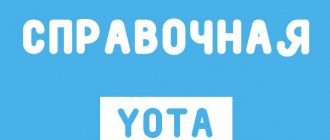Home Internet Yota involves connecting to unlimited 4G for your home, cottage or office. It can be used both in an ordinary apartment and in a separate building. The cost of connection depends on the number of days. For example, purchasing the maximum tariff for a year is 9,000 rubles. Connection is carried out through the Yota application, via online chat or on the official resource. Below we will consider in detail the features of the service and how to connect it.
How to connect
Let's briefly look at how to connect your home Internet to Yota using the available methods. The easiest and most convenient way is to do this work through the official website. The action algorithm is as follows:
- Log in to the website yota.ru.
- Go to the "For Computer" section.
- Select the number of days - from 1 to 365.
- Set the speed to 10 Gb/s, 20 Gb/s or Max.
- Select your device. At this stage, you can order a modem through which you can use the Iota Internet for your home.
- Click "Order".
- Enter the recipient's details - city and phone number.
- Indicate the method of receipt - delivery by courier or pick-up point.
- Click on the “Place an order” button.
- Enter the required information and complete the process.
The second way to connect Iota Internet for your home is to do it using a mobile application. The action algorithm is as follows:
- or for an iOS device. Install the program.
- Log in to the program and log in.
- Choose the appropriate service and order home Internet Yota.
- Make the payment, make sure the funds are withdrawn and the service is activated.
Alternatively, you can place an order through the support service. For this:
- Log in to the official website yota.ru.
- Go to support chat.
- Tell us about your desire to connect to a certain Yota home Internet tariff.
- Follow the instructions.
To avoid problems, it is recommended to select a tariff plan in advance, which begins to operate after the expiration of the current tariff (if it was active). As for unlimited applications and SMS, they can be activated at any time.
First test, at the dacha. Mainly Yota Modem
Someone goes to the country to take a break from the city. I understand people like that, but personally, I start climbing the wall out of boredom on the second day. No, you definitely need the Internet.
I took a 12-inch MacBook to the dacha. It has only one port, and USB-C. But where did ours not fit? The adapter is on board, the Yota modem is clicked - and go ahead, watch TV shows or work.
I was surprised that for the Yota Modem (spoiler: for the Router too) you do not need to install any software . When connecting, you simply go to the modem settings page directly in the browser: you can see both the number and status there.
The operator’s website opens regardless of the balance, so you can always add money to your account or change the terms of the tariff.
My main operator at the dacha does not receive data AT ALL, the network falls into the sad Edge a kilometer from home. But Yota feels great, the reception is good and confident.
Speed test: Yota modem, reliable LTE reception, Moscow region
Measurement from the Yota Modem shows results that I rarely see from my main mobile operator in the center of Moscow. 30 megabits per download is enough for streaming video in FullHD with a high bitrate. I’m generally silent about YouTube; 4K streams from there without any problems.
I would like to note that if you go to the country with children, then it is definitely better to take the Yota Router . The “whistle” that I took gives purely personal access to the Internet.
On the second or third day, the Yota Router becomes the center of attraction for everyone on the site. Especially older children with their “pub games” and “Fortnite”, where without a decent Internet they immediately game over.
One way or another, the Yota Modem performed well at the dacha : I didn’t need to share the Internet with anyone, but for the MacBook it turned out to be really necessary. The only point is that I would not refuse a version with a Type-C plug instead of a regular USB. And any poppy grower too.
Rates
Many questions concern what home Internet tariffs Yota offers from the operator. The choice here is not very large, but the available options are enough to make a decision. As noted, the best option for home is the “For Computer” option.
Here you can select the following options:
- validity;
- speed.
The cost of a package for 24 and 72 hours is 75 and 150 rubles, respectively. In this case, speed control is not carried out. When purchasing a package for 30 days, you can choose the following options - 3 Mbit/s, 6 Mbit/s, 15 Mbit/s, 20 Mbit/s and Max. The cost varies depending on the speed parameters of the Yota home Internet and ranges from 600 to 1200 rubles. If you take the annual rate, only three speeds are available here - 10, 20 and Mach. The price is 5400 rubles, 6900 rubles and 9000 rubles.
A special feature of the home package is that there are no restrictions on 4G. At the same time, the connection speed can be adjusted at any time, and the number of such changes is not limited in any way. But it is important to take into account that when the speed increases, the number of remaining days of use decreases, and when it decreases, it increases.
When the money runs out, Yota does not turn off the home Internet. The speed parameter is simply reduced to 64 kBit/s until the account is replenished to the required level. If you need to connect to the Internet only from time to time, it is better to choose a low speed and thereby extend the time of using the service.
The benefits of the package are the ability to test drive for two days at maximum speed, as well as high connection speed. In this case, the device purchased upon receipt of the service can be returned within a week.
As an alternative for Yota home Internet, you can use the “For tablet” tariff. But this option is not very suitable for home due to restrictions on using the modem. In addition, minutes are provided here that are not really needed for the service itself.
Equipment selection
To connect your home to the Internet, you need to purchase the appropriate equipment. In the case of Iota, the choice will be as follows:
- USB modem with LTE support – installed in the USB port of a computer, laptop or router. The cost of the device is 1900 rubles;
- USB modem with Wi-Fi – modem with a built-in access point. The range will not be the greatest, and you cannot organize a network between computers through this gadget. Cost – 2900 rubles;
- Mobile router Iota is a small battery-powered router for connecting several devices to the home Internet. Up to 6 hours of battery life. Cost – 2900 rubles;
- Full-fledged routers with USB modems are productive equipment for connecting to the home Internet and organizing a home local network. They are distinguished by a large range and support for connection to wired providers (connects to the Internet port). Cost – from 4400 rub.
The latest devices include the Yota Ready New, Ready Omni II, Ready VIVA and Ready Extra routers.
If you only need Yota home Internet on a computer or laptop, buy a simple modem. When there are several computers in the house, and along with them tablets and smartphones, you should purchase a router - preferably a full-fledged one, not a mobile one. The latter is suitable for organizing mobile access points away from home.
Is Yota home internet suitable for a private home?
The advantage of Iota home Internet is that it can be connected anywhere where there is 4G coverage. This could be a house, office, cottage, country cottage or other object. The situation is simplified by the fact that there is no need to pull cables and other equipment. All you need to do is connect the modem, insert a SIM card into it and make the necessary settings. If the signal is weak, amplification may be required using a special antenna (ready-made or made independently).
Now you know what home Internet functions Yota offers and what the features of the offers are. The only format is connecting to 4G using a modem with a SIM card. You can become a subscriber through the official website, online chat or operator application.
In the comments, tell us whether you plan to connect to the service, what you think about the current tariff plan, and whether it is worth paying that kind of money, taking into account the competition and more affordable offers from other operators.
Advantages and disadvantages of mobile access
How to install a Yota 4G LTE modem on a computer: step-by-step instructions
Using the mobile Internet is convenient and you can access it almost everywhere: in the city and in rural areas. Perhaps this was due to the installation of a large number of signal relay stations. When installing this method of connecting at home, all such advantages disappear, since you can easily install wired high-speed Internet into an apartment or private house and use it through a router.
Also a negative point is the limitation on data transfer. This type of Internet is not intended for people who like to download games and large files. Yota, as a rule, does not have such a problem, since the provider provides unlimited access to the network, but, like all mobile providers, blocks the distribution of the network to devices not intended for use with the purchased SIM card. Downloads from file hosting sites and torrents are also usually very limited compared to regular cable Internet.
How to recover your Yota TV password
If you have forgotten your password, you can recover it yourself. To do this, follow these steps sequentially:
- Follow the instructions from the previous section of the article to enter the password.
- Use the “I don’t remember my password” link.
- Create a new password containing at least 6 digits. Then click on “Login”.
- An SMS with a confirmation code will be sent to the account linked to your personal account. Please indicate it on the website.
You can now log in using the new combination.
Leave a request for connection
Home wireless Internet can be connected from any mobile operator without restrictions. The speed can reach 100 megabits per second! You can connect to unlimited Internet in Moscow and the region even in your car. The YS Service provider has more than ten years of experience in implementing Internet communications in the capital and region.
The company has the largest network coverage in the region, which is an indicator of the scale and status of the team. But if you need wireless home internet and don't want to install a receiving antenna, then the best option for you is 4G home internet. It connects via a compact router. The speed range varies from 20 to 100 megabits per second. You can choose the tariffs you are interested in from the country's leading operators. In particular, the fastest Internet allows you to simultaneously download files, watch online videos and movies, and play cooperative games.
How to log into Yota TV
After registration, the authorization procedure in the system is as follows:
- Follow the link: https://tv.yota.ru/ .
- Click on the "Login" menu in the upper right corner of the page.
- Enter the phone number to which your personal account was registered.
- Now you need to enter a password and click on “Login”.
If everything is done correctly and the combination matches the database, you will be taken to the main page, and in the upper right corner you will see your phone number, indicating a successful login.
Satellite Internet and its differences
Satellite Internet or 4G? What is better to install in the Moscow region:
This article presents all the main points related to choosing the Internet. The conclusion is up to you! But we would like to note that at the moment in Moscow and surrounding regions, anywhere, you can install high-speed 4G unlimited Internet with good speed and completely unlimited traffic.
For this purpose, our resource provides special equipment and technical support. We can also go to install and configure Wi-Fi Internet anywhere in the world. Using special tariffs, you can choose internet at a cost almost comparable to city internet.
Completely unlimited high-speed Internet 4G Lte with reasonable rates from 700 to 900 rubles per month.
To begin with, I would like to describe what satellite Internet is and what it is like.
There are two fundamentally different satellite Internet technologies: one-way and two-way satellite Internet.
- One-way satellite Internet can only receive content via satellite, and transmits information back via a mobile modem, telephone or GPRS. The speed of this Internet is not high, it is not always enough to watch an online movie via the Internet. Equipment for one-way satellite Internet is often suitable for any purpose. This is a regular satellite dish of any operator and a decoder. However, it is worth paying attention to the lack of free service support from the satellite Internet operator. And since for one-way satellite Internet you have to have two types of equipment: one receiving, for communication with the satellite, the other transmitting, for transmitting the signal through terrestrial channels, a conflict often occurs between them. This does not allow you to have a stable signal and acceptable speed. The speed of such Internet does not exceed 70 kbps and the page can open up to 1-5 minutes. Basically, this Internet is suitable for hard-to-reach settlements, for example, the Far East.
- The most popular, but at the same time expensive, is two-way unlimited satellite Internet. This is also called Internet via VSAT (VSAT - small satellite earth station). The cost of equipment for such an Internet is not cheap, but this is the only alternative option for remote settlements in Russia. With two-way satellite Internet, transmission and reception are carried out via satellite. The speed of this Internet is enough to watch movies online in good quality on one or at most two computers at the same time. Two-way satellite Internet works with two satellites. The speed, stability and cost of the Internet depend on the satellite you choose. The KaSat satellite is considered a relatively inexpensive platform. The cost of unlimited Internet here is 8390 rubles. per month. But you will not get stable operation with this satellite. But with another Yamal-402 satellite, you will not have an unlimited tariff, but you will have stable and reliable Internet. Below is the maximum tariff schedule from the Yamal-402 platform:
4G Wi-Fi routers
They ensure uninterrupted operation of local networks and allow you to connect several devices at once. Many models can simultaneously distribute both wi-fi and traditional wired Internet - ethernet. The quality of the connection directly depends on the device settings; often the standard parameters are set by default, so the modem operates only at 60-70% of its power. Our specialists will not only help you choose the most suitable router model for 4G, but will also make the device work at 100%.
Stages of work
Calling specialists
You call specialists, they come at a time convenient for you
Signal measurement
The signal speed is measured to identify the highest rate
Installation
Without damaging the finish, the amplifier is installed and sent to the tower, the cable is routed into the house
Network configuration
A router is installed in the house and wi-fi is configured
4G tower
4G booster
4G router
Second test, on a boat. More reliable than an access point
It's good when you're at the dacha. But on a boat it’s even better. A colleague is at the helm, in the cabin he has a MacBook Pro and Yota modems. Let's set sail.
On the water, the question of catching or not catching is complicated: when the shore is not visible, it is foolish to hope for good coverage, the connection is not satellite. But we didn’t swim anywhere that day, we went on a motorboat along the Klyazminskoye and Pestovskoye reservoirs.
The operator in my iPhone barely showed signs of life, but the Yota Router was pleasing.
The speed test results are in the photo above, they were the same on both modems. 13 megabits for downloading was again enough to listen to music from Apple Music without any questions (there’s absolutely no way on a boat without music!). The series was able to be streamed without any lags.
A ping of 19 ms is more than enough, say, for all sorts of mobile toys. But if you are poking at your phone on a boat, something is definitely wrong, and you need to fix it urgently.
A router on a boat is useful not only as a conditionally necessary thing for music. This can also be a backup method of communication with the shore if something goes wrong.
And who walks alone in the summer? There are people in the cabin, everyone wants the Internet one way or another, but not everyone has access to a smartphone on the water. The Yota router will help out here.
I won’t lie, I definitely liked the Yota Router more than the Yota Modem. Not because the second one is bad. Just a separate battery and Wi-Fi distribution make the Router a couple of times more useful. It's definitely better than depending on the access point mode.
Memo for adherents of access point mode on a smartphone:
I myself regularly use the feature. But at the dacha, on an outing, and on the same boat - this is a very uncomfortable story. Firstly, when the “distribution” is turned on, the iPhone discharges mega quickly . And the range of its Wi-Fi module is very so-so.
Secondly, the iPhone gets very hot in this mode. That's really evil, especially if it's in a case. Now let’s imagine: 30-degree heat, the phone is outside (and therefore in the sun), modem mode is turned on. The battery is terrible, the smartphone is on the verge of overheating, you can safely fry on the display.
To each his own, but in my opinion, outdoors it is better to have a separate router for the Internet.
Connection methods
The mobile operator cares about subscribers, so every year it develops new tariff offers. The company offers several options for connecting to the Iota network:
- USB modem from the operator's company. The client does not need to configure anything, installation is done automatically, just connect the cord to the computer. No additional settings are introduced here, which is convenient for novice Internet users.
- Branded modems with routers. Such devices are sold in bundles and are used to provide Internet access to a larger area of the room.
- Modem. The client can buy a device from any company and then insert a Yota SIM card into it. But the subscriber will have to connect to the network manually; for this, an access point is registered in the settings.
- Wireless router. It can connect to a computer and simultaneously distribute the network to smartphones and tablets.
A client can connect to the Internet from Yota at any point of sale of SIM cards from this company. But first, on the official website it is recommended to consider whether there is a coverage area of this network in the locality.
Why do residents of the Moscow region choose YS Service provider
There are 5 reasons why YS Service is popular among residents of the capital and regional settlements:
- Profitable Internet is connected without laying wires to the house, which saves time, money and eliminates network breakdowns.
- Installation is possible within one day (call now and we will send a team tomorrow).
- Technical support solves any problems and answers all questions seven days a week.
- The tariff schedule allows you to choose the speed according to your needs.
- No malfunctions! The best internet works smoothly even in bad weather.
Leave a request or contact the manager, who will inform you about the nearest time of arrival of specialists (at your request). After this, all the necessary measurements will be performed and fast Internet will be connected via the router.
What are the best internet rates?
If the Internet is not always needed: “Download! At any time" from Megafon or "Weekend Internet" from BeeLine. The cost is the same - 70 rubles per day.
If you don’t need a lot of traffic : “My online” from Tele 2: only 400 rubles. for 15 GB (or 30, if you manage to connect in September 2021"
If you need unlimited : “Pump up! Easy" from Megafon (RUB 700) or Yota with a limit of 10 Mbit/s, which is easy to change if necessary.
Modems for 4g communications can be purchased from the same operators. Or you can read our article and make a better choice.