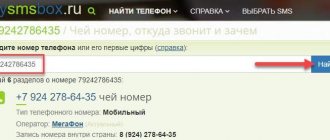How to find out the SIM card number in the modem? When purchasing a modem, the user receives not only the device, but also a complete set of documents.
There, among other things, the number of the installed SIM card is indicated. However, at the right time, these papers are rarely at the subscriber’s fingertips.
What to do in such a situation? In fact, each cellular operator has ways to obtain the information you need. In particular, you can find out your modem number in just a couple of clicks, and we will tell you how to do this.
How to find out the number on an MTS modem
When using a SIM card in a modem, situations may arise when you need to find out the number.
The reason could be a combination that is too complex or, for example, a SIM card that is rarely used. On a modem, unlike a mobile phone, there are some features in obtaining information about a contact. After all, the interface is noticeably different. The initial use of the modem involves installing a special “Connect Manager” application on the computer. It has very huge functionality, which can also include assistance in obtaining a SIM card number.
Using this program, you can obtain information on your account balance, find out the remaining traffic for the connected option or tariff offer, activate and deactivate additional packages. In addition to all this, there is an important option - sending messages and entering USSD commands.
- Open a program that is already installed on the equipment.
- Click on the existing “Calls” section.
- On the numeric keypad, press *111*0887#.
In response, the user will receive a message with a text about the subscriber’s phone number. You should look for it in a special block with messages.
Since the MTS program in question for modems is equipped with the function of sending and receiving messages, you can use a message with the text 0887 by sending it to number 111 . The response service message will be sent to the appropriate section, where you can read it.
It is worth noting that you can use hotkeys to send a message. To do this, press the sequence Ctrl+N on the keyboard.
The portal for mobile devices “MTS Service” has excellent functionality. Through its use, numerous operations are performed on connected options, balance, account, and communication services. Just dial *111# and the call button on the keypad. The menu that opens contains numerous sections that are worth using to implement your plans and obtain the necessary information.
One nuance worth noting is that it is not possible to obtain information about the SIM card number when there are no funds on the balance. So all that remains is to use the USSD command mentioned earlier.
In addition, you can call a technical support specialist using the short number 0890 . But it is used when making a direct call from a SIM card. You can also make a call from a landline by dialing 8 800 250 0890 .
The initial documents and the concluded agreement reflect all the information on the phone number. But they are not always stored or at hand. For this reason, it is worth considering all the above options for checking it in order to use it in the future to replenish the user’s balance or other account transactions.
About gold and platinum
Gold and platinum are precious metals that are highly valued by people for their beauty. Accordingly, MTS gold numbers and MTS platinum numbers are combinations of numbers that can say a lot about the owner. Thus, MTS gold numbers are distinguished by the fact that they have four identical digits at the end. If they match the lucky number, then the number becomes a talisman. MTS Platinum numbers are a rarer category. Six out of seven numbers match. You don’t need to have knowledge of mathematics to understand how high such numbers raise a person’s rating. If gold numbers can still be found on the open market, then to purchase platinum numbers you need to go to auctions, where they are offered for impressive sums. If the platinum number is abandoned, the owner has the opportunity to sell it at a profit. That is, owning a platinum number already indicates that a person is leaving the ranks of ordinary citizens. Numbers from MTS, called platinum and gold, are an opportunity to change your image and become in demand, since the number is easy to remember. This means that they will call you more often. Easy to remember numbers are always convenient, fashionable and stylish.© MTS-TEAM.RU – MTS Team.
How to find out your MTS number
Remembering your phone number is completely impossible for many people. In addition, sometimes a set of numbers turns out to be so confusing that it is simply impossible to find a memorable pattern in it. Beautiful rooms at standard retail prices are very rare for sale. In addition, sellers often leave them aside, selling them to their friends and relatives. A beautiful number can be purchased through the online stores of telecom operators, but its cost may be prohibitively high.
But you need to remember your number, for example, in order to quickly dial it on the terminal screen, or transfer it to another person. Sometimes it’s very difficult to remember your number at the moment when you really need it. If it is not recorded in the device’s memory or in the notebook, the attempt will be unsuccessful. What to do if you need to find out your number from the MTS operator? In fact, there are several ways out of this situation.
In order to check your number, you can use the following technique - call your friends or relatives and ask them to dictate the number from the incoming call (or from contacts). But what to do if you have no time and no one to call? The services of the telecom operator MTS will help here. A service was created especially for forgetful people that allows you to check your number.
In order to use this service, you need to dial the combination - USSD command *111*0887# . After some time, an SMS with the number will be sent to your phone.
In addition, you can check your number by calling 0887 - it will be dictated by an answering machine. “Mobile portal” is another service with which you can find out your phone number. To access the portal you need to dial the USSD command *111#.
Tablets supporting 2G, 3G and 4G are equipped with slots for SIM cards and can work in all mobile networks existing in Russia. There are many ways to find out your number on a tablet, so you should consider them in more detail.
The peculiarity of iPad tablets is that they cannot make voice calls or send SMS messages. That is, options with the USSD command *111*0887# and voice calls to 0887 will not work here. But there are still ways to find out your number on the iPad.
- You need to go to the menu “Settings” - “General” - “About device” - “Cellular data number” and look there for the phone number corresponding to the installed SIM card. After this, you can safely top up your personal account and use communication services.
- Reinstalling a SIM card in a phone or smartphone. This is one of the difficult methods that requires a lot of manipulations with SIM cards. By rearranging the SIM cards, you can determine your number using the above methods - by calling 0887 or using a USSD command - a combination of the form *111*0887#. After this, the SIM card can be returned back to the iPad.
When using this technique, it may be necessary to use a special adapter for SIM cards, since the iPad uses Nano-SIM format SIM cards.
- When a modem is connected to the system, the MTS Connect program is installed, with which you can send an SMS message with the text 0887 to number 111 . The response message will contain the telephone number of the SIM card installed in the modem.
- The second method is to reinstall the SIM card into a regular phone. After this, you can call 0887 or dial the USSD command *111*0887#.
- In addition, the user can connect the modem to the network and go to the MTS operator website. The phone number of the SIM card installed in the modem and a link to the MTS “Personal Account” will be displayed here.
There are always a lot of ways to check a mobile number. In some places, apps can help, and in others, ingenuity can help. But the most universal method remains calls and USSD commands. Better yet, write down your phone number in your address book.
Internet speed.
Those who bought 3G modems 3-5 or more years ago are sure that during this time only 4G communications appeared and it only works in cities, however, this is not entirely true. 3G has also evolved and this standard can have different speeds, more details in the article - What are 2G, 3G: UMTS, HSDPA, HSPA+, DC-HSPA+ and 4G (LTE). For example, the Huawei e303 modem can support a maximum speed of up to 7.2 Mbit/s (in practice, it will, of course, be less), i.e. You should not expect speeds higher than 7.2 Mbit from this modem. The maximum speed of the 3G standard is 43.5 Mbit/s, this speed is supported by modern modems, for example Huawei e3372 (it also works in 4G networks, at speeds of up to 150 Mbit/s). In our opinion, it makes no sense to use, much less buy, a modem that is already outdated, so we recommend purchasing the Huawei E3372-153.
Author: Yuri Belousov · 10.10.2020
Finding out your own phone number is a common procedure that may be required when purchasing a new SIM card or if the subscriber decides to use an old SIM card, the number from which has simply been forgotten. There are several simple solutions to this problem. In this article, we will look at instructions that describe in detail how to find out your MTS phone number in various ways. It is relevant both for SIM cards used in mobile phones and tablets, and for those used in routers.
This instruction is divided into sections; if you want to find out how to find out your MTS Russia phone number (including the Crimea region), then this is written in the first part of the instructions. To view instructions for Ukraine and the Republic of Belarus, click the corresponding link in the navigation menu.
Answer:
In "all questions...
How to find out your MTS number on a tablet, USB modem or iPad
In the previous article, I talked about various ways to find out your MTS number - using a key combination, via SMS, by phone, etc. But most of them do not work if you need to find out the SIM card number in a tablet, iPad or modem.
In this article, I want to share some tricks that will help you find out the SIM card number in devices from which you cannot send a USSD command or SMS.
iPads and some tablets cannot be used to make calls and send SMS messages, so on these devices it is impossible to find out the SIM card number in traditional ways - using a USSD command or via SMS.
In this regard, on the Internet you can often come across advice to move the SIM card from the tablet to the phone, and then send a request from it and find out your MTS number. In my opinion, this is not the most successful solution to the problem, but in some cases it may be the only available way to find out the MTS SIM card number.
Finding out the SIM card number in a modem is much easier than it might seem at first glance. The thing is that by connecting the modem to your computer, you can send USSD commands, SMS, and even make calls! All this is done through the Connect Manager program, which is automatically installed on the PC when you first connect the modem to the computer.
- To find out your MTS number on the modem via USSD command , launch “Connect Manager” and go to the “Account Management” tab. In the window that opens there is a field for entering USSD commands, activate it by clicking on the field with the mouse and typing 111 0887 # on the keyboard. Then click the "Submit" button. The answer will arrive in a few seconds in the form of an SMS, which you can read by going to the “SMS” “Inbox” tab.
Perhaps none of these ways to find out your MTS number on a tablet, modem or iPad will suit you. Then you will have to contact the operator for help - by calling 0890 or the nearest operator’s office.
3G/4G communication standards.
In different countries, mobile Internet operates at different frequencies; therefore, modem manufacturers make different modifications that support these frequencies. If you look at the body of the USB modem, you will see, in addition to the model, its modification, for example Huawei 3372-153 (153 is a modification). As a result, having purchased a modification from a country that is not yours, you may encounter the fact that it either will not work at all or does not support all frequencies. For example, it can work in 3G networks and not work in 4G at all (although 3G/4G will be written on the packaging). Below you see a table that shows all frequency ranges on which mobile Internet operates in Russia. All modems for Russia must support all these frequencies.
| Frequency range | Band |
| 800 LTE (4G) | band 20 |
| 900 UMTS (3G) | band 8 |
| 1800 LTE (4G) | band 3 |
| 2100 UMTS (3G) | band 1 |
| 2600 LTE FDD (4G) | band 7 |
| 2600 LTE TDD (4G) | band 38 |
For example, Huawei3372-153 operates on all Russian frequencies, and the Huawei e3276s-920 modem, although it is a 4G modem, in Russia only works on 3G networks, since 4G frequencies do not coincide with Russian ones. Another example, the Huawei E8372 modem, exists in various modifications - Huawei E8372h-927, Huawei E8372h-511, Huawei E8372h-153, etc. The most common ones that can be found in Russia (thanks to Chinese online stores) are Huawei E8372h-607, E8372h-608, but 153 modifications are intended for Russia. For example, the Huawei E8372h-511 modem supports frequencies: Band 2 (1900 MHz), Band 4/ Band 17(700 MHz), Band 1(2100 MHz), Band 2(1900 MHz), Band 3(1800 MHz), Band 5(850 MHz), Band 8(900 MHz). As you can see, there are not several frequencies on which the Internet operates in Russia.
It should be noted that no modem firmware will change their modification!
Your Networker
A special command can be entered in a special menu of the same “Connect Manager” or you can move the SIM card to the smartphone, and then dial *111*0887#. After this, the subscriber will receive information about the number. Each operator has several telephone numbers, by which you can always get information about the number, balance, and connected services.
You can make a call through the software installed with the modem, or after installing a SIM card in your phone or tablet. The response SMS arrives to any device in which an MTS SIM card is installed.
From mobile devices
First, let's look at tablet devices and mobile phones. If the previous information did not help you or was not useful, then this will definitely help.
- Go into calls. Dial *111*0887#. Once you have submitted your request, please wait. You will soon receive an SMS notification with a phone number. This procedure will take no more than ten seconds.
- Enter *111*#. This method is more complicated. After you click on the call, you will be transferred to the menu, where you will have to select the “Number Information” command, after which the information of interest will be displayed on the screen.
- Dial 0887. It will take longer. You need to listen to the bot, then select the desired key and you will be informed about your number.
If we talk about tablet devices capable of making calls, then you can do the same operations or go to Settings, then “About device” then “Cellular data” and you will find out your phone number.
Find out the number on the MTS modem
! *111# - MTS Service mobile portal. Using short USSD codes, you can manage your account, top up your balance, change the tariff, connect and disconnect services. A very useful combination that you need to remember or write down in your contact book. Services can be managed free of charge even in international roaming.
When you use the modem for the first time, the Connect Manager program is automatically installed on your computer. It has wide functionality and can help with such a simple task as determining the MTS number on the modem. The Connect Manager program supports sending and receiving messages, so in the message block you can create an outgoing message with the text 0887 and send it to the short number 111.
What is it for?
In conclusion, let's look at a few reasons why you need to know the details of your modem. Basic grounds:
- The need to replenish your account.
- Desire to change tariff plan.
- Intention to give a number to another person.
For convenience, you can find out the data of the MTS modem and write it down on a separate sheet so that you always have access to the necessary information.
There are several ways at your disposal to quickly obtain accurate information on your SIM card.
It is best if you have documents or a SIM card at hand. If this data is not available, you can use alternative options - do the work using Connect Manager, via SMS, USSD code or operator. In all cases the result will be identical. If our article helped you, please like it!
Setting up an MTS modem
For some modem models, the signal strength depends on their orientation in space. If the signal is not strong enough, you can try connecting the modem via a cable that allows you to change the orientation of the modem. After each position change, it takes a few seconds for the modem to display the signal strength corresponding to the new position. After installing the drivers, the software installation will begin.
When the software autorun window appears, launch the installer wizard by clicking the “Run AutoRun.exe” button. All necessary USB modem settings are set by default. To access the Internet after launching the program and detecting a signal, you only need to press the “Connection” key in the “Connect” menu.
Establishing a connection is accompanied by a melodic sound signal and the appearance of a graphical display of traffic.
SupportIf you have any questions or complaints, please let the operator know
Personal Area
You can check your number on Megafon through a convenient service available to every registered user. You need to do the following:
- Open your Megafon account from your mobile phone;
- Your cell number will be visible at the top of the screen;
- Ready!
Let's look at how to check your phone number on Megafon in other ways.
Megafon technical support
The Megafon company actively communicates with its consumers and is ready to listen to questions and wishes from its consumers at any time. To find out your contact number, select one of the methods:
- Contact your provider's service department for assistance. Ask a free consultant for help. In this case, you will be asked for a passport to prove your right to own a SIM card.
- Call the support number 0500. Wait for a response from the operator and state the purpose of your call. A last name and first name specialist will provide the required sequence of numbers.
Attention! A call to the technical support service is not subject to charging. The hotline is open 24 hours a day
Other options
We will tell you how to find out your phone number on Megafon without resorting to special services. There are several simple ways.
Call a friend
- Just dial any contact from the phone book or from memory;
- Ask your interlocutor to name the data displayed on the screen.
In addition, you can use another method where the help of a friend/relative/colleague will be useful. You need to do the following:
- On the keyboard, dial the code *143*79ХХХХХХХХХ#;
- Instead of the “X” characters, enter the phone number of any person from your contact lists;
- Within a few seconds, the subscriber will receive an SMS from your cell phone and will be able to provide you with the necessary information.
If you do not have enough funds for this operation, you can use the Megafon option - call at a friend’s expense.
Agreement
- Find a contract for the provision of communication services to check the Megafon SIM card number;
- The information you need will be listed on a specific page.
Android and iPhone
Some modern smartphones, for example, iPhone, offer the ability to view data in the contact list. You don't need to resort to third-party services, just open the phone book. The method for finding out the data depends on the phone model.
Support
- Dial 0500 on your mobile keyboard;
- Wait for connection to the operator;
- employee and get an answer to your question.
Now let’s figure out how to find out Megafon’s number on a modem. Owners of such devices need to know the information, as it will be useful during the work process.
Conditions for reading the subscription fee
Megafon's wide range of offers includes services and options with daily and monthly subscription fees.
For options with daily payment:
- Debiting occurs daily at the same time and corresponds to the time of initial connection.
- For some options/services there is a grace period for free use, usually the first 7-10 days. Further, the daily subscription fee is withdrawn in full.
For tariffs with a monthly subscription fee, the following conditions apply:
- When connecting or switching to a new tariff, half the cost is written off, and on the 16th day - the second.
- In subsequent months, the debit is made in full on the same calendar date and time as the first payment.
- If the connection/transition occurred on the 29th, 30th, 31st, and there are no such dates in the current month, then the write-off will occur a day earlier. Then - on the original date.
- At the time the subscription fee is charged, the number’s account must have the required amount, otherwise the option is automatically disabled. The service is activated and new traffic packages will be available after replenishing the balance and charging the subscription fee. You can check your balance by dialing the combination.
In addition to the main tariff fee, an additional subscription fee may be charged for paid subscriptions and SMS entertainment connected to your number (horoscopes, quizzes, dating, etc.). You can check your connected services by requesting *583#.
If a subscriber does not use his number for more than 90 calendar days in a row, a subscription fee of 5 rubles/day begins to be debited from the balance. If you do not make outgoing calls, but receive incoming calls, you are considered to be using the services of an operator.
ul
Types of detail
One-time detailing
Upon request, detailed information about all expenditure transactions and the cost of each service is provided.
Possible time period – any within the last 6 months.
The first request is free. If you make subsequent requests within the same day, the cost of detailing will depend on the time period of the required report. The cost of the service must be clarified, as it may vary in different regions.
How to make a request:
- send a request from your phone
*105*803# - make a call to the number and follow the instructions of the electronic informant.
A report for an earlier period than 6 months can only be obtained at the operator’s salon.
Monthly details
A detailed transcript of calls and other actions, as well as debits and charges for the calendar month is provided. The service can be activated on an ongoing basis.
Cost – 90 rubles/month.
Delivery methods - by email, Russian Post or courier (specify the cost of delivery when ordering the service).
How to make an order:
- call from your phone to a short number;
- make a call from any phone to a toll-free number
8-800-550-05-00
ul