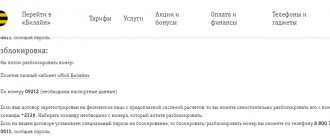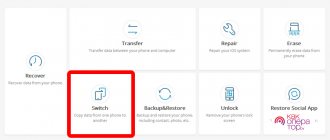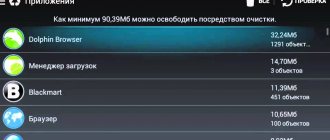What is Ruth access and why do people delete them?
Root access is a software project that can allow a person to do various functions with a mobile gadget, even with login. This is a line of priorities related specifically to the OS. For example:
- We block advertising. In order to remove annoying banners from various programs and the browser, you need Root access;
- Editing system elements. In other words, the user receives the right to edit Android and has the right to delete, add or change a specific folder or archive at will;
- Possibility to overclock the CPU to the maximum level. Of course, functionality will increase. But, these actions often lead to device malfunction;
- We remove programs with tools that you cannot remove from your smartphone using the usual method. This could be Google Maps with a Calculator, Voice Recorder, etc.
In addition, there are both advantages and disadvantages to Root access:
- Android Pay is not working. You are absolutely right, with these rights you will not be able to use such convenient contactless payment;
- Over-the-air updates will stop. Unpleasant situation. It is quite possible that you will want to install a more recent version of the system. With Root access they will not be sent to you by air;
- If your gadget is under warranty, it will stop working once you acquire Root rights. In this case, you lose the warranty;
- Uninstalling the necessary system programs leads to system failures or even freezes. This may cause many functions on your device to stop working.
So, we got acquainted with the pros and cons of access to Root rights. From here, you now understand whether you need to install them on your smartphone. If not quite, continue reading.
Checking for ROOT
How can you find out that your smartphone has these same rights? The easiest and surest way is through the SuperSU program . Usually it is automatically installed on the phone immediately after activating the mode, but if this does not happen, you can download the utility yourself from Google Play.
Download it from the store, install it and open it. We see a pale green screen, where we click “Start” . The following page appears, and if the message “Your phone is not rooted” , further actions with the program are impossible.
Or a window may appear asking for a disclaimer. We agree, and then click “Check Root” . We give the program access to the phone and wait a couple of minutes. If the green image of the smartphone and the inscription of the same color light up, congratulations, the smartphone is rooted.
Root rights options
So, let's check which access option is present on your phone. There are only 3 options:
- Temporary Root is a type of temporary Root rights. These rights disappear immediately after you reboot your smartphone. It is quite easy to obtain these rights, but they are also easy to remove. Hence, this option is suitable for people without much experience;
- Shell Root – extensive Root rights, but they still do not allow complete penetration of system folders;
- Full Root – provides extensive root access. A great way for an Android owner with experience.
Superuser capabilities
But, despite all the dangers associated with obtaining superuser rights, many want to have full control over their gadget. The reason is the desire to customize the device as much as possible to suit your needs, for example, increase the volume of the speakers, change the sensitivity of the microphone, the operation of various sensors, and even just free up space by deleting unnecessary system applications. Having root rights, you can get rid of intrusive advertising in applications and hack license verification.
In addition, the main features of rooting include:
- the ability to install a modified recovery (similar to a PC - gadget BIOS);
- removing system sounds and applications;
- editing the functionality of the shell and any applications;
- changing battery operating modes;
- overclocking or reducing the processor frequency;
- calibration of device sensors;
- installation of patches and unofficial firmware.
Physically, installing root rights means installing the SU binary file, which is responsible for full access to the gadget’s settings. This file is installed along the path /system/xbin/su, but often, in addition to it, busybox is also installed.
There are 3 types of super access: Full Root (full), Shell Root (limited), Temporary Root (temporary). The first type provides permanent rights with the ability to write in the system partition, the second does not provide the ability to write, and the third gives all rights, but crashes (disappears) after rebooting the operating system.
Checking if you have Root rights
How can you tell if your mobile device has root data? One of the simplest and most reliable methods to check whether a smartphone has root access is using the SuperSU application. Basically, this program is automatically placed on the phone as soon as you have activated Root mode. If there is no Ruth, you need to download the application yourself from the official website.
Download the utility from the official website and run it. The green logo of this application is visible on the website.
In the window that opens, if the text “Your phone is rooted” appears, you will not be able to perform other actions with the application.
In addition, there is a possibility that a window will appear that will request a waiver of the obligation. All we have to do is agree to the proposed conditions and click “Check Ruth”. We give this software the opportunity to log into your smartphone. You only need to wait 2 minutes. When the green color of the phone and the text of the same color appear. Congratulations, you have Root rights.
Software for removing root rights
There are more than 100 applications that are used to root Android phones and tablets. Most of them can be used to disable or remove root. There are also specialized programs that are designed only for resetting root rights:
- Universal Unroot;
- Root Uninstaller;
- Root Uninstaller by Dohkoos;
- Simply Unroot;
- Unroot My Phone (free/pro);
- Root Browser Lite (for manual removal).
The good thing about apps is that using them, you don’t have to delete all information, settings and files from your phone. In the case of a firmware change or a hard reset, all information will be deleted.
Removing root access using a file manager
This operation is very serious. It is recommended for knowledgeable people to do it. If there is not enough space on the device for special uninstallation programs, it is recommended to use the file manager installed on the smartphone.
To remove Root rights, it is better to use ES Explorer. This application has a simple and sensible design, it has many useful functions, including accessibility to various elements of the OS.
Let's get started:
- We enter the internal disk and pay attention to the folder “system” - “bin”. Here we need to find the element called “ su ” and delete it using a long press. Similar actions need to be carried out with the “xbin” folder;
- Next, look at the "app" . You need to delete the “Superuser” file, the extension of which is “apk” ;
- device and enjoy it without ROOT rights .
The previously mentioned method will only work if your rights allow you to edit system items.
Universal Unroot
A fairly convenient program that allows you to remove ROOT rights in just a few clicks. But it has a drawback. It is paid, although inexpensive. Its price is a couple of dollars. So, let's download the software from the Play Market. Next, you need to launch the program. We see an upside-down Android robot on the display. Then, tap on the gray “Unroot” button.
The program will ask if you are ready to completely uninstall Root rights? We agree. After this, the mobile gadget should reboot, which indicates that the operation was successful.
ROOT Explorer
On the one hand, this software corresponds to the first method, since for it you can manually remove ROOT rights. But, this application is not an ordinary file manager, but a full-fledged tool that has a decent number of great features. Download ROOT Explorer.
The program quickly allows you to log into the OS. You only need to uninstall some of the elements that are responsible for ROOT access. Next, I showed the archive that the court needs to place.
- Bin – su, busybox;
- Xbin – su;
- App - apk.
Reasons for eliminating root access
As mentioned above, root rights generally interfere if there are some special applications on the smartphone - bank clients or something similar. But there are other reasons to clean up Android:
- You want to contact the service center using the warranty (superuser rights will void it).
- After gaining root access, the device began to slow down and behave inappropriately.
- The owner begins to fear that the protection of the smartphone has been weakened, and therefore viruses can take advantage of this.
Removal using KingRoot program
KingRoot is an application that is designed to work more extensively with ROOT rights. But, regarding this program, we can say that there are complaints from people about hacking and disappearance of data using this application. So, how can we uninstall KingRoot, and at the same time root access? Download KingRoot.
There is nothing complicated in this operation:
- Let's launch the program. Next, we need to go into settings, which looks like 3 dots at the top right of the display;
- Pay attention to the bottom of the window, then we need to tap on the “Remove ROOT access” command and click OK;
- Then, we need to launch the antivirus and carefully scan our device.
We work with Baidu Super Root
This software will allow you to purchase ROOT access. This is her plus. But this software also has its downside. The program is not easy to remove using the usual method. Besides this, it is not known whether additional programs will help you or not?
Do you need to remove Baidu Root and at the same time root access? In this case, you need to reflash the phone using recovery and at the same time ROOT access will be lost.
If you lack technical knowledge and are afraid of losing the necessary data, then you should not download complex programs.
Removing Root access using a PC
We will consider Samsung smartphones, since they have their own difficulties in removing ROOT rights. So, we need:
- Connect your phone to your computer and enable developer mode via USB;
- Download special drivers from Samsung that allow the PC to recognize the phone and start working with the connected device;
- Odin3 application, which will handle the firmware;
- The firmware itself. More precisely, its archive with the desired element, which has the extension .md5.
Let's start work. You need to turn off the phone and enter it into a special mode using the power and audio keys. Next, you need to launch the downloaded software and connect the mobile gadget to the PC via USB.
Tap on “PDA” and indicate the address of the firmware element. Let’s check the boxes above the “Auto Reboot” and “PDA” tabs, after that, don’t press anything except the “Run” button. We have started flashing, which will take from 10 to 15 minutes. If you did everything correctly, a green light will appear in the program and the text “Done successfully.”
For phones of other brands and utilities, different ones are needed: on Xiaomi it is MiFlash , on Lenovo it is FlashTool , etc.
Problems and solutions
The smartphone does not communicate with the PC
The mobile device must be paired with the computer via a USB cable that supports data transfer, not just charging.
If everything is fine with the previous point (it’s easy to check by trying to transfer a photo from your phone to your PC), then you should make sure that debugging is available on the device. We have already examined in detail how to enable it on new and old gadgets in this text.
After flashing the phone does not turn on
Most likely, a problem occurred in the form of an unexpected shutdown during the process. For example, the USB cable came loose or the gadget was discharged as part of the procedure. Just repeat the steps you took to flash the firmware.
If the problem is related to the incompatibility of the image and the smartphone, find the appropriate firmware for your device. Do not use programs that are not suitable for the manufacturer of your gadget.
You can remove rooting without much difficulty, as evidenced by this text, which contains a lot of methods to remove root from Android and continue to use it as before.
Share link:
What problems may arise after uninstalling ROOT?
One of the most common problems is frequent PC restarts. This can occur either if ROOT is installed incorrectly or after Ruth is removed. The OS is starting to act up. For example, you accidentally deleted an important element, or did not pay attention to malware.
If this happens, you need to reset your phone to factory settings. Before such a procedure, you need to save important folders on the cloud or on your computer. You need to turn off the phone by pressing the Home button and the audio key.
The “Restore” command will turn on, where we enter the “Reset to factory settings” tab. Then, you need to clean the OS and reboot the phone.