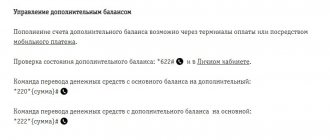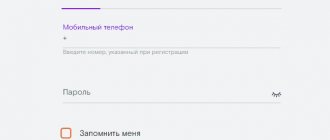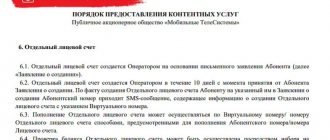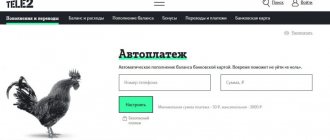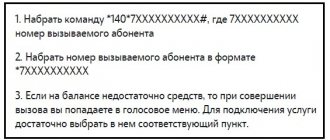Registration of numerous subscriptions and additional entertainment services can make the subscriber’s life more fun and positive. But the presence of a large number of active options can lead to a situation where the user suddenly does not have money to make a call. A Tele2 content account was created specifically to combat such provisions. It allows you to distribute finances in advance and not spend on entertainment more than a predetermined amount that the SIM card owner can afford. As a result, the subscriber will be able to save on communications and constantly maintain the opportunity to communicate with loved ones. Connected paid services will not interfere with this.
Tele2 content personal account – what is it?
The name content account speaks for itself; it clearly indicates the main purpose of the new Tele2 service. It represents an additional account that the client can open. The money transferred to it will be used only to pay for all kinds of paid entertainment subscriptions and applications. A huge advantage of its appearance is that as a result, the funds from the main balance will only be used to cover basic mobile communications: calls, SMS messages and Internet traffic.
The described option will be especially useful for those people who are afraid of signing up for a random subscription. Having a separate balance for entertainment will guarantee that accidentally connected options will not lead to serious thoughtless, unplanned expenses.
What to watch out for
Unfortunately, this procedure cannot eliminate the possibility for fraudsters to take possession of personal funds. These people have created a lot of ways to get around. One of the ways is to impose paid subscriptions under false pretexts. That is why mobile Internet users should regularly monitor their balance by any available means. You need to do the following:
- dial the USSD command *189# call;
- Log in to your profile using your personal account password;
- looking for the right section.
If you suddenly discover that there are unnecessary paid subscriptions, they must be deleted.
How to connect a content personal account on Tele2?
Customers interested in this offer should find out how to connect a Tele2 content account. The operator has provided 2 main activation methods:
- a special service USSD command *160# and pressing the call key;
- by visiting the nearest service office in person and writing an application.
It should be noted that the first approach may not be available on some phones. Therefore, after entering the command, you should definitely wait for a message to arrive confirming the successful completion of the operation. After that, all you have to do is deposit money into your account.
Summary
Content account is one of the names of an additional personal account intended to pay for infotainment services. The right to an account is fixed in the Law “On Communications”; it is opened upon the application of the subscriber.
In most cases, to connect a content account, you need to contact the operator’s communication center. He will assign a virtual number that can be topped up like any other. Paid subscriptions will be paid from this balance; the money in the main personal account will remain safe. The content account can be kept zero, then entertainment services will simply not be provided.
How to create a content personal account on Tele2?
It is important to mention that the mobile company recommends the second creation method, since it eliminates the possibility of accidentally activating the option and gives the operator a written guarantee that the client himself made such a decision. To use this approach, you will have to:
- visit the nearest sales showroom;
- report your desire to the manager working there;
- fill out an application;
- wait for the application to be approved and an additional balance to be created.
A prerequisite for connection, without which it is impossible to complete the operation, is that the client has a passport. Without it, office staff will not be able to help the visitor.
conclusions
Regardless of the telecom operator, it is possible to create an additional account to pay for the services of content providers. This feature is not widely advertised by companies, unlike various options for “anti-spam” services, since it is absolutely free.
The advantage of an additional content account is the ability to automatically block the services of content providers, even if they are ordered by phone number. Unlike the main account, which can go into the red, the content account does not allow this. This means that if it is zero, then content services simply will not be provided.
It is also worth remembering that a ban on paid services will not protect you from mobile scammers, so you should be careful and remember how to handle your cell phone correctly: watch where you send messages, what numbers you make calls to, and do not open links to third-party unfamiliar resources.
Content personal account has not been created Tele2
In all situations that arise when the user is unable to create a content account on Tele2, you should contact the contact center. Support service consultants will understand the current situation and find out what prevented the successful completion of the operation. When writing an application in the office, it is advisable to seek clarification from the same manager who carried out the service and accepted the application earlier. This will help avoid misunderstandings and guarantee that you will receive help and resolve existing difficulties. It is almost impossible to cope with existing difficulties on your own, since only Tele2 employees are involved in performing the described operation.
Background
Modern young people open their browsers in search of the latest music hit or video clip, but when they open this or that site, they discover that there is no necessary information, and a helpful link tells them where they can listen or watch it. You suspect nothing and, of course, make the transition, and when you write a link, a fraudulent script is built into it, which automatically, without your knowledge, issues a subscription. This automatically means daily debits from your mobile account.
However, it is simply impossible to find out in a standard way - no SMS is received from the operator about connecting to a paid subscription, but money is debited daily. Moreover, the amounts can reach up to a thousand rubles a day, and a naive user finds out about this when it is too late to do something. This usually appears when printing out the details of expenses, and only then does it become clear where the money actually went from the account.
How to manage your Tele2 content account?
It is pointless to pay close attention to the question of how to manage the connected option, since it does not provide any special functions or actions. Users can only transfer money to the account or withdraw the required amount from the balance. That is, the described option can confidently be called a special wallet that allows you to reduce mobile communications costs and optimize spending on entertainment. Its main purpose is to strictly separate the costs of calls and subscriptions; it does not provide or allow anything additional.
Connection
Now you know how to block Tele2 content. Anyone can activate the service. The right to create was even enshrined in Law No. 229-FZ “On Amendments to the Federal Law “On Communications”. To block content you must do the following:
- Go to dialing mode on your mobile device.
- Complete a USSD connection request. Dial *160#.
- Click the Call button.
- The content account is connected.
After completing the transaction, you can begin managing your balance.
How to top up your Tele2 content account?
Depositing funds into your Tele2 content personal account is carried out using a special USSD command. But it is important to remember that you can only top it up from the main balance, so you should calculate your own finances correctly. If the money has already been counted, all you have to do is dial *160*amount# and press the call button. Additionally, subscribers need to know the following combinations:
- *160*1# – check the balance and clarify the amount of remaining funds;
- *160*amount*0# – reverse financial transfer.
Additionally, you can control the movement of money in the subscriber’s personal account on the official Tele2 portal.
About the service
What is a content personal account in Tele2 and how does it differ from the main one? The main L/S is assigned to the subscriber immediately upon connection to the operator. By default, all incoming and outgoing (and we are talking about them now) operations go through it. Both debiting funds for basic services (subscription fee and everything accrued at the tariff above it), as well as daily payments for subscriptions issued by the client independently.
Content is the second, auxiliary l/s, which opens at the request of the subscriber. From the moment it is connected, the subscription fee for infotainment services is charged only from here. And the money you put on your mobile will remain untouchable. The content account is replenished by completing a transfer from the main one. read on.
A content account in Tele2 is a way to protect yourself from uncontrolled debiting of funds for entertainment and information services connected by you. After its opening, funds from the main account will be spent only on communication services.
I have an opinion! We assume that this service applies only to Tele2 partner resources, and when subscribing to third-party services, payments for services will be charged to the main account. Unfortunately, there is no confirming or refuting information on this matter on the official Tele2 website.
On our website you will find many interesting and useful articles, one of them is how to check the rest of the package in Tele2.
How to close an account?
The account is closed using almost the same methods that were used to activate it. But the cellular company prudently refused to use commands so that the deletion would not happen by accident. Instead, she added communication with contact center consultants. As a result, clients are able to choose between:
- personal visit to the sales office and re-writing the application;
- by calling the support number 611 and asking the operator to carry out the planned operation and close the account.
In each case, you need to prepare your passport in advance. It will allow company employees to make sure that this is the real owner of the SIM card.
What are subscriptions
To begin with, let us remind you what applies to paid subscriptions. These are information and entertainment messages from short numbers: all kinds of horoscopes, online recipes, jokes, erotic content and invitations to games.
Each operator has its own subscriptions (Beeline Books, Megafon Press) and hundreds of partner subscriptions, for the content (and cost) of which it is not responsible. You can pay for both types of these subscriptions from your content account (or, on the contrary, refuse to pay for them).
What is the Personal Account for?
This individual service provides the subscriber with many opportunities. The main ones:
- View phone number account details.
- Setting up the selected tariff plan.
- Switching to another tariff.
- Connection or refusal of services.
- Monitoring your phone balance and replenishing it.
- Order detailed expenses in the “Expenses and Payments” section. The report is sent to your email in PDF format. To read it you will need a special program, for example Adobe Reader.
- Setting up a black list of subscribers.
- SIM card blocking.
- Setting up "Autopayment".
The listed functions become available to the subscriber immediately after registration and login.
How to log into a corporate account
The Tele2 company takes care of corporate clients and businessmen, for whom a separate Personal Account has been created. Let's look at how to enter it.
- On the Tele2 page, find the “For business” link at the top left.
- Click on it and select your region as described above.
- Click the "Login" button.
- Upon initial login, you must register.
- When purchasing a starter package, the PUK code is indicated in the documents. It will be the password for logging into your account.
- Fill in your phone number.
- Enter the PUK code in the “Password” field.
- Next, log in using the “Login” button.
Corporate clients can obtain additional information by calling 636. Otherwise, the corporate account is practically no different from a regular personal account.
Login to your account via social networks
Previously, the Tele2 operator provided the ability to log into your personal account using your account on one of the social networks. But today this method temporarily does not work, since there are no social network buttons on the login page. Perhaps this option will resume work again in the future. So let's look at how he acted before.
- Find social networking buttons on the login page. They are depicted with the corresponding icons for Odnoklassniki, Facebook, VKontakte
and other social networks. - Click on your social network icon and agree to access.
- Login completed.
Useful: How to turn off “Beep” on Tele2
This method requires you to link your phone number to your social network account in advance. The advantage of this method is the speed of entry. This takes a few seconds.
How to log in using your number and password
Let's consider the second option for logging into your account by first clicking on the same “Login” button. Then follow the instructions:
- Select the login option “By number and password”.
- At the bottom, find the “Remember or get your password” link.
- Click on this link.
- In the window provided, enter your phone number.
- Click the Continue button.
- A password will be sent to your number. Enter it on the login page.
- Click the "Done" button.
After such actions, you will be logged into your personal account. The peculiarity of this login option is that the provided password must be entered no later than 10 minutes after receiving it. Otherwise, you will have to get a new password and repeat the entire procedure again.