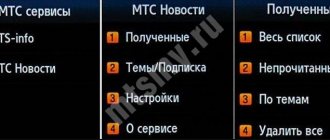MTS Short Message Service is better known by its abbreviation SMS. Nowadays, many subscribers prefer to communicate through online messengers, but this does not reduce the importance of test messages from mobile operators. Using them, you can recover passwords and confirm various operations. In addition, this is still a good opportunity to communicate where the Internet is not available. Citizens rarely think about how to connect the service, because the option is usually preinstalled, but sending short SMS is not always available.
How to enable the SMS service on an MTS phone
Many subscribers need to periodically or constantly use text messages to each other, transmitting various information that is difficult to perceive by ear, or simply for communication.
The MTS service, which includes a short message service, is available to absolutely all users of the company, regardless of the current tariff plan and connected additional options. However, sometimes difficulties may arise with sending a letter - most often, this occurs when purchasing a new phone that does not have the appropriate settings.
If for some reason your new phone does not have the necessary settings for sending text messages, you can solve this issue in two ways:
- In the settings of your mobile device, you need to find and open the “Message Center” folder. In a specially designated section, you will need to enter the number + 7 (916) - 899 - 91 - 00. For those wishing to activate SMS-Extra, dial + 7 (916) - 896 - 02 - 20. Before sending a text, it is important to restart your phone to shut down correctly - otherwise, the settings will not take effect.
- The second option involves using a personal account on the MTS operator website. In the menu you need to open the “Personal number” section, then “Settings” - “Send settings”. After sending, you will receive a notification on your phone that the request has been accepted and the parameters that need to be saved. After completion of work, the device must be restarted.
If sending SMS is still impossible, to find out the exact cause of the problem, it is recommended to contact the operator’s service center or call the help desk on the standard number 0890.
Disabling SMS packages
To disable periodic SMS packages, use the following options:
- Sending an SMS with the content 00100 to the operator's abbreviated number 111 will disable the package for a hundred messages.
- By sending an SMS containing 00300 to the operator's abbreviated number 111, you will deactivate a package of 300 messages.
- By sending an SMS with the content 00500 to the operator's abbreviated number 111, we deactivate a package of five hundred messages.
- By sending an SMS with the content 001000 to the operator's abbreviated number 111, we deactivate a package of thousands of messages.
To disable the package, send an SMS message with the number of SMS messages from the package (50, 150 or 300) and the word SMS to the operator’s abbreviated number 111. To disable the “Smart SMS Package”, send an SMS with the text 9009 to the same number or use the USSD combination * 111 * 9009 #. Please note that you will not be able to reactivate it.
To manage connected options, use a special online assistant or the MTS Service mobile application.
How to block unwanted mailings on MTS
Many users are faced with the constant sending of notifications inviting them to take part in promotions, connect to additional services, and so on. Many subscribers do not want to receive mailings from short service numbers in the form of text notifications. Additionally, the cost of a response letter can be quite expensive. There are several ways to set a ban on such mailings:
- The cellular communications company MTS offers its customers a service to disable content. Deactivation is carried out only when calling the number 0890 or 8-800-250-08-90. You need to wait to connect with a specialist and order. Calls are accepted only from the home area. When contacting the help desk, you must dictate your personal information and indicate your full name, thereby confirming the identity of the SIM card owner. Disabling advertising mailings costs 45 rubles.
- The second method to prevent receiving and sending expensive SMS messages to a mobile phone is to not give the device to children, or, if necessary, select special children's tariffs for them. On such offers, the ban is already enabled, so no additional activation is required.
- It is possible to disable such letters by sending an empty message to the company reference number 0890. MTS employees will respond to the signal and turn off the service within a few hours.
- You can disable advertising emails by sending a special request * 113 * 374 #.
How to disable paid subscriptions
When disabling paid subscriptions that are already active on the phone, the situation is different: they must be connected individually or all at once. The exact data for their deactivation can be viewed on the operator’s official portal in your personal account.
What is Short Message Service (SMS)?
The abbreviation SMS stands for Short Message Service and is translated as short message service. This term defines the mobile communications technology that makes it possible to transmit text messages to and from a cell phone.
It is used to transfer short information from one mobile phone to another, but with the help of special sites or programs you can type similar messages on a computer and send them to the mobile subscriber.
Typically messages are delivered and received within seconds. With appropriate settings, the mobile owner will receive a delivery confirmation.
SMS are sent even to switched off devices or cell phones that are out of range. As soon as a person turns on the phone or appears in the serviced area, he will receive them.
About MTS
You may already have the sad experience of losing money from your account “thanks” to paid subscriptions. If you are thinking about how to protect yourself from such losses in the future, then the most reasonable solution would be to deny access to the services of MTS content providers from your phone. But first, a few words about who these content providers are and what services they provide.
Content is any information that is distributed through the media, including via the Internet. Content can be both text (printed publications, SMS mailings, websites and WAP sites) and media. Media content includes images, music, ringtones, and video files.
A content provider (content provider, content provider) is someone who owns the content and distributes it to the audience. In the field of cellular communications, a content provider sells its content to subscribers through an operator or independently.
Content services are services that provide subscribers with access to various content (ringtones, music, videos, games, mobile applications) or services provided based on content (dating, horoscope, exchange rates, weather, posters, jokes, etc.). ).
The “Content Deny” option restricts the subscriber’s access to various infotainment subscriptions provided by content providers. Therefore, if you want to disable access to the services of MTS content providers, you cannot do without “Content Ban”.
How it works
blocks sending SMS messages and outgoing calls to short paid numbers. At the same time, the ban on calls and SMS does not apply to internal MTS services activated by short numbers - all of them will function as before.
Why is this necessary?
Often, sending just one SMS to a short number activates a paid subscription, when the Nth amount of money is debited from the subscriber’s account daily in exchange for providing access to some Internet resource (most often of dubious content). The bill for several days of such a subscription can amount to a very large amount - up to several thousand rubles. In addition, there are telephone viruses that send SMS to short numbers without the knowledge of the phone owner. The application can send several dozen paid SMS per day, emptying your balance, or simply activate a paid subscription.
Thanks to this, sending SMS to short numbers will become impossible, and, therefore, you will not be able to become a subscriber to a paid service or lose money by paying for dozens of expensive messages.
With this you will protect your wallet from unplanned expenses, and you will also be able to limit children’s access to paid content on sites inappropriate for their age.
How much does MTS cost?
The service is provided free of charge for all MTS subscribers. The operator does not charge a fee for either connection or use of the service.
How to connect
The command to activate the service is ✶ 984 #.
You can also activate the “Content Ban” in your “Personal Account” on the MTS website by calling the operator from your mobile number 0890 or 8-800-250-0890 (if you are not calling from an MTS phone) or by personally contacting the MTS service office.
How to disable
You can disable the “Content Ban” on MTS yourself using the USSD command ✶ 985 #, or in your “Personal Account”.
You can also deactivate the “Content Ban” by calling the support service at 0890 and 8-800-250-0890 or at the nearest MTS office, where this service will be disabled by a customer service specialist.
When you switch to a corporate tariff plan, it is disabled automatically.
Now you know what MTS is and how to use it to disable access to the services of MTS content providers. Be vigilant and do not become a victim of unscrupulous distributors of paid content!
Prohibition on sending messages to short numbers
Recently, there has been an increase in cases where funds are illegally debited from mobile phone accounts. This can happen after you have installed an unknown application from the Play Market or App Store. Or maybe they themselves sent an SMS to a short number. Of course, children and the elderly are most susceptible to this type of fraud. To protect yourself and your loved ones, we have selected the best ways to protect yourself from mobile fraud, how to prohibit SMS to short numbers for MTS, Beeline, Megafon and Tele2 subscribers.
As part of my job, I have to test many applications and not all of them inspire confidence. In order not to install numerous and sometimes useless antiviruses, I simply blocked SMS to short numbers on all my phones and now sometimes I receive the message “Service blocked.” After this, the last installed application immediately goes to the trash. Of course, if you take part in radio quizzes or otherwise use SMS to short numbers, then this method is not suitable for you. But in all other cases, feel free to block.
In addition to the fact that money is stolen from us via SMS, many users complain that they receive annoying, unnecessary advertising. Remember how many unnecessary services you have connected to from your operator? Do you know how many of them are paid? For example, music instead of beeps, weather and others. Did you know that all this can also be easily and simply turned off?
Method 1.
- To disable all paid services, call 0890 from your mobile phone.
- We connect with the operator and ask you to check whether any paid services are connected, and if they are connected, we ask you to turn everything off.
- Please connect (barring calls and SMS to short paid numbers)
- “Banning the reception of SMS with MTS news” (banning advertising)
“Prohibition of receiving information SMS and SMS/MMS from the MTS website”
You can dial *152# - there you can see the list of subscriptions and unsubscribe, as well as see the last 5 paid actions.
Method 2.
- To disable all paid services, call 0611 from your mobile phone.
- We connect with the operator and ask you to check whether any paid services are connected, and if they are connected, we ask you to turn everything off.
- Please connect (barring calls and SMS to short paid numbers)
- “Promotional Prohibition” (prohibition of connecting free services that later become paid)
“Mobile Advertising Blocking” (advertising ban)
PS: On tariffs with a postpaid payment system, the ability to send SMS to short numbers is initially blocked.
There are two ways to check the cost of SMS to a short number for Megafon subscribers:
- Dial USSD command *107*short number#. In response, you will receive information about the cost of the content provider’s services. If several services are assigned to a number (that is, it is possible to send SMS, MMS, as well as a voice call or USSD request to it), then a separate message about the cost will be generated for each service.
- Send the $ symbol to the short number you are interested in. Please note - the SMS should not contain anything other than the $ symbol! The response message will indicate the cost of sending an SMS to this number.
Method 3.
- To disable all paid services, call 0500 from your mobile phone.
- Please check whether any paid services are connected, and if they are connected, please disable everything.
- Please connect (blocking SMS sending to paid numbers).
- “Opt-out of SMS mailings” (prohibition of advertising).
- “Refusal from “Try&buy”” (prohibition of connecting free services, which later become paid).
In addition, for control you can dial the USSD command *526# or call 0500914. Calls to these numbers are free.
You can connect from your phone using the command *105*801# or activate it through the Service Guide system. The service is provided free of charge.
Check the cost of SMS to a short number from a Tele2 phone: dial *125*ХХХХ# on your phone and press the call key, where ХХХХ is a short number for SMS.
To turn it on, please call the helpline at 611.
The above methods work for subscribers in the central region of Russia. The rest have not been tested, but should work everywhere.
Remember that all these services will not save you 100% from all advertising, intrusive services and mobile fraud. The main thing is your consciousness and prudence. Do not install unknown applications, do not send SMS yourself to short numbers and everything will be fine. But it is better to do the above steps. As they say, God protects those who are careful.
I especially recommend connecting all these services to the mobile phones of children and the elderly, because... they most often fall for the tricks of scammers.
Every subscriber of the company has the MTS short message service. But ordinary users are accustomed to the more traditional name of the service - sms. Using this function rarely causes difficulties for mobile operator clients, since it does not require complex actions. To send messages, just open the corresponding section of the phone and enter the text that you want to forward to the interlocutor (recipient). Usually the SMS is delivered within seconds, but sometimes when the recipient is out of range or his mobile is turned off, you have to wait.
The fact that even such a simple and familiar service sometimes turns out to be unavailable or does not work as users would like deserves special attention. In such cases, you need to understand the causes of the problem or seek help from specialists who can help you understand what happened. More details about everything below.
Description of SMS Short Message Service
In short, the process of sending text messages looks like this:
- the subscriber types text on the telephone keyboard and sends a message to the recipient;
- then this text is sent to a shared server, from where it is immediately redirected to the recipient;
- If delivery difficulties are detected, for example, if the recipient is outside the network coverage area, the message is stored on the server for three days and then deleted.
As already mentioned, most users are accustomed to the stable operation of the service and are usually not interested in how to connect and configure the SMS function. However, there are situations when it is not available. In most cases, difficulties are caused by external factors: interruptions or network coverage limits, or load on the internal memory of the mobile phone, as a result of which there is no space left for the SMS service. But sometimes the problem lies in the internal settings of the phone (usually the problem appears when purchasing new smartphones).
How to disable MTS short message service?
The easiest way to disable messages that have become unnecessary is to make an appropriate ban through your personal account. An alternative course of action would be to call the contact center and ask the consultants to disable the unnecessary function. Support staff will clarify the personal information of the person who owns the number (from which the call was made) and explain what to do. If the call seems inconvenient, the client may visit the MTS office in person. You need to have your passport with you.
If a client needs to disable advertising mailings, they should dial the short command *113*374# and press the call key. In addition, some of the services that were installed by the client personally can be deactivated through your personal account by visiting the section with a description of active services.
Today, MTS is one of the largest mobile operators in the country and abroad. Accordingly, various services and offers are regularly sent to users in the form of calls and short messages. Not everyone needs or is interested in this, especially SMS.
Many people wonder if it is possible to somehow get rid of such advertising and other offers. In MTS everything is possible, and it’s very simple and fast.
How to restore the short message service in MTS?
Having figured out how to connect the short message service to MTS, you should figure out how to restore it if using the service turns out to be unavailable. To do this you should:
- see if there is a connection and if other functions are available (calls, internet);
- if there is no connection, it is worth looking for the reasons for its disappearance;
- in other cases, it is recommended to start by rebooting the smartphone to eliminate a possible system failure;
- then it is recommended to check the available memory;
- if the memory is full, you should free it up by deleting some old sms from your phone.
In the most difficult situations, when the measures listed above do not help, you should contact support operators for help. They will tell you what to do.
Opt-out options
If, nevertheless, the question of how to disable MTS information messages has become acute, then each subscriber can do this in several ways:
- Dial the short combination *111*375# on your mobile phone. This method is considered one of the most popular today, because, for example, it is not always possible to go to the nearest MTS customer service store.
- Use the Internet Assistant, which is located on the official website of a specific mobile operator. To do this, just go to your Personal Account on the website and go to the desired section. If this is the first time, then before doing this you need to go through a short registration procedure. This is no less convenient, because here you can always read in detail about the mobile network as a whole, the tariff plan, learn about all connected promotions, advertising offers and, accordingly, mailings.
- Contact your nearest customer service salon or store and fill out an application to opt out of sending advertising SMS. This is also easy to do, because the mobile operator MTS is very popular and widespread throughout the country; therefore, user service salons are located in every city.
- Contact customer technical support directly by dialing the short number 0890 on your phone. Initially, such a call is completely free. Operator-consultants will advise and help you quickly get rid of short SMS messages that still appear on the screen quite often, like pop-up windows at the wrong time.
What are push notifications and how to get rid of them?
Such broadcast short messages were originally created in order to inform subscribers in every possible way about all the news, promotions, new offers and much more. In the same way, these can be ordinary windows on the network about the status of the balance or the approaching time of payment for a particular service. But, despite their practicality and unobtrusiveness, for many these unique short SMSs cause some inconvenience, and there is a desire to abandon them.
One of the most popular and easiest ways to unsubscribe and get rid of these messages forever is, as has traditionally been the case, by yourself using your mobile device. The fact is that every phone has a certain function that allows you to prohibit any mailing of other messages. This can be easily done in the “Messages” section, and there, in the main settings, go to a separate “System messages” tab. Usually this is what it is called, but on some phones it may be “Operator Messages” or something like that. That’s where you need to click “disable” and that’s it, the job is done!
Finding this section in your phone is not at all difficult, it all depends on the specific mobile model, but in any case in Settings or in the “MTS Services” section.
You can also always use an even simpler way to unsubscribe from such mailings - dial the short combination *111*1212*2#. After this, any broadcast messages stop coming. Accordingly, you can call the support service on the same number that was indicated earlier, 0890. Such a call will be absolutely free. If there is a need to call the helpline from a landline phone, the number should be 88002500890. When talking with the operator, you will immediately need to dictate to him a specific phone number where you need to refuse spam short messages. Most likely, the operator may also ask you to dictate your passport data, so don’t worry. It was these data that were indicated at the time of concluding the contract.
Like all mobile operators, MTS provides its customers with the opportunity to voluntarily block their SIM card. “Voluntary blocking” can be used, for example, if you plan not to use your SIM card for a long time, but would still like to keep your number. The voluntary blocking service is also useful if your phone is lost or stolen - then an attacker will not be able to use your number.
Detailed description
This service, as you might guess, allows you to protect yourself from receiving unwanted text messages from advertising numbers, or from subscribers from whom you do not want to see any mentions.
It is worth emphasizing that the service only works “in conjunction” with an offer such as “Black List”, as well as with an additional option called “SMS Pro”. Fortunately, this add. The service is offered for activation and further use completely free of charge. However, with regard to the black list, which we have already paid attention to in the framework of the corresponding thematic article on our website, this proposal does not apply to the list of free ones. Emergency is available for use by paying a daily fee of 1.50 rubles, which, in principle, is not such a high fee if you really want to protect yourself from unnecessary calls and messages.
The operating principle of the SMS blocking service is as follows:
- The service is activated on the subscriber's phone.
- In the service settings, phone numbers from which you do not want to receive messages are added to the blocked list.
- A subscriber included in the blocked list sends a text message to the number of the user who connected the service, but the message status indicates “Sending” or “Waiting”. The message never leaves, and the recipient, that is, you, does not receive the sent message.
How to enable and disable “Voluntary blocking” of MTS
The first thing you need to pay attention to is unlocking. After all, it is no less important than connecting the service being studied. All clients who use the function sooner or later ask about how to remove the voluntary blocking of MTS. And here they may not have the best answer.
The thing is that unlocking is not always possible. It all depends on which block was set by the subscriber. A temporary one allows you to restore the functionality of the SIM card, but a permanent one does not.
Therefore, when using the “Voluntary Blocking” (MTS) service, you should pay attention to what type of block will be installed.
The service has several ways to connect and disconnect.
Through your Personal Account on the MTS website
To manage the “Voluntary blocking” service, you can use the “Personal Account” on the mobile operator’s website.
You need to go to the website mts.ru and log in to your “Personal Account” there. Next, it is recommended to visit the Internet assistant. The services have the “Block number” function. If you click on this line and follow the instructions (namely, select the appropriate option - whether you have access to the SIM card or not), you will be able to block the number.
If the SIM card was previously blocked, the “Unlock” line will now appear in the services. Accordingly, its use will help restore the functionality of the number.
Via USSD command (connection only)
“Voluntary blocking” of MTS can be activated using the USSD command. It should be noted right away: you will not be able to unblock the number this way. Therefore, USSD requests are relevant only for connecting to the service.
What will need to be done? Dial *111*157# on your mobile phone. Next, press the “Call” button on your phone and wait until the request is processed. After a few seconds, the voluntary blocking of MTS will be activated.
The first 2 weeks the service is absolutely free. Starting from the 15th day you will have to pay 1 ruble for every 24 hours of using the opportunity.
Customers indicate that it is the USSD request that is in greatest demand. This technique allows you to independently and at any time use the number blocking function. Only the studied combination is suitable for temporarily disabling a SIM card. This means that it will be possible to restore the SIM card when it is needed.
Through a call to a short number
You can call the short number 1116. A robotic voice will turn on here.
The subscriber must listen to everything that is told to him after the call, then press the button responsible for blocking. Just a few seconds and the job is done. The SIM card will be disabled. Either temporarily or permanently. It all depends on which button the subscriber chose.
Voluntary blocking of MTS can be lifted in the same way. Only clients do not leave the best reviews about this method. It works ineffectively, and most often your request can be refused. Therefore, calling 1116 should be considered primarily as a way to activate the service.
Through a call to the MTS operator
By calling the telecom operator, you can enable or disable any proposed function. And blocking/unblocking a number is no exception. Especially if you need to temporarily abandon communication services.
How to remove voluntary MTS blocking from your phone? Exactly the same as connecting it - by calling 0890. The subscriber must wait for a response from the call center employee. Next, it tells you what exactly needs to be done: block the number or unblock it. In the first case, we must not forget to mention the type of blocking.
Next, the call center employee will ask for your personal information and check it against the database. After all, all functions with a SIM card can only be performed by the real owner of the number. If everything is correct, a request will be made for the subscriber to activate a particular service. You can hang up. As soon as the request is processed, a message will be sent to the mobile device about the successful activation of the “Voluntary blocking” (MTS) function or about its refusal.
By contacting the MTS office
Another very good way is to personally contact the offices of a mobile operator to receive certain services. If you are interested in how to unlock the voluntary blocking of MTS or connect it, you can use this method. Only for him you should take your ID with you.
The first step is to visit the nearest MTS cellular communication store. Next, the citizen informs the employees that he wants to block or unlock the SIM card on the phone. He will be given an application form, which must be completed personally by the client.
Next, the finished document is given to office employees. A few minutes - and connecting/disabling the function will be activated. By the way, to enable the “Voluntary blocking” (MTS) service, you can simply give your mobile phone to office employees and inform them of your intentions to refuse to use the number. That is, without a statement. For this, clients leave positive reviews about the company's work.
After all, you don’t have to deal with paperwork at all!
But unlocking the phone is a more important matter. And therefore, it occurs only after the corresponding application has been transmitted to employees. However, they return the number to working condition very quickly. Clients indicate that the voluntary blocking of MTS after writing an application is removed in 5-10 minutes. This means you don’t have to worry that the process will drag on!
Features of using the service
The SMS sending function is available for use by every MTS subscriber by default, but the prices for messages are determined individually, depending on the current operator. If the subscriber is outside the coverage area of the MTS network, communication becomes impossible and messages transmitted to the subscriber remain stored on the server.
MTS users can also send text messages to other subscribers through the official website. You can send a message of up to 140 characters. You must enter your contact information and recipient number. After confirming your identity, you can send a message, and within a few seconds it will be sent to the recipient from your number. This is the most convenient method if you do not have access to a mobile device. The cost of SMS is determined according to standard tariffs.
You can also send messages through your personal account. The process is practically no different from the previous method, but you will need to first register and log in to the site.
Message retention period
If a sent message for some reason cannot reach the recipient, it is not deleted, but remains stored in a service buffer in the provider’s external memory. When the recipient becomes available again, the message is immediately forwarded to him. The storage period for messages in the buffer zone is a maximum of three days, after which they are lost forever.
Storing messages on a mobile device is not limited by the provider; it depends only on the amount of internal memory. All received and sent messages are stored in the SIM card's data library, which is limited.
To increase the amount of storage memory, it is better to transfer the message storage location to an external drive in the phone settings.
Delivery report
For many users, uncertainty in the delivery of messages to the recipient plays a big role. Therefore, the operator makes it possible to always monitor the status of the letter and receive notifications about successful or unsuccessful delivery.
To do this, you need to enable the SMS reception report function. This option is activated in the standard settings of the mobile phone SIM card. Depending on the device model, the location of the settings may vary.
To enable the service, you need to go to the SMS/MMS settings and find the item about receiving notifications/reports about SMS, where you need to set the slider to the active state. After this, each time a message is successfully delivered, you will receive a corresponding notification.
Moreover, MTS makes it possible to request a report on the sending of only one specific message. To do this, you need to enter the following symbols at the very beginning of the message: *!#text, where “text” is your message. Of course, the function of receiving notifications must be disabled. This is not a reusable service, it is valid only for one message.
SMS flash
SMS Flash, or “fast SMS,” is another way to enter text messages. When sending, a creeping line or solid text appears on the mobile phone display. In this case, SMS of this type are instantly deleted as soon as the subscriber presses any button on the phone keyboard. Quick messages are not saved to the internal or external memory of the device, but only to the SIM card.
You can enable this type of mailing as follows: “*FLASH#message text.” If you skip the asterisk first, a regular message will be sent.
Delayed delivery
One of the functions of MTS is deferred delivery. The essence of the function is that you can send messages to subscribers after specifying the delivery time. The maximum period is 1 year, so even if you forget about the existence of the message, it will still arrive on time. This is a very convenient option for holiday greetings or reminders of any upcoming events.
To use the service, type the required “* DEFFER n # message”, or #def N# message text where “n” is the number of hours delayed for sending the message. If you write 0.M instead of n, then this will already be the number of minutes.
How to unlock an MTS SIM card using PIN and PUK codes
It's always unpleasant to discover that your SIM card is blocked. You cannot make a phone call or use other services of the operator, and friends trying to call you hear only the voice of an answering machine, informing you that the number is no longer in service.
Don't despair! There is always a chance to unlock your MTS SIM card and continue using it as if nothing had happened. True, whether it will be possible to restore the number largely depends on the reason for blocking the SIM card.
If you have not disabled the PIN code verification function on your phone, then after each turn on, the device will request a PIN code from your SIM card. It is enough to make a mistake only three times for the device to be blocked.
In this case, to unlock the SIM card you will need to enter the PUK code. You can find it out by looking in the envelope you received when purchasing a SIM card. Usually the PIN and PUK are indicated on a small paper insert, or on a plastic card to which the SIM card was attached.
If you don’t have this envelope, you can find out the PIN and PUK codes:
- by sending a free SMS to the short number 9999 of the form 375 XX XXX XX XX code word. The code word is the same word that you came up with when you signed a contract for communication services when purchasing a SIM card. If you don’t remember your code word, you can look it up in the contract. SMS to number 9999 can be sent from any MTS phone.
- by calling the operator at 0890, or 8-800-250-0890 (you need to call from any phone except MTS mobile);
- using the Internet Assistant;
- by personally contacting the MTS customer service center.
If you enter the PUK code incorrectly 10 times in a row, the SIM card is blocked forever. It will not be possible to restore it, and further use of the number will only be possible after replacing the SIM card at an MTS communication store.
How to activate sending messages on Samsung
In the case of Samsung phones, you can use the general tips to solve the problem listed in our material above. If you have an older model Samsung smartphone, then to send SMS to short numbers, do the following:
- Go to your Samsung settings;
- There, select "Application Manager";
- Next, click on “Options” and in the menu that opens, select “Show system applications”;
- Find “Messaging Service” in the list and tap on it;
- Here, select “Allow” from the menu.
This may help: what is RussianPost and from whom the SMS messages with the confirmation code come.
How to unlock an MTS SIM card after “voluntary blocking”
There are several ways to unlock a SIM card in this case.
Personal appeal to the MTS communication salon
This is the most reliable way to restore a SIM card. You must have a passport with you, and if the SIM card is not issued in your name, then a notarized power of attorney from its owner. After presenting the necessary documents, you will be asked to write an application for SIM card restoration. After this formality, you will immediately receive a new SIM card with the same number and previously connected services.
Not all subscribers have the opportunity to personally contact an MTS communication salon to receive a new SIM card. And in this case, the company met its customers halfway by providing a free service for SIM card delivery by Russian Post. Courier delivery of a SIM card to your home is also available, but this service is paid. Its cost depends on the urgency of delivery and your tariff plan. Delivery can be ordered in two ways:
- You can order delivery of a SIM card by Russian Post by calling the service number 0890, or by calling 8-800-250-0890 if calling from any other phone. You need to wait for the operator to connect and provide him with your phone number, passport details and postal address. The estimated delivery time for a SIM card is from 3 to 15 days.
- To use courier delivery of a SIM card, you must fill out a special form on the MTS website, which is located at anketa.ssl.mts.ru, or by calling customer service 0890, or by calling 8-800-250-0890. Three delivery modes are available: "Economy" - within 3 business days, "Expedited" - within 1 business day, "Express" - within 3 hours.
Call the MTS contact center
If you have a blocked SIM card in your hands, then it is not at all necessary to go to a communication store. To restore the number in this case, you just need to call the operator and inform about your desire to unblock the MTS SIM card.
To call a “live” operator using the short number 0890, wait until the voice menu starts and press the keys 5 and 0 in sequence. For calls to customer service from a landline phone, as well as phones from other cellular operators, the toll-free number is 8-800-250-0890. To contact the operator at this number, wait until the voice menu starts and press the 1 and 0 keys.
To restore your SIM card, be prepared to tell the operator your passport data, as well as the code word that you came up with when concluding a contract for the provision of mobile communication services.
Disabling the SMS function
The question of how to disable SMS on your phone may arise when you need to limit the SMS function due to being in roaming or for other reasons. Here are ways to disable the short message service or the function for receiving content.
- An easy way is to erase the values of all parameters in the phone section “Settings” - “ SMS ” - “ SMS center ”.
- A call to service number 0890 or 88002500890 will help resolve any issue related to complete or partial disabling of the SMS function.
- Disable paid content (advertising) in the form of SMS by executing the USSD command *152*2# and pressing the call key.
- The USSD request *111*374# will allow you to completely disable the function of sending and receiving any messages.
You can close work with messages for a number using your personal account. In all cases, the one-time cost of this service is 45 rubles. You can reactivate a disabled messaging service by sending a short service request *111*375#.
The MTS operator has a ban on mass sending of SMS to short service numbers in order to prevent attackers from committing such actions. In addition, you can additionally activate the “Black List” option by using the short command *111*442# and pressing the corresponding button. For 1.5 rubles/day, the user will be able to add any subscriber to the list of unwanted senders for a complete ban on receiving calls and messages from him. The subscriber is blocked by sending the message “ *22subscriber_number ” to number 4424 .
Message encoding
A Russian-language encoding called “Cyrillic” is available as standard. In the event that the Cyrillic character set is not supported by the phone, you must send an SMS with the text “ ON ” to the number 7770000 , and then send another message containing the text “ Rus ” to the number 402 . Russian language must be activated for the device.
Delivery report
To request a delivery report for a competitive sent email, you will need to enter the “ ! " For example, when sending an SMS with the text “ !Call me, please, ” the recipient will receive a letter like “ Call me, please, ” and the sender of the letter will see a notification on the screen informing that the letter has been delivered. This feature only works on Apple devices.
SMS flash
This service will display the text of the received SMS on the recipient’s screen in one creeping line. The message will immediately disappear and will not remain in the inbox as soon as the recipient unlocks the screen or uses another command on the phone. To send an animated SMS, you need to enter the characters “ *FLASH# ” before the text, and then type the message itself.
Delayed delivery
A service that will send a pre-dialed SMS message to the subscriber at the appointed time. To use it, you will need to enter the combination “ *DEFFERn# ” before the text, and then write down the text itself.
The symbol “n” indicates the hour the SMS was sent. Tariff from MTS - “Everywhere at home Smart” Top up your MTS account from a Sberbank card MTS TV support service Smartphone MTS Smart Start 3 phone review
SMS packages
To expand the limit on text messages, it is advisable to activate an additional SMS package. You can sign up for a monthly SMS package or add a one-time number of SMS messages if there are not enough messages within the tariff plan. Below are all available message packages for an additional subscription fee, indicating the command for activation.
| Total SMS in a package, pcs. | Cost, rub. | USSD command |
| Monthly payment | ||
| 1000 | 340 | *111*01000# |
| 500 | 260 | *111*0500# |
| 300 | 210 | *111*0300# |
| 100 | 120 | *111*0100# |
| One-time fee | ||
| 300 | 300 | *111*444*300# |
| 150 | 200 | *111*444*150# |
| 50 | 75 | *111*444*50# |
You can find out the remaining messages on the tariff by requesting *100*2#. MTS provides such an SMS package to the subscriber under the following conditions.
- Free SMS sending to service numbers or city phones is not provided.
- The remaining SMS messages in the package are not carried over to the next month.
- Message packages are the successor to the operator’s archived tariff “MTS SMS”.
For SMS lovers, it is possible to activate the “Unlimited SMS” option for 10 rubles/day. As part of the service, all outgoing calls within the network are free; numbers of other operators are provided with a free limit of 30 messages per day. You can enable this option by sending a service request *111*2230# and then pressing the call key.
Please note that the special tariff for MTS for SMS letters is no longer supported by the operator. For those who write a lot of messages, the above options are offered.
SMS messages allow any subscriber not to limit himself in communication. The function has been and remains indispensable due to its trouble-free operation and easy setup. The review examined the issues of connecting, deactivating and setting up the SMS service on MTS, and indicated how much it costs to activate this service. You can read about all the interesting and useful functions of the operator, new tariffs and additional options on our portal.
Reasons for automatic blocking of MTS SIM cards
Under certain circumstances, MTS reserves the right to automatically block the subscriber's SIM card. Most often this happens for one of the following reasons:
- negative phone balance for a long time;
- invoice debt (when using);
- The SIM card was not used for 60 to 183 days (no calls were made, no paid services were activated).
You can find out the reason for the blocking by calling the operator at the contact center at 0890 or 8-800-250-0890. Here they will tell you whether it is possible to restore the SIM card and how to do it.
If your SIM card is blocked for a financial reason - due to debt or a negative balance, then you can restore the SIM card simply by topping up your phone balance with the required amount.
If the SIM card was just lying in your desk drawer, and after some time you found it and decided to use it, then whether you can restore it or not depends on how long you haven’t used it.
Depending on the tariff plan, MTS may block the SIM card after 2 months (60 days) of inactivity. On some tariffs, the maximum period of inactivity for a SIM card is 183 days. After this time, the SIM card is blocked forever and the number cannot be restored.