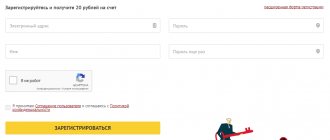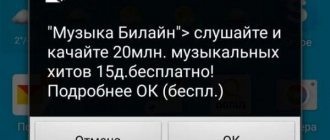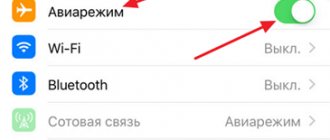Sending out advertisements on MTS irritates many people. Daily streams of spam can upset even the calmest person. How to disable SMS messaging on MTS and protect yourself from intrusive advertising? First you need to figure out where this advertising came from. After all, sometimes we ourselves subscribe to newsletters, after which we wonder where these SMS come from.
But sometimes messages really turn out to be spam. The easiest way to protect yourself from SMS spam is to stop leaving your phone number in dubious places . For example, by indicating it in a form to receive a discount card in a store, we almost automatically agree to receive advertising - there is a possibility that soon advertising not only from the store, but also from other advertisers will begin to arrive at the specified number .
Useful information about disabling various features from MTS
Prohibiting the reception of informational SMS and SMS/MMS from the MTS website allows you to refuse advertising and informational messages from MTS and SMS, MMS from the site, as well as informational texts in service messages (for example, added to balance messages when requesting *100#).
Connecting/disabling services via SMS
Before disabling services, you will first have to find out which of them MTS has already connected you to. Here are two ways (other than calling tech support) that you can do this.
You will have to disable each service separately. You will not be able to send a single SMS to the operator, meaning: “Dear MTS, disconnect me from all paid services.”
The table lists the main services that MTS provides to its subscribers. However, data for your region may differ, and over time MTS may change teams. Therefore, check the information on their official website or technical support.
CHECK WHAT SERVICE CODES HAVE IN YOUR REGION! CHECK THE TERMS OF PROVIDING AND DISCONNECTING SERVICES (for example, the “I’m in touch” service is free, but disabling it costs 25 rubles per month!)
Disabling Internet service on your phone
During the operation of the popular MTS-news service, windows containing advertising, information and news blocks pop up on the screens of mobile phones. This often distracts, irritates and interferes with a person. The MTS service works without installing any applications, and the mobile phone screen shows the sent message not completely, but only partially, in pop-up windows. By clicking the buttons nearby, we can confirm or cancel the receipt of the newsletter:
- by clicking the “ok” button, we automatically agree that the full text of the message will be sent to our phone, and its full cost will be automatically debited from our account;
- By clicking on the “cancel” button, we thereby refuse the incoming news or newsletter.
The MTS service option is similar to the “Chameleon” option from the Beeline operator. In the recent past, this feature has become widespread and has been quite popular. Through the functionality of the MTS service, we can receive a wide variety of newsletters - the latest information, economic and political news, humor and funny jokes, horoscopes, stock quotes and rates of major currencies, news from the world of fashion and show business, a list of useful tips, weather reports and culinary recipes. All Internet content that you can access can be found in the MTS services section of your phone.
You can also view the information at wap.mts-icb.ru on a special web portal.
The negative aspect of this MTS service is, firstly, the high energy consumption of the service - with the phone backlight constantly on and the vibration alert turned on, resources are consumed much faster. Secondly, the sounds and vibrations of the telephone several times an hour distract us from our work and cause negative emotions, which then turn on even when we receive the necessary SMS messages and mailings.
It’s easy to disable this service and free yourself from annoying calls and messages. The main menu of your phone has a subsection “MTS services”, and in it there is a sub-item for MTS news. We find the “broadcasting” button in the additional settings, then “turn it off”, press it - and our phone is freed from intrusive information. Before disabling the service, find the “received” messages section and delete all previously received mailings there.
To disable the service, you can do it even simpler. We dial the USSD request in the format *111*1212*2#. We wait for a response from the MTS service center and get rid of intrusive mailings.
How to activate the outgoing call barring service with targeted MTS offers
By the way. I wrote above about a call from a number. So, during a short argument, the operator told me that the calls were made by an automatic machine and that she could not exclude my number from the call. I got very angry about this and ended the conversation. And just a couple of minutes ago an SMS arrives. I quote: “The service “Banning outgoing calls with targeted MTS offers” is enabled on your number. Have a nice chat! MTS.”
So here it is. It turns out there is a special secret service that gets rid of intrusive offers from MTS, gentlemen! I recommend connecting it to everyone who wants to get rid of unnecessary calls once and for all! All that remains is to find out whether this service is free?! But I think so.