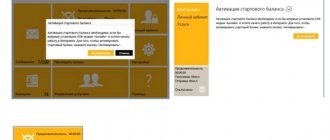“SMS dialogue” from the Beeline operator is a useful option for network subscribers. The service is ideal for those who communicate a lot via text messages with family and friends.
| Mobile operator | Beeline |
| Number of participants | 2 |
| Message limit per day | 50 |
| Limit of characters per day | 210 with spaces |
| Payment system | prepaid |
| Free period | 7 days |
| Subscription fee | 3 rubles per day |
Description of service and cost
“SMS dialogue” on Beeline is a paid service.
The option is intended for private communication between the operator’s clients via chat. Subscribers use short messages to communicate with each other. It is possible to choose one or another interlocutor.
After adding a person to your favorites list, pricing is carried out at preferential rates. When connecting to the service, the client selects the interlocutor who receives the corresponding request.
Numbers are synchronized if the action is confirmed. A private chat is created between 2 lines.
Connection
If the idea of communicating on preferential terms seems attractive to the subscriber, then in order for Beeline to be active on the number, you need to dial the combination 0832 (the call is not charged).
In the voice menu you can read the terms of the service and activate it. Activation is also available through the Chameleon service. After the connection is successful, the subscriber will be informed about this by notification. After this, he will be asked to invite another network user to a dialogue. Please note that one invitation is not enough. It is important that the other party agrees and accepts it.
After selecting the number with which you would like to enter into a dialogue, its owner will receive an invitation via SMS. To confirm, he will need to leave a “one” in the response message to send consent and a “two” if he does not want to enter into communication. The number from which the message will be received is 6249. Reply SMS sent by the subscriber are also not charged.
Nuances of use: additional conditions and restrictions
When using the service the following conditions apply:
- No money is debited from your account in the first week. Subsequently, a subscription fee of 3 rubles is established. in a day.
- You can send no more than 50 messages per day. When this package is exhausted, a notification is sent to the client’s phone. The subscription is suspended until a new reporting period begins.
- The maximum length of SMS is 210 characters including spaces.
- No more than 2 people can participate in a conversation.
When using the service, only cellular communication is paid, no traffic is wasted.
What is “SMS Dialogue”
The service makes it possible to start a correspondence with one of the other Beeline subscribers and communicate with him every day at a very low price. It costs only 3 rubles per day, which are withdrawn from the account at the beginning of the day. That is, debits are made even on days when messages are not sent. That is, we can say that the monthly fee for servicing SMS dialogue is 84-93 rubles.
Taking into account the fact that such a payment allows you to send up to 50 SMS per day (that is, up to 1500 per month), we can confidently say that this is the most profitable SMS service sold by Beeline. But it is suitable only for those who write a lot to the same person.
Important information! Please note that both subscribers pay for the created chat with a reduced price. The payment is not divided between them - 3 rubles per day are withdrawn from both of their accounts.
Option management
The operator has provided several ways to activate and deactivate a subscription. This can be done using SMS commands, “Personal Account” or calling the hotline.
Connection
The option is activated like this:
- Send a message with the text Start to number 0832.
- Visit your Personal Account using a browser or mobile application. The second method requires that you install the program on your smartphone. The required option is located in the “Tariffs and Services” section. To turn it on, move the toggle switch to the right.
- Call the hotline 8-800-700-0611 or contact the Beeline service center.
There is no grace period when reconnecting. The activation cost is 25 rubles. Money is debited immediately after connection. To add an additional participant, send an SMS with the number 1 to 6249. The subscription fee in this case is doubled.
Connecting the service in your personal account.
Shutdown
To deactivate paid subscriptions use:
- “Personal account” on the website or in the mobile application. On the main page find the “Tariffs and Services” tab. Select the desired name and move the slider to the left.
- Call support. To manage options, numbers are provided at 8-800-700-8000, 0611. After connecting to the operator, they voice a request and confirm their data.
- SMS command. A message with the text Stop is sent to number 6249. The phone receives a disconnection notification.
- Call number 0684-211-53. In this case, no additional actions are performed. The system deactivates the paid subscription on its own.
Send an SMS with the word STOP to a short number.
Features of using SMS dialogue
The correspondence service from the Beeline company, which we are considering, has some conditions for its provision. Here are some of them:
- 50 per day to be sent to another client.
- One user has the right to participate in only one SMS dialogue at a time.
- When activating the service, the user who first initiated this connection is given the name “host”, and the other subscriber who was invited to conduct the dialogue is given the name “participant”. Having two roles at once is not allowed.
- The subscription fee is debited from both participants in the dialogue via SMS after activating the option.
- The largest number of participants in the dialogue is no more than two people.
- The maximum length of text in a message should not exceed 210 characters including spaces, regardless of whether the text is typed in Russian letters or in the Latin alphabet.
The service is available for activation to subscribers of the Beeline network, legal entities and individuals of any payment system, for all regions of Russia. It is recommended to create a dialogue only with the subscriber you know and are confident that he will definitely agree to participate in the dialogue.
Similar operator services
Beeline offers other options to help you find your soulmate.
"SMS dating 1 plus 1"
The service allows you to send an unlimited number of text and multimedia messages. To add a photo, use the request 0777. To activate “SMS dating 1+1”, use the commands *880#, *111*4*4*5*2#. Disable the service using the combination *111*4#.
“SMS dating 1 plus 1” service allows you to meet a large number of people.
"SMS groups"
Using this subscription, the subscriber can organize a conference call with several participants. It is impossible to enter the chat without an invitation. To transfer a request to another person, send a message with a number to 6363.
1 user can open up to 20 conversations. The number of participants in the group is limited to 10. To subscribe, call 0804.
Connection.
"Mobile forum"
The service was created for posting commercial or entertainment advertisements, for example, “I’m selling a phone” or “I’m buying a car.”
The main categories are:
- auto products;
- Cell phones;
- Goods for pets;
- present.
The ad stays on the board for 10-30 days. To view offers from other subscribers, dial the command “OTPR+category” through menu 684*.
How to refuse the Beeline SMS dialogue service
If you no longer wish to participate in dialogues via SMS, then refuse this service. To do this, there are several ways to disable SMS dialogue on Beeline.
- Send an SMS text message to phone 6249 , type “ STOP ” in the text field. Wait for a response notification that the option has been successfully disabled.
- Make a call by phone 0684-21153 , following the prompts of the automatic informant, the SMS dialogue service will be deactivated.
Both methods discussed above work for free. If for some reason the shutdown attempt fails, call the support center operator on 0611 to resolve this issue, giving him your passport information. In such a situation, a fee of 45 rubles is charged for turning off the dialogue, but it will differ for different regions.
A similar amount is debited from the account when many paid and free options are blocked by the support center operator. Money will also be debited when services are activated through the hotline operator. Another inconvenience of this method of deactivation is the need to provide passport data to confirm ownership of the number.
An additional method of refusing services is to visit a customer service office. Before doing this, find out how much money you will have to pay for this work. Although in many cases such actions of office employees are not paid. If you refuse the option of dialogue via SMS through the service office, the owner of the SIM card must present his passport. Any passport services in the office are activated or blocked only by the subscriber to whom the SIM card was registered when it was purchased.
Complaint against Beeline for connecting Dialog
If a person intentionally or accidentally gives a positive answer to another subscriber’s request, the option is activated without additional confirmation. In this case, the client notices that funds begin to be debited from the account on a regular basis.
You can complain about an unauthorized connection on the mobile operator’s website. The exact activation date can be found in the “Costs” section.
If there is no response from the company, contact the Society for the Protection of Consumer Rights or Rospotrebnadzor. The complaint is considered within a month.
How to activate the SMS dialogue service from Beeline
There are several ways to connect to this service. If preferential terms for communicating via SMS are acceptable to you, then use the following methods to activate this service:
- Dial the phone number 0832 and make a free call. An automatic informant will answer you in the form of a voice menu. It will introduce you to the parameters of the option and offer to enable it.
- Activate. After successful connection, you will receive a notification about this, which will ask you to send an invitation to another client to enter into a dialogue via SMS.
- Activate the dialogue service by sending a message with the text “ START ” to service phone 6249 , and follow the prompts of the automatic informant.
Your invitation alone will not be enough to start a dialogue. This requires the consent of the other interlocutor, who, if he agrees to start the dialogue, must send “1” in response. If the invited subscriber does not agree and does not want to communicate, then he sends “ 2 ” in the response message. These replies come from number 6249 and are also not paid.
Many users experience the following problem: the service is activated when a promotion for using a free weekly period is detected. After this, the subscriber safely forgets about the active service. However, even if the user does not communicate in dialogue, money is still debited from the phone account. Therefore, this service is convenient for those subscribers who constantly correspond. Otherwise, it is advisable to turn it off at the end of the free week.
Short commands to disable paid services
Here are the most common paid services and how you can disable them. Other commands can be found on the official website or by calling support.
| To disable | *110*400# |
| To disable | *110*1062# |
| To turn off | *110*20# |
| Refuse voicemail | *110*010# |
| Turn off internet notifications | *110*1470# |
| Disable Caller ID | *110*070# |
| To turn off your horn | 067409770 |
| Balance on the screen is disabled by number | *110*900# |
| You can unsubscribe from the answering machine by calling | *110*010# |
Find out if paid services are connected
To find out what services you have connected to and how much they cost, you can use the following services:
- The easiest way is to use a special service control center . Dial 067409 or send a request to the short number *110*09# and in response you will receive a message with a detailed description of the connected services and their cost. To turn them off , call 0674 and follow the voice prompts.
- You can use the Beeline mobile menu by dialing *111#, and the mobile menu will be displayed on the phone screen. Control occurs using numbers that correspond to menu items. Select “My Beeline”, “My Data” item, click “My Services”. After some time, a message will be sent to your phone with a description of the connected additional services.
- Use Beeline Personal Account on your computer. In it you can check which additional services you have connected, find out their cost and disable them.
- A fairly simple way is to call a Beeline consultant at 0611. You can ask the consultant to check which of the paid services are connected and, if necessary, he will immediately turn them off for you.
- By analogy with the Personal Account, there is an application for the Smartphone “My Beeline” in which you can also check connected paid services, as well as check the balance status and much more useful.
Advantages and disadvantages of the Solver for the Unified State Exam
has both advantages and disadvantages. Among the main advantages:
- The service provides an impressive number of assignments and questions in various disciplines, which allows students to improve their knowledge level before the exam.
- Availability of a free trial period of seven days to get acquainted with the service.
- Affordable subscription fee. After completion of the trial period, the subscriber is charged a daily fee of 5 rubles.
The Unified State Exam Solver service also has some negative aspects, namely:
- The questions and assignments have a number of differences from the questions and assignments offered on the state exam. They are for informational purposes only and represent demonstration examples.
- There are a lot of identical websites on the Internet designed to prepare schoolchildren for the Unified State Exam.
If you forget to deactivate your paid subscription, 5 rubles will be deducted from your balance every day.
How to prohibit the connection of paid services
It should be noted that in the “Personal Account” and in the “My Beeline” application, paid services that are provided only by Beeline will be displayed. The services of other content providers will not be displayed there; you should find out about them from a Beeline consultant.
To reduce your costs in the future, contact Beeline technical support and ask for a ban on connecting paid services. This way you can save yourself from unnecessary financial expenses.
In some cases, the provider’s clients ask the question of how to disable the “Beeline Book” option. Such people want to save their money, without finding out what advantages the data has that will be of interest to reading enthusiasts. It helps you save on purchasing regular published books, and also be able to read your favorite literature.
By connecting to the option, users can take advantage of access to a huge number of different works. They can be read from a variety of modern devices. We are talking about tablets, computers and smartphones.
By connecting to the service, the user has the following options:
- very large library;
- the ability to leave the necessary notes;
- filtering various literary works;
- leaving bookmarks;
- the ability to compile a list of different books that are planned for reading in the future, etc.
It is worth noting the constant development of the service. There is an emergence of additional opportunities, an increase in the list of available literature for reading.
According to reviews from numerous users, the service is very useful. Users disable Beeline Books migr when they begin to experience real financial difficulties. In other cases, they take advantage of the paid option by recommending it to their potential friends.
How to disable subscriptions
h2 3,0,0,0,0–>
If your service provider constantly includes paid content, such as music or special call sounds, you can disable such options.
p, blockquote 29,0,0,0,0–>
To protect yourself and not spend extra money from your phone bill, you can set a ban on connecting any paid content. To activate this service you will need:
p, blockquote 30,0,0,0,0–>
- enter the short number 0885 on the smartphone keyboard and then follow the voice instructions;
- Log in to the official website and select the “Services ” in your personal account. Next, put a ban on any unwanted subscriptions.
p, blockquote 31,0,0,0,0–>
Keep in mind that services such as internet in roaming may still connect automatically, so it is recommended to check them when traveling outside your home region.
p, blockquote 32,0,0,0,0–> p, blockquote 33,0,0,0,1–>
To summarize, we can say that we learned how to unsubscribe from all subscriptions on Beeline and how to block them forever. It is recommended to disable them completely if you do not need such content. If they do connect and withdraw money from you, unsubscribing is quite easy, and you can do this in various ways. Therefore, make it a habit to regularly check paid subscriptions in your personal account to avoid losing money from your phone balance.
after–>
The Unified State Exam Solver service in Beeline is designed to prepare for the Unified State Exam. With the help of this service, students of general education institutions can hone their knowledge of school subjects.
Briefly about
If we consider different Beeline tariffs, then the approximate price of one SMS ranges between 1.5 and 2.5 rubles. If a subscriber rarely sends telephone messages, then this cost may seem small, but what should those who like long correspondence do? Can they spend less? There are two ways to do this: either connect to a Beeline tariff, the monthly fee of which includes free SMS, or separately connect to a service that provides a package of messages.
every month gives the subscriber 500 free messages, which he can send to the numbers of all operators in Russia. The service can be used while staying in your home region, as well as traveling throughout the country where Beeline coverage is available. However, there is one caveat: the service is not available in international roaming.