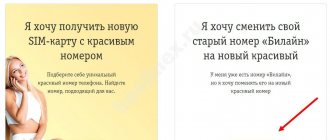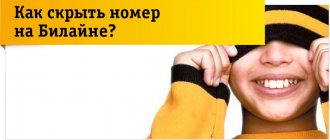Features from Beeline
“Unlimited messengers” - unlimited access to social networks.
Social networks are widely used as instant messengers, and the developers of some of them even create separate software for these purposes. For their part, mobile operators support the desire of subscribers to stay connected.
The unlimited communication option is activated at the user’s request and provides access to social networks, as well as several services for listening to music, even after the prepaid package has been exhausted.
After the update, the service was named #EVERYTHING is possible.
Possibilities
When a subscriber uses social networks with the option connected, prepaid traffic is not consumed. If the monthly package ends prematurely, access to the following resources will remain free:
However, the list does not include programs that were initially only instant messengers, such as Viber or WhatsApp.
Access to Facebook, Odnoklassniki, VKontakte, Instagram and Twitter will remain free.
To use the service, you need to install the official mobile clients of each social network. Third-party applications will work using prepaid traffic, and when it ends, they will not be able to connect to the servers. #canEVERYTHING will not provide them with access to the network.
It must be remembered that the unlimited limit does not apply to playing videos and following links that lead outside the social network. Unlimited use is designed for messaging and viewing text and photo content.
Thus, if the subscriber still has the main traffic package active, it will be spent when watching videos, trying to download any page content, or clicking on external links. The same applies to communication in instant messengers that are not social networks.
The service makes it possible to use Yandex.Music, Yandex.Radio, as well as the music services VKontakte and Zvooq.
The only limitation for subscribers using unlimited is the ability to share access to the network, for example, create a Wi-Fi distribution point to connect other devices. Any attempts to circumvent this prohibition are considered illegal and are monitored by the operator. The consequences can be negative, including disconnecting and adding the subscriber to the blacklist.
Tariffs for which the option is available
The ability to use the #candoEVERYTHING service is provided in several tariff packages. It is already included in the monthly price, so you will not have to make any additional payments. Subscribers do not need to separately activate the option - it is already included in the list of services provided within the tariff plan. We are talking about packages:
- “Everything is MY 2 and 2”;
- “Everything is MY 3 and 3”;
- “Everything is MINE 4”;
- "All in one 2, 3, 4, 5";
- “Completely Everything is MINE”;
- “Everything for 1800 + roaming.”
The use of the #canEVERYTHING service is provided for in the “Everything is MY” tariffs.
This also includes archived tariffs of the “Everything” line. An updated list can be found on the official Beeline website: beeline.ru/customers/products/mobile/services/details/mozhno-vsyo-seti-i-muzika.
Good news for those who use other tariff packages: they can separately activate the #EVERYTHING service, but the terms of provision will be slightly different.
Connection cost
Activating the option for owners of other tariffs does not involve any separate costs: it is free for everyone.
The subscription fee for unlimited access to social networks and music services will be 4.07 rubles. per day. If the subscriber's balance is close to zero, after going into the red, only one write-off is possible. Further, the service will be suspended, social networks and music services will not be able to connect to the network.
The resumption of unlimited communication and the removal of the monthly fee will occur only after replenishing the account.
How to enable the Beeline “My Network” option
In order to start using the service, as always, you need to activate it. And you can do this in the same way as always, in several different ways:
- When calling the number 0620;
- When entering a USSD request *770#;
- On a special web portal mob.beeline.ru, going to the “My Network” section.
Let us remind you that during the first 7 days of using the service, the subscription fee will not be debited from the Bilan client’s account.
Coverage area and roaming
Like many other offers, the #candoEVERYTHING service is valid both in the subscriber’s home region and when traveling around the country.
The only exceptions are a few regions: Chukotka Autonomous Okrug, the Republic of Crimea and the city of Sevastopol. Here, the use of Internet traffic will be paid per megabyte, regardless of the resources the subscriber accesses.
Unlimited does not apply to international roaming.
Unlimited social networks and international roaming do not apply: when traveling around the world, traffic will be charged based on consumption, according to the terms of the package.
About company
Who owns the telecommunications company? The brand belongs to PJSC VimpelCom. The holding's shares belong to the international group of companies VEON Ltd. LLC is an incorrect legal form that has no place to exist.
The trademark appeared in 1993, and the usual name of the network arose after rebranding in 2005.
Since January 10, 2021, the General Director is Vasil Latsanich.
How many subscribers does the company have for the current year? As of 2021, the number of users is 56.4 million people.
Now you know whose company Beeline is, let's move on to the next section and discuss contact information.
Activation rules
Owners of the above tariff plans of the “EVERYTHING” line will not have to worry about connecting to the service: it is already included in the list of prepaid ones. Other subscribers need to activate unlimited on social networks separately.
Using a mobile phone
Having only your phone at hand, you can enable the option in several ways:
- dial 0674090885 and follow the recommendations of the autoinformer;
- perform a USSD request *115*85#, after which a message about successful activation will appear on the screen.
In addition, if the My Beeline mobile application is installed on your smartphone, you can manage the activation and deactivation of any operator services.
On the official website of the mobile operator
Advanced functions for managing the tariff package and available options are implemented in the user’s Personal Account on the Beeline website. It is located at the link beeline.ru: after clicking the corresponding button, an authorization request will appear in the upper right corner.
After logging in with your username and password, all that remains is to find the list of available services and activate the one you need. As confirmation, send the code received in the SMS message.
For advice on the operation of the option, connection and disconnection, or removal of the monthly fee, you can contact the Beeline support hotline at or 0611. Employees of the mobile operator’s salons will also help clarify these and other questions.
Interface
Beeline.ru is an official website in Russia, as well as an information portal designed for the convenience of subscribers. Anyone can find the data they are looking for in a few clicks - the main thing is to understand how to use the page.
When you open the full version of the portal, you will see a top panel where you can select:
- Section "Private Individuals". Intended for individuals;
- You can select the city where you are located;
- Language selection;
- Site search – enter what you are looking for and get search results;
- Offices and cellular coverage. Here are the addresses of communication shops;
Then there is “Personal Account for Legal Entities” - you will learn about its capabilities by following the link.
- Help and support. Answers to frequently asked questions;
Below are the main tabs:
- Go. You can choose a beautiful number or go with your own;
- Rates. All lines available for connection; Look at our description of tariff plans;
- mobile connection
- Home Internet and TV
- Internet tariffs
- Services. Additional offers for subscribers - Personal account Services;
- Promotions and bonuses. Available savings offers.
- Payment and finance. Methods for transferring funds and paying for services;
Useful articles on this topic here:
- Debit card from the operator - what are its advantages?;
- All ways to top up your Beeline phone account using the link;
- Instructions on how to transfer from phone to phone Beeline;
- Phones and gadgets. Store of equipment and accessories.
On the main page there are advertising blocks with current offers and promotions. Options for replenishing your account or selecting a bank card are open.
At the bottom of the page there are information blocks:
- News;
- Press information;
- For partners – tenders, rent, real estate;
- About class=”aligncenter” width=”899″ height=”248″[/img]
We figured out how to use the official website Beeline.rf. Let's look at some basic information about the company.
Disabling the unlimited service on a social network
If the need for unlimited use of social networks and music no longer exists (for example, when the subscriber leaves the country or is in a region where the option is not available), you can disable the service at any time so that the daily subscription fee is not charged. The procedure is similar to activation, only a few numbers differ:
- telephone number to disconnect - 0674090085;
- USSD request - *115*085#.
Similar actions will be required in the mobile application and “Personal Account”: go through authorization, find the one you need in the list of options and deactivate it.
Price
Perhaps the only and most important drawback of the “My Network” service in question is that, unlike the most popular social networks, it is offered to subscribers for use for a fee. All financial terms of the offer look like this:
- Subscription fee: 1.99 rub. daily;
- Connection to the service: free;
- Disabling the service: free;
- Making calls to service number 0620 : free.
However, if we talk about users for whom social networks are not just entertainment and communication with friends, but real work (about SMM specialists, for example), then this offer, even on a paid basis, can become an indispensable tool.
It is worth noting that Beeline offers subscribers a trial period of 7 days, when the service can be used completely free of charge.
How to disable My Beeline network
If the service is not needed, then you can unsubscribe from it so that no funds are withdrawn from your balance. To do this, go to the settings menu on your mobile phone. Next, you will need to select the “Subscribe to service” item. After clicking on the tab, a button will appear that will allow you to unsubscribe from providing the option.
Subscribers can also deactivate using a simpler method. You should call 068410817 from your mobile phone. After this, the option will be deactivated.
from Beeline, works throughout Russia. Clients can activate or deactivate it at any time. Using the option free of charge is provided only if connecting for the first time. If the service was previously connected, then the connection the second time will be paid immediately. Accordingly, funds will be debited from the first day of use.