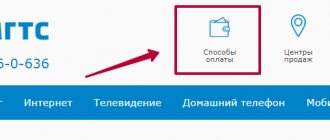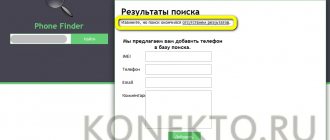The correct name or “Who called” on Beeline is “Stay informed +”. But the easiest way for people to remember is the unofficial names, since they most accurately reflect the essence of the service. And its essence lies in the fact that it allows you to obtain information about missed calls that took place at a time when the called subscriber’s phone was turned off or was out of network coverage.
But that’s not all – it includes the functionality of a simple answering machine that allows you to record voice messages from calling subscribers. The answering machine is really very simple, but the functions included in it are quite sufficient. Let's look at this service in more detail.
Description of service
on Beeline (original name “Be in the know+”) is provided on all tariff plans, including those aimed at use on tablet PCs. The subscription fee is 0 rubles/month on tariff plans of the “Everything” line, as well as on some other tariffs, such as “All Inclusive”, “Mobile Pensioner” and many others. For all other tariff plans, the subscription fee is only 95 kopecks/day – that’s approximately 30 rubles/month.
The service allows you to receive information about all missed calls . If your phone was outside the network coverage area (for example, you were on the subway) and someone tried to call you, then when it appears on the network, an SMS will be sent to your number, which will reflect information about missed calls. A caller attempting to call your number will hear a message indicating that your phone is currently unreachable. And the answering machine will offer to leave a short voice message. After your phone appears online, you can listen to the messages left by calling the short number 0646.
By the way, the answering machine also turns on when the phone is turned on - the condition for its activation is that there is no answer within 30 seconds. That is, if we do not answer an incoming call within half a minute, the network will inform the caller that the called subscriber is not answering, after which it will offer to record a short voice message.
Let us remind you that for the peace of mind of your family and friends, there is a special service that helps you find out where a Beeline subscriber is located - this is the Locator service.
The maximum duration of recorded voice calls is 40 seconds, messages are stored for one day. If the message is not listened to, it will be automatically deleted. One subscriber can leave up to 30 voice messages in one day . It is impossible to change the time of no response - its duration is fixed. Also, the service does not require recording a personal greeting.
If you need a voice mailbox with advanced functionality, use or “Answering Machine +”. You can get information about these services on the official Beeline website.
Description
Now, before answering a call, you can see who it is coming from. This opportunity will allow you to save your time without interrupting more important activities. How to find out who is calling ? Beeline treats its subscribers with care and provides a caller ID service, which has a number of distinctive advantages:
Informing about a spam call
Not everyone may like a call in which the interlocutor intrusively offers to take a survey or purchase something. Worse than this, only automated spam calls from banks, microfinance organizations or your provider.
Since, before or after such a call, an SMS message arrives with the same information that the robotic voice was programmed to convey to the subscriber. Now, upon receiving information about a spam call, you can immediately add the unwanted number to the blacklist.
Name of the organization
When an incoming call arrives, the subscriber's number is automatically compared with numbers from the database.
At the same time, if you need to save data about an incoming call, you will no longer need to add it to the phone book. The service created it for you, saving space on your device.
Service cost
As already mentioned, the amount of the subscription fee depends on your tariff plan. But on postpaid tariffs it is not charged at all. As for calls to the short number 0646, their cost is equal to the cost of calls to Beeline numbers. If your tariff provides for unlimited on-net calls, then the cost of a call to the answering machine number will be zero .
will also be available in intranet roaming - even if you travel around Russia, you will always know about missed calls. As for international roaming, the service is not available there.
How to disable on MTS
The cost on MTS is 1.2 rubles per day or approximately 36 rubles per month (free on some tariffs).
How to disable in MTS:
- Using the USSD command *111*38# and the call key;
- By contacting the contact center, through your personal account on the website or in the application.
The author believes that these materials may help you:
- How to disable paid services on MTS: Detailed instructions
- Changing the owner of a number - detailed instructions for all operators
- How to disable updates on Android, detailed instructions
- How to find out your number - instructions for all operators
Beeline reviews
300₽/month for 100 MB/sec!” The offer interested me and I agreed. We agreed on an installation day. The Beeline engineer came at the appointed time and said that the tariff would cost 380 ₽/month, because... you need to rent a Beeline router, or have your own router - which was not initially informed to me. Despite the fact that the benefit of the offer has practically disappeared, I agreed to try Beeline Internet, and it is possible to remain a subscriber if everything is ok. The technician told me that I can test it without any problems, but in case of return, the router must be returned within 14 days. I agreed.
Based on the results of 10 days of use, I decided that I want to terminate the contract with Beeline, because... my current tariff from Online is objectively better - the speed is a little faster and includes renting a router for 1₽/month, with the possibility of terminating the contract without penalties at any time.
I contacted the manager who initially called me - what is the procedure for returning - he said that he did not have accurate information and that I needed to contact Beeline technical support. Here is a separate note about Beeline technical support - it is very difficult to connect with an operator, the answering bot answers - you have to spend a lot of time before listening to all the options and getting an answer to your question. After contacting the operator, I had to wait another 10 minutes for connection. When the operator finally got in touch, I described the whole situation to him and clarified that I didn’t have much time and wanted to resolve the issue today. The Beeline employee replied that, firstly, the equipment can only be returned within 7 days, not 14 days. He also said that they could help me at the Beeline central office (Moscow, Tverskaya 6s1) - I specifically clarified and they confirmed to me that both termination of the contract and return of the device can be done there. I arrived at the specified address - there Beeline employees informed me that termination can be carried out after returning the router, but they cannot accept the router - this is not done by them, but only by special Beeline service centers and now only 2 such centers operate in Moscow. Beeline employees also reported the address of the nearest service center - Smolensky Boulevard, 15. I went to the address, but did not find a service center. On the Internet, I found the phone number of the service center to clarify the information, but I could not get through to the number - “subscription is not available.” I called the hotline again to clarify information about handing over the router and again, going through the bot, I waited for a connection with the operator - this time for 15 minutes! When I got through to the operator, I told him the situation again - and asked for the exact address of the service center, to which I received the answer that at the moment there are no operating Beeline service centers in Moscow at all - only the equipment collection service is possible through a courier service. I agreed to this option, but the operator said that a return was possible within 7 days, not 14 days, i.e. Returning the equipment is not possible, you can only either buy the full price or remain a Beeline subscriber.
—————– That is. in short: 1. First, they gave me incomplete information on the cost of the service (they compared it with Online, but “forgot” to calculate the rental of the router) 2. Then, when I connected, the technician provided incorrect information - that the router could be returned within 14 days, not 7 as It turned out later 3. Then, when communicating with technical support, they gave incorrect information that I could return the router to the address - Moscow, Tverskaya 6s1. 4. Further, when communicating with Beeline employees at the Tverskaya 6s1 office, they gave me another, also incorrect address - Smolensky Boulevard, 15 (in fact, it turned out that in general the equipment can only be returned through a courier, and I spent the day traveling)
Those. It turns out that Beeline misled me 4 times, as a result of which I now have to solve the problem with the router, which I need to either buy back or leave it along with the Beeline tariff that is unprofitable for me.
How to find out who called from a hidden number through your Beeline personal account
You can view the necessary information from your computer on the official page of the mobile operator. To do this, go to the Beeline website, open your personal account, enter your login and password. Find the “Service Management” section. A window for re-entering authorization data opens. If the client uses the service for the first time, he needs to dial the command *110*9# - a message with an access code will be sent to the phone. It is entered into the appropriate field. After logging in, open the “Reports” section and select the “Detailing” item. The resulting printout will contain hidden information.
How to connect and disconnect
Unfortunately, it has now become archived. If deactivated, you will not be able to connect it again. Users who previously installed the option continue to be served without changes in tariffs or terms of provision.
If you are not going to pay a subscription fee and do not need the function, then you can disable it on Beeline in the following ways:
- Use the code, dial *110*1062#.
- Call the provider's service number, enter 067401062. In the voice menu, select the appropriate item to delete the function.
- Use your Beeline user account. This is a unique, simple service for managing installed services and tariff plans. Log in to the interface, enter your phone number and security password in the login menu. On the next page, click on the active services tab. A list of offers will appear, search for “Stay Informed.” Click on the power off button. Deactivation is also carried out in the official mobile application “My Beeline”. The utility is a simplified version of your personal account. Enter your username and password to log into your account. On the main interface page, select the installed options section. Identify the unnecessary one from the list and cancel it.
- If you can’t get rid of the offer on your own, ask Beeline specialists for support. Call the technical assistance number - 0611. You will be greeted by a voice menu, and an automatic assistant will announce the provider’s new products. Wait for a response from the available manager, ask him to remove “Be in the know” from the SIM card.
- Visit the sales department, Beeline office. Contact the seller for assistance. Employees have the right to request the visitor’s passport details to confirm their identity.
We recommend: Description of the “Happy Time” loyalty program from Beeline
When the Beeline option is disabled, an SMS is sent to your mobile device confirming deactivation.
Once the option is disabled, it will no longer be possible to restore its functionality.
Additional Information
If you use, please note:
- When you are outside the coverage area of the Beeline network, “Contact is available” will function only if there is no absolute forwarding.
- Alerts within the service will not be available when using absolute forwarding. In this case, the answering machine will work.
Take advantage of the additional one. With its help, you will always know who called when your phone number was unavailable (via text alerts or short voice messages). Payment daily - 1.5 rubles.
Recommended viewing:
Service management
The operator offers to add and remove numbers from the “Black List” using certain USSD commands. To replenish the list, use the request: *110*771#subscriber number#. The mobile phone number must begin with the number 7, for example: 79281234567. In this case, the command will look like this: *110*771#79281234567#call. If you want to block a foreign number, find out the exact country code. An incorrect number format will result in incorrect operation of the service.
To delete a number, use the command: *110*772#subscriber number#. In this case, the phone number should look the same as in the “Black List”. To activate the request, click “Call”. You will receive a message that the command has been completed and the number will be deleted. After this, the unblocked subscriber can call you again. If there are no numbers left in the Black List, be sure to disable the option using one of the possible methods. Otherwise, the service will remain active and your account will continue to be charged a subscription fee.
You can view numbers from the “Black List” after dialing the command: *110*773#. Click on "Call" to submit your request. The response message from the operator will contain a list of contacts that you have blocked.
How to disable “They called you” - detailed instructions for all operators
Your comment on the question:
1 Reply
Your comment to the answer:
New articles:
- Battery L1154, its analogues, description and characteristics
- Google Authenticator for computer: installation and use
- Family T+ 80: description of the Beeline tariff plan, connection
- Error 0xc00000e9 when starting Windows - solution
- How to fry beef in a frying pan: tips and secrets
- Grain-fed or grass-fed bulls: differences and choice
- Tariff "Premium" from Beeline - conditions and connection method
- “Log in to one of the accounts of the owner of this device” - what to do?
- Alcohol removal table for drivers
- What to do if you over-salted meat or fish: all the methods
- How to measure sugar without scales: spoon, glass, weight table
- California shining cat: description, photo, character
- Is it possible to drink mineral water - dosage and features
- Himalayan cat - description of the breed, character, photo
- “Smart for your own” - description of the MTS tariff in 2021
- How to put “Christmas tree” quotes in Word and browser - all methods
Description from Beeline
The service applies to mobile and landline telephone numbers. In this case, the number can be registered anywhere: in your place of residence, another region of Russia or any foreign country. If a subscriber is on the Black List, he will no longer be able to call you. When trying to make a call, he will hear a voice message indicating that the called number is unavailable. The blocking service is convenient because it allows you to get rid of intrusive calls without replacing the SIM card.
How to disable “Who called” in Megafon
Megafon has a paid service, its cost is 1.2 rubles per day (or approximately 36 rubles per month, on some tariffs the service is included in the subscription fee). It allows you not only to receive notifications about missed calls, but also acts as an answering machine; the caller can record a voice message for you. Voice messages are not needed by most people, so feel free to disable the service:
The most interesting thing in this case is that when you disable the paid one, you will automatically be connected to an absolutely free one, which does not have a useless answering machine:
If you want to turn off even the free “They called me S”, dial the command *105*1155#.
Operating principle and cost
The operator’s Internet resource https://moskva.beeline.ru provides a comprehensive description of the service - the operator monitors the phone number of the subscriber you called in real time. As soon as the phone number appears in the network service area, Beeline will automatically send a notification in the form of SMS to your number. For the convenience of users, the message is addressed on behalf of the user (and not as a service notification) to whose number the call was made.
Rate the practicality of this option:
- You are not distracted by an additional phone call. The time saved will be useful for urgent matters.
- You will be instantly notified of the possibility of calling a loved one's phone as soon as it becomes possible. You don’t have to double-check the subscriber’s availability for a call.
- SMS notifications are not charged. There is no charge for using the service itself or for messages within the specified service.
Payment for
For those who connected to the “First Gigabits”, “Unlim”, “Super Unlim” tariffs before June 25, 2021, the service is free until clients switch to a new tariff. For those who connected after June 25, 2021, there is no need to pay for 1 year. It is also free for subscribers of the “Double Unlim”, “Bi +”, “Family”, “Super Family” tariffs and a number of archive tariffs. For everyone else, the cost is 2 rubles/day.
Many people consider the “I have a contact” service to be a malicious subscription, but this is not so - it is a very useful option for both you and your interlocutors, which is easy to refuse (unlike paid subscriptions).
Will there be a paid service for your tariff? The easiest way is to check this in your personal account yourself, without contacting the service office or hotline.
Terms of Use
It doesn't matter which tariff plan you are a user of. The mobile operator provides the service to subscribers of the entire line of tariff plans, regardless of the payment system used (postpayment, prepayment). To use the service, technical issues do not matter - the model of the phone used, the type of SIM card, etc. The service is supported within the home region and outside it in Russia.
Important! When in international roaming, Beeline does not guarantee the user that the option will work correctly.