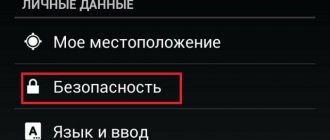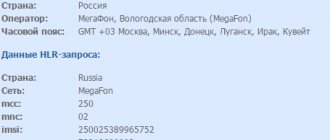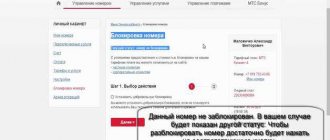To protect your mobile device from hacking and limit unauthorized access to it, almost all of us use a screen lock. Previously, it was possible to lock the screen only using several primitive methods: password, PIN code or pattern.
Over time, more reliable and technologically advanced protection methods have appeared: fingerprint locking, facial recognition and a retinal scanner. And besides, the new methods do not require remembering any passwords - just put your finger on the scanner or look at the camera's peephole, and in a matter of seconds the phone will be unlocked.
But when using more primitive methods, it often happens that we simply forget the given password, PIN code or pattern. And if in earlier versions of Android there were simple loopholes to bypass the lock and remove it, then on new builds this is not so easy.
How to unlock an Android smartphone?
It is possible to unlock a smartphone based on the Android operating system if you have forgotten the password using third-party applications, functions and simple methods.
Use the Smart Lock feature
The popular Smart Lock feature is effective if your smartphone is in your home and connected to any device using Bluetooth technology. Requires setup in advance: you need to specify the smartphone in the allowed access list for the connected device wirelessly. When these two devices are further connected, the phone will automatically unlock. If you have not done this setting in advance, then, unfortunately, you will not be able to use this method.
Remove protection using your Google account
Another equally convenient way is to log into your Google account, but it only works if you have an Internet connection. After entering the wrong password multiple times, you need to click on the “Forgot your password?” button, after which you need to go to the Google page and log in. As a result of gaining access to all functions of the smartphone, you will be able to change the password.
Internet connection
For the proposed method, you will need to link to a Google account. The network will help you unlock the OPPO lockscreen password in two ways.
First method
- Reboot your device.
- Pull the curtain at the top of the screen.
- Tap the Mobile Data button or the Wi-Fi turn on shortcut.
Second method
- The first point is the same - restart the phone.
- Unblock number entry via emergency calls.
- Enter characters: *#*#7378423#*#*.
- Sequentially select the “Service Tests/Service Provider” and “WLAN” buttons.
- Connect to a known Wi-Fi network.
Easy ways
Let's start with easy options on how to unlock your phone if you forgot your pattern password. Execution does not require special skills and is accessible even to a child, however, these methods are not effective in all cases.
Password reset
If you have 2 authorization methods set - by digital and graphic code, removing the Android screen lock is easy. Enter the graphic key, going through options for the sequence of connecting the dots until the number of attempts is exhausted. The message “Unblock using another method” will appear, click on it and enter the digital pin code.
Call to device
If the device has an old version of Android (younger than 2.3), bypassing the password is very easy. Dial his number from the second phone, while answering the call the display is activated - go to the menu and change the PIN code.
Low battery
The method is suitable for any version of the OS, but requires care and patience. How to unlock the pattern: leave the battery to discharge, wait for the low battery message. Click on the button with information about the battery status, go to general settings and turn off the password. Be careful - the required system window appears for 15 seconds.
Service center
If all else fails, the manufacturer’s service center will know how to reset the password. If you forgot your pattern key, you will have to pay for out-of-warranty repairs, even for a recently purchased device. But there are also warranty cases - when you remember the access code, but the display sensor does not correctly recognize touches and does not allow you to open the phone. This is a hardware malfunction; the service will also help restore access.
How to reset your phone PIN if you don't know it
Quite a long time ago - since the days of Android 4.4 - Google came up with a convenient unlocking method. It allows you to bypass the password if you know the account details to which the device is linked.
The essence of the unlocking method is that after five incorrect attempts to unlock your smartphone with a PIN code, password or pattern, you will be asked to enter the password for your Google account. If you don’t remember it either, you can recover your password, for example, using your phone number or backup email address.
How to set a password for any Android smartphone application.
The only requirement is that the phone must be connected to the Internet in order to be able to connect to the Google server and verify the authenticity of the password. But do not forget that this does not work on all devices.
Support
Is the above too complicated? Don't want to spend half a day unlocking your device? We advise you to contact the service center. There are two ways: calling 8–800–100–57–76 and sending an email using the company’s official website. The maximum period for consideration of an application is 7 working days. There is one catch: if you manage to get through by phone, most likely you will still be asked to leave a letter on the site. In your application, do not forget to provide:
- your last name, first name and patronymic;
- date of purchase of the smartphone;
- the state where you live;
- photo of the receipt or packaging;
- email associated with the device;
- IMEI of the device;
- list of contacts (at least those you remember);
- Wi-Fi networks to which ORRO was connected.
What should be done?
First of all, remove the SIM card from the phone and turn off the device itself. Next, hold down special key combinations and hold for about 15 seconds. Please note that these combinations may vary on phones. For example, on LG, VIVO, Prestigio, Nokia, Vertex, DEXP, Microsoft, Digma they often do not match. Moreover, some users note that even within the Mi series on Xiaomi they are different. So what combinations might work? Here are the main ones: power button and volume up key; volume down key and power button; Home key with power button and volume key. As a result, the service menu should appear on the screen. Select Recovery, then Wipe data / factory reset. Usually the gadget is reset to factory settings in a few minutes. That's it - the screen is unlocked without entering a password. It can be difficult to find the correct combination for Irbis, Inoi, Prestigio, Tele2, Finepower, Highscreen smartphones, and Intel-based devices. When working with them, it is best to use the factory instructions.
Use special programs
If you do not remember your PIN code or secret pattern, you can reset it using one of the special programs. For example, Tenorshare 4uKey is free and easy to use. It will also help you delete your Google account if you don’t remember your password.
You need to download and install the program on your PC, connect your locked smartphone to the computer. The program will offer to remove the lock.
Please note that the data on your smartphone will be erased during recovery. 4uKey will warn you about this at one of the recovery stages.
Some actions will need to be performed on the smartphone itself. This is described quite clearly in the program interface, and there are screenshots.
As soon as you follow all the recommendations, the smartphone software will be returned to factory settings, the old passwords will no longer be valid - you can set new ones.
Additional account
To implement this method, several conditions must be met:
- More than one user is authorized on the phone.
- Each user account has a “SuperSU” function.
- The smartphone has root rights.
Follow these steps:
- Log in to another user's account.
- Activate "SuperSU".
- Click "dataasystem".
- Erase the file with the password and the extension db-shm, db, db-wal.
The device will immediately unlock.
Use the smartphone search service
If you have a Samsung smartphone, then there is a website for you Find My Mobile, which allows you to find your device and remotely control it, including unlocking it. You may have set up a Samsung account, and then you can unlock Android if you forgot your password from a computer or laptop.
- Make sure your smartphone is connected to the Internet.
- Visit https://findmymobile.samsung.com/.
- Sign in to your account.
- Select your locked phone.
- In the top right corner, select Unblock.
Unlocking via Samsung account
Smart Lock
This feature keeps your phone unlocked, but only works under certain circumstances. Your smartphone will be accessible without a password when it is at home, within Wi-Fi coverage, in your hand, or recognizes your face.
How to protect yourself and install the function in advance:
- Go to "Settings".
- Click the “Security” button and select the Smart Lock section.
- Verify your identity by entering a valid unlock code.
- Click the option that suits you.
Do a hard reset (reset to factory settings)
If the safety of data on your smartphone is not particularly important to you, you can simply reset it to factory settings. This is done differently for each phone model, so to be sure, enter “smartphone_model hard reset” in the search and find out how to do it.
- Turn off your smartphone and remove the memory card from it.
- Try pressing and holding the following buttons in turn for about 10-15 seconds: volume down button + power button;
- Volume up button + power button;
- Volume down button + power button + home button;
- Volume down button + volume up button + power button.
Hard Reset
Within a few minutes, the phone will be completely returned to the condition in which you bought it. All your data and installed applications will be destroyed! However, this way you will definitely unlock Android if you forgot your password.
When you turn it on, the phone will ask for a login and password for your Google account. Enter them. If you have a relatively new smartphone, then most likely it synchronized with your Google account and Google Play without your knowledge. So deleted applications can be returned back.
Reset OPPO Password Using Aroma File Manager – Method #11
This method is suitable for those devices that have an SD card.
- Download Aroma file manager on your PC.
- Turn off your smartphone.
- Connect Android to your computer using a USB cable.
- Open your phone's memory card through File Explorer on your PC.
- Copy the archive with the Aroma File Manager utility to the root folder.
- Go to Recovery mode on your smartphone. To do this you need to hold down the buttons:
- volume down + power;
- volume up + power;
- volume up + power + “Home”;
- volume down + power + “Home”;
- Volume up + Volume down + Power.
- Execute the commands: “Install update from zip file” – “Choose zip from /sdcard”: you need to specify the path to the Aroma program. If everything was done correctly, the utility will begin to install directly in Recovery mode and start.
- Go to the “Settings” item of the program and set “Automount all devices on start”.
- Exit recovery mode.
- Repeat the action from step 6.
- Launch the Aroma File Manager program.
- Go to the Data Folder, then System Folder.
- Find the password.key or gesture.key file and delete it.
- Restart your smartphone. It must be unlocked.
How to Bypass Password on Android
You can lock your Android smartphone with more than just a password or PIN code. There is also a pattern key, a finger scanner and other security methods. They are very difficult to hack. But you can bypass and gain access to the device. Let's look at the most popular methods.
Using your own Google account
You can reset your picture password through your Google account on devices running Android 4.4 or earlier. After several attempts to remove the lock, the “Forgot your pattern key” link will appear on the screen. Click on it. Log in to the locked device. This will reset the pattern.
"Android Remote Control"
Any mobile device can be managed via the remote service https://google.com/android/devicemanager. The manager page displays a list of all devices connected to the account. If the device you need does not appear in the list, you need to refresh the browser page. To restore access to the phone, click on the “Block” button in the Manager. A window will appear on the screen for entering a new password, which will replace the pattern key and PIN code. You must enter the new password twice and then click on the “Block” button.
The data recovery process takes 5 minutes.
Reset picture password using ADB
This method can be used if the user previously managed files on the smartphone via a PC via USB using ADB. Connect the device to your PC using USB. Open a command prompt in the ADB directory and enter the command “adb shell rm/data/system/gesture.key”. Reboot your phone. The lock screen should disappear.
Samsung "Find My Mobile" service
The easiest way to reset your password on Samsung devices is through the Find My Mobile app. It can only be used if the user has previously created an account with Samsung. From any available browser, go to the link https://findmymobile.samsung.com/login.do and log in to your Samsung account. In the left menu bar, select the "Lock Screen" option. Enter the new code and click "Block". Reboot your device. The lock screen password must be replaced with a new one.
Standard option to unlock your phone through an emergency call
The need to unlock occurs every time the owner picks up the phone. This is how the data protection mechanism works. You can set the input of a graphic symbol (connect the dots) or apply your finger, most often - enter a four-digit PIN number.
How to unlock your phone using the emergency call function is described in detail below.
This method works on models earlier than Android 6.0. Effectiveness has not been proven on devices with more recent OS.
You need to act step by step.
1. After turning on, dots or numbers are displayed on the screen for entering a password. At the bottom is the “Emergency Call” or “SOS” button. It allows anyone who takes the device to call 911 without unlocking it.
Emergency call button on screen
2. By clicking on the “Emergency Call” button, open the numeric dialing system.
3. Enter any character 10 times in the line, for example, *. Double-click on it, highlight and select the “Copy” button from the top menu.
10 stars, then the same number, then another and another...
4. Insert 10 characters next to those already typed, doubling the number. Repeat your actions until the system stops responding.
5. Go back to the locked screen and swipe left to open the camera. At the same time, pull down the control menu located at the top.
6. Click on the “Settings” button, the system will ask for a password. By pressing and holding the request field for a long time and using the “Paste” command, place the previously copied line there. Continue until the system stops responding and the cursor disappears.
Paste copied characters into field
7. The user interface will glitch and the buttons will disappear. Only the camera screen will remain. After a couple of minutes, the camera application will crash and the device will be unlocked.
Bypass iPhone lock
It is possible to reset your iPhone by returning its entire system to factory settings. There are two convenient ways to carry out this operation: through iCloud and iTunes.
Reset iPhone to factory settings using iCloud
Before starting the operation, you need to determine whether a device with the Find My iPhone function is connected. This can be done by logging into the official iCloud website from a personal computer and clicking on the desired menu item. Another way to test the connection is to use another Apple device with the iCloud application installed.
After completing all the described actions and logging into the application, the smartphone will appear online in the “All devices” column. The last action will be to click on the “Erase iPhone” button, after which the password set in the system will no longer be valid.
Reset iPhone to factory settings via iTunes
The easiest way to solve the problem of a forgotten password is to reset the settings through iTunes. It is suitable for use if the smartphone has been previously synchronized with this program. The algorithm of actions is quite simple: when you connect your smartphone to your computer via a USB cable, synchronize the devices and back up your smartphone and then save the data to your PC.
If necessary, all that remains is to enable the iPhone recovery mode from a previously saved copy and strictly follow the instructions from the service. This method will not work if you have not previously linked your iPhone to your computer.
Removing the gesture.key file manually
This is a more complex method intended for experienced users. You will need to delete the files responsible for blocking the device, and using this method, access to the smartphone will be restored.
You carry out all actions with the device at your own peril and risk! Do not proceed with this procedure if you are not confident in your technical knowledge and skills. If any problem occurs, immediately contact the service center, otherwise you will receive a brick.
What is CWM Recovery and how to install it
What is CWM Recovery? This is a huge ClockworkMod software project that replaces stock recovery. The functionality of this utility is much more extensive: using this tool, you can install various firmware, assemblies, and kernels on your phone.
You can install CWM Recovery through the special Root Manager program. A separate article on this topic will appear on our website in the near future.
Let's return to deleting lock files. Download the Aroma manager from a reliable source on the Internet (4PDA). Under no circumstances should we unpack it and transfer it to the phone.
Aroma manager installation process
We go into recovery mode. This is done as follows: hold down the power key and volume down/up. Certain models have different combinations. A vibration signal should sound and the phone logo should appear on the screen.
Now we see a blue screen and white text on it. Select the “Install zip” item. Next, click “Choose zip” and specify the path to the previously downloaded archive from Aroma.
The manager opens, and we just have to perform the final action. We delete files with the following names:
- db-shm
- key
- db-wal
- key
- db.
We confirm the deletion and simply reboot the smartphone. The next time you start, enter any password, and the lock will be automatically removed.
Removing all settings via Fastboot
If you encounter problems with the above option, we recommend performing a full reset to previous settings. Of course, this is not the best method, because the user will lose all his data and return the smartphone to its “factory” state. But the chance of successful unlocking is quite high.
We warn you in advance that the procedure is not easy, and beginners should not attempt it! If you are an experienced user, let's start:
- We install the Fastboot utility and ADB drivers on the computer. It is best to use the official website to download.
- We connect the phone to the PC via USB. In the command line, as an administrator, enter the phrase without quotes: “.adb reboot bootloader” and press Enter to confirm.
- The mobile device is put into flashing mode. But since we do not need to install another version of the shell, we erase the data with the following command “.fastboot-w”.
- Finally, reboot the device – “fastboot reboot”. Ready. If you entered everything correctly during the process, the phone will easily start and prompt you to set the initial settings.
Using ColorsOS firmware
Again, a method that will delete all data from the ORRO device. Another disadvantage is the complexity of the method. In addition, the smartphone must be equipped with the “Fastboot” function in advance. But, if you are prudent, have special technical knowledge and are ready to plunge into the world of electronics for long hours, here are some brief instructions:
- Unlock the bootloader.
- Download the archive with the necessary firmware.
- Connect Android to your laptop or personal computer.
- Using the command line, flash your OPPO - this will erase your data, including settings.
Instructions for unlocking a digital password on Android
The above methods are suitable for unlocking a phone with the Android operating system, but in addition to them, you can use others.
Option 1: Remove the password. To carry out this operation, you need access to a computer on which you will need to download the Aroma file manager.
You need to act in this way:
- Connect your phone to your PC via USB cable.
- Disable and then enable the gadget again.
- Go to the Recovery menu.
- Transfer information from the memory card to the file manager and install this file in Recovery.
- Go to the /data/system/ tab and remove the password.
As a result of these actions, the phone's security code will be removed.
Option 2: Reset security code. This method is effective when both a picture and a numeric password are set on the phone.
To unlock your device, you need to do the following:
- Enter the security code until you run out of attempts.
- Wait for a notification to appear prompting you to unlock your phone using another method.
- Click on the pop-up window and enter the digital code.
After this, access to the information will be restored.
Option 3. Unblock via Google account. To unlock, you need a Google account linked to your phone.
To reset the key you will need to do the following:
- Exhaust 5 unlock attempts by entering a graphic or numeric code.
- Wait for the message to appear: “Forgot your pattern key?” and click on it.
- In the form that opens, write down your Google account login and password.
- Upon completion of authorization, enter a new key.
Attention! Some methods of unlocking devices with the Android operating system may not be suitable for a specific phone model, so you need to use them one at a time.
More complex methods
Users for whom the above methods are too simple, or who have a strong desire to understand the inner workings of the mobile operating system, will need more complex hacking methods.
With their help, a person can quickly access a personal password or phone pattern in the most effective way. Such methods differ from conventional ones in that their application requires special software or some tricks.
Manufacturer service
In the case where a locked smartphone is under official warranty, the most effective method of obtaining an internal security password is to contact the manufacturer’s technical service. Thus, the user can restore access to the device without losing personal data.
At the same time, you should always remember that no client is insured against an unscrupulous service center employee who can perform a classic reset to factory settings and take money as for a regular repair with no warranty.
Despite the fact that service centers sign a document on non-disclosure of user data, in most cases it cannot be said with certainty that personal information is completely confidential and is not distributed to a third party.
Unreliable Wi-Fi
This method, which allows you to obtain a password from your phone, is based on the characteristics of Wi-Fi. So, when entering a graphic key or a protected code, various interference occurs in the network, which can be detected using special software.
First, the program identifies incoming signals from the device, while the application itself does not need to be installed on the victim’s phone. The system then checks finger movements, including input speed and direction. The final stage is the analysis of the data and its display in the main window of the program.
Step-by-step instructions for obtaining a password using Wi-FI network security holes:
- Set up an open access point in the location that the intended victim visits most frequently.
- Run the software immediately after a person connects to the public network. In this case, tracking of incoming traffic begins. The person committing the hack is an intermediate link between the server and the owner himself.
- The program determines the exact time at which the victim enters the password. Data is sent to the attacker's phone at a rate of 800 packets every second.
- The gadget sends so-called echo responses, recorded by software.
After completing a session lasting several seconds, the program automatically analyzes the information received and issues a PIN code obtained during the attack. Based on the complexity of the combination, the user sees several options, each of which is selected manually.
It is worth paying attention to the fact that using this method it is impossible to track the pattern. Using such software, the user can only find out a numeric password.
Fitness trackers
An equally original method of obtaining a lock code is to use a sports watch or fitness tracker. Using a special scanner, such devices are able to record human hand movements.
The device is installed at home, at the workplace or in any other convenient location where the victim is observed. After this, the watch begins the process of tracking hand movements. The data is then transmitted using Bluetooth technology to the attacker's device. The information is fed into a specially created application that detects up to 5 thousand movements.
When you enter the code for the first time, the scanner automatically recognizes a combination that is 80% correct. Retyping the password increases the effectiveness of the sent password by 10%.
Thermal radiation
Quite an interesting method for hacking a password on a locked screen. The only device required for this method is a thermal imager. Through numerous studies, it has been proven that such equipment is capable of recognizing a 4-character code 15 seconds after it is entered. More complex combinations are revealed after 30 seconds.
The code is more than 90% correct. In order to scan the password of another device, it is enough to hide the thermal imager under the sleeve of outerwear or disguise the equipment as a children's toy.
Flashing
Typically, firmware is used to reset the phone's settings, solve critical problems, or update the operating system version. If you really want, you can use it to bypass the graphic or digital key. The process of flashing the device is as follows:
- Uploading a file to your computer.
- Reset your phone using the Recovery system menu.
- Install the file on the device using a USB cable.
In addition to the classic method, there are also specialized utilities. In this case, the file is immediately downloaded to the device. The program automatically makes a backup copy, resets settings and flashes the smartphone.
This method of bypassing the combination is not very popular due to the high risk of harming the device and personal data. Before flashing the firmware, you should always make backup copies, with which you can restore your phone.
Sources
- https://geekmaps.ru/kak-razblokirovat-telefon-esli-zabyl-parol/
- https://proantab.ru/kak-razblokirovat-telefon-esli-zabil-parol/
- https://droidov.com/razblokirovat-telephone-android-bez-parolya
- https://AndroidInsider.ru/polezno-znat/chto-delat-esli-zabyl-pin-kod-telefona.html
- https://fishki.net/3394450-3-prostyh-sposoba-razblokirovaty-telefon-esli-zabyl-paroly-pin-kod-ili-graficheskij-kljuch.html
- https://ichip.ru/sovety/kak-razblokirovat-android-esli-zabyl-parol-204762
- https://AlfaMan.org/hi-tech/telefony/137-chto-delat-esli-zabyl-parol-ot-telefona.html
- https://GuruDroid.net/kak-razblokirovat-telefon-android-esli-zabyl-parol.html
- https://AlexZsoft.ru/sposoby-razblokirovki-telefona-esli-zabyl-parol.html
- https://mobile-on.ru/chto-delat-esli-zabyl-parol-ot-telefona-varianty-i-sposoby-resheniya-problemy/
- https://KakOperator.ru/lifehacks/kak-razblokirovat-lyuboj-telefon
[collapse]