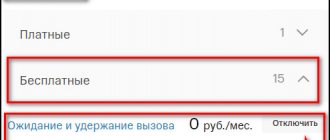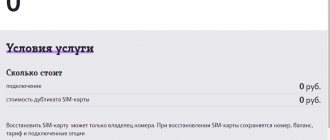Date: July 17, 2021 | Updated: May 6, 2021 | Author: Moblie-man
As you know, MTS, like most other cellular operators in Russia, offers its customers tariff packages with a truly impressive amount of Internet traffic only for a fairly high price. Of course, this is unpleasant, because not everyone wants to spend too much on communications, and with modern content consumption, gigabytes on the Internet are flying away one after another.
Convenient, necessary option?
Yes! No, Mr.!
Fortunately, MTS has developed a separate “VNet” option, which allows you to almost completely solve this problem.
"VSeti" from MTS: detailed description
Perhaps, having heard the name of this option, you thought that it would activate additional traffic for the subscriber, which should be enough for active use of the mobile Internet for a month.
In fact, the “VNetworks” option provides subscribers who connect it with the opportunity to use all popular social networks and instant messengers in unlimited mode.
That is, when using social resources, traffic counting is simply disabled, and the quota provided within the tariff plan remains untouched.
Some will say that this service does not at all replace real unlimited, but if you believe the statistics, most subscribers spend the provided Internet traffic to a greater extent on viewing pages and content on social networks, as well as communicating in instant messengers. Thus, by activating, the lion's share of the traffic that was previously spent on viewing such resources will be saved, and, most likely, within a month subscribers will not be able to use up their available gigabytes.
Price
The service is already included in some tariffs and is provided free of charge. For other tariff plans you will have to pay. The daily subscription fee is 4 rubles per day. This is not much for limitless social media. traffic.
To activate the service, the balance must be positive. If the tariff plan implies a complete disabling of all functions with a negative account, then VNet also ceases to be valid. However, some packages include Live Zero. In this case, the option of unlimited social. networks will function for the period of the prepayment for it.
VNet has become a replacement, which previously cost 50 rubles per month to connect to. Now it has more than doubled in price. But the list of available unlimited applications has doubled. The service is available throughout the Russian Federation, except for the Chukotka Autonomous Okrug.
List of sites with unlimited access
The list of services and sites to which MTS subscribers are provided with unlimited access within the “VNet” option is as follows:
The list of available services is impressive, and once again proves that when connecting to a service you can use a standard web quota. However, you can even use a tariff plan without providing traffic or with a small number of megabytes per month of use.
If you need unlimited data not only in social networks or instant messengers, then for 200 ₽ per month you can activate the “Lots of Internet” option with unlimited traffic, albeit with some restrictions. Details here .
By the way, since we are talking about tariffs, it should also be noted which TPs MTS subscribers can connect to. The service is available for connection and use on all current MTS tariff plans, except for the “Hype” and “MTS Tablet” tariffs. For subscribers of the Tariffishche, My Unlimited and Smart Zabugorishche tariffs it is activated by default and is provided free of charge.
It is noteworthy that even if you watch videos or listen to audio recordings on social networks such as VKontakte, for example, the user’s traffic will not be written off. However, it is important to understand one thing - often on the Vkontakte website content from YouTube, RuTube, etc. is embedded in video windows. If you view such content, traffic will be calculated according to the terms of the tariff plan used.
It is also worth noting that the conditions of the “VNet” option remain relevant only when using the services of Vkontakte, Odnoklassniki, Twitter, instant messengers, etc., through official optimized applications and full-fledged versions of browsers. That is, if you go to OK or VK, for example, through the Opera browser in data compression mode, the calculation of used megabytes will continue as usual. In addition, traffic will be counted when updating official applications for using social networks and services, which is periodically carried out in the AppStore and Google Play stores.
In addition, traffic counting will be enabled even if resources are viewed through browsers with Incognito mode enabled.
Connection Tools
- Personal account on the official website;
- Mobile application " My MTS ";
- USSD commands (as presented in the table);
- Call the operator on the phone 8111;
- Personal visit to the service center.
This review is intended to help the user determine the subscriber's target expectations and correctly purchase a cellular and Internet communications package.
Description
Before connecting to the service, you must familiarize yourself with the following nuances:
- In some regions of the Russian Federation the option is not available for connection. Regions where you can connect this option should be clarified on the MTS website;
- The service only works if official mobile applications of social networks are used.
If the current tariff provides for unlimited Internet, it makes no sense to connect this service. Activation will be free for users of all tariffs, except for customers using the Smart plan.
The option includes three popular social networks, namely Facebook, Odnoklassniki and Vkontakte. Its main advantages are:
- 10GB monthly for communication with your loved ones via social networks at a limited speed;
- Possibility to use the service at any tariff. The exception will be corporate offers and Smart TP;
- Possibility to use the option for an unlimited time.
Please note that the option only applies to communication on the Internet, that is, messaging. Most of the videos are played from YouTube or Rutuba, and these websites are not included in the list of social networks included in the option. This leads to the following disadvantages:
- Unlimited internet is not provided for watching videos and listening to music.
- Connecting the option is available only in some regions of the Russian Federation.
- Payment of additional subscription fee.
Clicking on links to third-party sites will need to be paid according to the tariff , so the user will need to carefully monitor which Internet resource he uses.
For whom is it available?
All MTS subscribers have the right to use this service, with the exception of users of corporate tariffs.
Coverage area
MTS subscribers living in Norilsk, Chukotka Autonomous Okrug, Magadan Region and Kamchatka Territory for 2021 cannot activate the “Social Networks” option.
What is the price
The cost of the service is 90 rubles per month. The debit is made on the day of connection and every subsequent month on the same date. That is, for example, if you activated the service on March 14, the payment will be debited on March 14, then on April 14, then on May 14, and so on.
If on the day when payment is due your number is blocked, the money will be debited when the number is unblocked.
Conditions
After 10GB of traffic is exhausted, the data transfer speed is reduced to 512 Kbps until the paid month ends and the gigabytes are renewed. The solution is to connect the “Turbo button” option, which will allow you to use the Internet at maximum speed for a certain time.
When connecting, the main traffic according to the tariff plan is spent on:
- Third-party resources (YouTube, RuTube, Google Maps, etc.), even if you entered them through Odnoklassniki, VKontakte or Facebook.
- Push notifications.
- Automatic updates.
- Applications running in the background.
- Downloading applications, video and audio files.
- Using browsers (Yandex Opera, Google Chrome, etc.) in data compression mode.
- Using the Internet via a WAP access point.
- Using browsers.
How to find out traffic
The remaining traffic and limit can be found in the MTS mobile application, on the MTS operator website, or by dialing *217#.
In the MTS salon
You can use the help of specialists in the salon. Need to:
- Find out the address of the nearest office.
- Come to the salon with your passport.
- Contact a staff member for assistance.
- A specialist will make the connection.
But this method is not popular due to the large time costs. There are simpler options.
In the contact center
How to connect Social networks on MTS? One method is to call support. All you need to do is follow a few simple steps:
- Call SP.
- Switch to operator.
- Wait on the call processing line.
- Ask a specialist to activate the option.
- The employee will turn it on manually.
The downside of this option is the long wait. You will have to spend up to 15 minutes, depending on the load. Therefore, you should not call support in the evening.
About the price
Descriptions may vary by region. Our article used parameters for Moscow and Moscow Region. In other regions, the cost is set individually, taking into account many factors.
How can I find out the data in your region?
- Visit the operator's website.
- It should automatically detect the location.
- If the portal incorrectly identified the city, then open the section and select the locality.
- Enter the option name into the search bar.
- The first line is service.
- Go to it and study the current parameters.
Additional terms and restrictions
With the traffic option in effect, data sent or received from the resources listed above is free. After using up the 10 GB quota and reducing the speed, you can remove the restriction using the “Turbo buttons”.
Some more important information:
- The option works throughout the Russian Federation, with the exception of the Chukotka Autonomous Okrug, Magadan Region, Norilsk and Kamchatka Territory.
- The option is paid automatically every month, regardless of the current balance. When a number is blocked, debiting occurs immediately after unblocking. If a subscriber's number has been blocked for a whole month, after unblocking, the fee for it will not be charged.
- Service under the terms of the “Social Networks” option is not available to corporate clients.
Is it worth connecting?
Is it worth connecting to the service? You will never find an exact answer to such questions on the Internet. Opinions are always divided, some praise the option, others discourage it from connecting.
Our article discussed the conditions. Please review all parameters carefully again. Combine them with your own needs and take into account the peculiarities of using the Internet. You need to make an informed decision yourself, and not rely on the opinions of other people.
If MTS unlimited social networks suits you, then you can safely connect it. Does the service not fit your needs? The operator has alternative solutions:
- VNet option with an expanded list of applications.
- Hype tariff, it includes many unlimited programs.
Combined with other options
can be connected together with any other options related to mobile traffic charging. The exception is the “Social Networks” offer, which is designed for the same list of services, but has different terms of use.
The MTS operator even strongly recommends using the service together with packet traffic or purchasing additional megabytes as a reserve. This is due to the fact that even simple Push messages are charged according to general conditions, since they come through third-party servers that are not related to social networking sites. This way you can be safe from unexpected expenses if a mistake is made.
“VNet” is not used when a WAP standard access point is selected. If the phone is not configured correctly, the operator will apply charging at the standard cost for the tariff, regardless of what applications are used to visit social networking sites and streaming platforms.
0 0 Votes
Article rating
Cost and terms of write-off
The service is activated free of charge. Subscription fee - 4 rubles. per day of use, removed once a day.
The option is provided free of charge for users of the following archive tariffs:
- My Unlimited;
- Smart Unlimited;
- Smart Zabugorishche.
The VNet service was automatically connected to these tariff plans. If you disable it and reactivate it, the subscription fee will be charged in the standard mode.
Payment is written off regardless of how much money you have in your account. Money is withdrawn even if your balance is less than 4 rubles. or you are in the red.
If your number is blocked at the time of making the payment, the usage fee will be charged immediately after it is unblocked. No money will be withdrawn for a full day of blocking.
Due to the fact that connecting to the option is free, you can activate it only on those days when communication on social networks and instant messengers is most relevant to you. This will prevent you from overpaying for an option when you don’t use it.
List of portals with unlimited traffic
The list of services allowed for visiting by the MTS “Online” option includes:
- social networks - Twitter, Instagram, Facebook, Odnoklassniki, VKontakte;
- messengers “TamTam”, Snapchat, WhatsApp, Viber, FB Messenger;
- programs for online broadcasts Twitch and OK Live;
- other services – Skype, MTS Connect.
Everything that is not included here does not apply to unlimited Internet. If you open a video sent from YouTube on WatsApp, you will have to pay for traffic.
Peculiarities
Nowadays, most of the traffic is consumed by social networking applications. In them you can:
- Exchange photos.
- Watch the video.
- Listen to music.
- Chat with friends.
- Receive interesting information, etc.
Considering this fact, the company offers the VNet option. Its advantages:
- The list includes the most popular social networks and communication applications.
- Simple conditions are offered.
- It is possible to reduce traffic consumption for the main package.
- Eliminate rapid Internet termination.
- Optimize costs for services.
- For a small amount, get unlimited access to the applications you use.
- On some tariffs the option is offered free of charge.
Is it worth connecting to the service? It will be useful for active users of social networks. Do you spend a lot of time on VK or messengers? Then you can save traffic and reduce additional costs.
How to disable the option?
You should not unconditionally listen to everything, including negative reviews about a particular product or service - it is always better to calculate the pros and cons and check it yourself.
But if you still decide to stop using the “VNet” option from the operator, then this is not difficult to do. Here are simple ways to disable preferential traffic:
- Personally visit the operator’s salon and ask a consultant to disable the option.
- Call the operator's technical support by phone: 0890 - for MTS subscribers or by number: 8 800 250 0890 - from any operator and ask the consultant to disable the option. How to quickly reach an operator - read here.
- Independently through the “My MTS” mobile application in the “.
- In your web user account on the MTS website at the address: https://login.mts.ru, by going to the “Service Management” section and clicking on the “All connected services” button.
- By sending a USSD command from your phone with the digital combination: *111*345*2#, then pressing send call.
OK
Personal account is a modern way to manage your account. It allows you to carry out all operations without any problems. You no longer have to call the contact center or look for a combination.
How to activate the option in Personal Account?
- Go to the website and go to My MTS.
- Log in using your number and password.
- Open a section with services in your personal account.
- Find the one you are interested in.
- Click on the button to activate.
The application replicates your personal account in its capabilities. But it is more convenient to use; performing various operations takes even less time. You can use it as the main tool for interacting with your account.
Available tariff plans
The “VNet” option from MTS works on almost all operator tariffs - both new and archived ones.
The following tariff plans will be exceptions:
- Tariff “X”;
- “For tablet.”
The reason for this limitation is that for these operator offers, traffic on social networks is already provided on preferential terms.
If you switch to these tariffs with the MTS “VSeti” service connected, it will automatically turn off.
How to connect
- Using the USSD command *345#. The operator claims that the option is activated instantly. But in order to avoid unwanted waste of nerves and money, we advise you to wait for confirmation in the form of SMS.
- In the settings of your MTS Personal Account you can subscribe. You can read the description and make a connection in the Registration Instructions.
- My MTS application. With it, subscribers will learn about all new products and promotions before other users.
- Operators at MTS, Euroset or Svyaznoy stores will help you activate this service.
- Call 0890. You can find the connection option among the answering machine instructions, or wait for a connection with an operator who will connect the option independently at the subscriber’s request.
Participants in the MTS Bonus program can easily connect to VNet for two weeks for free, having spent only bonuses. The service costs only 200 points. You can pay with points on the website where you registered, bonus.ssl.mts.ru.