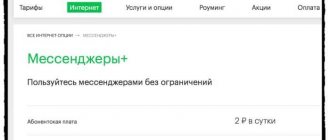When traveling abroad today, you don’t have to purchase tourist versions of SIM cards or a temporary number abroad. Cellular companies provide special offers for their subscribers. For any travel destination, operators create special services that reduce communication costs. The Megafon company is no exception in this regard, and also offers its services. Today we will look at the development of an operator for subscribers who often travel to the countries of the former Soviet Union. The “at home” option in Abkhazia allows customers to make calls at the cost of their home network while in this country.
The option requires a subscription fee, which is available for the average category of users, and is debited from the phone balance. Let's take a closer look at the features of the option, its cost, connection and failure methods.
What characterizes the option Feel at home in Abkhazia
This service allows subscribers to use cellular communications in Abkhazia at prices in their home region. These services include SMS messages, voice communication, multimedia messaging and access to mobile traffic. The option can be provided to any Megafon client with any connected tariff. Moreover, both individuals and corporate clients have the right to activate the service.
The service is compatible even with such roaming options as “ Package of minutes ”, “ Whole World ”, “ Internet abroad ”, “ SMS packages ”. Once the option is activated, its operation is not limited in time, and is valid until the subscriber independently disconnects it. If the user returned home from Abkhazia and did not disable the service, money will continue to be debited from the phone balance daily. Therefore, after returning from a trip, do not forget to disable the “ Like at home in Abkhazia ” option.
The conditions of the option are fulfilled only when the subscriber is in the territory of Abkhazia.
Call options
I don’t want to be left without mobile communications outside my home state. The cost of outgoing and incoming calls directly depends on the basic conditions of international roaming and the established tariff plan. The company offers significant savings and includes optimization services.
The whole world
The option allows you to communicate for free. All incoming calls are not subject to tariffs from the first minute. Let's look at the characteristics of the service:
- To use the function, a subscription fee of 99 rubles per day is charged. Payments are debited automatically at the beginning of each new billing period. If at the time of payment there is not enough money on the balance, the work is blocked by the provider until the specified amount is paid.
- There is no fee for connection.
- The consumer is given forty free minutes every day for incoming calls from all directions. After the limit is fully consumed, charging is carried out according to standard roaming conditions. Unspent balances are not carried over to the next billing period and are automatically burned.
- Other communication services are calculated at the base rates of the foreign country.
- The option can only be activated once during the day.
- The service is incompatible with the Around the World service.
- Cannot work simultaneously with other optimizing offers in international roaming.
To make a connection, select one of the methods:
- Log in to your personal account. Find the option you need and run it.
- Enter USSD code *131*1#.
- Write a message with the text “YES” to contact “0500978”.
Disabling occurs using the combination *131# or sending SMS “STOP” to “0500978”.
Around the world
The service provides favorable tariffs for calls and SMS sending. Characteristics:
- Activation costs 15 rubles.
- A subscription fee of 9 rubles per day is charged for work. If the required amount is not available, the option is suspended by the operator until the personal account is replenished.
- Single price for incoming and outgoing calls in all directions, within the country and to Russia, in Europe and the CIS countries:
- calls – 13 rub. per minute of conversation;
- SMS to any phone number 11 rub.
- Asia, North Africa and USA:
- calls – 19 rubles;
- messages – 14 rub.
- All other states and China:
- voice communication – 43 rubles;
- SMS – 14 rub.
- The option from Megafon does not work with other similar savings offers in international mode and with the Around the World contract.
- Discount conditions do not apply to call forwarding.
- Compatible with call back function.
To install, select one of the methods:
- Through your Megafon personal account or mobile application.
- Dial the code sequence *105*708#.
- Send a request via SMS with the text “YES” to “000105708”.
To disable this service, enter the code *105*708*0# or write a letter “STOP” to the same service contact.
Roaming goodbye
The offer allows you to use communications around the world without restrictions, at home prices. Let's consider the features of the provision:
- Subscription fee 299 rubles per day.
- Outgoing calls to the territory of Russia and all incoming calls are charged according to the home conditions of the established tariff plan.
- Mobile Internet and options apply according to the standard conditions of the native region.
- If you change location or state, the service continues to work actively.
- Voice communication within the location and to other countries – 89 rubles. in a minute.
- You can activate the offer only once a day.
- If a tariff plan without traffic packages is installed, then the Internet is provided according to.
- Does not apply while traveling on liners or ships via satellite communications.
To activate the offer, enter the USSD command *171# or send SMS “YES” to “05001382”. Or install it in your personal account environment. When returning home, do not forget to deactivate it using the code *171# or text “STOP” to the same number.
The service is provided in the following countries:
Minute packages
You can save a lot if you subscribe to minute packages of certain sizes while roaming. The table shows possible variations and their costs:
| Part of the world | CIS and European countries | The rest of the world | ||
| Set volume, min. | 25 | 50 | 25 | 50 |
| Activation price | 329 rub. | 495 rub. | 829 rub. | 1429 rub. |
The option is limited to 30 days. Packages are valid only in international roaming conditions. Minutes are spent on all incoming and outgoing voice communication in all directions. If you do not have time to use up the volume of the kit in a month, the remaining balance will automatically burn out and will not be transferred to the next billing period. When the limit is fully consumed, charging is carried out according to the standard conditions of the roaming tariff plan. Activation and deactivation occurs only in the personal account service or with the help of Megafon employees.
Abkhazia feels like home
Option with a fixed subscription fee of 30 rubles per day, which is automatically withdrawn from the account. If there are insufficient funds, work is suspended until full payment is made. Activation costs 30 rubles. The provider limits its coverage area to the Republic of Abkhazia. All outgoing and incoming connections, SMS and mobile Internet are charged at home prices.
If other international roaming services are connected, priority takes place. To install, choose any method:
- Enter code *541#.
- Send an SMS message to “05001149” with the text “YES”.
- Use your personal account on the provider’s official resource.
To disable the service on Megafon, send SMS “STOP” to the same contact or dial the sequence of numbers *541#.
Expanded international roaming
Standard roaming conditions apply only to 152 countries. If you decide to go on a trip to an exotic part of the planet, do not forget to activate this option. It will allow active use of mobile communications in the following countries:
Without activating the service, voice communication and correspondence are impossible, because billing here is carried out with a delay of 30 days. The service is compatible with all tariffs, except for mobile Internet offers. The cost of connection is zero rubles, there is no subscription fee at all. To activate and deactivate, you will need to visit a Megafon sales and customer service salon.
How to deposit money into an account abroad
Many subscribers still do not know how to top up their mobile phone account while in another country. In this case, in order to be constantly in touch, it is recommended to enable the “ Pay whenever ” option before your trip. It makes it possible to make outgoing calls even with a zero or negative balance.
Another way to top up your account is through connection or “ Promised payment ”. These services allow the subscriber to receive a certain amount of money for three days with subsequent debiting from the account. The size of this kind of loan depends on the average monthly expenditure on cellular services in recent months. In addition, the volume of the loan depends on the length of registration with Megafon.
The service in question will be the best choice if you often have to travel to Abkhazia. To visit other countries or regions of Russia, it is advisable to choose other operator services.
Like most other options, this one can be connected to your number using various convenient methods. For this we use:
- The simplest thing you can do to connect is to enter a service request on your mobile device. It is easy *541#, and after entering you need to make a call to send the application to the network. When the service is activated, the subscriber will receive a text confirmation to the number.
- The second convenient activation method is also to use a mobile phone, but now you need to send a message for activation. The word “YES” is indicated in the body of the letter, after which the data is sent to the number 05001149. The number is connected within 15 minutes, after which the user is notified via incoming SMS.
- If you have access to the Internet and a computer, then you can activate it through the MegaFon website. To do this, you need to go to the website and find the service. Next, use the quick connection column where you enter your mobile number. After this, you need to press the connect button, all you have to do is wait for a message that the service is connected.
- Using the Internet and PC, a personal account is also used. To log in, you need to have a secret password, which is sent to your phone during registration. Registration is a quick procedure that does not take even a couple of minutes. After authorization, you need to go to the section with options and tariffs, find “Like home in Abkhazia” and connect the service. In 10-15 minutes the service will be installed on the number.
- If you have any difficulties connecting to the service, you need to call the support service. You can call from any country around the clock. To dial, use the number 89261110500. After connecting to the operator, you need to ask him to activate the service remotely. The employee can help with activation by giving tips or activate the service himself if the client provides his passport information to confirm his identity.
- The last option for connection is a personal visit to the MegaFon brand communication salon. This method is not very convenient and suitable, since the client will need to pay the subscription fee while still at home, and the preferential tariff schedule will not apply. To do this, you need to have a passport and ask the salon employee to enable the service on your device.
To conclude an agreement, contact any MegaFon office. Office addresses can be found on the website in the Communication shops section.
For individual entrepreneurs (IP):
- a copy of the certificate of state registration of a citizen as an individual entrepreneur;
- a letter with details or an account card;
- identification document.
For a legal entity (LE):
- a certified copy of the certificate of state registration of the legal entity;
- a letter with details or an account card;
- TIN;
- a power of attorney to represent the interests of a legal entity when concluding an agreement or a document confirming the authority of a person to act as a representative of a legal entity without a power of attorney;
- document proving his identity.
How to activate the option “Like home in Abkhazia”
Like most cellular operator services, this option can be activated in several ways. They are selected depending on the client’s convenience and capabilities. Let's look at the main connection options.
- If you have access to the Internet and a personal computer, then the fastest way to connect is the following option. Go to Megafon's website in the section " Roaming» — «Travel the world" Find the option " Abkhazia feels like home» and click on it. Next, to connect, use the “ To plug" In the field that opens, enter your phone number and press the " to get the code" A connection code will be sent to your number, enter it in the field provided on the website and send. The service will be activated within a few minutes.
- By registering in your Personal Account , you can also quickly activate this service. In the section of available services, find this option and connect according to the system instructions.
- Install the mobile application from Megafon on your phone, in which find the available options and connect “Like home in Abkhazia”. The application works on phones with Android and iOS .
- Send USSD *541# request using the call button, and wait for the connection notification.
- On your mobile phone, open the SMS . Type “ YES ” in the text field. Send this message to service phone 0500-1149 .
- Call support center at 8800-5500500 or another short number 0500 from a Megafon phone. After listening to the answering machine instructions and connecting to a specialist, provide your passport information and ask to activate the option. This service is provided to subscribers free of charge.
- Go to brand store , ask the employees to activate the service by showing your passport. A special feature of this method is that the owner of the number must be present if it was purchased by another person. Otherwise the service will not be activated. Instead, you can present a power of attorney from a notary.
After connecting the option in any way, you will receive a message about a successful operation, and the money for connection and subscription fee will be debited from your phone.
What are the ways to connect?
The operator offers the following options:
- Using the short command “*541#”;
- Through your personal account. To do this, you need to register or log in to the website “megafon.ru”;
- Through the Megafon brand sales showroom. The addresses of the salons are on the provider’s official website;
- By calling the operator at “8-800-550-05-00”. The consultant will activate the service himself or send an SMS with detailed instructions.
There are several ways to disable the service:
- Using USSD request “*541#”;
- By calling the hotline;
- Through the company office;
- Through the official website of the company;
- Send an SMS to the number “05001149” with the word “stop”.
How to refuse the service
After returning from a trip from the Abkhaz Republic, it is recommended to immediately disable the “ Like at home in Abkhazia ” option. Otherwise, even if you are in your home region, money will be debited from your account for the subscription fee for the service, and you will incur extra costs for the unused service. The methods for disconnecting are similar to those options that are offered for connecting it and are similar to them, with minor changes.
- Go to your personal page on the operator’s website, and in your Personal Account, in the current services section, disable the option in question.
- In the Megafon Personal Account , it is even easier to disable the option, since the application operates directly on the phone. No computer access required. Authorization in the application occurs automatically if a Megafon SIM card is installed.
- USSD request to disable the option is exactly the same as for connecting - *541# , which is also sent by the call button.
- An SMS to disable the option is sent to the same service number, but with the word “ STOP ”.
- Contact the help desk operator at the above numbers. After connecting, ask to resolve the issue of disabling the option, and provide your passport details. In this method, you will have to spend some time waiting to connect to the operator.
- Visit a communications salon , service office or Megafon company store. At any of these places, employees are required to provide you with free assistance in disabling the option, as well as many other services. You will need your passport.
After refusing and disabling the option, a notification about successful deactivation will be sent to your number. This will save you money on your phone balance.
If you decide not to use, the prices will be significantly higher
For example, an Internet package of 80 megabytes per day costs 400 rubles. The difference is noticeable, isn't it? You can also use . The subscription fee is 59 rubles per day, but 40 minutes of incoming calls will be completely free.
If you are a happy owner of a smartphone, then the MULTIFON service will help you. With this application, you can call Russia much cheaper. 80 kopecks per minute with Megafon subscribers and 1.5 rubles per minute with any other operator in the Russian Federation.
So you can safely go on vacation without thinking about the costs of Megafon in Abkhazia while roaming, because they will be minimal.
Experts' conclusions
Using additional services, you can significantly reduce costs when traveling abroad. For subscribers who decide to travel to Abkhazia, the operator provides the most optimal payment terms. For a small fee, you don't have to worry about running out of money in your account. All communication services will be charged at the cost of the home network.
If you are a subscriber to another cellular network, but want to travel to Abkhazia for work or on vacation, then the best choice would be to purchase a Megafon SIM card to save money on communication services. Many subscribers like this option; there are no hidden fees, the subscription fee and connection fee are small, and are quite affordable for ordinary citizens.
Megafon - roaming abroad
Almost all Megafon tariffs do not include roaming in Russia. Because of this, mobile users are beginning to completely forget what roaming is. However, it unpleasantly reminds you of itself when you leave the borders of our country. Regardless of whether you went abroad to work or relax, you will probably need to use mobile communication services. And here you will have to figure out all the intricacies of international roaming, which the following article will help you with.
About cellular data roaming options for iPhone and iPad
Turn data roaming on or off, prepare for international travel, and more.
Turn off data roaming or prepare for travel
Want to avoid roaming charges because you arrived at your destination without an international data plan? Disable cellular data and data roaming 1,2. Open the Settings app and tap Cellular, Cellular Data, or Mobile Data. Turn off Cellular Data, then tap Data Options and turn off Data Roaming.
Just planning a trip? Here are three ways to prepare for it:
Purchasing a roaming plan from your operator
Before you go: To avoid fees and increased rates, call your cell phone provider or go to their website and select an international roaming plan.
Once you arrive: Open the Settings app. Tap Cellular, Cellular Data, or Mobile Data. Then tap Data Options and turn on Data Roaming and other options suggested by your carrier.
Purchasing roaming plans with eSIM and Apple SIM cards
Before you go: If you have an iPad with an eSIM or Apple SIM, you have a choice of cellular plans from select carriers in more than 90 countries, regions and territories.
Once you arrive: Go to Settings > Cellular Data and purchase a roaming plan that suits your needs.
Buying or renting local SIM cards
Before departure: In most countries and regions 3, it is possible to buy or rent a SIM card. For more information, check guidebooks and travel websites specific to your country or region.
Upon arrival: Replace your current SIM card with a new one. You will need the original map when you return home, so put it in a safe place.
- When Cellular Data and Data Roaming options are turned off, the cellular data icon should not appear in the status bar. Learn more about cellular data settings and usage.
- Apple Watch Series 3 (GPS + Cellular) and Apple Watch Series 4 do not support data roaming. When you use data roaming on your iPhone, your Apple Watch Series 3 (GPS + Cellular) or Apple Watch Series 4 can only use your iPhone's Wi-Fi or cellular connection.
- To use purchased or rented SIM cards, you need an iPad (Wi-Fi + Cellular), an unlocked iPhone, or an iPhone without a SIM card.
Checking Data Usage
If you exceed your international data usage limits, your data transfer may stop or slow down. To check your data usage, open the Settings app and tap Cellular, Cellular Data, or Mobile Data. Then look at the Cellular Data section.
Getting help if you have roaming problems while traveling abroad
- Turn on Airplane mode for about 30 seconds. Then turn it off again and wait for the iPhone to automatically select the optimal network.
- If your iPhone's status bar shows "No Network," open the Settings app and tap Cellular, Cellular Data, or Mobile Data. Tap Data Options and make sure Data Roaming is turned on. Then contact your cellular provider to make sure international roaming is turned on for your account.
- If your device displays the wrong date and time after you arrive, go to Settings > General > Date & Time and make sure Automatic is turned on.
Still need help? In this case, do the following:
- Go to Settings > Cellular > Network Selection and turn off Automatic. Wait until the available networks are displayed. This may take two minutes.
- Select the desired telecom operator.
- Return to the main Settings app screen and wait for your iPhone or iPad to connect to the network.
- If you still need help, try using a different SIM card or contact your service provider for more information.