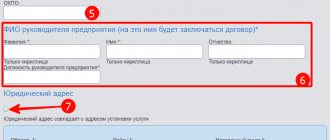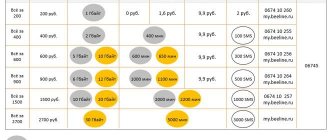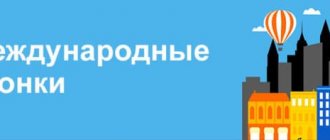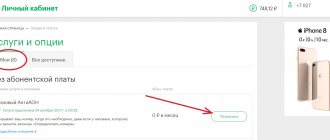So, you need to do the following:
- Go to the login form for your personal account.
- Open your browser and go to beltelecom.by .
Click on the User Account .
Note. You can also use the sites byfly.by , zala.by.
- Enter your login and password from the service order form (part of the agreement). Also, if necessary, enter the code from the picture.
Next, click Login .
After authorization, the main page of your personal account will open.
Alternative valid packages
If customers currently do not have the opportunity to connect to any of the presented package tariffs for the Beltelecom “YASNA” fiber optic Internet, you can consider the option of a package connection, which also includes 3 basic services, but telephone communications in this case will be connected using the IMS platform, television and Internet - using xDSL technology.
Family 3
Provides unlimited Internet access at a speed of 3072/512 Kbps, unlimited duration of telephone connections over the operator’s network, caller number identification service, IPTV under the terms of the Premier tariff plan. The cost of a package of 3 services is 22 rubles. monthly.
Family 4
Includes unlimited Internet at speeds of 4096/512 Kbps, unlimited duration of telephone connections, CLIP, IPTV under the terms of the Premier tariff plan. The cost of the package is 23.8 rubles.
Family 4 comfort
The package includes unlimited Internet service at a speed of 4096/1024 Kbps, unlimited duration of telephone connections, caller ID, IPTV under the terms of the “Zala: all inclusive” tariff plan, a set of equipment. The subscription fee is 31 rubles.
- How to receive the promised payment through the personal account of a Betelecom user: top up your ByFly, Zala, IMS account
Family 4 House + Dacha
Includes unlimited Internet at a speed of 4096/512 Kbps, CLIP, unlimited duration of connection for subscribers within the network, IPTV under the terms of the “Zala: All Inclusive” tariff plan and digital TV under the “Standard TV” tariff. The cost of the package is 28 rubles.
In general, there are 2 main differences between the “Yasna” and “Family” packages:
- The connection technologies used are xPON, and in the “Family” package – IMS and xDSL;
- Internet speed.
The conditions for providing packages are similar to each other.
Express and Super Express packages
“Express” provides round-the-clock Internet access at speeds of up to 5/2.5 Mbit/s and high-quality interactive television services at a price of 19 rubles/month.
“Super Express” includes interactive television services and Internet at a speed of 15/7.5 Mbit/sec at a price of 27.5 rubles/month.
Find out your balance through technical support
Beltelecom has a short number 130, by calling which you can find out information about tariffs and services, as well as find out your balance. However, there are some nuances:
- It is better to call from a landline phone. Users often complain that it is difficult to get through on a mobile phone, or calls do not go through at all.
- They do not work around the clock, but from 09:00 to 20:00, and only on weekdays.
If you urgently need to find out your balance, and no method has worked for you, then you can call the short number 123. This is the Beltelecom technical support phone number, they work around the clock and are available when calling from a mobile phone. But remember that this is a service that helps solve technical problems, and they are not obligated to tell you the balance. Therefore, call them only as a last resort if you were unable to check your balance using the methods described above.
If you still have any questions about checking the status of your account, ask them in the comments, we will be happy to help you.
Please rate the article:
The Yasna brand from Beltelecom appeared in 2021 and, with the rapid spread of GPON fiber optic technologies, gained extraordinary popularity among the population. If you are planning to connect, then our review article with current tariffs in 2021 will help you choose the most suitable service package.
Prices are subject to increase on December 21, 2021
What is a “service package” and what are the benefits of using it?
A package is a set of several services offered to clients collectively at a more favorable price.
The main features of the package service include:
- The presence in the package of several services provided by Beltelecom - tariffs for calls, Internet and television are combined;
- Using modern technologies to provide high speed Internet access;
- Saving money, since connecting a set of services costs several times less than paying for them separately;
- Convenient payment terms;
- Easy to connect and use.
Are there analogues for subscribers of old networks?
If you are connected to the Internet using old ADSL technology, then . Of course, the speed of receiving and transmitting data in them will be limited by the technical capabilities of a particular line.
If none of the “Family” packages suits you, then all that remains is a separate connection to ZALA interactive television (there are different tariff plans) and the Internet. For example, some tariff from the “Domosed” line. And also follow the news from Beltelecom: it is quite possible that a fiber-optic network is already on its way to your home.
Subscribe to our Telegram channel about Finance in the Republic of Belarus. Only the most interesting things, 1-2 times a week.
As of July 17, 2021, the old Beltelecom office has ceased operation. We tell you how to register and use the new account, making the most of all the possibilities. From a functional point of view, it retained all the features of the old version, but at the same time became much more convenient and intuitive to use.
Conditions for connecting to a service package
If you decide to immediately connect to a package of services that includes Internet, television and landline telephone, then you need to know:
- Additional packages of minutes on MTS: description, cost, how to connect or disconnect
- This type of connection involves paying for and connecting all services included in the package by the operator at once. That is, it is not possible to exclude or change services at the request of the subscriber.
- When connecting the complex, the operator provides all necessary equipment for use free of charge.
- You can pay for the connected package in cash, card or electronic money.
- Only those subscribers who have a registered Beltelecom phone number have the right to activate the package.
- It is possible to connect the package only if technically possible.
- When subscribers make long-distance calls as part of a package, in addition to spending international minutes, the same number of local minutes from the package is consumed.
Checking your balance through your personal account
You can access the user account:
- by visiting the website www.ByFly.by, click the “Login” button in the upper left corner; Login through the website byfly.by
- in the same way, on the Zala.by website, click “Login” on the right side of the site; Login to your account through the Zala website
- or follow the direct link to your account – Beltelecom.by/issa.html.
Next, you will need to select a new or old version of the interface:
Select New or Old Version
We recommend using only the new option , but some people are so used to using the old site that we will consider this option. To enter your account, you must enter your login (contract number) and password; they are indicated in the documents that were given to you at the service center upon connection.
New version of your personal account
If you are registered, then as soon as you log in to your account, you will immediately see a list of connected services with current balances. The example below shows two services: home telephone and ByFly Internet.
Checking your balance in the new version of your account
- How to receive the promised payment through the personal account of a Betelecom user: top up your ByFly, Zala, IMS account
In the telephone connection section you can see the subscription fee, which you pay every month until the 25th. In the Internet section you can see the name of the tariff (in our case, “Record 25”), the subscription fee, after how many days you will need to top up your personal account, as well as the current balance.
We remind you! That the subscription fee for the Internet and the hall is divided by the number of days in the current month and is charged daily, around 03:00.
Old version of LC
In the previous version of the account, the data was presented in a much less convenient form:
Old version of LC
On the main page you can only see a list of services and the current status of accounts. You will have to remember what your monthly fee is and calculate when you need to make a payment to top up your balance.
Additional features
In addition to the standard services presented in the Yasna line, subscribers have the opportunity to connect additional services, for example:
- Change the standard call tone to your favorite melody or funny phrase;
- Subscribe to the video;
- Protect your device from viruses;
- Set up parental controls, or select any other operator service.
The tariffs of the Yasna line packages presented by Beltelecom have the following advantages:
- The use of new connection technologies that provide uninterrupted, high-speed Internet access and high-quality television;
- Favorable price. Using a set of services is much cheaper than connecting and paying for them separately. Beltelecom maintains Internet tariffs at the lowest possible level, without reducing the quality of the services provided;
- Advance payment method, in which the subscriber deposits funds into the account in any amount sufficient to maintain a positive balance;
- Simple and convenient connection of services, which involves the free provision of necessary equipment to subscribers (set-top boxes, modems).
Balance in the “My Beltelecom” application
By logging into the Beltelecom application for Android or iOS devices, you can see the money on the ByFly or Zala balance right away in the list of services.
My Beltelecom – Home page
If you click on a service, you will have access to more detailed information, such as:
- name of the tariff plan;
- the amount of the subscription fee;
- your contract number;
- the amount of money in the account.
View services in the applicationRemember! To use the My Beltelecom application, you must have an active Internet connection on your device (Wi-Fi or mobile data, it doesn’t matter).
- Personal account of Russian Standard - login to the Internet bank
Available service
By opening the buyfly website - the main page, the subscriber can get to the user’s personal account. Once logged in, he gets access to the following features:
- Monitor the account status;
- Change tariff plans;
- Use the promised payment;
- Add or remove additional services;
- Track statistics;
- Check internet speed byfly;
- Activate your express payment card;
- Change password;
The site interface is intuitive and does not cause difficulties for most users.
Rates
The Yasna line is a modern package solution for all fiber optic network subscribers, including:
- high-speed unlimited Internet with speeds up to 200/100 Mbit/s;
- interactive television ZALA up to 132 channels supporting HD resolution;
- unlimited city and long-distance telephony within Belarus.
The key message is to save the client money: after all, if you receive all these services from the package separately, they will inevitably cost more.
We have presented all brand tariffs in the table below:
| Rate | What is included | Cost including VAT (month, BYN ) |
| YASNA light |
| 18,90 |
| YASNA 35 |
| 32,00 |
| YASNA 35 plus |
| 34,00 |
| YASNA 35 House + Dacha |
| 34,00 |
| YASNA 50 |
| 36,00 |
| YASNA 50 SMART |
| 32.50 + 3.50 for SMART ZALA set-top box |
| YASNA 75 |
| 34,00 |
| YASNA 75 plus |
| 36,00 |
| YASNA Gaming SMART |
| 38.00 + 3.50 for SMART ZALA set-top box |
| YASNA Gaming |
| 39,50 |
| YASNA 100 |
| 36,90 |
| YASNA 100 SMART |
| 36.90 + 3.50 for SMART ZALA set-top box |
| YASNA 200 |
| 65,00 |
All tariffs provide unlimited Internet access, as well as unlimited telephony within Belarus with caller ID (CLIP service) and access to Beltelecom public wi-fi networks using the current login and password.
Official website yasna.by. Technical support by phone 123 (free from landline and mobile phones).
Registration
The registration process will take you literally a couple of minutes.
To do this you will need:
- Mobile phone number;
- Email;
- login and password.
And of course, you also need to be a client of Beltelecom. But first things first.
Login to the new Beltelecom user account is available at the link my.beltelecom.by
1. The first thing you need to do is enter the mobile phone number that you want to link to your new buyfly account.
2. Immediately after, a 4-digit code is sent to your phone. Enter it in the empty field and click the “Confirm” button.
Please note that the code is only valid for 5 minutes. If you never received a message with it, then request the code again.
3. The next step is to fill in the fields with personal data. Select a name for authorization - this will be your login. Also enter your email and choose a password to log in. Feel free to click “Confirm” if you succeeded.
4. Check your email - you will receive an email with a confirmation link. It will only be active for an hour - use it to successfully confirm your e-mail.
If you see a message on the screen of your device, as in the screenshot below, then you have successfully completed the operation.
No registration - only balance check
Without a mobile phone in hand, you will not be able to register in your account. You need a valid mobile phone from an operator in Belarus, Russia or any other country.
The only option available without registration is checking the balance of the service. To do this you need:
- on the main page, change the tab from “Personal account” to “Find out balance”
- enter the service login and password (specified in the contract)
- click "Check"