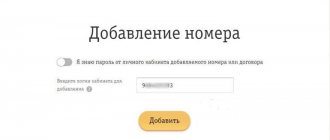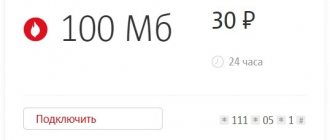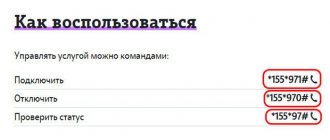To save on communication services by distributing the total amount of traffic, calls and SMS between all family members, you can activate the “General package” option from the mobile operator MTS. As part of the service, the client is sent an invitation to become the owner of part of the services included in the package of another person. But the subscription fee will be debited only from the balance of the client who activated the option.
Thus, there is no need to connect each family member to a tariff plan with a subscription fee on the SIM card. For example, one person will have a connected TP, and the rest will be able to use his package on equal terms.
Terms of provision and cost
The cost of the service is 50 rubles per month. You don't have to pay for connection. The subscriber is only required to make a timely monthly payment, which is added to the cost of the tariff plan.
Price may vary in some regions. In addition, the OP implies a number of features and limitations. First, let's talk about the conditions for the provision of the service, because not every cellular subscriber can use it. The main and most understandable requirement is that each family member be an MTS subscriber. For obvious reasons, it will not be possible to exchange minutes and gigabytes with clients of other operators.
Additional restrictions apply to certain rates. After all, not at every TP you can distribute your own package or receive part of it from the main user. Of course, many shortcomings can be found in this, but the requirements of MTS are worth taking into account. Next, we will consider the main restrictions on tariff plans, as well as ways to manage the service.
Package distribution conditions
The main condition is that you can use it only after switching to “Our Smart”.
You can share volumes with any MTS subscribers in your home region, except for the following tariffs:
- Hype.
- For tablet.
- My Unlimited.
The service works with any mobile devices. The general package of services can be used by up to 5 subscribers, the fee does not change depending on the number of participants. When adding to a group, there is no priority as to who will be given more volume or priority.
To save some services, the initiator can place a limit on each of the packages, thus setting separate volumes for each. If the total number of minutes or traffic has been used, the established personal volumes have been spent, then the standard tariff schedule will be activated in the future.
If the initiator’s number is blocked, other participants will not be able to use the limits, standard rates are applied, and Internet access is stopped.
The Internet can be activated using the “Turbo button” option.
When connecting to the Zabugorishche service, group members can make calls while roaming according to the terms of the option. The additional cost can only be debited from the initiator’s balance, regardless of who used the limit.
Internet outside Russia is not available as an option. To use it abroad, you need to disable the “General package” and activate “BIT abroad”.
All group members can spend both general and personal amounts. They will be available when the joint packages run out. Once connected, it is more profitable for participants to switch to a tariff plan that does not have mandatory fees or Internet options.
On what tariffs is it used?
This is a primary question that a client who wants to activate the “General Package” must take care of answering. First, you need to determine who can distribute your service package. And here lies the biggest limitation. The option is available only to subscribers who have subscribed to the “Our Smart” tariff plan.
This is a family tariff that provides access to unlimited Internet, 1500 minutes of calls and 1500 messages. As a result, you might think that this is another way to write off additional money from subscribers. After all, the monthly fee for the tariff in question is 1000 rubles/month. But, if you carefully study the offers of other operators, it becomes clear that there, too, you need to pay a certain amount for connecting numbers to the package.
So, we have fixed the first point that we cannot do without: the OP is available for connection to the “Our Smart” tariff. But are other family members really obliged to activate the TP for 1000 rubles/month? No, that's not true. You can use the general package on almost any tariff, with the exception of the following:
- Smart Unlimited.
- Smart Unlimited+.
- Tariff.
- X.
- For tablet.
Such restrictions are quite clear and understandable. After all, most of the above TPs already have an activated package of services.
Connection
Unfortunately, this option has now been archived. The ability to connect has disappeared since spring 2021.
This means that those who managed to activate the service before this time can continue to use it, but no new user can connect to this program.
So, to the question about “Unified Internet MTS”, how to connect the service from a smartphone, we can answer - no way.
Also, we have important information for those already using, for them there have been changes in the conditions:
- Now no one will be able to create a new group or add a member to an already formed one.
- The option will also be disabled when changing the tariff plan and will no longer be activated.
How to distribute the Internet to other devices
Now let's figure out how services are distributed between people connected to a common package. In accordance with the rules for providing the service, only the subscriber who has the option activated can share traffic. To do this, he must use one of the following services:
- Personal account on the website mts.ru.
- Mobile application "My MTS".
- By command *434*1#.
In the case of your personal account and mobile application, everything is very clear. The client opens the required service, selects one of his service packages and clicks the “Share” button. Next, indicate the number of minus, SMS or gigabytes.
If a person decides to use the USSD command, then after entering the request *434*1# you need to indicate the number of the subscriber to whom you want to provide the service package. The next step is to confirm receipt of minutes, SMS or gigabytes. Typically, the operation is performed automatically, and the recipient receives a message about the replenishment of the service package.
If the recipient has an activated tariff with minutes and gigabytes included, they must confirm participation in the “General Package” by sending a response message with the word “Yes”.
Opportunities that you can use after adding a second number to “My MTS”
If you successfully add an additional number in the application, take advantage of all its features. Among them:
- control your balance, order statements;
- top up your account or activate ;
- enable/disable additional options;
- check the rest of the package;
- block the number if necessary;
- accumulate and use bonuses that will be credited to one account;
- see information about the connected tariff and, if desired, change it to a more profitable one;
- send requests to technical support to promptly resolve any problems that arise.
How to find out the limit and balance
Of course, when several people are connected to one package, the question of how you can find out the current balance becomes relevant. Fortunately, MTS has a very simple algorithm for this. Anyone who uses Internet services can simply log in to their personal account, and all the necessary information will be displayed in their profile.
Another way to find out how many more gigabytes or minutes you can send to another user is available by typing the command *434*2#. The information is displayed on the screen or comes in the format of an SMS message to which you do not need to respond.
Add a second number to “My MTS”
If you meet all the above conditions, add an additional number to “My MTS”. In this case, you will not have to constantly leave your personal account to log in under another account. All data will be displayed in a single profile. Just follow the instructions:
- Launch the application by clicking on its icon on your smartphone screen.
- If the system asks you to enter a login and password, then enter the data that you use to log in with the first number.
- On the page that opens, click on the round icon located on the left side of the balance.
- In the menu that appears, click on the plus icon.
- Enter the second MTS number that you want to add to the application.
- Confirm it using the password that will be sent to you via SMS.
- Click on the “Login” button.
- Please wait for your request to be processed.
If the operation fails the first time, try again later. The app sometimes undergoes technical work.
After the second number is added to the system, make all necessary changes through the application. You will be able to switch between numbers. For greater convenience, give each of them a different name. To do this, click on the pencil icon.
Option restrictions
We have already said earlier that the “General Package” has a number of limitations. But they are all quite understandable. Be that as it may, each client wishing to activate the service must take into account all possible restrictions. Their list is presented below:
- Only a subscriber on the “Our Smart” tariff can share the package.
- Receiving minutes, gigabytes and SMS is not available on several TPs.
- No more than 5 participants can be connected to the general package at the same time.
- The size of the subscription fee does not depend on the number of users.
- Internet traffic can only be received in portions of no more than 100 megabytes.
As a result, it is absolutely impossible to call using the service as convenient as possible. The main complaint about the service is the limitation of transmitted traffic. Yes, you can send as many 100 megabyte portions to the subscriber as you like, but this is such a small amount that with active web surfing it will be used up in 30 minutes.
“We are MTS” tariffs for Moscow and the region (summary table)
| "We are MTS" | "We are MTS+" | |
| Subscription fee (per month) | 990 ₽ | 1 290 ₽ |
| Subscription fee (per month) with a discount in the first 3 months | No | 1 month free, 2-4 months 990 ₽/month. |
| Mobile Internet | Unlimited. | |
| Incoming calls | Free, unlimited | |
| Outgoing calls within the network in Russia | Unlimited, spend the package | |
| Outgoing calls to any numbers within the Russian Federation | 1,500 minutes | 2,500 min. (the package includes calls only in your home region) |
| Outgoing calls beyond the package to any numbers within the Russian Federation (except MTS) | 1.90 ₽/minute | 1.90 ₽/minute |
| SMS in a package to any numbers within the Russian Federation | 500 messages | 500 messages only in the home region |
| SMS over package | 3.70 ₽/sms | |
| Home Internet | No | unlimited at speeds up to 1 Ubit/sec. |
| Home IP TV | No | 194 channels, including 61 HD and 6 UHD |
| Access to the KION service | Yes, package > “Super +” | |
| Ability to share packages of minutes, SMS and traffic (Family Group) | Yes, no more than 5 subscribers (1 subscriber + 50 ₽ per month in addition to the subscription fee) | |
| Protection from Spam calls | Yes | No |
Be careful: the table shows only the basic conditions of the tariffs. Prices are indicated for the Moscow region. Check the cost and conditions for your regions on the operator’s website.
How to enable the “General package” option
The service in question has both advantages and disadvantages. Each client independently determines whether he needs to connect to the “General Package”. If, nevertheless, the advantages prevail over the disadvantages, it is worth considering all activation methods. For convenience, they are divided into several stages.
| How to connect the “General package” | |
| Stage name | Instructions |
| Preparatory |
|
| Create a group |
|
| Confirmation |
|
Thus, the option does not need to be connected. The main requirement is the presence of an activated “Our Smart” tariff. The connection to the general package occurs automatically as soon as at least one person accepts the invitation to the group.
If you have any questions about activating the service, it is recommended to contact the MTS support service using the number 0890 (toll-free call).
What is “Unified Internet”
Having just one tariff plan, the user can use it on different devices. There is no need to specifically purchase another package of services - just include the device in a single group.
That is, this service from MTS provides the ability to access the World Wide Web from several mobile gadgets at once, using one package of Internet traffic - it is possible to connect up to five different devices.
How to disable
Even if all subscribers are completely satisfied with the service, you need to know how to disable it. After all, over time, shortcomings will come to the fore, and options will lose their relevance. There are 2 ways to turn it off:
- A person leaving the group.
- Completely disable the option.
In fact, both options can be combined into one. After all, the “General Package” does not need to be connected. Activation occurs after adding a person to the group. But, if the number of participants reaches 5 people, it will not be very convenient to disconnect each one individually.
To leave the group you need to dial *434*0#. If the initiator wants to completely disband the composition, he must use the USSD request. After completing these steps, the group will cease to exist, and money for the “General Package” will no longer be debited. In the future, you can reactivate the service, but only on the “Our Smart” tariff.
0 0 Votes
Article rating
MTS Management
All information about the group will be available on your page - traffic consumption statistics, a list of all participants (no more than 6 devices).
If you activate number management against a specific number, you can assign specific traffic or change the device name.
The group initiator can increase allocated traffic using the following commands:
- 100 MB – command *111*05# – call;
- 500 MB – *167#, call;
- 2 GB – command *168#, call;
- 5 GB – activation via command *168# – call;
But additional traffic is charged based on the selected service package.