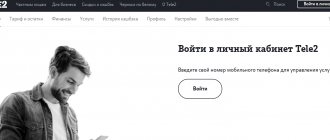Skylink is one of the young, rapidly growing Internet providers and mobile operators in Moscow, St. Petersburg and the Leningrad region. The company offers unlimited 4G Internet services in populated areas and countryside, high-speed Internet using the LTE standard in areas where the network coverage of other operators is unstable or completely absent.
The main advantages of the Skylink provider include an extensive network coverage radius, excellent signal stability even in difficult weather and climatic conditions, as well as the ability to manage your own subscriber account remotely, through your personal account on the official Skylink web service.
Skylink personal account
Skylink is a mobile operator that provides access to high-speed LTE Internet. The company calls its main advantage a wide network coverage radius and a stable signal even in difficult weather and geographical conditions. Coverage area: Moscow and Moscow region, St. Petersburg and Leningrad region, Novgorod region, Tver region.
Skylink for business
For business, modern Skylink can bring particular benefits:
- Internet works far from the city;
- works where there is no coverage of other operators;
- when traveling around Russia with a modem, home conditions apply;
- advance or credit payment system;
- affordable and flexible promised payment (payment after using communication services).
The solutions of this operator are used in construction and transport, small businesses and large state corporations, industrial and agricultural companies - everyone who needs reliable and inexpensive Internet.
Login to your Skylink personal account
To enter your online account, from the main page of the site https://msk.skylink.ru/ in the upper right corner you need to click on the icon in the form of a person’s silhouette. The login page https://login.skylink.ru/ssotele2/wap/register/modem/ will open. To get inside your personal account, you need to enter your phone number and password.
Registration of a personal account
Registration in your Skylink personal account takes place on the login page https://login.skylink.ru/ssotele2/wap/register/modem/. Under the window for entering authorization data there is a “Register” button. When you click on it, the system will ask you to enter your phone number registered in the contract and the PUK code indicated on the plastic base of the SIM card. Upon successful entry, an SMS message with a password will be sent to your phone.
New User Registration
To start using the company’s services, you need to go through a simple registration on the official Skylink website, on this page. Enter your phone number and PUK code in the appropriate fields and click on the “Next” button.
You can find the PUK code on the plastic card that contained the SIM card. Please note that you need a PUK, not a PIN.
personal account registration
How to recover your personal account password
The login page also contains a link to recover your Skylink password. When you click on it, the system will ask you to enter the email address specified in the service agreement. A link to reset your password will be sent to it. By clicking on it from your mailbox, you can change your password.
Reference! If the PUK code on the SIM card has been erased or damaged, you can contact Skylink support by phone to restore it.
Contact information
To apply for an Internet connection from Skylink, resolve questions about recovering a lost password or other problems in working with your personal account, users can contact the technical support service by calling the hotline.
The company has several pages on social networks, where you can learn in detail about the features of its work, the services provided and their cost.
The following two tabs change content below.
- about the author
- The last notes
Nikita Averin
In 2021 he graduated from the Federal State Budgetary Educational Institution of Higher Education “Saratov State Technical University named after. Gagarina Yu.A.", Saratov, in the field of preparation "Informatics and Computer Science". Currently I am the administrator of the site kabinet-lichnyj.ru. (Author's page)
Login to your Skynet account
Many users have problems logging into their personal account. Let's look at how to log into the company's personal account. When concluding an agreement with SkyNet, you must be provided with a password, Id, also known as the agreement number, which serves as a login for entering your personal account.
Go to your SkyNet personal account page at: https://bill.sknt.ru
- In the ID field, enter the number of the agreement concluded with the company.
- Enter password.
- Click the LOGIN button.
After which you will be taken to your Personal Account page.
On the main page of your account you can learn about the company’s internal news, where they usually publish preventive work and network modernization work. Therefore, if you do not have access to the Internet, do not rush to panic, but simply log into your personal account to make sure that no work is being done. You can also learn about other current company news.
On the left of the page there is a main menu with which you can manage services.
Features of Skylink
The company began its activities with the consolidation of regional cellular operators operating in the NMT-450 range, and then a group of these companies switched to cellular communications of the IMT-MC-450 standard.
For ordinary mobile communications users, it is enough to say that Skylink during its existence worked in the CDMA format, and not in the GSM band we are used to. Here are the main advantages of CDMA:
- provides higher quality of communication, since the signal is transmitted in a broadband manner;
- high data transfer speed;
- reliable connection - there are practically no breaks or interference;
- less electromagnetic radiation affecting the body - the emitter power is 10 times less compared to GSM phones.
Skylink worked only with special CDMA format phones; they do not have a regular SIM card installed, but a special R-UIM card. In total, about 30 models were produced under the Skylink brand; production ceased in 2011. The operator's numbers contained the prefix 901, which is now seen quite rarely.
However, GSM networks in Russia are more widespread, there are practically no “blank spots” left without GSM coverage, so the relevance of Skylink services has decreased over the years.
In 2007, the company received a license to build GSM networks in 42 regions of the country, but this range was formally launched by Skylink only at the end of 2010. Since 2021, the operator’s signal has gradually decreased and then been completely turned off. Clients switched to Tele2, known for its favorable tariffs and fast Internet.
Payment SkyNet
The most important and convenient function of your personal account is the ability to pay your personal account online.
To make a one-time payment for services, find the window with the “One-time replenishment” field and enter the required amount to replenish your account. After clicking the "Pay" button. Prepare the card and the phone it is linked to in advance. A window will appear to enter your bank card information. Please enter your details carefully.
- Enter card number
- Specify the month and year the card is valid
- Enter CCV2/CVC2 code. Three numbers on the back of the card
- Click the pay button.
A payment confirmation window will open, where you need to enter the SMS code that will be sent to your phone.
The function of connecting Automatic payment has also been implemented. To do this, you need to activate the card in your account in the “Card Activation” field. After connecting the card, the “Automatic payment” function will be available. The account will be replenished automatically every month without your participation.
Payment through electronic money systems
To pay using electronic payment systems, you must go to the appropriate menu item.
There are currently 2 payment systems available. These are Yandex Money and WebMoney.
Other functions of your Skynet personal account
On the “Balance and Payments” page you can find out the latest information on your account balance and view your payment history.
The “Write to Administration” menu item allows you to describe your problem, leave feedback and suggestions for the Skynet administration. To send a message, be sure to provide accurate full name, phone number and recipient information.
The menu item “Deferred payments” allows you to set up deferred payments when the account balance is negative.
Service management
In the menu item "Services". SkyNet service management functions are available. It is possible to change the tariff, refuse the tariff and change the MAC address.
When you click on the “Change tariff” button, a window with available tariffs will open and, if desired, you can select a more suitable tariff without visiting the company’s office.
Details of SkyNet Promotions in your personal account
Menu item "Promotions". Displays currently active stocks. For example, a promotion of 500 rubles per friend is now available. If your friends want to connect to the Skynet provider, then after connecting, ask them for the ID you received. After which the amount of money specified in the promotion will be credited to your balance.
Skynet also cooperates with antivirus companies Eset, Dr.Web and Panda. Available for installation on the corresponding page.
Email in your Skynet account
This service makes it possible to register email on the sknt.ru server, for example
- Email is available for connection only if you have a valid Internet Access service from Skynet.
- You can only connect one free box.
- Monthly subscription fee - according to the selected tariff.
- Payment is made by debiting funds from the subscriber's personal account.
- The period BEFORE which the e-mail box is paid coincides with the date of the next subscription fee payment for it and is indicated in the “Paid by” column.
- E-mail registration is carried out immediately after connection.
- To refuse, click “Delete E-mail”. In this case, the service will be provided until the deadline specified in the “Paid by” column. Refunds paid for the period from the date of refusal to the date specified in the “Payment by” column are not provided.
- If the service is not deleted, it is automatically renewed for the next month.
- If, after the specified payment period, the balance of the subscriber’s personal account is negative, then access to e-mail will be provided within the next 10 days.
- The e-mail continues to be assigned to the subscriber for 3 months after the expiration of the paid period. After this period, the service is canceled and an E-mail with the same name can be registered by another subscriber.
Skylink hotline number
For consultations on tariffs and services, as well as complex technical issues, there is a hotline that operates around the clock: 8-800-333-63-63. The site also has a feedback form “Ask a Question” and an online consultant.
- Official website:
https://msk.skylink.ru/ - Personal account:
https://login.skylink.ru/ssotele2/wap/auth/modem/ - Hotline phone number:
8 800 333-6363
Rating: /5 — votes
Share: Recommended on the topic:ProvidersMosinter personal accountProvidersTushino telecom personal accountProvidersNethorn personal accountProvidersProlink personal accountProvidersMeganet personal accountProvidersAvelak personal accountProvidersStalnet personal accountProvidersMosnet personal accountProvidersRtcomm personal accountProvidersAiflet personal account
A new one was presented to Sky Link subscribers. The service was designed to provide Skylink customers with remote access to their personal account via an Internet connection. The system was immediately approved by the majority of users and received many positive reviews.
The registration procedure includes several simple steps. Initially, the subscriber needs to register by entering his phone number and password to log into the system. A message will be sent to the subscriber's phone number with a password that must be entered.
“Personal Account” can rightfully be considered the fastest and most comfortable service for managing your account. One session of working in the online system lasts 30 minutes, after which the login and password are automatically reset. This feature is designed to enhance the security of each user's personal data.
The list of services provided includes the ability for subscribers to control their balance and view statistics on payments made. For legal entities, it is especially convenient to be able to print out all invoices and prepayment invoices. Also, each client of the online system SkyLink Personal Account can view all their calls for the day, messages and megabytes used by analyzing this information.
Also, Skylink clients can now, thanks to the online system, view call statistics for the last three months and thus see a traffic summary. Users can manage all services, for example, block their number (for a maximum of six months), view information on tariff plans, change their tariff plan to a more profitable one that suits your requirements and use.
One of the main functions that makes it easier for subscribers to use is the online calculator function. Using the calculator in the “Personal Account” system, you can independently, knowing your needs for the daily use of minutes, messages and megabytes, calculate the most optimal tariff plan option that will satisfy you as much as possible. Having chosen a profitable tariff plan, you can install it right away.
The online system for remote self-service of your account for Skylink subscribers seeks to further expand the package of services provided for its users, to make it easier for beginners who are encountering such an Internet system for the first time, introducing all kinds of pop-up tips and guiding their clients in every possible way.
Official website of SkyLink : skylink.ru
SkyLink login to your Personal Account : https://my.skylink.ru/
Skypoint Personal account : https://www.skypoint.ru
Download Premium WordPress Themes FreeDownload WordPress Themes FreeFree Download WordPress ThemesDownload NULLed WordPress Themesfree online coursedownload coolpad firmwareDownload WordPress Themes Freeudemy course download free
Mobile operator Sky Link introduced a new service to subscribers called “Personal Account”. This service allows clients to remotely manage their personal account on the Internet. Registration is quite simple and quick. The subscriber indicates his phone number and enters a created unique password. After this, a message with a password for authorization in the system is sent to the client’s phone number.
was enthusiastically approved by customers. It allows you to quickly and comfortably open access to your account, while providing a high level of account protection. After just 30 minutes, the login and password are reset by the system. For further use, you must log in again. This feature increases the security of your personal page.
Features of the “Personal Account” from Sky Line:
- The subscriber can control his balance by viewing completed payments.
- Possibility to view and print the invoice. This function is especially popular among legal entities. It allows you to make a report on the funds spent.
- Subscribers can view all their calls and messages for the day at any time.
- Clients see the spent traffic and the remaining unused megabytes.
Now Skylink clients have a unique opportunity to analyze their costs. allows you to view the statistics of your conversations over the past 3 months. Subscribers also have a number of such opportunities:
- block your number (from a minimum period of up to six months);
- change tariff plans;
- get acquainted with new information and new tariffs in the news scroll bar.
The newest service that the Sky Link provider has launched is an online calculator.
With its help, each subscriber can easily choose the optimal tariff plan for themselves. To do this, you need to calculate your daily needs in minutes, megabytes and messages and enter all this data into the appropriate fields of the application. The calculator will instantly calculate the tariff that is suitable for you. The user will be able to immediately connect a suitable tariff.
The Skylink online service continues to further expand the range of its services. For people who are completely unfamiliar with the Internet self-service system, we offer simple and intuitive panels. Pop-up tips will help you understand the purpose of certain buttons. With the Sky Link operator, each subscriber will not only be satisfied with the range of services provided, but will also be pleasantly surprised by all the capabilities of the “Personal Account”.
Login to your Skylink Personal Account
Official website of SkyLink : https://skylink.ru/ login SkyLink login to your Personal Account : https://my.skylink.ru/ login Skypoint Personal Account : https://www.skypoint.ru login