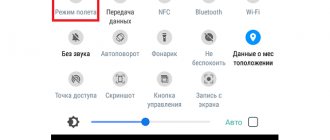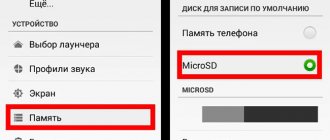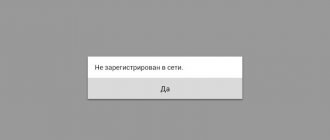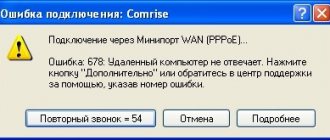Everyone is so accustomed to stable mobile communications that the occurrence of failures and problems in it is surprising. And with it comes incompetence in eliminating them. After all, this rarely happens.
Usually, when making a call from a mobile device, we press a couple of buttons on the smartphone and after a few moments we receive a response from the subscriber. But what to do if the call does not occur, and a message is heard from the speaker that the subscriber is not registered on the network? In this article, we look at the causes of this problem and find out what it means.
Why does the error “Subscriber is not registered on the network” appear?
Mobile communications occur with the help of communication towers, which are located throughout the area with a certain frequency of placement. Each working phone with an inserted SIM card sends a signal to the nearest tower indicating that it is online, and thus enters the operator’s database and becomes available for calls.
The message “Subscriber is not registered in the network” means that this SIM card has not sent a signal to the nearest communication tower that it is connected and available for calls. That is, in simple words, the SIM card is turned off for some reason, is not online, and does not receive a signal. Let's look at possible reasons and ways to establish communication below.
You may be interested in this: Why does it immediately reset when calling a subscriber?
Turn Airplane Mode on and off
Why do you need to start by turning Airplane Mode on and off? It's simple: in this way we will try to force the device to find the network again. Of course, you can reboot your phone, but it’s much easier and faster to use this advice.
“Airplane mode” can be turned on and off in the menu under the curtain, or in the main menu.
Click on the icon to turn it on.
The icon has changed color, airplane mode is turned on.
Wait 10 seconds and turn off airplane mode.
Incorrect number dialing
If you dial a phone number manually, rather than calling from your phone's address book, then you may have made a mistake in the numbers and are simply calling a non-existent number, which, of course, is not registered on the network. Check it. And also note that sometimes you can solve the problem by replacing the “+7” at the beginning with the number “8” or vice versa.
If you made a mistake when entering a number, then in order to prevent this in the future, try to get through by correcting the errors in the numbers and save the correct number to your contact list. Continue to type from your notebook, not by hand.
More details: This type of communication is not available to the subscriber what does this mean.
Resetting the system to factory settings (Hard Reset)
This method can be used as a last resort if difficulties arose due to a failure in the gadget and not the fault of the communication provider.
In smartphones and tablets based on Android, the easiest way to return the device to its pre-sale state is to do the following:
- Go to your phone settings.
- Select Backup and reset.
- At the end of the list, find the Reset settings action and click on it.
The name of the last item may vary depending on the gadget model, for example, it may look like “General reset”, “Delete all data”. All that remains is to confirm your consent to perform this action, then a complete reset of the device will occur.
You can use hardware keys:
- Simultaneously press the Power and Volume Down/Increase buttons.
- When the Recovery menu appears on the screen, select Wipe. All that remains is to confirm your consent to the action being performed, then the process of destroying data and resetting the settings to factory settings will begin.
There are digital combinations that can help in this matter. You should try entering one of the telephone code options:
- *#*#7378423#*#*
- *2767*3855#
You may need to press the call key. On most modern gadgets, the action starts after entering a digital combination. If the code is correctly selected, the device will reboot, then reset the settings.
Subscriber SIM card malfunction
Perhaps the problem is localized in the SIM card of the person you are calling.
And there may be several of these problems:
- If the SIM card is new, then the subscriber may not have had time to activate it yet.
- It is also possible that it was blocked by the subscriber himself at his request or by the operator. For example, if a phone is stolen, the subscriber can block their phone number to prevent scammers from using it. Operators have a special service for this. The operator can also block a number if, for example, the balance is not replenished on time or there is a large debt on the account.
- The “Subscriber is not registered on the network” error may appear if the SIM card is not inserted correctly.
- Also, the SIM card may be damaged in some cases. Then she will also be unavailable for calls and an error about no registration may appear.
Error code 628 on an MTS modem - what does it mean and how to fix it?
Not every user understands what the message “error 628” MTS suddenly appears on the monitor means. But every subscriber will instantly understand that it does not allow him to visit his favorite sites and use the Internet.
The most logical and natural desire in such a situation would be to restore the modem’s operation as quickly as possible. But how to correct the current situation and return the equipment to working condition? Despite the fact that the mentioned malfunction is considered one of the most common, most users are not familiar with the correct procedure. And it is extremely simple.
SIM card does not receive a signal
If the SIM card in the subscriber's phone does not pick up the operator's signal, then it will not register in the network and will not be ready to make a call. And therefore a message about such an error will appear.
There are several reasons why the phone may not pick up the operator's signal:
- The subscriber may be in a place where the signal from the nearest tower does not reach. Let's say in a basement or in a remote area, too far from a communications tower.
- There may be some technical problem on the phone that prevents the SIM card from working properly. This problem can be both at the software level and at the hardware level.
- The phone may simply be turned off or the SIM card has been removed from it.
Causes
To troubleshoot problems, it is necessary to identify unfavorable factors:
- SIM deactivation. You need to activate the card yourself or at a communication store immediately after purchasing the package.
- The mobile device is locked, i.e. it implies the use of a SIM card of a specific telecom operator.
- There are problems with the functioning of the phone. We are talking about a virus infection or an operating system failure.
Malfunctions can also occur when mobile network towers are overloaded. Problems also arise for those subscribers who are in debt or irrational use of services.
The subscriber has added you to the black list
The message “Subscriber is not registered on the network” may appear even if you have been added to the blacklist. As a rule, this is preceded by some other events, for example, a quarrel or your annoying calls. And they don’t add people to the blacklist out of nowhere. Unless by accident. If there were such events in your relationship before the call, and now you hear when you call that the subscriber is not registered, then there is a high probability that you will be blacklisted.
Reboot your smartphone
The failure may be related to the software, so it is recommended to simply restart your smartphone.
Press and hold the device's on/off button until a menu appears on the screen.
This is where you need to select “Reboot”.
Wait for the reboot and check the functionality of the smartphone.
What does error 628 mean when connecting to the MTS Internet?
The main cause of the mentioned problem is an incorrectly written initialization string. Typically, such a malfunction occurs when the modem settings are changed independently, when subscribers try to personally reconfigure the device to suit their own needs.
Changing the initialization string is acceptable, but the inscription must be correct. Even 1 incorrectly entered character will lead to a lack of Internet connection and incorrect operation of the program.
It is important to add that usually the initialization string is written automatically and is changed only with the personal intervention of the owner of the computer and modem.
Ways to solve the problem
To restore the functionality of your gadget, the following steps may help you:
- First of all, you need to turn on and then turn off Airplane Mode. This will force the phone to search for a network. This method helps very often, but not always.
- If this doesn't help, simply remove the SIM card and reinsert it. This will also force the device to search for a network. This trick often works and the error disappears.
- You can reboot the phone (do not touch the SIM card). If after this the phone catches the network, then the reason was a program failure.
- What should I do if the error still remains? You can try changing the device - maybe the reason lies in the SIM card. Take out the SIM card and put it in another phone: if the network is found, then the whole problem is in your device. Otherwise, the problem is with the SIM card. This problem can be solved simply - you need to buy a new SIM card. Just don’t forget to immediately check its functionality on site.
- It happens that the phone supports the network of only one operator. In this case, you will have to purchase a SIM card from an available network operator.
- If there is a virus on your phone, you should scan it using a special program.
- If a connection problem occurs, you just have to wait until the operator fixes it.
- If your phone breaks down, contact the service center. If all else fails, the device needs to be reflashed. To do this, you need to connect it to your PC. After the procedure, you should perform a data reset to return to factory settings.
Setting up a new SIM card
A new card for connecting to the network is quickly configured. If the process is long, you need to call the telecom operator to receive clarifications and recommendations for work.
If a non-working card has been issued for use, you must contact the contact point. After writing the application, the client will be provided with a new SIM; the functionality can be checked in the salon.
You can join the MTS mobile communications user community not only through your phone, but also from other devices. You are allowed to use a modem or tablet. Activation is carried out as follows:
- After installing the plastic in the slot, starting the system.
- The action can be performed in the salon by inserting the card into the tablet or at home.
- Send a request with the code: *111#.
Once connected, you can use the SIM card immediately. Connecting via a tablet is often carried out by those who want to buy a card for using the Internet.
How to fix error 628 on an MTS modem?
To restore Internet access yourself, you should:
- to restart a computer;
- if the connection is not established, you need to check the balance;
- after which you should look into the properties of the modem;
- open the “advanced settings” section;
- select the line mentioning initialization;
- enter AT+CGDCONT=1, “IP”, “internet.mts.ru” into it.
If these steps do not help, and Internet access remains unavailable, you will have to call the contact center and deal with the difficulties with the participation of a consultant from the cellular company.
Troubleshooting Methods
If a megaphone modem or 4g router does not connect to the Internet, the problem of a broken connection can be solved using the following methods:
- Check your card balance and add money to your account if it is not enough.
- To improve the signal, try using a USB extender. Its level is indicated on the left, at the top or bottom of the program. The USB modem should be located close to the window opening.
- To correctly create and configure a profile, you need to click the menu “Tools” - “Options” - “Settings” - “Profile”. Next, click the “New” button and enter any name. APN should be selected “static” and indicate “internet”. Then set *99# as the dial-up number. After completing all the steps, click on “Save” and “OK”.
- Go to “Network and Sharing Management”. After that, launch the application and disable network access. Go to the “Tools” – “Options” tab. If the indicator is next to "RAS", indicate "NDIS". When set to "NDIS", you need to change it to "RAS". Click "OK" and try to reconnect.
Problem code 619 can be resolved using the same methods. But instead of the last point, you need to find a connection called “MegaFon Internet”. Next, it is recommended to check its Properties. The tab should indicate the 3g modem used.
How to activate a new MTS SIM card?
You can decide how to activate an MTS SIM card while purchasing a new number. In order not to go through the entire process yourself, you can ask the operator or manager of the store or branch to complete the entire procedure. The procedure is carried out quickly, since the company employee knows the process exactly.
You can use the help of an employee of a representative office or any store without paying, the connection process is free. Sellers meet customers halfway, and therefore, when switching to a new tariff plan or connecting a phone, they do everything themselves.