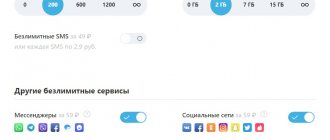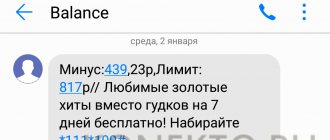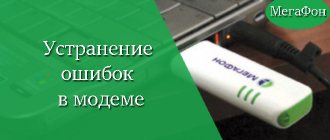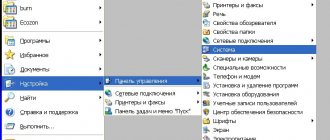Mobile network operators strive to provide their subscribers with uninterrupted communications. But there are situations when the quality of communication may differ from high standards due to: maintenance, repair work, difficult weather conditions, remote areas with difficult terrain and low density of network towers, and other external and internal factors. Therefore, it will be useful for users to know what to do if there is no MTS connection today.
Reason 1: Device malfunction or malfunction.
Before contacting the operator and notifying about a network failure, it is important to make sure that the phone into which the SIM card is inserted is working correctly. What should the user do to eliminate device malfunction:
- Restart and check the connection.
- Turn off and reinstall the SIM card in the slot.
- Check the network parameters (set automatic from the operator).
- Make sure that the account balance is positive and the tariff is active.
If the connection does not resume, it means something is wrong on the operator’s part.
Lack of communication due to changes in city architecture
The appearance of a modern city is constantly changing. Old buildings or structures are demolished, new ones are built. It may well happen that a new high-rise building was erected in the immediate vicinity of the base station, which blocks the propagation of the signal emitted by the transceiver (MTS BS transmitting antenna aimed at a certain area).
Radio waves are characterized by various parameters, including attenuation in the propagation medium and penetration depth, which depend on frequency. For example, for a 900 MHz network, the radius of reliable reception under ideal conditions is up to 36 km, but in dense urban areas it does not exceed 4-7 km. Waves of 1800 and 2100 MHz do not propagate in the city beyond 3-4 km, and 2600 MHz - 2-3 km. The situation is similar with penetrating power; moreover, in a dense environment, electromagnetic radiation significantly loses power. Brickwork weakens it by 30-35 dB, reinforced concrete panel - by 50-90 dB. The higher the frequency, the greater the losses. Thus, the construction of a multi-story building in the immediate vicinity of the base station, in the path of directed radiation, is a local disaster for the operator’s network.
Of course, the MTS technical service will try to solve the problem and “patch up” the broken network, but doing this in a carefully thought-out and self-sufficient system is not so easy. You can move the base station, redirect the radiating antennas of neighboring BSs, but there is no guarantee that the violation of the integrity of the coverage will be eliminated without consequences. When reconfiguring, the signal in another zone may be lost or significantly weakened.
Reason 2. SIM card malfunction
Quite often, the user is faced with a lack of connection because the SIM card does not work. A SIM card has a certain service life. After this period, or due to incorrect or too intensive use, the card fails.
Symptoms of a faulty card include the following:
- The subscriber cannot receive incoming calls or make outgoing calls;
- SMS and MMS are not available;
- The device does not see the card, and reinstalling it does not solve the problem.
Now the MTS operator offers a SIM card replacement without changing the number (card update). It is fashionable to make a new card of a different format or one designed for newer types of mobile networks. The subscriber is recommended to contact the MTS service center and submit a request for a SIM replacement.
What to do
The appearance of the No network message usually indicates the inability of a smartphone or other device to connect to the MTS tower. The reason may be a lack of coverage or a technical malfunction of the mobile device.
Check your settings
When studying the question of what to do if MTS does not have a network, pay attention to the operator’s coverage (this was mentioned above). If there are no problems with this factor, go to the Phone Settings section, go to the Cellular / Mobile section and make sure that the correct company is installed. If you are in another country, select data roaming in the settings.
Update your phone
If MTS does not have access to the network, check for updates. To do this, take the following steps:
- Go to Settings.
- Go to the System and updates section.
- Click on the Software Updates button.
If the smartphone detects a new software version, install it taking into account the operator's requirements.
Check your SIM card
If you are having problems with the MTS network today, or your smartphone shows that there is no connection, turn off the phone and check the status of the SIM card. First, try rearranging it, and if there is obvious damage, contact your nearest telecommunications store. There they can change the SIM for free with information transfer.
Reset settings
If there is no connection on the phone with MTS, the cause may be internal equipment conflicts. To solve the problem, try resetting the MTS network settings to factory settings. At the same time, do not forget to make a backup copy or save important data, because the information from the device’s memory will be deleted (if you reset the entire device).
To reset your smartphone, do the following (using Android 10 as an example):
- Go to Settings.
- Go to System and updates.
- Select Reset, and then Reset network settings.
When you select the mentioned option, Wi-Fi data and passwords, information on the mobile network, VPN and APN parameters used previously are reset.
Try installing a GSM repeater
If the problem with the MTS network did not appear today, and difficulties with the connection have been occurring for a long time, install a GSM repeater at home, which will allow you to solve the problem with weak cellular communication. The task of such devices is to capture a weak signal using a special antenna and then transmit it to the coverage area. Using such a device, you can improve the quality of reception and extend the life of your phone battery without charging. Data loading speed also increases.
Please note that the operation of the amplifier depends on the operator and signal quality. If there is no connection at all in the MTS, the use of such a device may not produce results. To avoid wasting money, consult with the company’s specialists and the equipment seller.
Charge the battery
If there is no network signal in MTS, pay attention to the battery charge level. The smartphone spends a lot of energy when receiving a call and when in standby mode. If the battery charge is too low, there may not be enough charge to detect and hold a signal. To avoid such difficulties, try to keep the charge at least two bars.
Move to another location
A common reason why there is no network in MTS is the terrain. Tall buildings and large objects can have a bad effect on the quality of signal reception. To improve call quality, try moving to a window so your phone can pick up a signal. If you have problems with communication, try to go to the nearest intersection, where you can often find better operator coverage.
Hold your phone correctly
If MTS suddenly does not have a network, keep the device only in a vertical position (antenna up). If you place the device in a different way, you may experience difficulties with signal reception. This is due to the peculiarities of the cell tower and antenna.
Reason 2. High network load
Holidays, weekends, special events and even the time of day determine the load on the network. MTS communication problems today can appear suddenly - in the evening, during the day, within a few days, etc. Congestion will be expressed in a weak or absent mobile connection, the inability to reach both MTS numbers and numbers of other operators.
Sending SMS and MMS will also not be available. Emergency calls may work, but the communication channel with the operator may not be available. What should the user do if the connection is lost:
- Disable mobile internet.
- Check the sending of SMS (having previously set up a delivery report).
- Try calling the operator.
- Check the signal level regularly.
Note! Intensive operating mode provokes sharp drops and surges in the network. Therefore, users just need to wait a little and resume attempts to contact other subscribers
Independent strengthening of MTS communications
If the MTS network signal is at least minimal, not even registered by mobile devices, then users have a chance to establish communication on their own. For these purposes, there is specialized equipment - repeaters. The basic kit consists of:
- receiving antenna;
- repeater;
- transmitting antenna;
- commutation cable.
Any radio wave, regardless of its energy characteristics, can be received and amplified to the operating power value. Repeaters are a class of equipment that is specially designed and manufactured for these purposes. Models differ:
- operating frequency range (900, 1800, 2100, 2600 MHz);
- number of amplified ranges;
- gain;
- output power;
- coverage area;
- cost.
Manufacturers offer a wide selection of models for various purposes. If necessary, choosing an MTS communication amplifier for an apartment, private house, office, or basement will not be difficult.
Reason 3. Maintenance work
Repair and maintenance work can also be a factor why MTS does not work. Depending on the urgency and planning of the work, the operator can notify subscribers about periods when communication will be interrupted or will not work completely. Most often, such actions are tied to certain regions and may be seasonal. Subscriber action if technical interference is suspected:
- If possible, call the general service center and inquire about availability of work.
- Turn off mobile Internet, leave only communication.
- Periodically check the signal to see if there is a network or not now.
- Reset the MTS network parameters.
There are a number of factors that negatively affect the operation of cellular communications:
Carrying out preventive work.
Severe overload of the mobile network.
Problems with the telephone.
Bad weather conditions (wind, thunderstorm, rain).
Being outside the company's coverage.
All reasons require an individual approach. The offending factor should be identified and appropriate action taken. You can do this yourself or call the call center.
Reason 5. Geographical location
The country has many regions remote from the main administrative centers. The concentration of telecom operator towers in such areas is low and this determines the quality of communication, that is, MTS does not work partially or completely. Unfortunately, the subscriber will not be able to improve the network parameters in any way.
Only the operator can influence, but only if it is economically beneficial for him to improve communications in this area. The way out of the situation is satellite and other alternative types of communication
The listed network deterioration factors are the most common. In addition to them, the quality of communication can be affected by third-party radio interference, power and magnetic zones (quarries, mineral deposits), but they are less common and difficult to correct. Happy communication!
Incorrect switching between towers
There is a dysfunction called the "Tower Handover Problem". When you make a cell phone call, your phone automatically connects to and communicates with the nearest cell tower. If you're moving while you're on a call, such as walking or driving, you'll likely move out of range of the first tower and connect to another one closer to you. This switching from one tower to another in the middle of a call is called tower handover.
For most people, tower handover occurs without incident. Unfortunately, sometimes you are in the middle of a confluence of signals from multiple towers that are equally distant. The problem occurs because the phone is constantly switching between towers because it cannot find the best tower to use. Such permanent switching can result in signal interruption while you are talking to another person on your mobile phone.
Active roaming while talking on a smartphone
If you are roaming, be aware that you are using another carrier's towers. It may limit or slow down your connection to provide the best experience for its own subscribers. Also remember that if your signal strength is too low, the tower may deliberately cut your connection. This is done to save bandwidth for subscribers who have a stronger signal.
This is useful to know: what is a spam call to a mobile phone.