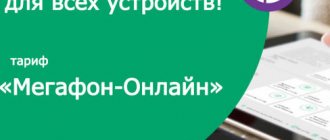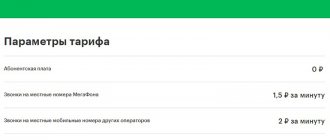Nowadays, most school-age children have smartphones and tablets with Internet access. In this regard, there is a need to protect the child from unwanted sites and prohibit access to content that is not intended for children.
To solve this problem, Megafon has created a special service “Children's Internet”.
It allows your child to surf without the risk of encountering adult content, gambling, or other materials that could be harmful to them.
Let's look at the operation of the “Children's Internet” service from Megafon. Let's look at how it works, how much it costs, and how to enable and disable the option.
Second-by-second
There is no separate Megafon tariff for children - but you can choose an offer from among those already presented by the operator. The first tariff plan in our review is called “Per-second”.
Let's consider the main features of the Megafon children's tariff?
- There is no subscription fee;
- Calls to numbers in your region – 3 rubles per minute;
- Inbox is free;
- 1 MB of Internet – 10.1 rubles;
- One SMS message in your home region – 1.95 rubles.
This is an advantageous offer for children - the services included in the children's tariff are quite enough for standard needs.
We've looked at the tariff for a child without internet, let's talk about alternative options!
Get involved! Open up
A child who is a little older and needs to use Internet services will appreciate this tariff plan. Parents will also like it, because they won’t have to pay much. Let's talk about the conditions for providing children's TC? Tariff parameters Get involved! Open:
- Subscription fee – 7 rubles/day (when using the “Open+” option);
- Calls to local numbers – unlimited;
- Inbox – free
- Outgoing to other mobile networks – 3 rubles/min.;
- Internet to instant messengers (WhatsApp, Viber, Facebook Messenger, Snapchat, eMotion, TamTam) – unlimited;
- Traffic for other services – 3 GB/month;
- One SMS message in your home region – 3 rubles;
- SMS within Russia – 3.9 rubles.
Note! Before connecting to a particular tariff, check its cost on the operator’s website. It will be different in all regions
If we consider Megafon tariffs for children with the Internet, this is the best option! For a small price you will receive a comprehensive package of services, which is enough for a child.
Smart things
The Smart Things tariff can be used as a Megafon children's tariff for a child who uses a smart watch!
The service package is designed according to the requirements of a smart device and includes:
- Subscription fee – 20 rubles per month;
- 10 minutes for calls to all Russian numbers per week;
- Unlimited mobile internet;
- 20 SMS messages per week.
We have reviewed the main children's tariffs for Megafon cellular communications - choose the appropriate option right now and connect it to your smartphone or smart watch.
Don’t stop with what you’ve learned, because there are several interesting children’s options that will be useful to parents.
Children's Internet
The Children's Internet option allows you to protect your child from unwanted content - access to sites with suspicious activity or adult content will be blocked. Which portals are included in this list?
- Sites with 18+ content;
- Resources where prohibited goods are offered;
- Gambling portals.
Connection is free, the subscription fee is 2 rubles per day.
To activate the Megafon option, you must:
- Use the combination *580*1# ;
- Send SMS with the word ON to number 5800
We recommend setting a code word to prevent your child from removing the restrictions on their own.
Radar
Have you already chosen the Megafon tariff plan for children? We recommend activating the “Radar” option, which allows you to track the location of a loved one in real time.
The service from Megafon allows you to get the following opportunities:
- Determine the baby’s geolocation;
- Follow the route of movement;
- Set traffic areas and receive entry/exit notifications.
You can connect for free, the cost of use is 7 rubles/day.
Parental control
From the name of this Megaphone option, the purpose is clear - you can monitor the little smartphone user! Are you concerned about your baby's safety? Then Parental Control is for you!
You will get the following features:
- View your balance and top up your account;
- Remote sound control;
- Battery charge tracking;
- Restricting access to certain sites;
- View your baby's movements on the map.
The cost of the option is:
- Five rubles per day for the first children's profile;
- An additional ruble per day for each new profile.
We reviewed Megafon's affordable children's tariffs - every parent will find a solution to their liking that meets individual requirements and capabilities. Contact sales offices, call support and sign up for a great offer at any moment.
Megafon offers for children
As you know, Megafon tariffs are considered one of the most profitable and diverse in the mobile operator market. So, which tariff to choose for a child and which tariff is better for a child on the Megafon network, let’s try to find out together by analyzing all the pros and cons of the offers available from the popular provider.
At the same time, it is important not only to choose a tariff for a child without the Internet or with access to the World Wide Web. The days when your children could do things without your supervision are long gone. Today it’s no secret that the network often becomes a way for scammers to make money. A place where all laws and norms of society are violated and is simply a dumping ground for a mass of unnecessary information. Therefore, specifically for monitoring the younger generation, there are such additional “Parental Controls”, as well as a tariff for children’s smart watches that is gaining momentum today at Megafon.
Megafon has developed special services for children
Children's Internet
Thanks to such a useful option as “Children’s Internet”, your child will not be able to use unwanted sites. He will “surf” the Internet, but only on those sites to which you yourself give your access. Then you can calmly work and do other things while your children use the Internet for good purposes. Thus, the child will only access sites that contain, according to experts, safe content. Today, the number of resources already exceeds 500 million sites. In addition, 100 thousand new ones are added every day.
Peculiarities :
- Daily subscription fee – 2 rubles.
- Works on any gadget that accepts a Megafon SIM card.
- Parents themselves need to set a special password for the service.
- You need to install special certificates on your devices, which can be downloaded from the official Megafon website.
Parental control
Another convenient and very necessary service provided by Megafon. The development of modern IT technologies allows any concerned parent to monitor their child in real time. And thereby ensure his safety even when he cannot be with his child.
Here, the already well-known “Parental Control” can help you. It is a special addition to the settings of your child’s existing smartphone.
Once the add-ons are activated, mom and dad can easily track the kids' whereabouts. And also receive data about the gadget and even control it remotely.
Features of the “Parental Control” option:
- The subscription fee depends on the number of connected children in the family: when connecting the service to one children's Megafon number, 5 rubles per day are debited daily. When connecting additional numbers per day, you will automatically be debited plus 1 ruble for each number.
- Monitoring the location and movement of your child.
- Control over the gadget itself, on which a Megafon SIM card with the connected service is installed.
Description of the service and the conditions under which it is provided
Megafon’s “Internet for Children” service allows you to restrict access to sites containing unwanted or “dangerous” content. Something like this:
- Online stores selling goods prohibited for circulation in Russia.
- Online casinos and other gambling resources.
- Sites whose content can be described as “adult”.
- Services with shock content.
- Other resources that are potentially dangerous for children.
You can connect and use the option on all devices that work with SIM cards: phones, tablets, routers and modems.
Please note: if we are talking about a router, traffic from which is distributed to the entire apartment, then access restrictions will apply to all devices connected to Wi-Fi from this point.
How the service works
The “Children's Internet” service completely blocks access to sites that are not whitelisted by the service.
This completely eliminates the possibility that a child will end up on extremist resources, sites with 18+ content, or services selling prohibited goods.
The security assessment of a specific site is carried out by a special expert team. At the moment, there are over 500,000,000 resources on the service’s white list, and their list is updated by 100,000 sites every day.
The service can be used in any device with a Megafon SIM card: a smartphone, a tablet or a mobile modem.
If you connect to the Internet via a VPN or use a cellular browser that compresses data (for example, Opera), the service will not work.
Cost and coverage area
The Children's Internet service from Megafon (you can read how to connect below) is activated free of charge, but a fee is charged for its use: 2 rubles per day.
Debits occur daily, so you need to make sure that there are enough funds on your phone balance.
The option is valid throughout Russia. And in international roaming, according to the operator, the correct operation of the filters is not guaranteed - this must be taken into account if the child travels outside the country. We advise you to search online for reviews on the option regarding a specific country.
Conditions
You can connect to “Children’s Internet” from Megafon absolutely free.
However, for using the service there is a subscription fee of 2 rubles/day. Therefore, parents should ensure that at least 60 rubles remain on the SIM card at the time the subscription fee is charged.
The conditions under which “Children’s Internet” is provided by Melafon are as follows:
- Residents of all regions of Russia can connect to the service. The option is available throughout the country, but the operator cannot guarantee the correct operation of “Children’s Internet” in international and national roaming.
- Transferring packet data through the Opera Turbo and Opera Mini browsers is not possible when Children's Internet is connected. Using the listed web browsers and their analogues, the child loses even basic access to the Internet.
- The option works on any device (phone, laptop, computer, tablet, pocket mini-computer). For the service to work correctly, you must connect your mobile device to Megafon (install an operator SIM card).
- Only parents can connect and disconnect services. If a child wants to turn off Children's Internet, he will not be able to do so. When parental control is activated, a code word is set - even if the child calls the call center, he will not be able to refuse the option without a code word. You can change or delete the code word by contacting Megafon.ul support service.
Connection option
Once you learn how to connect “Children's Internet” on Megafon, you can do it in a couple of minutes. The service can be activated by the person to whom the SIM card is registered. This is done in three stages.
- Actual activation. Send a message with the text “ON” to number 5800 or make a USSD request *580*1#.
- Next is installing a security certificate on the device.
This is a required step; without it, the service will not work correctly.
For most phones, a regular certificate is required, but some, for example Xiaomi, require a different one; you can download them simply by clicking on the appropriate button below:
Installing a certificate
Instructions for installing a certificate on various platforms are available on the operator’s official website; it won’t be difficult to find:
- On the main page, open the section "
- Next, find “Children’s Internet”
- The “Detailed information” section will contain all current instructions
You can also copy and paste the following address into the search bar, and immediately get to the desired page: https://moscow.megafon.ru/services/family/parental_control/parental_control.html
It is important to remember that a child can easily disable the Children's Internet service on Megafon on his own. The problem is solved by setting a code word. To do this, you need to come to the operator’s sales office and write a statement. You need to have your passport with you; the form is provided by the consultant or downloaded in advance.
Installing a certificate on desktop versions of the OS
If your child uses the Internet from MegaFon directly on his personal computer or laptop, which can run under operating systems of the Windows family, or OSX, for example, if we are talking about Apple computers, then it is also possible to block the resources used. For this purpose, you just need to perform one more setup procedure, which differs for different operating systems.
To begin with, we suggest you understand the instructions for the steps required to successfully install a certificate on computers running Windows:
- Download the certificate file to your computer.
- Open the “Downloads” folder, or any other folder on the system into which the file was downloaded.
- Double-click on the left mouse button to launch the file.
- The system will display information about the certificate, in the window of which you can find the “Install certificate...” button. Click on it.
- The system will launch a special wizard for installing certificate files, which will display the corresponding windows for you. First of all, you will need to click on the “Next” button.
- In the next window, feel free to click on the “Browse” button.
- In the window that opens, select the “Trusted Root Certification Authorities” folder, where you need to send the previously downloaded file. After that, click on the “OK” button.
- Next, all you have to do is click “Next” and “Finish”, thereby completing the installation of the certificate on the Windows system.
- Click on the “Yes” button when you see a system warning on the computer screen about installing the certificate file.
- Restart your computer.
On Apple computers running the OSX operating system, the certificate is installed according to the following scheme:
- Download the file to your computer and enter the folder where it is stored.
- Launch the file by double clicking the mouse.
- Thanks to a program called “Keychain Access” you can install a certificate. To do this, select “System” in the “Keychain Access” menu and click on the “Add” button.
- Enter the user data (login and password) you use for the system installed on your computer in the appropriate window.
- Click on the "Change Keychain" button.
- Open the newly added certificate by double-clicking on it, then pay attention to the “Secure Sockets Protocol” item, in which you need to select the “Always Trust” option from the drop-down list.
- Installation is complete.
Disabling the option
The child has grown up and it’s time to find out how to turn off the children’s Internet on Megafon? Or you simply no longer need the service and you want to turn it off, then follow these steps:
- Call 0500 (from a mobile phone within the network) or (from numbers of other operators and landlines).
- Voice a request to disconnect.
- Provide the operator with the information necessary to identify you as the owner of the number, and also state the code word.
You can also come to the operator’s office in person (with your passport) and do everything with the help of a consultant.
As you have seen, the service is very useful and will help you not to worry about the fact that your child will read and see enough unnecessary information on the Internet that can affect him and his psyche. If you have any questions on the topic, be sure to leave them in the comments!
Once upon a time, the operator even had an advertisement on this topic; unfortunately, we couldn’t find the video in good quality, but we can’t help but share it!
How to turn it off?
To make it impossible to turn off a child without the parents’ knowledge, this is done in only two ways:
- When contacting the operator's salon or office in person and providing identification documents.
- When calling the Megafon contact center and subject to answering security questions (document data and security word, if set).
By connecting, you agree to the terms of the Offer Agreement published at https://megafon.ru/download/~federal/~federal/oferta/oferta_detskiy_internet.pdf. Carefully study the terms of the contract before using any services!
More details about the service
To use the service correctly, you will need to install special certificates on those devices on which the option will be used. These certificates can be downloaded from the official website. The website also provides a detailed description of how to install a certificate for each individual device.
has some limitations, namely, it cannot function along with some other services from MegaFon. More details can be found from the operator or on the company’s website. As for use, you can connect the option anywhere in Russia. The function also applies throughout the country, but there is no guarantee that it will work correctly in national roaming. Subscribers can be 100% confident that the option will work on their home network. It is worth noting that the terms and conditions will not apply to international roaming.
The activated option cannot be used with browsers such as Opera Mini or Opera Turbo. In addition, those browsers that operate using similar technology are also not supported. For correct operation, you will need to use other types of browsers, for example, Firefox.
Parents who have installed such an option should be aware that the child will not be able to deactivate it on his own. Since there are no commands or sending messages to disable it, you also cannot disable the service through your personal account. Parents who use the service are advised to set a special password during connection, which must be mentioned when disconnecting.
The option will work on any devices that can be equipped with a MegaFon SIM card. If we talk about the cost, then there is no fee for activating the service, which is a positive factor. But subscribers will need to pay a subscription fee of 2 rubles every day. Thus, the monthly fee for “Children’s Internet” will be 60 rubles. At the same time, access is not limited and is unlimited.
Additional terms
Finally, it is also necessary to pay attention to some additional conditions that you need to know about for correct use in the future. We offer them for study in the list below:
- The service may not work correctly if the subscriber is roaming (both national and international);
- If you use Internet resources through the Opera Mini or Opera Turbo browser, access to the Network is completely blocked, and opening any site becomes impossible. A similar situation is observed in analogues of the web browsers mentioned above;
- The service works on absolutely all devices that have an operator card installed;
- The option cannot be disabled by a child in the company’s office, and when contacting the call center, when the option is activated, a code word is set that guarantees that the child cannot disable the service even when contacting the call center.
Nowadays, children from an early age have access to the global network. Cartoons, children's programs, educational programs and educational materials - all this has become available thanks to modern technologies. But how can you protect your child from what he doesn’t need to see too early or at all? Do you want to control every minute you spend on the Internet? It would be easier to ban its use completely.
The service connects to almost any Megafon tariff plan and after the necessary settings have been made, the web resource filter is turned on. The filter works with almost all modern browsers and devices when you are on the megaphone network.
Available for use on tablets, smartphones, phones, modem devices.
The filter contains data on more than half a billion unwanted resources and is updated daily. What resources does it block? Websites for adults, gambling portals, services for bypassing blocking, etc.
The filter works with all major operating systems:
- Windows OS.
- OS Mac OSX.
- iOS OS (iPhone and iPad).
- Android OS.
How to activate the service
First of all, please note that people who have reached 18 years of age can activate this service. Accordingly, those who have a passport. To activate, you will need to use one of the convenient methods:
- The simplest is to send a service request to the operator. To do this, you need to enter *580*1# on your device. After entering, you need to make a call. Next, the request will be sent, and after some time the client will receive a notification about the successful activation of the service.
- An equally simple method is to send a text message to your telecom operator. To do this, write the word “ON” in the body of the letter and send it to 5800. As confirmation of activation, the subscriber will receive a counter message with the necessary information.
- Another method of self-activation is to use your personal account on the company website. To do this, you will need to complete a short registration and receive a login password. Then, in the services tab, find the desired option and connect it by clicking on the desired button.
- If you cannot install the service yourself, then it is recommended to take your passport and go to the MegaFon company salon. After confirming your identity, experienced specialists will be able to connect the service and configure it for correct operation.
- You can also activate the service through the help desk. To do this, you need to call 0500. After the operator answers, ask him to connect the service. It is possible that the operator will ask you to announce the number and series of your passport or give the code word that was indicated when registering the SIM card.
How to install a certificate for MegaFon: step-by-step instructions
In order for the connected option to work correctly and all prohibited resources to be successfully blocked on devices used with an installed operator SIM card, the appropriate certificate must be installed on them.
The universal certificate installed on the child’s phone can be downloaded from the following link. It is worth noting that this certificate may not work on modern phones manufactured by the Chinese brand Xiaomi, so the operator offers.
When activating the service for a mobile phone or tablet, the certificate must be loaded directly into the memory of the device being used. Next, you need to complete the setup procedure, which for Android devices is carried out as follows:
- After downloading the certificate from the link above, the system will automatically prompt you to install it. If this does not happen, simply run the downloaded file.
- Enter any name for the certificate.
- In the "Credential Usage" column, select "VPN and Applications."
- Press “OK” (the device may ask you to enter a digital screen unlock code or a fingerprint to successfully install the file into the system).
- Installation completed.
Note that on Xiaomi devices, if the standard installation procedure fails, you can also use other instructions for installing the certificate:
- Open your device settings.
- Go to the “Advanced” tab and launch the “Privacy” subsection.
- Find the “Install” button and click it to select the certificate to install.
In the same case, if your child is the proud owner of an Apple device, be it an iPad or an iPhone, using a similar technique, the certificate is installed as follows:
- Download the certificate file from the link provided above to the device and wait until the system prompts you to install it on the system.
- Click on the “Install” button.
- Click on the "Done" button.
As you can see, on Apple gadgets, installing a certificate into the system is extremely simple.
How to disable Children's Internet on MegaFon
There are much fewer methods available for deactivating the service. This is done for safety so that children cannot disable the option on their own. So, to disable it you should:
- Contact the MegaFon brand store and ask a specialist to deactivate the service assigned to the number. This method will require a document that can confirm your identity.
- You can dial a support operator by calling 0505. This number is suitable for MegaFon clients. If you make a call from another operator's number or from a landline phone, you need to use 88005500500. After the operator answers, ask him to deactivate the service. To successfully complete the procedure, the operator may require you to provide the code and passport data.
Finally, it should be noted that the information is presented for residents of Moscow and the Moscow region. Subscribers in other regions are recommended to detail payment information on the company’s website or from their mobile operator.
What are the restrictions?
Are there any restrictions on using a child filter for the Internet? There are such restrictions:
- is incompatible with, and is mutually exclusive with, Office in Your Pocket and Remote Object Management, Static IP, Dedicated IP, External Static IP Support, Dynamic Public IP .
- The service does not work with browsers that use built-in VPN modules (such as Opera Mini, Opera Mobile, Opera Turbo and the like).
- The service does not work in foreign mobile networks (international roaming, partner networks in the Russian Federation).
Review of conditions and prices
Many of those people who use a mobile phone these days do not need the ability to access the Internet from this device. People of the older generation especially often say that this opportunity is unnecessary for them Knowing the preferences and needs of all its subscribers, Megafon special economical tariffs for them They do not involve paying for an Internet connection, which allows customers not to overpay for something they do not use.
What tariffs without the Internet are there at the moment?
In total, for those who do not want to use mobile Internet, Megafon has launched 3 different tariffs. All of them contribute to the most rational use of resources and allow you to save money while pursuing different goals. Let's look at these tariff plans according to their main indicators.
Comparison of tariffs from Megafon without Internet:
| Tariff name: | Subscription fee | Call costs | Price for SMS messages |
| "Warm welcome" Megafon | Absent | 10 minutes for numbers in your region, when connecting for 12 rubles. | 9.9 rub. for 1 SMS |
| “Go to Zero” Megafon | 6 rubles/day – unlimited calls to numbers in your Megafon region, 2 rubles/min – cost of calls to phone numbers of other operators. | 2 rubles per 1 SMS – to any number in your region, 3.9 rubles per 1 SMS – to numbers of other telecom operators | |
| "Second-by-second" Megaphone | 2.9 rubles per minute to telephone numbers in the tariff connection region | 1.9 rubles per 1 SMS – to numbers in the tariff region, 3.9 rubles per 1 SMS – to numbers of other telecom operators |
Next, we will look at each of their tariffs in detail.
Tariff: “Warm welcome”
Let us immediately note: this tariff was created directly in order to make calls to subscribers from other countries in the most profitable way. Each foreign country has its own price for communication. For example, you can call a number in Uzbekistan at a rate of 6 rubles.
in a minute. Calls to China are even cheaper - for only 1 ruble. in a minute . With such affordable prices for international communications, the tariff is also distinguished by the absence of a subscription fee. This means that if the owner of the number did not make calls on it, then he will not have to pay anything at all.
Price for calls and messages:
After the subscriber has made the transition to this tariff, he is provided with a package with 10 minutes , costing only 12 rubles . He has the right to spend these minutes on calls to numbers registered in his region. The new package is activated the moment the first call starts. All minutes of the started package can be spent until the current day ends.
Rates for those traveling within the country
Thus, subscribers of the “warm welcome” tariff can receive any incoming calls in other regions absolutely free of charge. This rule is relevant for all places in the country, with the exception of the Republic of Crimea. Moreover, in order to make an outgoing call, the subscriber will pay according to the same scheme as at home. This applies to calls to numbers that are in your home region. For other types of calls there are different rates:
to the region where the owner of the number is located at the time of the call - 2 rubles. per minute to numbers belonging to the Megafon network and operating in other regions of the Russian Federation - 9.9 rubles. per minute for subscribers of other operators who are located in other parts of the country - 12.5 rubles. in a minute.
Tariff activation procedure
Those who are interested in the “Warm Welcome” , unfortunately, will not be able to switch to it from their number. This plan is available only after the person wishes to personally visit the operator’s salon, conclude the appropriate agreement there and purchase a new SIM card.
The tariff under consideration has some distinctive features. Thus, the next package of minutes can be started only when the conversation begins. This will happen automatically. You can take several packages within 1 day if necessary. However, the operator has set a limit of a maximum of 6 packages per 24 hours - this, as practice shows, is almost always enough for communication. When the number is not used for outgoing calls, no fee is charged from its owner.
As for using the Internet, it is possible for “Warm Welcome” users. If access to it is needed, then at the moment when the subscriber makes the first attempt to access the network, the package worth 2 rubles is automatically activated . If this entire volume has been used, then again the next, second package with a capacity of 99 MB for 10 rubles automatically takes effect . When this package is all used, it is replaced by identical 100 MB packages, each of which is valued at 12 rubles. As with minutes, there is a limit of up to 10 packets per day.
Pros and cons of the First Family tariff
pros
- For free

- Unlimited within the “My Family” group for participants + unlimited instant messengers with voice and video communications even with a minus on the account + almost unlimited Internet;
- Useful “Internet Blocking” for users of push-button phones or those who do not need the Internet at all.
Minuses
- Huge prices for calls to other regions of Russia + no, even for the “My Family” group there are no discount options to somehow reduce these prices.
“Go to ZERO” - Megafon tariff.
This tariff can be an ideal solution for those who actively use their phone to talk to people living in the same region . Services here, as in the case of other tariffs, are supplied in packages, but there is no subscription fee. There are no limits on communication, and prices are moderate.
As soon as the first call starts, 6 rubles are withdrawn , which is his daily fee for unlimited communication within the network in his region . For calls to local numbers of other subscribers, 2 rubles are charged. in a minute.
When negotiating with people from other regions, the fee is slightly higher: for those with Megafon - 5 rubles . per minute, for users of other networks - 12 rubles. in a minute.
The prices for sent messages also vary. So, within the network they will amount to 2 rubles. to local numbers and 3.9 rubles. to phones located in other regions. to foreign countries for 9.9 rubles.
When traveling to different regions of the country, prices for tariff users do not change. It is important to take into account that in this case, local numbers for the subscriber will be considered those that are located in the same region as him, and not those that, like his SIM card, were registered in a certain subject of the Russian Federation.
To start using the “Switch to ZERO” tariff, you can buy a SIM card at the Megafon office. And, if a person already has a number from this operator, he can switch to the tariff. It's very easy to do this:
- through your personal account on the website;
- using a USSD request,