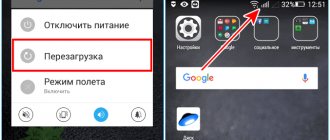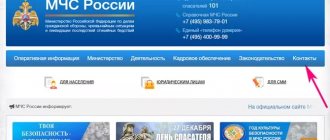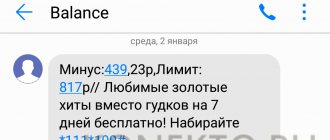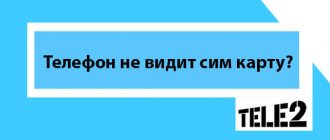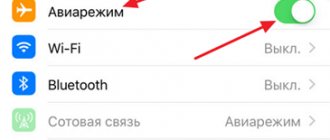Most people have had to deal with the problem when their smartphone displays a system message “Call ended” when trying to call a specific subscriber. The reason may be hardware failure, system errors, technical malfunction of the smartphone and a number of other factors. The most common reasons for calling termination and ways to solve problems will be discussed in the following text.
Possible causes of the error
Usually the reset occurs immediately when you try to dial a number, but there are often situations when the connection is interrupted after several rings. Subscribers of mobile operators MTS, Beeline, Megafon and Tele2 often encounter a similar problem. The most common reason for a call being dropped when trying to get through is the actions of a person who does not want to accept an incoming call. However, there are other factors that do not allow you to reach the right subscriber:
- Technical malfunctions of the smartphone or SIM card.
- Activated call forwarding option.
- Problems with the mobile phone firmware or built-in modules.
- Blocking a phone number through blacklisting.
Another common problem is line overload or breakdown of cellular equipment.
Personal account balance is exhausted
If there is no money in the account, then you won’t be able to call. And the problem is characterized exactly like this - the call begins, and then immediately ends. Some operators have an answering machine during a call that informs you that your balance is exhausted. But not for everyone, and sometimes it doesn’t work.
This is a trivial reason, but it also needs to be checked. Each operator has its own code to find out the balance:
- *102# — Beeline;
- *100# — MTS and Megafon;
- *105# - Tele2.
Check your balance and, if necessary, top up your account. It is possible that it is precisely because of this that when you call a subscriber, you are immediately reset.
Checking your smartphone settings
If your mobile phone balance is positive and the likelihood of equipment malfunctions is excluded, but short beeps are heard when you try to dial a subscriber, you should check your smartphone settings:
- To begin with, it is recommended to reboot the device and first remove the SIM card from it.
- Activating “Offline Mode” or “In Flight” results in the inability to make a call.
- If you can’t call a specific subscriber from your phone, you should check the “black list” for blocked contacts. Such information is usually indicated in the settings section opposite a specific number.
- It is possible that the subscriber who needs to be reached has added the number to the “black list”. In this case, you need to dial it using another phone.
Many modern models of Honor smartphones are equipped with a special function that allows you to reset all restrictions in the phone book. To activate it you need to do the following:
- Go to the advanced settings section (marked with an icon with three horizontal stripes).
- In the list that opens, select the call barring option, after which the scanning process will automatically start.
- You will need to click on the “Cancel all prohibitions” button and enter the pin code of the SIM card, thereby confirming that the black list has been cleared of all previously entered contacts.
Some mobile anti-virus applications for IPhone and smartphones running Android may cause a call to end when trying to reach a particular subscriber. It is recommended to temporarily disable or uninstall your antivirus program. If you cannot solve the problem this way, you can install the application back.
Changing the network mode
This item also helps many, but its difficulty may lie in the fact that such network mode settings are often hidden in the engineering menu. This solution is somewhat similar to the previous one and you need to look for this setting in the same “Mobile networks” menu. In the case of my Xiaomi (MIUI 10.3), this setting was hidden like this:
- Go to general “Settings” → “About phone”.
- Click on “Internal Memory” 5 times, after which it goes to the hidden “Check” menu.
- There we select phone 1 (if there is only one SIM card).
- The description will indicate the preferred network type. From the list you need to select either GSM Only or WCDMA Only.
Changing the preferred-network-on-phone
In general, you need to experiment with this item if you are a confident user, because an incorrectly set TD-SCDMA or WCDMA parameter will leave you without mobile Internet.
Forwarding issues
The subscriber may inadvertently set up call forwarding, which is activated after a certain waiting period. If your phone immediately hangs up after the first ring, you should contact the mobile operator’s support service and contact specialists for help in a difficult situation.
For MTS subscribers there is a special USSD code ##002# that allows you to disable forwarding. Megafon subscribers have a whole list of USSD commands for setting up forwarding parameters: *#21# makes it possible to check unconditional forwarding, *#62# is intended for checking forwarding if the subscriber is unavailable. *#67# – check forwarding parameters if the subscriber is constantly busy. You can use the functionality of your personal account to disable all directions at once.
Enabling Airplane mode as a cause of failure when calling a subscriber
Everyone knows about this rumor that you can’t use electronic devices while flying on an airplane because their frequency can cancel out the frequency of the pilot and the dispatcher. Therefore, flight attendants always recommend turning off devices before departure.
In fact, turning off devices on an airplane is necessary so that passengers are attentive and do not miss the flight attendants’ instructions about evacuation methods, behavior in critical situations, as well as notifications about the need to fasten their seat belts. Not a single device that is sold in a store is capable of suppressing the frequency of communication between the pilot and the dispatcher. However, the concept of “Airplane” mode has remained with us forever precisely because of this, and it means complete radio isolation of the device.
When the “Airplane” mode (or “Flight” on some devices) is turned on, Wi-fi, Bluetooth, antenna and other radio modules that are on board the smartphone will not work. This way you won't be able to make a call. Check if you have this mode enabled. This can be done by lowering the curtain on top of the screen.
If all else fails
If the methods described above do not lead to positive results, you should try the following methods:
- Restore to factory settings. Before carrying out this procedure, it is recommended to transfer important files to flash media.
- Move the SIM card to another device.
- Delete all contacts and then update the phone book.
If the problem persists, it is recommended to contact a mobile phone repair service.
Solving the problem if the call is dropped and programs are blocked
It also happens that the call may be blocked by some installed software. Most often, this affects various antiviruses, cleaners and other applications designed to protect the smartphone, but in fact they only cause harm and consume a lot of resources.
Check all programs installed on your device and remove unnecessary ones that you have installed but do not use. If any security programs are installed, remove them first.
Reviews
If you cannot reach the subscriber, there are no beeps, and the message “Call ended” appears on the screen, most likely your number has been blacklisted. Try calling from someone else's phone or stop trying.
Dmitry, Ufa
When there are no beeps when dialing, and the smartphone displays a notification that the call has ended, I advise you to go to the settings and change the preferred network type to 2G. This method has repeatedly helped me get through to the right person.
Mikhail, Tyumen
If you are trying to contact a subscriber, short beeps are heard on the handset and the message “Call ended” appears, it is not at all necessary that he has put you in an emergency situation. Personally, in such situations, resetting the phone to factory settings helps me.
Grigory, Vladivostok
Set your preferred network type
Very often, changing the network type helps users. For example, from 4G, which is often the default, to 3G, 2G or dynamic (automatic configuration). The location of these settings may vary on different devices. Let's show the example of Xiaomi (MIUI system).
- We follow the path: “Settings” → “Mobile networks” → click on your SIM → “Preferred network type”.
- If your default is 4G, change it to dynamic or 3G.
Change the network type on your phone
After this, you can reboot again and try to see if you can get through. The problem with initializing calls in 4G is especially relevant on the currently popular Xiaomi and HTC. The latter, when making calls, can switch 4G to 3G and vice versa.
The phone does not accept incoming calls: reasons, what to do
Most smartphone users have encountered a problem where the phone does not accept incoming calls. There are many reasons for such difficulties, from trivial system failures to malicious software and hardware failures. The following will list the most effective ways to resolve the problem with incoming calls.
Reasons why there are no beeps in the handset
In fact, there may be several reasons for this phenomenon, but the most basic ones, due to which there are no beeps when you call a person, are either communication problems or the telephone is broken. In addition, a lot depends on what kind of connection you use - landline wired or mobile.
Cable connection (home phone)
Despite the fact that in recent years the regular wired telephone has practically lost ground, there are still quite a lot of people who use it. Mostly these are either elderly people or some companies and organizations.
If you don’t get beeps when calling from your home phone, then first listen to see if there is a beep at all when you pick up the handset. Quite often people pick up the phone and dial a number without checking whether the telephone connection works at all.
When there is no readiness, this is usually indicated by a break in the line from the distribution cabinet to the telephone, or problems with the cable from the telephone exchange to the cabinet. The malfunction could have been caused by various excavation works carried out near the telephone line, cable breakage by damaged equipment, flooding of junction boxes and cabinets, etc. Until the installer restores the line, there will be no connection.
By the way, quite often line damage occurs in an apartment. For example, children accidentally broke the wire, a cat chewed it, and it rubbed against something.
Mobile communications (cell phone)
When there are no beeps when calling from a mobile phone, then most often this means a failure of cellular communication caused by the fact that you are in an area of uncertain signal reception, or there is no coverage of your telecom operator in this place at all. In this case, “No signal” appears on the display.
Try redialing the number a few more times. Sometimes rebooting the phone helps.
It also happens that the culprit of the problem is the incorrect operation of the phone itself. For example, some application is installed that blocks incoming calls.
Unfortunately, in cases where there are no beeps when calling due to a broken cell phone or smartphone, there is no other option but to take it for repair.
If there is no way or don’t want to talk, subscribers resort to different methods.
The simplest reason why it is impossible to reach a subscriber is that his phone is turned off, or the subscriber himself is out of the network coverage area.
If the call goes through, but the subscriber does not pick up the phone, it is possible that he cannot/does not want to talk, or his smartphone is in silent mode, or the person took advantage of the capabilities of his smartphone by selecting the “priority” option. For example, owners of Sony devices have this opportunity - by adjusting the volume of the smartphone, you can select one of the modes “silent”, “priority”, “sound”. Just the “priority” option allows you to filter calls, passing only those that are in the address book.
The “black list” created by the subscriber will prevent unwanted people from calling him. If an outgoing call only rings once and then the call is dropped, the caller is probably on such a list; or he hears short beeps, as if the number is busy, or the message “the subscriber’s device is turned off or is out of network coverage.”
This type of communication is not available to the subscriber. What does this mean? — www.site/all_question/other/2016/April/72499/187718
And the picture is completely different if the outgoing call is dropped immediately, and the caller does not hear a single beep. In this case, it is possible that the subscriber used the services of a cellular operator and turned off all incoming calls; connected In this case, the subscriber can receive SMS messages (that is, they can reach the subscriber), if they have not turned them off.
(the so-called “black list”), not only incoming, but also outgoing, all cellular operators offer to connect.
After the service is activated, you can independently add those numbers that are considered such to the list for unwanted calls. It is also possible to block an unwanted number forever.
The inability to reach the subscriber may be due to the fact that he has the iVoiceCallMaster program installed, with the help of which all unnecessary or unwanted numbers are redirected to a SIM card that simply does not work.
There are cases when it is impossible to reach a subscriber because “blocking incoming/outgoing calls” is enabled in the settings of his smartphone. For an iPhone, it helps to enable the “show my number” option in the settings so that calls can be made. If there is a problem with your smartphone that it does not allow outgoing calls, you can reboot it (this is useful to do periodically), as well as turn off/on the 3G function (this may be due to the “raw” firmware).
For the Android operating system, a program has long been invented that cuts off unnecessary incoming calls or redirects the caller to voicemail. The program is called Current Caller ID and is suitable not only for smartphones, but also for tablets. To take advantage of this opportunity, the Current Caller ID application must be installed on your gadget.
There is an opinion on the Internet that simply turning on the “black list” option, without specific numbers in it, does not allow you to reach the subscriber, and only when it is turned off do calls go through, but this is an isolated opinion that needs to be verified.
I dial any number from my phone, it says the call is completed, that is, I can’t reach anyone, I can send messages and I got the best answer
Answer from Appearing and disappearing suddenly [guru] Try doing this: Go to the Settings menu, then the Call icon, select General settings, Select line, put a check mark on Line 1 (there was a check mark on Line 2). There is no “Select line” item in the Settings/Call/General settings menu. The item “Send” helped. your number" in the same menu: "Installed by the network" (was "Off"). Outgoing calls are in! Alternatively, there is no money on your phone (you or your interlocutor). If you have money and the settings did not help, first contact your operator, and if the problem is not his, then you will have to diagnose it in a workshop.
Reply from She-wolf
[guru] look in the phone settings or in its profile, it may be worth banning outgoing calls
Answer from Zhenechka Zhurova
[newbie] You need to turn your phone off and on.
Answer from —
[newbie] What should I do too?
Answer from Vlad Vetrov
[newbie] you need to reboot your phone
Answer from Vitya Tolchin
[newbie] And if there is no call setting
Answer from Anna Belyaeva
[newbie] but for some reason it says I have a connection and when you want to call it shows either the ringing is closed or there is a network failure
Reply from Maxim maxim
[newbie] I have Android 6.0 Resetting audio settings helped me in: Settings - Sounds and notifications - press the phone's soft key - select Reset. Nothing bad will happen. All that remains is to set the ringtones, vibration responses and that’s it.
Answer from Elena Mikhailova
[guru] The main thing is not to manage to immediately bring it in for repairs, because, in most cases, there is nothing complicated, and you can clean everything yourself! You can read in detail what to do and how to fix it here gadget-media.ru/no-dial-tone-android/
Answer from @:)
[newbie]
Answer from Valery Nafikov
[newbie] Settings / other networks / mobile networks / access points, look for your operator and everything should work.
Reply from 3 replies
[guru]
Hello! Here is a selection of topics with answers to your question: I dial any number from my phone, it says the call is completed, that is, I can’t reach anyone, I can send messages
On Samsung phones, when trying to call a subscriber, the “Call not sent” error may pop up. This glitch can occur occasionally or every time you make a call. Today we will talk about all the possible causes of the error, as well as all the options for solving it.
What kind of error?
First of all, it should be said that this failure in this form appears only on Samsung, but the problem is also relevant for other devices. The main reason is a malfunction of cell towers - technical work, weather conditions, interruptions in the signal in the area. Less often, the problem lies in the phone itself - broken firmware, cluttered system, etc.
Error when calling “Call not sent”
Fixing the crash
Let’s immediately discard the issue with the non-working tower, this is easy to understand: the quality of the signal can constantly change, the “Call not sent” error appears periodically, and every other time you can even get through. As a last resort, you can call the operator and check the operation of the station. In my case, the error appeared due to the device itself, since the others received the signal very well. Here's what I had to do to fix it:
I would like to note right away that this bug should not be confused with a similar error “Limit exceeded”, which is reported to the caller automatically. This glitch is due to abuse of calls to toll-free lines.
Conclusion
In my case, I limited myself to cleaning, rebooting and configuring my Samsung A5. However, if nothing helps you, you first need to check your phone for viruses, AVG, ESET Mobile Security, Kaspersky, Dr.Web Ligth
etc. Next, try resetting the settings of the
“Phone”
- we wrote how to do this. You can try calling through a third-party application, type “dialer on Android” in the Market search and get a whole list of them. The last option is to check the functionality of the SIM card itself - you can simply install it in another phone and try to call. If everything is fine with it, you may need to flash the device.
In case of any difficulties, describe your problem in the comments, we will try to help you.
The phone detected the network incorrectly
Smartphones automatically detect the network operator - just insert the SIM card into the mobile device and turn on the phone. In an area with a poor network (elevator, distant village, bunker), a failure may occur and the gadget will switch to the wrong frequency. For example, instead of Tele2, he can identify the SIM card as MTS or MegaFon.
For this reason, the device will drop all incoming and outgoing calls. To solve the problem, go to the SIM settings menu and open the Mobile networks section. By default, the automatic network search function is installed. Change the settings to manual mode and select the operator yourself so that the mobile device connects to the correct frequency. To apply all changes, reboot your device. You can remove the SIM card from your phone and put it back in.
Other reasons for outgoing call drop
If none of the above methods help, then you can try a few more.
Here's what else you can do:
- Just try restarting your smartphone.
- Try removing the SIM card, cleaning its contacts with an eraser, and then inserting it back. If you have easy access to the contacts of the SIM card slot on your smartphone, then they can also be cleaned.
- If you have a smartphone with two SIM cards, then try moving your card from one slot to another.
- Try resetting your smartphone to factory settings.
Faulty SIM card
Another reason why your phone drops incoming and outgoing calls is a faulty SIM card. During the use of the smartphone, the SIM card's contacts may become damaged, causing it to stop connecting to the network.
To check the operation of the SIM card, insert another SIM card into the phone and try to make a call. A similar operation can be performed with a SIM card, which in theory is broken - insert it into another phone and make a call. If the SIM card is faulty, the only solution to the problem is to replace the chip. To restore your old number, contact your mobile operator.
Call forwarding
On a smartphone, call forwarding can be activated after a certain waiting time - for example, 1-2 rings. After this, the incoming or outgoing call is automatically dropped.
There are several ways to solve the problem. In the first case, you can call the operator (if after dialing the operator's number, the outgoing call is dropped, try calling from another phone). The call center operator will help you disable call forwarding.
In the second case, you can take the phone to the nearest mobile phone store. In large cities there are salons of all major operators: MegaFon, Beeline, Tele2 and MTS. The mobile phone store employee will either fix the problem or send a USSD command that will cancel the forwarding of all calls.
Insufficient network coverage
In small settlements, due to insufficient network coverage, there are problems with mobile communications. At one point the phone shows that it is connected to 3G, but just take a few steps to the side and the network is lost. For the same reason, incoming and outgoing calls are dropped - the phone finds and immediately loses the mobile network.
To solve the problem, try activating only the 2G network on your smartphone. To do this, you need to go to the gadget settings, open the “Network” section - “Network mode” and select “2G only”. This type of communication will allow you to make and receive calls. At the same time, due to the low connection speed, the smartphone will not have full access to the Internet.
The subscriber is unavailable due to network quality
Mobile operator networks fail quite rarely. As a rule, the problem is solved within a few hours and nothing depends on the subscribers themselves. If the connection in your region is unstable (reception quality fluctuates), it is better to wait a little and try to make a repeat call. Alternatively, you can restart the device itself and temporarily remove the SIM card.
You can read our similar material about a constantly busy line.
The radio module is broken
Another reason why your phone may drop incoming and outgoing calls is a faulty radio module. It can break for various reasons: the phone fell from a great height and landed unsuccessfully on a hard surface, moisture got into the case, a manufacturing defect; The display of the gadget broke, and a fragment from the screen got into the chip.
It is not possible to fix the problem at the software level: you cannot install a special application that will restore the operation of the radio module. The only solution to a technical problem is to replace the faulty module with a new one. The cost of the chip depends on the smartphone model: repairs on budget gadgets will cost less than on flagship devices from well-known brands.
Bad connection
The phone can drop calls automatically if it experiences problems with its mobile connection. There may be several reasons for this:
- The device is out of coverage area. This happens, for example, if the owner is on a train, outside the city, in the forest, in the mountains or other areas remote from the towers.
- The telephone is located in the elevator, in the basement, in the underground parking lot or on the ground floor of the building.
- The network is too busy, causing calls to be temporarily unavailable. Only a mobile operator can solve this problem.
- The owner of the phone is in a large crowd of people, which is why the abundance of other mobile devices interferes with the signal.
- The call is dropped due to physical obstacles. Many users have encountered a situation where there is a connection in one room, but it is impossible to reach someone in another. This can happen due to obstacles: walls (especially brick), reflective surfaces, etc.