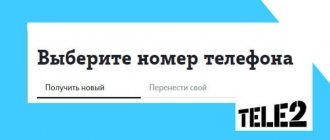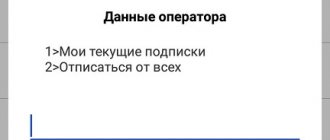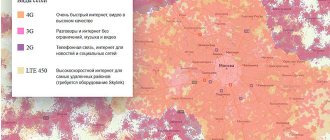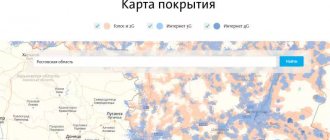Tele2 is a mobile operator offering cheap mobile communications and Internet. It has really competitive rates, so the number of customers is increasing daily. Naturally, before switching to its services, you need to familiarize yourself with the prices and some other nuances. Below is a table of prices for Tele2 SIM cards:
- Issue of a new SIM card: 200 rubles (will go to the number’s balance);
- E-SIM issue: free (only the tariff is paid);
- Recovery: free ;
- Switching to Tele2 from another operator: 100 rubles ;
- Delivery today/in 4 days: 400/200 rub .
To understand the topic, you should also study the following factors:
- Rates;
- Recovery.
How to buy a Tele2 SIM card
If you decide to become a Tele2 client, you can fill out an online application for the purchase of a SIM card. To do this, it is recommended to adhere to the following algorithm:
- Follow the link: https://msk.tele2.ru/shop/tariffs .
- Select the appropriate tariff and use the “Buy” menu. By clicking on the name of the offer, you can view its detailed terms and conditions.
- Indicate whether you are going to port your number from another operator or want to get a new combination.
- Now you need to fill in the following fields:
- Phone number for the new SIM card (if it is not transferred from the old one);
- Tim SIM (regular or electronic);
- Passport information (you can skip it, but you will have to fill out this information together with the courier or consultant);
- Method of receipt (delivery or pickup from the nearest sales showroom);
- Personal data for contacting the operator;
- Promo code if available.
- Having specified all the data, click on “Place an order” to complete the algorithm class=”aligncenter” width=”1900″ height=”898″[/img]
Now you need to wait for the operator’s employee to call to set a place and time for a meeting to draw up a contract for the provision of services.
Replacement
Not all users know how much a Tele2 SIM card costs if it needs to be replaced. The price directly depends on the reason. The provider changes chips free of charge to subscribers who have been using communications for a long time and initially purchased a standard version of the SIM card. The decision to exchange it for a new generation format (mini or micro) is often caused by the fact that a new device has been purchased that supports data transfer in 4G format. Reasons why you will have to pay for a new chip:
- loss of a card or cellular device;
- damage, mechanical damage;
- the mobile phone does not see the network;
- the client decided to purchase a second SIM card for another device;
- reassignment of the number to another person.
If a person is already a subscriber and needs to replace the card, then he will have to pay from 50 to 100 rubles for the service, depending on the region.
When applying for a card with delivery, you should clarify what type of chips the cellular device supports: mini or micro.
The cost of a Tele2 SIM card varies from 1 ruble to 15 thousand. When choosing a beautiful number, it is important to consider that the price for a memorable combination is charged once. The usual type of number value from Tele2 costs exactly as much as is charged by the operator every month according to the tariff.
How to activate a Tele2 SIM card
Once you receive your SIM card, you need to insert it into your device and activate it. This can be done using a program on your smartphone. Download from official platforms:
- App Store (iPhone): https://apps.apple.com/ru/app/moj-tele2/id1010648429 ;
- Google Play Market (Android): https://play.google.com/store/apps/details?id=ru.tele2.mytele2&hl=ru ;
- App Gallery (Huawei): https://appgallery.huawei.com/app/C101827751 .
It is important to note that this procedure is only required for those who will receive the card via delivery. In other cases, activation occurs directly in the communication salon with the help of a Tele2 consultant.
After installation, follow these steps sequentially:
- Launch the mobile application.
- Tap on the “Become a Tele2 subscriber” menu and select “Activate SIM card”.
- Scan the barcode located on the received card, inside of which the SIM itself is attached. You can also enter data manually.
- Now you need to photograph the main page of the passport, as well as the registration. If the data matches the database, the system will direct you to the next step.
- Take a selfie and blink.
- Now you need to put your signature. It will be included in the service agreement. You will receive a link to download it from your operator via SMS.
Now you can use Tele2 mobile communication services.
Definition of Tele2 eSIM and the desired device
On Tele2 eSIM in Russia is a modern technology that allows you to permanently abandon standard SIM cards. The consumer will no longer have to independently install or remove a physical card into a mobile device when changing a phone number or cellular provider. Tele2 was one of the first to provide its subscribers with the opportunity to become more familiar with the new format of virtual service. Let's look at the main characteristics and limitations of e SIM Tele2 technology:
- The function is open for connection to all subscribers and users of other providers in Russia.
- Instead of physical media, a special chip is used, which is built into the inside of the mobile phone. When concluding a service agreement with a telecom operator, all the necessary settings and telephone number are recorded in the chip. The information continues to be stored until the consumer decides to choose a new contact phone number or switch to another provider. The user no longer has to worry about the safety and technical condition of the SIM card.
Please note that the updated cellular technology is only available to a limited number of users. Availability is determined by the consumer's mobile device. A microchip for recording personal information e SIM Tele2 is installed in electronic devices directly by their developers in production. The technology is open for use only on modern smartphones, smart devices and watches. If your phone does not have an eSIM microchip, you will not be able to use virtual service.
Before connecting, it is recommended to check the compatibility of your device or check the characteristics when purchasing the device. Nowadays, similar technology is widespread on Apple smartphones, starting with the iPhone 10 series, and Samsung Galaxy Gear S3 smart watches. In addition to the built-in eSIM chip, the described devices have a standard connector for physical media.
To date, the technology has not become widespread in the world, so the list of supported smartphone models is limited.
How to block a Tele2 SIM card
If you decide to stop using Tele2 services, then your personal account can be deactivated. This happens both for a certain period and forever. The algorithm looks like this:
- Open the SIM card settings in your personal account on the web resource: https://tele2.ru/lk/settings . It should be noted that logging in using a phone number and password is required.
- Scroll to the “Security” block and click on “SIM Card Lock”.
- Read the terms and use the “Block” button.
Subsequently, you will be able to reverse the procedure in your personal account. However, this requires a permanent password to be set. Otherwise, you will have to contact the communication salon in person.
Which tariff to choose on Tele2 without internet
Today, there are several options that best fit the given description. Let's look at each of them separately.
Tariff "Classic"
It’s worth starting with the “Classic” tariff, which, as you might guess from the name, operates in a standard mobile communications format, where each service is paid upon use. In other words, there are no usual packages of minutes and gigabytes of traffic. Accordingly, the client does not pay a fixed subscription fee once a month. Instead, each minute of calls or each megabyte of traffic is charged separately.
The current list of conditions and features of the Classic TP is as follows:
- There is no subscription fee;
- Calls to numbers of the same operator within your home region are not paid;
- Calls to any other numbers within your home region - 0.8 rubles per minute;
- Calls to numbers of the same operator in other regions - 3 rubles per minute;
- Calls to any other numbers within Russia - 9 rubles per minute;
- The Internet is present, but is paid for every 10 Megabytes - 15 rubles;
- If necessary, you can connect an Internet traffic package separately: 1 Gigabyte - 120 rubles per month;
- 3 Gigabytes - 200 rubles per month.
Thus, the “Classic” tariff plan is intended only for those who do not use communication services often. If you are sure that you can pay much less by connecting to a tariff with a subscription fee, then you should do just that.
It is important to note that the Internet is still present here. If you go online, the first 20 Megabytes will be paid at the rate of 15 rubles per 10 Megabytes. After this, the monthly package will be automatically activated.
Reviews of the “Classic” tariff Tele2
How to transfer money from a Tele2 SIM card
Tele2 developers have implemented a separate section where you can transfer funds from your balance. The recipient can be either the owner of another SIM card, or a bank card and other wallets.
The service in question also supports various payments:
- Phone protection;
- Sberbank of Russia;
- Megaphone;
- Bank opening;
- Online Games;
- Loan payment;
- Public utilities;
- Traffic police fines;
- Taxes;
- Online stores;
- Internet and television;
- Other.
You can use the service using the following link: https://f.tele2.ru/ .
What is Tele2
Before purchasing such a SIM card, you need to better understand what it is all about. So, Tele2 is a Russian mobile company that is very popular among residents of the Russian Federation. This company provides the population with not only high-quality, but also fairly cheap cellular communication services, which is undoubtedly an advantage. Therefore, it is not surprising that it continues to grow and develop, as evidenced by the increasing number of people who become its subscribers.
Therefore, if you are not one of them yet, but are thinking about it and are interested in knowing about the cost of the card and other information related to the company, then this article will be useful for you.
Useful USSD codes for Tele2 SIM card
Now let's look at useful commands that can be useful to any Tele2 subscriber. Let's look at them using the visual table below.
| Team | Combination |
| Check your SIM card balance | *105# |
| Find out your SIM card number | *201# |
| Get the latest status of service packages | *155*0# |
| Get a list of all paid services connected to the SIM card separately | *153# |
| Connect the promised payment to stay in touch with zero | *122# |
| Find out the connected tariff plan and its conditions | *107# |
| Open Tele2 Guide | *111# |
| Ask another subscriber to top up your account. He will receive a corresponding SMS from the operator | *123# |
| Transfer money to the balance of another subscriber of any operators | *145# |
| Enable the “Beep” option to replace boring beeps with a pleasant melody | *115# |
| Add a subscriber to the black list (paid) | *220*1# |
Principle of operation
The Tele2 electronic SIM card is completely capable of replacing conventional plastic cards. The operating principle is completely similar, the difference lies in the connection method. Let's look at the features of the Tele2 virtual SIM:
- Registration in the provider's mobile network is carried out using the built-in module of the smartphone.
- An application is installed on the eSIM microchip and the selected phone number is attached.
- If the contact information is changed, the changes are automatically recorded in the module memory.
Most compatible smartphones are capable of working simultaneously with a virtual card and plastic media.
Of particular interest to users is the security of personal information. After the launch of eSIM technology in Russia, Tele2 encountered legal difficulties. The FSB made a request to stop distributing electronic SIM cards for security reasons. After all, consumers are able to anonymously acquire telephone numbers on their own and use them for illegal purposes. After considering the nuances, the provider resumed the connection in an experimental form. Now it is allowed to order a QR code for activation only upon presentation of a passport, after the contract has been fully completed.
Tariffs without Internet for corporate clients
Unfortunately, today there are no business offers that do not involve the Internet. All corporate tariffs are equipped with Internet traffic packages and are simultaneously intended for both calls and the network.
What is the price
The transition between tariff plans is free for current Tele2 subscribers. But the main condition is to use the current TP for at least a month. In other words, if the last time you changed your tariff was less than 30 days ago, an additional fee will be charged. It is 150 rubles. In addition, the subscription fee for the next billing period will be immediately charged.
As for new users, a SIM card for them will cost 150 rubles. However, these funds will be credited to the phone balance to pay for services. Therefore, we can say that the SIM card itself is free.
Tariff “My Conversation”
“Classic” is the only offer from Tele2 that does not include the Internet. However, there are other tariff plans that provide a minimum amount of traffic.
Thus, the subscription fee will not be so high, and it is not necessary to use this service. First of all, let's look at the sentence “My Conversation”.
As the name suggests, it is primarily intended for communication through calls. List of its packages, conditions and prices:
- Unlimited calls to any Tele2 operator numbers throughout Russia;
- 300 minutes for calls to numbers of other operators within the home region;
- Calls to numbers of other operators in regions other than home - 1.95 rubles per minute. The same price is also valid for roaming when traveling within the Russian Federation;
- Messages are paid separately: To any numbers within Russia - 1.95 rubles per message;
- MMS to any numbers within Russia - 5.5 rubles per message;
- To numbers of international operators - 5.5 rubles per message;
Activation instructions after purchase
If you have just connected to a black-and-white telecom operator, then it will be useful to know how to activate Tele2 cards remotely without visiting a store.
To start calling, you need to follow a few simple steps:
- pick up the box and remove the SIM card from it, which is fixed in the plastic base;
- remove the old SIM card:
- remove the back cover from your mobile phone;
- we are looking for a special hole for the SIM card;
- we take out the old card from it;
- insert SIM Tele2 into the hole found (do not throw away the remaining blank, it contains important codes for unlocking and activation);
- turn on your mobile phone;
- the network will be found automatically, wait until the Tele2 logo appears in the corner of the screen;
- from now on you can use the network to make emergency calls;
- To activate all the features, enter the PIN code (located on the back of the plastic blank into which the SIM card was inserted).
- dial number 610 and press the call key, wait;
- There are no operators on the line of this number, you do not need to give any details - just make a call;
- Upon completion of the call, you will receive a notification about successful activation.
Now your number is activated, you can use all the features of your tariff plan.
Attention! Sometimes the SIM card slot is located under the battery, so remove the battery along with the cover.
Also, in some devices the card is inserted from the side, so there is no need to remove the back cover or battery.
What to do when the PIN code is entered incorrectly, unlocking
There are three attempts to enter your PIN. If all of them fail and the entered data is incorrect, the operator will be forced to block further access. Let's look at how to activate SIM tele2 at this stage.
- The PUK code will be useful for recovery. Find it out through the support service by short number 611 or;
- the operator will require your passport data, as soon as you provide it, he will dictate the code;
- Now the PUK must be entered in the phone settings for unlocking to occur.
There is an alternative way to activate a SIM card.
- if after the purchase you still have the box, in addition to the card, you will find a pack code in it (it is written on the back of the plastic base into which the SIM card was inserted);
- take the base, find on its back two erasable stripes, like on lottery tickets;
- use a coin to erase the long strip next to the inscription PUK;
- an 8-digit number will appear - that’s what we need;
- enter the pack code in your phone.
After these steps, the connection should be unblocked provided there is a positive balance.
We recommend changing the standard PIN code to your own. This is necessary for security reasons (the standard password is easy to guess) and so as not to forget the password yourself.