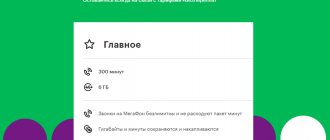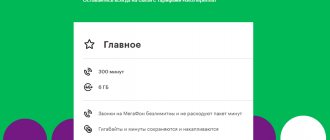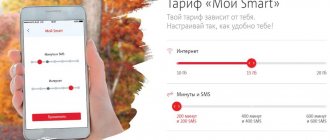The telecommunications operator Megafon was founded in 2002 and provides cellular communications, Internet, television, telephony services to the population and legal entities. It is one of the largest cellular operators in the Russian Federation and is represented in 83 regions of the country, as well as in Tajikistan, Abkhazia and South Ossetia.
All Megafon clients can use their personal account for free, allowing them to manage tariffs, receive information about their personal account and make payments. In the review, we will talk in detail about how to register in the service and describe its capabilities.
Megafon personal account - main page
Megafon is a mobile operator established in 2002, operating throughout Russia, providing a wide range of services to both individuals and corporate clients.
The official website of the company is megafon.ru. This is both a portal where you can find important information and a service where you can manage your SIM card and the options used. On the website you can visit the online store and consult customer support. That is, the website provides the client with the widest range of options.
Upon entering the main page of the site, the visitor sees the following sections:
- login to your personal account;
- shop;
- rates;
- Internet;
- services and options;
- roaming;
- stock;
- payment;
- support.
Tariffs and services
By going to the “Tariffs” section, the client can change the existing tariff and connect the selected tariff plan. You have the opportunity to customize the tariff at your own discretion: select and remove elements that make up the range of services provided.
This section contains a list of tariffs with default settings. Each block contains information about included services, the number of minutes provided for calls, and the monthly subscription fee. Having set the necessary parameters, the client can order a SIM card with the selected tariff, or change the existing tariff plan if they already have a card.
The “Services and Options” section provides a list of all the options offered by the operator; you can see the most frequently ordered options. For ease of searching, services are divided into thematic categories. In the block of each service you can find a detailed description of the option, information about the conditions for its connection, and cost.
Payment and finance
In the “Payment” section you can find out how to top up your account, what services are available with a zero balance, how to set up automatic payment, how to pay off debt, and what ways to check your balance. Having entered the section, the client can immediately go to the payment subsection, where he can select the appropriate method of replenishing his account, enter the phone number and amount. Finally, confirm the payment procedure.
The advantage of replenishing your account through the official website is that in this case there is no commission.
Stock
The “Promotions” section lists all promotions currently offered by the operator. The block of each of the listed shares contains detailed information about its conditions, cost, and validity period. Any promotion can be ordered directly on the website by clicking on the “Connect” button.
Support
By going to the “Support” section, the user sees a list of questions most frequently asked to service administrators. If you have any problems related to mobile communication service, then do not rush and immediately dial the hotline number. You should go to the section where there is a high probability that you will find the answer to your question. Finding the right answer will not cause difficulties, since all questions are placed in thematic categories. You can also use the search bar.
If you still cannot find the answer to your question, you can call the toll-free hotline numbers: 8(800)5500500 for residents of Russia, +7(926)1110500 for calls from other countries.
Pros and cons of the “No overpayments” tariff. Minimum". Subscriber reviews
The positive aspects of the “Minimum” tariff plan include:
- Low cost. This is the cheapest tariff for smartphones among all Megafon tariffs, as well as in comparison with other operators (for example, a very similar “Smart” plan from MTS costs users 420 rubles monthly). Only Yota and Tele2 are cheaper.
- Calls within the network do not consume minutes from the package.
- Remnants of traffic accumulate.
- You can share the Internet from your phone via Wi-Fi, and it's free.
- Unlimited traffic to instant messengers, available with a zero balance and an expended Internet package.
Among the disadvantages of the tariff:
- The package of minutes is spent only on mobile local numbers.
- Very expensive long distance communication.
- No SMS package.
- Availability of auto-renewal of minutes and traffic. You need to disable it yourself if you don’t want unexpected charges.
- The tariff does not work in Crimea.
Perhaps you have discovered other good or negative points in using this tariff and you have something to add to our list? Feel free to leave your review about the “No overpayments” tariff plan. Minimum" Megafon in the comments to this article. Your opinion will be interesting and useful for many users who are looking for a favorable tariff.
Megafon personal account login by phone number
To manage the tariffs and options provided by the operator without visiting a post office, you need a personal account. They enter it in several ways. But the most common way to log in is through a phone number.
Step 1. You need to go to the website megafon.ru. On the main page in the upper right corner there is a link for authorization “Personal Account”.
Step 2. When you click on the link, an authorization window opens. Select the “Login by Password” section. It has two lines. In the first you need to enter your phone number, in the second the password created during registration.
Step 3. Finally, you need to click on “Login”.
If all parameters are entered correctly, the individual’s account will open. If you have forgotten your phone number, you should dial *205#.
Login to your MegaFon personal account from a mobile phone
You can log into your Megafon personal account from a mobile phone; to do this, you need to download the mobile application on the official Megafon website-megafon.ru or from the link below. Please note that each mobile phone operating system has its own mobile application.
Download mobile application:
The MegaFon mobile application allows you to manage communication services from the screen of your mobile phone or tablet, as well as connect and disconnect services, change the tariff plan, order account details, set up number blocking and perform many other actions in just a few steps.
Registration on the website megafon.ru
The personal account service from Megafon allows you to fully interact with the mobile operator without visiting its office. Without registering on the site, you can only:
- familiarize yourself with the current tariffs;
- make a payment by phone number;
- find out about ongoing promotions;
- contact support.
Therefore, if you are a Megafon subscriber, then register in the system to get full access to information on your account. Moreover, the procedure will take no more than five minutes.
Registration
On the operator’s official website, click on the “Personal Account” button at the top right.
Register by phone number
The phone number is the main one for identifying the client. Therefore, in the login form, switch to the “By SMS” tab and enter your number.
After you click on the “Next” button, the system will send a short code in the message. It must be repeated in the field that opens. After logging into your personal account, set a permanent password.
On the main page of the subscriber’s profile, find the “Login Settings” block.
Megafon personal account alternative entrance
There is an alternative entrance to your MegaFon personal account; it will be useful if you do not have a personal computer at hand or your phone model does not support Megafon mobile applications. To enter your personal account, you need to dial the short number #105* and press call, after which you will be connected to the personal account menu, which is designed as a USSD version.
You can manage your personal account via your cell phone; to do this, you need to dial the short number 0505 and follow the system’s voice prompts.
Managing accumulated bonuses
Accumulated points provide the opportunity to use paid services. They are awarded for replenishing the account to all clients except corporate and organizations.
- The number of bonus points directly depends on the costs of mobile communication services. For every 30 rubles spent, the subscriber receives 1 point.
- Points are awarded automatically at the beginning of each month.
- The accumulated points can be used to pay for both communication services and additional options.
By going to the “Account” section in your personal account, you can find out what you can spend them on. The subscriber can exchange accumulated points for discounts in various stores, Aeroflot miles, Internet traffic, SMS messages and additional minutes. If bonuses are not used within a 12-month period, they will expire. Information on the number of points is located in Megafon LC in the “Basic” section.
Megafon personal account registration
There is no registration as such. At each next visit to the account, a user who has a Megafon SIM card undergoes authorization, enters a phone number and password. Each time you log in, you can use the password issued during the first login, or you can request a new password each time.
There are several ways to request a password:
- dial command *105*00#;
- call or video call to the automatic information system 0505;
- Login via VKontakte.
After registration, it is recommended to change the given password to a fictitious version for better remembering. Please note that if the password is entered incorrectly 5 times, the account will be blocked. To remove the blocking you will have to register again.
Megafon personal account - corporate clients
Megafon personal account services are used not only by individuals, but also by legal entities. For the latter, separate conditions for registration and use have been created. Corporate clients use special personal accounts that differ from those for individuals. It is not possible to register online; you must visit a mobile phone branch.
At the branch, the manager will ask the corporate representative to fill out an application. It is filled out on paper directly at the branch, as well as electronically. The electronic version is sent to the specified address. You can ask the manager for the exact address (it varies from region to region) or look it up on the operator’s website.
Next, you need to log in to the corporate version of the website megafon.ru/corporate/. There, follow the “Personal Account” link, enter the login and password provided during registration.
The features provided by the account vary based on the member's status working for a company using Megafon's services. Once in the account, corporate users can:
- receive reports electronically;
- control spending on services;
- pay for services provided;
- change tariffs;
- select and remove options;
- replace SIM cards;
- activate the call forwarding service;
- arrange telephone numbers for specific employees and control these numbers;
- keep under control the limits on the expenditure of corporate money on communication services.
Personal account for legal entities
MegaFon's personal account for corporate clients has a number of advantageous differences compared to the options available to individuals. The head of the company is given the opportunity to change tariffs based on the needs of the organization, as well as set limits for a certain period. Other advantages of a personal account for corporate clients include:
- detailed account details;
- reports on spent funds;
- roaming activation;
- manual configuration of tariff options;
- restoration and replacement of SIM cards;
- m2m monitoring;
- connecting an answering machine.
The personal account for legal entities provides a wide range of services, from replacing the telephone dial tone with a corporate one and secure access to resources, to meetings and video conferencing that support simultaneous communication of 100 or more people. Among the services configured in your personal account:
- FMC (Express dial). With its help, employees of an organization can use short numbers operating within a single network consisting of office and mobile phones.
- Confidential communication. Provides reliable protection of telephone conversations from eavesdropping thanks to modern PASS data encryption technologies.
- Recruiting MegaFon. Used to select employees through automatic collection and processing of responses, detailed analytics, pre-configured processes and activation of additional resources.
- Electronic signature. Allows you to log in to various information and electronic systems. Designed for signing documents from anywhere in the world and identifying citizens.
The mobile information service provides clients with information about planned events, ensures the security of transactions, allows them to conduct surveys, make targeted mailings and distribute advertising messages. In your personal account for corporate clients, you can activate and disable many other services, such as “Cargo Control”, “MultiFon Business”, “Anti-Hacking” and “Virtual PBX”. To receive a password from your personal account, you must sign a corporate service agreement.
Corporate clients can be lawyers, practicing notaries, private entrepreneurs and legal entities. A digital signature is used to confirm the status and certify the package of documents. Login to your personal account using the link https://megafon.ru/corporate/help/lk using your login and password. You can recover a forgotten password using your passport at any of MegaFon's offices or through the web interface by answering a security question.
LC Megafon: personal account - opportunities
All mobile operators provide clients with the opportunity to use the account. The service is popular as it makes it easier for the subscriber to use Megafon options. There is no need to waste time going to the office and communicating with the manager. You can do everything yourself while staying at home.
Megafon personal account is available exclusively to subscribers. To use the service, only registration is required. A registered user gets the opportunity to:
- control cash savings in an individual account and replenish it;
- select and remove offered options;
- change the tariff plan;
- see the remaining limit for the services used, update it if necessary;
- receive reports on each transaction performed;
- see the number of accumulated bonuses and spend them;
- receive detailed information about incoming messages;
- use ;
- block the SIM card;
- transfer money from your account to the account of another subscriber;
- consult with the service administrator.
The user can receive all of the listed services from a phone, tablet or computer.
How to change the password to log into your personal account?
To recover your password, follow the same steps as for registration. With each new authorization, the user has the opportunity to request a new password, so no special recovery procedure is required.
Changing your password is also easy. You need to log into your personal account, then into the settings section, then into the password management subsection. There, change the existing password to another one.
There are other options for change. You can send an SMS to the number 000105, writing “PAS new password.” You can also dial *105*01#, then write a new password.
How to order invoice details?
Based on the time period for which detailed information is required, the following types of detail are distinguished:
- One-time, allowing you to obtain detailed information for a 6-month period. One daily report is free; for the rest of the information, money will be withdrawn from the account. For several daily reports you will have to pay 3 rubles, for 7-day information - 21 rubles, for monthly information - 90 rubles.
- Monthly, representing information for a monthly period. The service costs 90 rubles.
- Express detailing, intended to receive a report within a week. The cost, regardless of the number of requests, is 21 rubles.
- Monthly, allowing you to find out all the information regarding current services and depositing money into your account. The service is activated in your personal account and is provided free of charge.
- Five-day, allowing you to receive a report within a five-day period.
You should tell us how to order this or that type of detailing:
1. One-time reports are ordered most often. An order can be made in several ways:
- log into your account, go to the “Replenishment and expenses” section, order details there, filling out all the necessary lines, indicate the email to which the report will be sent;
- dial the command *105*803#, receive an SMS with further instructions (to receive the service in this way, an email must be specified in your account);
- call the voice assistant number 0505, then follow the instructions;
- come to the operator's office with an ID card.
2. Monthly detailing allows you to obtain information about each operation performed on the SIM card within the last 30 days. The report is delivered to the customer by email or regular mail, as well as by courier. To clarify the details of payment and delivery, you can dial the service center number 8 (800) 5500500, or 0500. By calling these numbers, you can also ask for a report on monthly consumption, for this you need to provide the operator with your passport information. If the company’s office is not far from home, then you can order the details directly there, bringing your passport.
3. Express detailing is ordered if it is necessary to receive a report within a week. The report indicates changes in the amount of money in the account, expenses from outgoing and incoming calls, from SMS sent, from visiting the Internet. Requests for detailed information can be made in two ways:
- by dialing the command *113# (the response will come in the form of MMS);
- SMS to number 5039 (you must write your email address in the message).
4. Monthly detailing allows you to obtain free information about the movement of money in your account, the current tariff, and ordered subscriptions . A paper, electronic or fax report arrives by the 10th of the next month. You can place an order through your personal account or at the operator’s office.
5. Five-day detailing is free. To receive it, you need to dial *512#. Upon request, you will receive an SMS with detailed information.
Detailing of any of the above types can be ordered through your personal account. To do this you need:
- log in to your account;
- further in the section “Call details”;
- enter the required reporting period, email and type of document receipt;
- Click on the “Order” button.
In this case, reports are delivered to the specified email.
How to switch to “No overpayments. Minimum" and connection cost
To switch to TP, you must have at least 360 rubles in your account. The operator will write off the subscription fee (350 rubles) a month in advance, and 10 rubles will remain to maintain a positive balance. If you have already changed your tariff in the last month, then switching to “Minimum” will cost 150 rubles.
For those who purchase a new SIM card, the first month's subscription fee is charged in several stages:
- the first two weeks daily;
- on the 16th day the remaining amount is in full.
In both cases, when connecting for the first time or switching to a tariff, packages of minutes and mobile Internet are provided immediately in full.
Commands for switching to the Megafon tariff “No overpayments. Minimum"
- USSD code *789*5#;
- SMS to number 0500-7892 with the text YES;
- Call 0500-7892. Call and follow the instructions from the auto-informer.
You can also switch to the “Minimum” tariff plan from Megafon through your Personal Account (instructions here).
On the operator’s website you can order a new SIM card with home delivery or go to Megafon with your number.
How to set up your personal account so you don't have to enter your password twice?
You need to enter your account in the “Settings” section, there select the “Auto login” subsection. The service is available on a phone, tablet, or computer if you use mobile Internet from Megafon. If the user logs into the account from a computer in which the Internet connection is not provided by Megafon, then the automatic login service is not available, and a password must be entered each time you visit.
The subscriber should take into account that when Wi-Fi is activated while connected, users in the access zone can visit his account, which is not protected by a password.
Services in the package
By subscribing to the “No overpayments” tariff. Minimum", subscribers receive:
- Free traffic to Megafon TV (only from one device) and a package of television channels. There is also a free trial subscription for several packages. You have 30 days to figure out whether you need them.
- Protection from accidental paid subscriptions and services. Now you don’t have to worry about accidentally connecting paid services without your knowledge. For each request, Megafon will send a notification asking you to confirm your subscription.
- Antivirus for phone.
All services included in the starter kit are free. The paid option “Who called” is also included in the package and is provided free of charge.
As a gift when you subscribe to the “No overpayments” tariff plan. Subscribers receive the minimum from Megafon (music instead of a beep). It's free for the first month only. Then 3 rubles a day, plus the cost of the melody itself. If the user has not connected any melodies during the trial period, the service is deactivated automatically.
How can I find out that someone has logged into my personal account?
In your personal account there is a section “Login Settings”. There you can request an SMS notifying you about logging into your account. If someone uses someone else's phone number and password to visit an account, the owner of this account will receive an SMS warning that they have logged in.
Previously, in order to make changes to the SIM card, receive and remove options, find out information about offered promotions, it was necessary to visit a branch of the mobile operator. Now all operations are available to Megafon subscribers online, which greatly simplifies life and saves time.
Control of balances for packages and services
Cost control becomes much easier using the “Services and Options” section, which is located in your MegaFon personal account. After authorization, you need to go to the “Balances for service packages” item, and then select the “Calls” menu, where information regarding the number of unused minutes will be displayed. “Live Balance” makes it easier to control costs for mobile communications, since in order to find out about the remaining minutes from support staff, you will have to go through a mandatory identification procedure indicating your passport data.