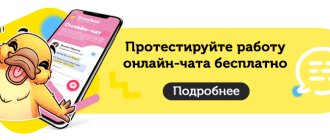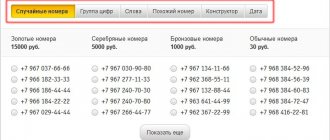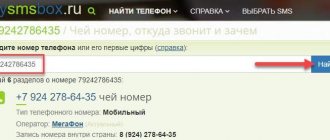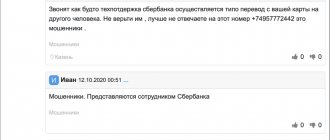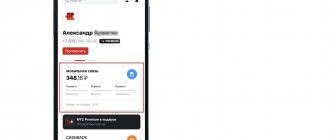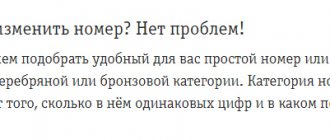From this material you will learn:
- Why is it worth placing your phone number on the website?
- How to correctly indicate a phone number on a website: basic rules
- What does a virtual phone number provide for a site with redirection to mobile?
- How to make a phone number on a website clickable
- How to connect a phone number for a website from Yandex.Telephony
- Final tips for designing a phone number on a website
Few people think about how much the presence and design of an element such as a phone number for a website influences conversion. Most believe that this is just an optional and not so significant piece of information.
In fact, the phone number requires much more attention, because the success of your website from a financial point of view may directly depend on it. If you want to know more about all this, read on.
Why is it worth placing your phone number on the website?
The results of a survey conducted by the financial company American Express showed that more than half of online store customers (60%) do not consider it necessary to use the phone when choosing a product and placing an order. 24% look for answers to their questions on their own on the store’s website, and 12% turn to employees using online chat. However, if the problem goes beyond the standard and concerns issues of payment or returning an unsuitable product, 40% of buyers prefer to talk with a real person rather than with a bot. Google, in a similar survey, found that 47% of users are likely to abandon the services of a trading platform if they do not find telephone numbers on its pages to contact employees.
1. Having a phone inspires trust.
A well-thought-out and convenient interface of the online store in most cases eliminates the need to dial the phone number listed on the website. At the same time, the very fact of its presence reassures the potential client: he understands that if problems arise, there is an opportunity to discuss the situation with a real employee.
Building trust between an online store and its customers is a very important component of a business strategy in this segment of trade. The fact is that web platforms initially lose to traditional stores in terms of creating a comfortable shopping environment. On the site, a person is deprived of the opportunity to pick up a product, examine and feel it from all sides, and make sure that the item fully meets his expectations. Without a high level of trust, it is difficult for many to decide to make a purchase, especially if the store’s rules require 100 percent prepayment.
To convince a potential client that the transaction is safe, virtual retail outlets are forced to use various techniques. This includes social proof in the form of reviews from satisfied customers, guarantees of product return, and the possibility of preliminary fitting and inspection of purchased items at delivery points or in the presence of a courier. An active phone number on the website serves as another way to gain customer trust, since direct communication with online store employees is perceived as the most reliable option for solving problems.
2. A phone number on a website helps increase conversions
Conversion directly depends on the level of user trust. This is confirmed by the results of an A/B test conducted by Flowr: when comparing two versions of the site, with and without a phone number, a higher conversion was noted in the first case (53.96% of those who registered on the website with a phone number versus 46.04 % without specifying a number).
3. Additional reasons to place a phone number on the official website:
- There are people who prefer live communication to searching for answers on pages or in FAQs.
- Some people value their own time very much, so they don’t want to spend it studying the site on their own, rightly believing that an employee will answer the question faster.
- For many, the absence of a phone number is a sign of the frivolity of a company that does not plan to stay on the market for long or was simply created for fraudulent purposes.
- If the usability of the site leaves much to be desired, for example, the client is not sure that his order has been processed. To verify this, a telephone is used.
- Older people, out of habit, trust talking with an operator more than filling out forms on a website.
Probably, in a few years, there will be no need to indicate a phone number on the website: this is facilitated by the rapid development of artificial intelligence and chatbots, as well as changing user habits. However, today there is still a need to place telephone contacts on the website in order to maintain the loyalty of customers of different age groups.
[art-slider ids=”6254, 6072, 6037, 7384, 6098" ttl=”Read other articles on the topic of the application from the site”]
Where to put parentheses in a phone number?
There are no hard and fast rules regarding parentheses. But there are norms of the Russian language (brackets are used for explanatory or supplementary information). the optional part should be placed in brackets
telephone number.
| Bryansk | Peter | Moscow | Mobile numbers |
| (+7 48-32) 54-32-10 | (+7 | +7 | +7 |
Within some cities, the code is not required to be dialed and can be omitted. In such cases, parentheses can be either omitted or used when writing. That is, the Bryansk number could be written without brackets +7 48-32 54-32-10 and even without the city code 54-32-10 (if it is clear from the context which city we are talking about). Parentheses make the number easier to read by breaking it down into optional and mandatory parts.
How to correctly indicate a phone number on a website: basic rules
A company's phone number posted on the official website tells potential clients about its openness and readiness for dialogue, which in turn increases trust and promotes sales growth. But even in such an elementary matter as indicating a phone number, there are nuances, without which it will be difficult to achieve your goal.
We are talking about such seemingly trifles as choosing a prefix (“+7” or “8”), determining a place on the page for the location of the number, setting clickability and other technical issues on which the success of the web site and business directly depends in general.
1. Correct spelling
A long series of numbers is easier to perceive and remember if generally accepted rules are followed when writing. A list of characters separated by hyphens is easier to type without errors, and proper use of the necessary prefixes will ensure that buyers from other regions or countries can contact you.
[e[expert]p>
2. What does a phone number include?
The components of any set of numbers for telephone communication are the country prefix (+7 or 8), the city or mobile operator code (495, 812) and the main number (123-45-67). If only the main number is indicated on the website, without adding the area code, only residents of this locality will be able to call you, and you will thus deprive other potential clients of the opportunity to use your services. By adding a prefix and code, you significantly expand your audience, which means you guarantee increased sales.
3. “+7” or “8” – which is better?
Unfortunately, some webmasters do not attach importance to such a nuance as the correct indication of the prefix depending on the territorial coverage of the audience. Often the use of +7 or 8 symbols is dictated by the personal preferences of the site creator, and not by common sense. Let's figure out what the difference is between these prefixes.
- G8 provides access to long-distance communications within Russia. A telephone number starting with 8 allows you to call only those subscribers who are located in the Russian Federation.
- +7 is a common prefix both for calls within the country and for potential clients living outside of the country to contact you. In fact, this is a universal option, and those companies that use such writing on their website provide the opportunity to communicate with the widest audience.
4. Phone number and geography of incoming calls
If you plan to serve clients exclusively from your region, it is enough to indicate the main number. For example, to deliver pizza and rolls or call a taxi, there is no need to write a phone number with an international prefix. On the contrary, a combination of numbers that is too long will interfere with its perception and memorization. It’s better to buy one beautiful number of repeating symbols and use a cloud-based PBX.
For large online stores and companies that attract customers from different regions of the country, as well as foreign partners, the best choice would be to write a phone number with the prefix +7.
5. How to place a phone number on the site?
Compliance with certain rules for indicating a telephone number on the site will not only provide the opportunity to contact you, but will also create an image of a company that cares about its customers.
Top 6 useful articles for managers:
- How to brainstorm among employees
- Stages of the sales funnel
- Pareto's Law in business and life
- What is traffic and how to calculate it
- Sales Conversion: 19 Reasons for Low Conversion
- Call back on the website
Here are a few things you can do to improve the effectiveness of your website:
- Find a place on the page where the number will be clearly visible.
Visitors should not have problems finding contacts. The site header is the best place to indicate contacts, if not all, then at least a phone number.
- Please include a number on each page.
The need to contact you may arise when viewing any section, so you should not force a potential client to return to the main page in search of contact information. Settings allow you to display this information on each page of the resource.
- Designate working hours.
You don't have to work 24 hours a day, but your clients won't know what hours to call you if you don't specify your hours. The absence of this information can result in the loss of potential buyers: having dialed a number during those hours when there is no one to answer the call, a person is unlikely to try again later. Most likely, he will use the services of another online store, where the working hours of the employees are indicated.
Calling clients from the database
We turn potential clients into real ones
More details
If you want to retain every person who shows interest in your website, make sure that visitors don't feel frustrated when trying to contact you.
6. Clickable number
The writing format was chosen perfectly, the layout on the page was made taking into account all the recommendations, and this is already enough to notice an increase in the site’s efficiency. But users will certainly appreciate it if you make it easier for them to dial a phone number.
More and more users are using mobile devices – tablets and smartphones – to surf the Internet. What could be more logical than giving them the ability to call you with one click? This convenient feature will increase customer loyalty and ensure sales growth.
7. Callback function
There is hardly any need to talk about the benefits and effectiveness of this tool; thousands of companies have appreciated its benefits.
And yet, let us remind you why “Call Back” is recommended for installation on all resources intended for working with audiences:
- beneficial for the client, he does not need to pay for the call, this is done by the selling company;
- there is no need to “hang” on the line waiting for the operator to finish the conversation with the other subscriber;
- you can specify the time at which it is convenient to communicate with an online store employee;
- psychological characteristics of some people, because of which they do not dare to call themselves, but prefer to answer incoming calls.
How can I find out where a call is coming from?
The price of outgoing calls is primarily affected by the provider's tariff. Call costs may vary depending on the region. At the same time, the final price of the tariff cannot in any way affect the effectiveness of business negotiations. A great way to save money is to purchase an IP telephony number for the region you need.
If you need to determine which part of the country a landline number was calling from, then you need to follow a simple algorithm. From the ten-digit number of the contact, we remove the region code and only a 6- or 7-digit phone number remains. The region itself can be calculated from the list:
You can reach Crimea by entering +7692 (Sevastopol), and for the rest of the peninsula the call is made using +7 10 390, and then the rest of the numbers. If you could not find the required code in the list, you can determine it using the online service.
Source
What does a virtual phone number provide for a site with redirection to mobile?
The essence of redirection is that after pre-configuring this function, a signal arriving at one number, after processing by the server, is redirected to another phone number. Since IP telephony is much cheaper than analogue types of communication, you have the opportunity to receive calls to any device without using a SIM card. All you need is the Internet, which, by the way, provides better communication.
A virtual phone with call forwarding is advantageous because it does not require a telephone line, SIM card or other special equipment. By purchasing the desired type of virtual phone number, you set up forwarding of incoming calls to a landline or mobile phone. Calls are received by the server and then sent to the device you specify.
It could be:
- IP phone;
- mobile;
- stationary device;
- SIP account;
- Skype.
There is no charge for receiving calls to Skype and SIP, but you will have to pay extra for forwarding to an analog device. If necessary, you can make adjustments to the settings in your personal account or with the help of the provider’s support service. SIP telephony eliminates the need for roaming, which means that calls from other regions will not differ in cost from local ones.
The process of processing calls becomes convenient and easy, which undoubtedly has a beneficial effect on the work of the entire office and the productivity of its activities. A virtual number is different in that it can be used with any device, making changes as the need arises. If you enable conditional forwarding, all company phones can become components of the same network.
Forwarding to a cell phone or landline phone brings new opportunities to the company’s work:
- Important business calls are accepted even after business hours;
- Remote business in any country is becoming a reality that does not require expenses for maintaining an office and staff there;
- A landline telephone is not tied to a specific address, so the number is saved when you move;
- There is no need for roaming - communication when traveling abroad ceases to be a significant expense item;
- You can change routing settings at any time online;
- Conditional forwarding of calls and setting their arrival according to a specific algorithm simplifies work and increases comfort in the process of handling calls.
The main difference between virtual numbers and analog numbers is the selection of optimal settings for receiving calls and their simple change if necessary. A virtual fax number allows you to forget about such problems as loss of documents. A fax machine is no longer needed, all received files are saved by e-mail.
The cost of a virtual number is influenced by several factors:
- type of number;
- selected tariff;
- a set of additional services.
Chatbot for business – a modern solution for “warming up” customers
Why is it needed and how to use it
More details
The price of a room consists of the following components:
- connection cost;
- monthly fee;
- replenishment of the account in your personal account.
The most popular questions and qualified answers
| What are special characters for? | When writing texts, and especially short messages, they become especially important because they allow you to save time and the number of characters (when sending SMS). Similar signs can be used to replace words, terms, and emotions. |
| What settings can be applied to the keyboard? | Here you can adjust the layout height, change sounds and signals, and the duration of key presses. |
| Which input tools are suitable for use on Android mobile devices? | Standard keyboards from Google, as well as any third-party applications. The main thing is to download them from trusted sources, or better yet from the Play Market. |
Although many Android keyboards lack some characters, such as the number sign, there are many ways to insert them into text. The most effective ones were discussed in this article. As a last resort, you can install a new keyboard on your smartphone with much greater capabilities.
Share link:
How to make a phone number on a website clickable
For a modern person, a smartphone has become an integral attribute of life. Of course, because a small device combines dozens of useful functions that greatly facilitate the performance of a variety of tasks. It is not surprising that many companies have taken advantage of the unique opportunity to become part of the daily lives of millions of people through smartphone applications and adaptation of websites for mobile devices.
In this case, an unclickable phone number is a direct path to losing a client. Think for yourself, even if a person is ready to take advantage of your offer, he will have to complete several steps: copy the number, minimize the browser, open dialing mode, insert a combination of numbers and press call. What if it's busy? What if he does this on the go, for example, trying to book a table in a restaurant or call a taxi? Will he repeat these steps again and again and stop at the site where the number can be dialed by simply clicking on it?
We think the answer is obvious. If you don’t want to lose clients because your number is not clickable, use the instructions.
1. Site code
First, let's consider the option with access to the site's HTML code.
A regular phone number, which currently appears as plain text, looks like this in code:
+7(999)888-77-66
Or like this (if a class is assigned):
+7(999)888-77-66
The tag is responsible for hypertext (the ability of text in HTML code to include a hyperlink) …
. The href=”” attribute determines where the client will be directed. Inside the quotation marks the page address or action is indicated. The parameter tel:ХХХ is responsible for automatically dialing a number by clicking, where XXX is the phone number without spaces and dashes.
Based on this, for the first example the code will be as follows:
+7(999)888-77-66
We not only left the text itself on the site, but also added an action to it: calling a specific number.
Let's make the second number clickable:
+7(999)888-77-66
Making hypertext from the third issue will also not be difficult. At the same time, its original styles are preserved:
+7(999)888-77-66 Save the code. Done, now the client just needs to click on the number to contact you.
CMS/website builder
If your website was created using a CMS/builder, look for special tools in the platform’s functionality. Most likely, in the FAQ of Tilda, LP, Wix you will find tips on how to make a phone number clickable. Otherwise, use the following advice.
Any website builder provides a “Hyperlink” formatting tool. The number entered in a text editor is plain text. It will be clickable if you design it as a hyperlink and indicate in the “Address” field:
tel:+7XXXXXXXXXX
where “+7XXXXXXXXXX” is the phone number to which you want to receive incoming calls.
2. What if I use call tracking?
This question arises for entrepreneurs who use dynamic call tracking with substitution of numbers on the website. However, there are no obstacles to making a replacement number clickable.
Let’s take Callibri call tracking as an example, but for all other number substitution services approximately the same rules apply.
class=”callibri_phone” attribute is responsible for replacing the number.
. If you have an active, configured project, a script is installed on the site, and each phone number in the code is assigned the class=”callibri_phone” attribute, the substitution occurs automatically. The Callibri script itself finds the necessary elements with phone numbers and replaces them.
If the phone number on the site is not clickable, then the regular number in text form will be replaced. But if your number can already be called in one click, the Callibri script using class=”callibri_phone” will also replace the number specified in the “href=”tel:XXX” attribute to which the call is made. If the client clicks on the replacement number, the call will also go to the replacement number - you will not lose the lead and will be able to find out where the client came from.
The code, which replaces not only the text of the number on the site, but also the number to call, looks like this:
What should you pay special attention to?
It is wrong to make a clickable number like this:
+7(999)888-77-66
Why? Look carefully: with this approach, there is a possibility of losing the design of the phone number even without substitution, since some styles are specified for a specific element, and not for all of them at once.
This is also not worth it:
How to sell at a high price: working techniques
Every entrepreneur's dream
More details
It’s easy to ensure email clickability: you just need to add the attribute. If you use email tracking, do not forget to position the attributes correctly so that not only the text on the site is replaced, but also the email sending address:
Bonus: 5 Best Keyboard Apps
If a person wants to change his old and standard keyboard to something new and interesting, then he can look at this top.
SwiftKey
The first application is SwiftKey. It is believed that this keyboard is the best from Google, Microsoft bought it for good reason.
It has a pleasant interface, sensitive error correction, and word suggestions. It is completely customizable for the user, and also has a huge number of interesting symbols. You can see more details about this keyboard in this video.
Flexy
The second utility is Fleksy. This keyboard became famous for its auto-correction, as well as quick gestures. If the user wants to erase a word, then just swipe from left to right and that’s it! It also has about 50 additional themes and a huge number of cute stickers. The program is free and loved by users.
GO Keyboard
The third program is GO Keyboard.
The keyboard is included in many tops, as it has a huge abundance of capabilities, various skins and settings. You can also change fonts and add decorations. The layout looks beautiful and can be customized however you like.
Simple Keyboard
The fourth program is Simple Keyboard. The name speaks for itself - the layout is simple, minimalistic and suitable for any person. It is worth noting that there are no dictionaries or spell checkers here. This is ideal for those who don't like constant prompts and corrections.
Chrooma Keyboard
The fifth program is Chrooma Keyboard. Nice layout that adapts to the color of the application you are using. An interesting option from the developers, since the layout seems to become a stylish part of the application itself.
These keyboards are great for everyone. All of them are free and available from official sources. This way, choosing a layout will not be difficult.
4.3/5 — (26 votes)
How to connect a phone number for a website from Yandex.Telephony
Virtual PBX for business Yandex.Telephony makes it easier to manage the processing of calls received from clients. Thanks to the capabilities of this service, employees have the opportunity to choose a phone number, set call processing rules, place a call back button on the website page and provide communication with potential and existing customers.
Yandex.Telephony features:
- Call queue.
- Recording messages.
- Conditions for processing.
- Forwarding and blocking.
- Receiving requests from the feedback form on the website.
- Working with Facebook and Twitter.
- Call from the site pages.
- Greetings.
- Voice menu.
- Call processing schedule.
- Export data to CSV.
- Employee performance statistics.
- Other.
Before you can appreciate all the benefits of Yandex.Telephony, you will have to go through the registration procedure for the service. In the upper right corner of the main page of the site there is a “Login” button.
By clicking on it, you will see a window for entering your Yandex.Passport username and password. If there is no registration in this system, they first go through this stage.
By logging into Yandex.Telephony using the data from Yandex.Passport, you can check and change the data. Among them:
- First and last name.
- E-mail address.
- Phone number (to which the verification code is sent).
- Website address (if a web resource is available).
- Form of cooperation.
After clicking Next, the application requests access to the user's data. After clicking on “Allow”, the service offers a choice of one of the Moscow numbers for the duration of the trial period, which subsequently changes to a number in any other available city.
After selecting the number, click “Next”. If the system has no complaints, a window appears notifying you that you are connected to Yandex.Telephony with a trial tariff and an offer to start working. Clicking on the “Get Started” button redirects you to your personal user account.
While the trial period is ongoing, you need to upload a package of documents in your personal account and send it to the operator. Within one day, the documents will be checked and you will receive a contract, which is scanned (or photographed) and uploaded to your personal account. After this, the user has access to free minutes.
Before the trial period ends, you must pay and select the appropriate tariff. The personal account is replenished with the required amount, after which the “Pro” or “Start” tariff is purchased. Until the contract is uploaded to your personal account, the purchase buttons are not active.
The user receives the original contract after it is sent by Yandex via Russian Post.
How to save a character to a personal dictionary
Active users of social networks and instant messengers often have to use symbols when writing messages that are not available in the on-screen keyboard by default. You can correct the situation by adding a special icon to your personal dictionary. To perform a simple action, you just need to follow the instructions:
- Open the text input field and call up the virtual keyboard;
- Tap on the gear icon and go to the settings section;
- Select the “Personal Dictionary” tab;
- Click on the “+” icon;
- An input field will open: enter the desired symbol in the first line, and its abbreviated form in the second.
Now you need to return to the text field and enter the shortened version. The added symbol will appear at the top of the keyboard.