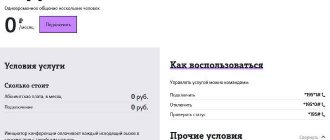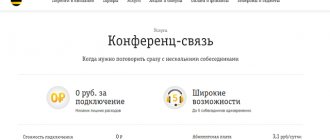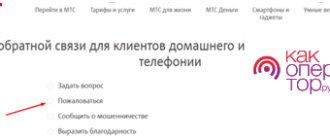One of the convenient, useful ways of communication is conference calling. This communication option is suitable for conducting various types of activities, both commercial and non-commercial. Thanks to it, you can collectively make various decisions, uniting a group of people of more than 3 people located in different places. There are several ways to organize a conference call, which will be discussed below.
Standard option on mobile phone
You can make a group call using your smartphone. To do this, you need:
- call the desired person by selecting him from the contact list or using the keyboard to dial a number;
- after connecting, use the “Add call” option, automatically switching the subscriber to standby mode;
- call the next conference participant and click “Merge calls”.
Thanks to this method, up to 5 people can be connected to the conference. This number varies depending on the mobile operator you use. In most cases, this type of conference is most likely not suitable for business. It can be used when you need to quickly make a decision with a small number of participants. But this method is not suitable for long discussions of problems, business meetings or reports. It must be remembered that this option is far from the cheapest. It’s good if all conference participants are located within the same region and use the services of the same cellular operator. And if not, then the conversation will cost a pretty penny.
Connection
The operator has provided two simplest ways to connect a conference on Beeline - they are simple and straightforward, and will take a little time.
Option one:
- Open your mobile phone keypad;
- Enter number 067409021;
- Press the call button;
- Follow the instructions from the autoinformer.
Option two:
- Open the digital set;
- Dial *110*021#;
- Click the call icon.
Now you know how to enable the Beeline “Conference Call” option - use the method you like. We move on to the option of canceling the service if the need for use is no longer necessary.
Our author's review of the official Beeline.ru website is here.
Applications and services
You can also arrange a conference call using applications and services that are not difficult to find on the Internet. This includes the well-known Skype, Telegram, the recently widely used Zoom platform, Google Meet and many others. Most of these services are paid. Free versions have a limit on the number of connected participants. As a rule, these services allow only their users to connect to the conference. That is, in order to hold an online conference via Skype, all participants must have this particular program installed.
Conference settings
Basic settings are set by the event organizer at the event creation stage, but you can also make additional settings later.
Video and sound
When you join a broadcast, the program will ask you what equipment you need to use. If you don't have any external audio or video devices connected to your computer or laptop, Zoom will ask you to "Sign in with computer audio."
In both cases, the speaker and microphone test function will be available, where you can check whether you can hear sound and whether other participants can hear you
More audio and video options in Zoom
To set additional audio and video settings, you need to click the “∧” button next to the corresponding icons.
From the drop-down menu, select the “Audio Settings...” or “Video Settings...” command, respectively. A window with communication parameters will open.
Sound options
Here you can test the speaker and microphone, adjust the volume to a suitable level and enable some features such as muting the microphone when entering a meeting or unmuting only when you hold down the spacebar.
Video options
In this section, you can select the camera that will be used during the conference, enable HD mode, configure how the names of meeting participants are displayed in the video image, and configure other settings.
Safety
When you click the Security icon, you will see a list of actions allowed for conference participants. If you want to prohibit doing something, you can uncheck the corresponding item. For example, you can disable chat, rename or share your screen.
Sources
- https://androfon.ru/article/kak-osushhestvlyat-konferents-svyaz-na-androide
- https://itduo.ru/kak-vklyuchit-konferentsiyu-na-telefone-android/
- https://gpon-mgts.ru/raznoe/kak-organizovat-konferents-svyaz-na-mobilnom-telefone/
- https://zoom-russia.com/zoom-konferenciya/
- https://TheProgs.ru/kak-sozdat-konferenciyu-v-zoom-poshagovaya-instrukciya/
- https://zoomapp.ru/faq/how-to-host-zoom-meeting-on-phone
Office or cloud PBX
The most professional, progressive and convenient option for organizing conference calls for business is to use an office or cloud PBX. The following advantages of this method can be highlighted:
- free conference calls within the corporate network;
- recording and storing conference conversations;
- connecting and listening to any conference by the manager;
- accessibility of corporate network subscribers wherever they are;
- making conference calls from instant messengers, smartphones, softphones, and other devices.
In most cases, the right choice for holding conferences would be a cloud PBX, because it can be deployed faster than an office one: you do not need to spend money on expensive equipment and specialists, or lay telephone lines. All you need is a stable Internet connection, a device, and a program for receiving and making calls. And now, using the example of the IP telephony provider 1ATS, we will look in more detail at how to organize a conference call using a virtual PBX.
Solutions
Today, there are several ways to solve the problems presented above. In the most general case, the possibility of a multi-party telephone conversation (Fig. 2) is provided by means of a private branch exchange (PBX), which allows for several types of multiple connections (some background information regarding the different types of multiple connections is presented in the sidebars). Note that telephone conference mode allows you to install almost all modern digital PBXs. If your institution uses a PBX that does not support this function, you can establish a conference between several subscribers by purchasing special equipment - conference bridges that connect to the analog ports of the PBX (Fig. 2a).
The same problem can be solved by ordering a similar service from its suppliers (Fig. 2b), which are usually city and long-distance communication operators or other telephone companies. The cost of the service depends on the type of conference. This path is usually taken by small companies, for which it is more profitable to pay for a one-time service than to buy expensive hardware and software.
To solve the second problem, which is organizing a conference call between two audiences (Fig. 2c), a different approach is typical. Two groups of people located in different rooms can be united using a regular channel of the city telephone network if conference telephones are installed in these rooms. If you need to connect another group of people or individual subscribers using regular telephones to the conversation, you will have to use multiple connection technology. So, let's move on to considering the equipment and services that allow you to conduct telephone conferences.
Equipment and services
What you need to organize a conference call
In order to create a conference call using a cloud PBX, you first need to connect to an IP telephony provider, one of which is 1ATS, choosing the most suitable tariff. You will also need a computer or smartphone with a softphone installed on them, or SIP phones with a conference call function. You can connect landline and mobile network subscribers to the conference.
To connect a subscriber to a conference from an external telephony, it is necessary that in the call plan, the caller has the opportunity to get to the “Voice Menu” or “Entering an Extension Number”. Logging in and out of the call by any participant will not affect the conference in any way.
Settings are made in your personal account in the “General Settings” section in the “Conferences” item. The conference call organizer can:
- put the conversation on hold;
- include or disconnect any participant from the conference;
- make or receive calls.
PBXs and their networks
In our conditions, the most realistic source of conference calling services are PBXs and their networks. As already noted, most modern PBXs allow you to establish multiple connections for organizing teleconferences with a large number of subscribers. This has become possible thanks to the advent of digital technologies and their application in call processing processes. Typically, conferencing is supported by conferencing cards or ports that use a Digital Signal Processor (DSP) as the controller. In order to determine the list of all subscribers eligible to participate in conferences, the station must be programmed accordingly.
A multiple conference call connects three or more callers who can participate in a general conversation. The number of conference participants is practically unlimited and is determined only by the capabilities of your telephone exchange, but in practice it is no more than 15-20 people. This is due to the fact that as the number of subscribers increases, the quality of communication drops sharply, and the parasitic noise background from each conference participant becomes a significant factor limiting their number, even if you use a PBX with a DSP processor for voice processing. A call initiating a telephone conference can be made either by the operator or by any subscriber from a regular telephone, provided that such a call is included in the class of services provided to that subscriber. The operator or subscriber can also connect additional participants to an existing two-way or multiple connection. Once a conference call is established, individual participants can disconnect without interrupting the conference itself. When only three participants remain in it and one of them disconnects, the connection from multiple turns into a regular two-way connection.
It should be noted that the problem of administering a conference during its holding in most PBXs has been incompletely resolved or not resolved at all. Therefore, it is possible to use additional functions for organizing and administering conference calls, as a rule, in digital PBXs that have a computer-telephone interface, controlled by an external server. For example, Harris PBX can implement forced disconnection of a specific subscriber from a conference by the operator, connection of an unlimited number of subscribers to listen to the conference, a conference node mode in which a subscriber can simultaneously participate in several conferences, and other equally useful functions. The lack of such features built into the PBX greatly reduces the flexibility of conference calls.
We believe that it will be interesting for readers to have an idea of what capabilities modern institutional stations have. The list of PBXs that are most widespread in Russia is quite large, so we will limit ourselves to only three. We will compare PBXs: Coral from Tadiran Telecommunications, Meridian from Northern Telecom and Harris from Harris Corporation - in terms of the number of conference participants and the number of simultaneously held conferences.
By default, Coral PBX allows you to simultaneously hold a virtually unlimited number of conferences for three participants each. If necessary, you can install an additional conference card, allowing you to organize either two conferences of 15 people, or three of 8. The more such cards you install, the more subscribers can take part in one conference.
The minimum configuration of a Meridian PBX typically contains two conference cards, each of which allows up to 10 telephone conferences to be held simultaneously. Three subscribers can take part in one such conference. The station can be reprogrammed to simultaneously connect six subscribers to a conference, but then the maximum number of simultaneous conferences will be reduced. Increasing the number of conference cards leads to an increase in the number of simultaneous conferences.
The Harris PBX comes standard with 64 conference ports, which are automatically distributed among multiple conferences as new subscribers join. Thus, you get the opportunity to hold one conference with up to 64 people, two - up to 32, three - up to 21 people, etc. In other words, the PBX allows you to very flexibly set up new conferences and connect subscribers to them until they run out ports. The number of ports can be increased to 768. Having selected a specific PBX, you must determine the possible number of simultaneous conferences and participants in them, and then calculate the required number of conference cards or ports.
Some readers may have a question: what should those institutions, organizations and enterprises do that have less modern telephone exchanges? After all, replacing them is a lengthy process, and I would like to organize regular telephone conferences today. In this case, you can use bridges to make a conference call.
How to start a conference call
There are two ways to create a conference call in a cloud PBX:
- using a telephone - you can connect any subscriber to the current conversation;
- in “Virtual Room” - the conference is assigned a short number (PIN code).
In order to make a call using the first method, you must:
- call one of the participants and press #* on the phone keypad during a conversation;
- dial the number of the next participant and press #* again;
- If any of the participants are unavailable, you can return to the conversation by typing # on the keyboard.
To organize a call using the second method, you need to create a virtual room in your personal account by clicking the “Create conference” button. In the settings window that appears, enter the internal number of the conference, its name and PIN code to enter the conference. After entering all the data, save the settings.
In order for external subscribers to be able to access the virtual room, you need to add the “Enter extension number” action in the telephony scheme after the “New call received” action. After this, the scheme must be saved. Now external subscribers, having called a landline number, can dial the conference extension number by entering a PIN code and connect to the conference. Internal callers (company employees) can call the conference extension directly by dialing the PIN code.
In the virtual PBX from 1ATS you can create an unlimited number of conference rooms with an unlimited number of participants. By default, there is a limit of up to 10 people, but, at the request of the client, this number can be increased.
Formulation of the problem
What problems can conference calls solve? Formally, all of them can be divided into two types: the first is the unification of several people, geographically distant from each other, for the purpose of holding a conference, and the second is ensuring the possibility of participation in the conference on each side of a group of people located in the same room.
Let's consider the problem statement to solve the first problem. Let's say your company has three branches remote from each other. According to the established schedule, it is necessary to hold a business meeting in the form of a telephone conference, in which one employee from each branch is invited to participate (Fig. 1a).
Another problem is combining two groups of people (Fig. 1b). The main difference between this problem statement and the first one is that this is a regular two-way connection, only more than one person participates in a telephone conversation on each side (this fact gives us every right to call such a connection a conference call). It is necessary to somehow provide each conference participant with the opportunity to hear others and be heard.
Other possible methods of establishing telephone conferences would be a simple combination of the first two.
Option cost
When connecting to a virtual PBX, the conference call service is provided free of charge. When organizing a conference for corporate numbers, you do not need to pay anything, and if external city, long-distance, international or mobile operator numbers are used, then payment will be per minute for each such call according to 1ATS tariffs. For example, a conference with 3 mobile numbers and one internal number will be charged as three calls to mobile numbers.
Conference calls greatly improve the performance of a company. The service allows you to save time costs associated with the movement of employees to the meeting location, and organize virtual negotiations with the comfort of important partners and clients. Today, conference calling is one of the popular, frequently used communication services in various fields of activity.
How to assemble a conversation
Setting up a merged conversation will depend on the specific model of your mobile device. For example, an ASUS device will prompt you to make the first call. When the subscriber accepts the incoming call, a button will appear that will allow you to select another number. Once you find the contact in your call log, click Call. At this moment, the first user will be on a parallel line. Next, activate the button that will combine both directions. In the future, add 4 more subscribers.
Conference calling via mini PBX
Conference calls via mini PBX: possibilities, organization. control.
At one time, classical telephony was the only technology. which provided conference calls. However, from the very beginning, conference calls via mini PBX have gained particular popularity.
New technologies and tools that have appeared in the modern world have significantly expanded the capabilities of users, but telephony remains a very important way to organize and conduct meetings to this day.
What is a conference call
In its most general form, conference calling is the simultaneous communication of several participants who are physically remote from each other. Perhaps it was in 2021 that it truly dawned on everyone how important this is. In the midst of a pandemic and lockdowns, it was conference calls that made it possible to maintain and support communication, and in many organizations, management.
In addition to telephony, modern conferencing uses computer and Internet technologies. For example, a conference can be held via video link, in the form of a webinar. Perhaps the most striking example is the ZOOM platform, through which distance learning is organized.
However, in this material we will limit ourselves to only those types of conference calls. which are provided by telephone.
Conference calling and telephony.
Initially, the telephone conference format was provided only for internal communications. Since the internal communication of an enterprise is organized through a mini PBX, the telephone exchange must provide simultaneous voice communication of several internal subscribers. Of course, all modern mini PBXs can do this one way or another.
However, quite often there is a need to involve in the discussion not only employees of the organization (internal subscribers of the PBX), but also external subscribers. Two basic formats are possible:
A group of employees is gathered in a conference room or any other suitable room.
Communication with an external subscriber occurs through the so-called. conference phone.
Organize the so-called “complex” conference via mini PBX.
.In this case, employees can remain at their jobs. We will tell you below how to organize a complex conference through a mini PBX using Maksikom.
What is a conference phone
On the one hand, a conference phone is a telephone device that connects to a mini PBX via a subscriber line. Of course, you can connect it to the PSTN via a separate line, but you will have to pay for it separately.
On the other hand, a conference phone is a special telephone device.
Firstly, it provides very high-quality loudspeaker communication - such that everything can be heard perfectly from anywhere in a room of up to 25 sq.m.
Secondly, the conference phone has a built-in microphone with a wide polar pattern. In addition, it is often possible to connect external microphones.
As a result, everyone can hear the remote participant perfectly, and he can hear everyone perfectly. who is in the room. Moreover, participants in such a conference are not required to stick to their chairs. You can move freely, because this will have virtually no effect on the quality of your hearing.
However, the conference phone is still intended for a rather specific format “an external subscriber is a group of employees gathered in one room.” This format has understandable limitations.
Therefore, it is technically more convenient to conduct telephone conferences through a mini PBX. This saves time for all participants. and does not require a special room. However, conference calls via a mini PBX, in which employees remain at their workplaces, do not in any way interfere with the format in which the conference phone is used.
By the way, a conference phone is not a cheap device. Lower price threshold - 39,000 rubles
What types of conference calls via mini PBX exist.
The two main formats for telephony-based conferencing are telephone conference and conference call.
A telephone conference allows all participants to both speak and hear each other.
Of course, when organizing a telephone conference, you need to understand that the more participants there are, the more difficult it is to conduct it well. And it’s not just about the technical capabilities of the mini PBX. The participants may be physically separated, and everyone speaks from their own office, but the conference is common! . This means everyone hears everyone. At the same time, in one office someone is coughing, in another he is sorting through papers on his desk during a conversation - these and other background sounds will be heard by everyone else.
A conference call allows the presenter to really control the process. One speaks, everyone else listens.
And even if they say something, no one will hear. because the leader did not give them the right to vote. In this case, the right to vote for individual participants and their groups can be temporarily assigned and temporarily taken away. Everything is decided by the host (organizer) of the conference call.
With a large number of participants, this format is much more convenient.
However, not all mini PBXs are technically capable of providing a conference call. An example of a station that is capable of this is MAXICOM MXM500P.
How does a mini PBX provide conference calls?
Even the smallest mini PBX is a specialized computer. Consequently, any mini PBX has software and a processor. Their task includes not only the actual switching algorithms (connecting channels), but also providing a variety of services for individual subscribers and their groups... Including, of course. and conferencing service.
In addition to the processor, other components of the PBX also take part in organizing a telephone conference, primarily the switching field.
For mini PBX users, the use of conference calls may look like this:
Sequential collection.
As the discussion progresses, new participants may be added to the conversation.
Quick collection.
In this case, the meeting initiator uses his telephone to call the participants. The call is sent simultaneously to all participants in a pre-compiled list. However, as the conference progresses, new participants may be added.
Conference room.
Employees call a special number, and the PBX organizes a telephone conference for them. This format is offered by virtual PBXs and is often called a “virtual room.”
How to organize a conference call through a mini PBX by Maxicom.
All MAXICOM PBX models provide telephone conferences.
The format for all models and configurations is the same - collection (sequential or simultaneous connection of participants)
However, conference call options, of course. vary for different models.
Number of simultaneous conferences.
This parameter depends on the power of the specific PBX model and the number of simultaneous connections that the station can provide. It is important to know that the Maxikom mini PBX of the MP11/MP35 and MP48/MP80 families “takes” only one conversation path out of all simultaneously possible to organize a conference. However, the number of simultaneous calls still affects the number of simultaneous conferences.
Number of participants in one conference.
Conference calls via mini PBX Maksikom: technical parameters.
Mini PBX model | Simultaneous conferences (maximum possible number) | Participants in one conference |
| Hybrid mini PBX MAXICOM MP11 | 3 4 (configuration 308) | Unlimited by software. The almost maximum number of participants in the Conference will be determined by the quality of communication lines and telephone sets, the degree of compliance of their acoustic and electrical parameters with industry standards and certification standards. To improve the quality of communication in the Conference, it is recommended to use high-quality SLTs with a switchable microphone |
| Hybrid mini PBX MAXICOM MP35 | 10 | |
| Office hybrid mini PBX MAXICOM MP48 | 11 | |
| Office hybrid mini PBX MAXICOM MP80 | 15 | |
| Digital PBX MAXICOM MXM500P | 32 | up to 63 |
Types of telephone conferences via mini PBX Maksikom.
According to the composition of participants.
Internal conference.
The participants include only internal subscribers of mini PBX.
External conference.
It consists of one internal subscriber of a mini PBX and two or more external subscribers.
Difficult conference.
Such a conference includes more than one internal subscriber of a mini PBX and from one external subscriber.
According to the parameter “planned - unplanned composition”.
Conferences of pre-planned composition.
The composition of the participants in such a conference is known in advance. For example, meetings of management and department heads are held in the format of a telephone conference of a pre-planned composition.
A conference without a pre-planned composition.
It is clear that the need to join a simultaneous conversation often arises during the conversation itself. Let's say a manager is talking with the head of the procurement department, and as the discussion progresses, the problem becomes clear. that both the head of the human resources department and the chief accountant should be included in the discussion.
What telephone devices are used for collecting and holding conferences through mini PBX.
CONFERENCES WITH UNPLANNED COMPOSITION
Internal conference
You can organize a conference call through a Maxicom mini PBX in this mode from any telephone connected to the station. It was noted above. that the quality of specific TAs and their compliance with standards, of course. affects the quality of communication.
The most convenient way to assemble and conduct a conference is from a system telephone.
The essence of the interaction between the conference initiator and the mini PBX is as follows.
- There is an already established connection (the conference initiator is already talking to someone). However, as the conversation progressed, it was necessary to add one more participant.
- A command to merge two connections and the number of the required participant is dialed into the TA. In the case of the MXM500P, you just need to dial the number.
- The station “understands” that if a new subscriber picks up the phone, he needs to be connected to the existing conversation path.
- If it is necessary to expand the number of participants, the operation is repeated the required number of times.
You can dial a number in different ways
- Short hardware or software number of the subscriber.
- Speed dialing from your address book
- Pressing the STA key programmed for the AL of a specific subscriber.
The last point, of course, applies exclusively to the system telephone. And at the same time it shows why CTA is much more convenient for organizing and holding conferences. Of course, the presence of programmable keys speeds up dialing many times over.
External conference
Although the algorithm for interaction between the conference organizer and the mini PBX in this case is a little more complicated, the essence is still simple:
- There is an established connection with an external subscriber. You need to add another external party to the conversation.
- The station is “warned” about a change in the situation. To do this you need to type F.
- Immediately after dialing F, the number of another external subscriber is dialed. This can be done in different ways: standard dialing of the full number, abbreviated dialing from the “address” book, pressing the programmed key on the CTA. (!) Notice! And in this case, the PBX system telephone makes the conference call much faster and more convenient.
- Having received a warning command, the mini PBX transfers the trunk line through which the initial conversation was carried out between the mini PBX subscriber and the external subscriber to the “Waiting” state.
- As soon as the second subscriber answers, command F 8 is dialed, the essence of which is to combine two connections.
- If you need to connect other external subscribers, the operation is repeated the appropriate number of times.
Difficult conference.
In this case, the two conference collection algorithms work in the following order.
- The organizer calls an external conference. First, a connection is established with the first participant, then new ones are added - in the required quantity.
- An internal conference is being held. A connection to an internal subscriber is established. the remaining participants are connected in sequence. At the moment the internal conference begins, all trunk lines through which a connection is established with external participants go into the waiting state.
- The organizer dials F 8, after which all connections are combined. and participants can both speak and hear each other.
How do participants join a conference?
The combination method is determined by the station model and processor type.
- In the MP11/MP35 and MP48/MP80 hybrid mini-PBX families,
a single loop is created - the conversation path. to which all conference participants (internal, external and complex) are connected. That is why they can both speak and hear each other. The need for a single loop is explained by this. that in these mini PBX channels are switched. Therefore, if you need to combine channels, you need to create a single path to which they will all be connected during the conference. By the way, the presence of a single path allows you to not limit the number of simultaneous conference participants.
- The digital PBX MAXICOM MXM500P
uses time division of channels (TDM or TDM), widely used in digital telephony, followed by multiplexing. For a conference, a time slot is allocated in the general flow of signals - a time slice during which the voice channels of the participants transmit portions of their signals. A timeslot has its own fixed place in the information transmission cycle. And although the information capacity of a timeslot is very small (standard length of a timeslot when transmitting digitized speech = 8 bits or 1 byte of code for the amplitude of the speech signal), the time interval between occurrences of a given timeslot is also very small. So small that we simply do not feel it, but perceive auditory information as a single stream. Of course, everything has its reasonable limitations. If you increase the number of participants, the quality of speech transmission will decrease to such a limit that it will become noticeable even to the “slow” human ear. After all, you can cram twice as many people onto the bus as before. for which it is designed. But it will be difficult for him to travel, and the passengers will become unable to breathe. Of course, you can increase the total capacity, but then the mini telephone exchange will significantly increase the cost, and such an increase is unlikely to be economically feasible. Therefore, the MXM500P has a software limit on the number of participants in one conference (64). By the way. practice shows that in the vast majority of cases the actual number of participants is significantly less than the established limit.
What is the role of the F and F 8 teams when organizing conference calls.
The F command implements the “flash” function, which is available on all modern telephones.
Physically, the command is a press of a special button on the TA. By the way. This button can have different names - depending on the TA model - FLASH, RECALL, R, etc. Thus. on some TAs the command F = pressing the FLASH button, on others - pressing the RECALL button, etc.
The essence of the “flash” function is a short-term disconnection of the subscriber line. For a mini PBX, typing this command means a warning that a certain type of service is now required.
What kind of service is required? The mini PBX understands after entering the following commands or user actions. And how to implement it practically depends on the model of the station and its processor capabilities.
After {F} you can enter various digital commands. which encourage mini PBXs to perform certain actions.
For example. command 8 (more precisely, the sequence {F} and informs the mini PBX that it is necessary to combine connections. How this will be done: by creating a single path or software merging into a time slot - depends on the PBX model.
command 8 (more precisely, the sequence {F} and informs the mini PBX that it is necessary to combine connections. How this will be done: by creating a single path or software merging into a time slot - depends on the PBX model.
Features of holding an internal conference using the GHS.
This very useful function is available in all MAXICOM PBX models.
It is used in cases where the location of the required internal subscribers is unknown. Because it's the only thing. What does the organizer know - they are somewhere on the territory of the enterprise, a phone call. installed at the workplace may not give anything. It's just that no one will answer.
In this case, the gathering of participants occurs through a loud announcement.
The organizer turns on the State Duma ({F} 55) and literally convenes the participants.
After everyone who is needed responds via the GHS and confirms that they are ready, the GHS can be turned off and the conference can be assembled in the usual way.
By the way. To speed up the process, some participants can participate in the conference not only from their SLTs, but also from the SLTs that are closest to their location. If the territory of the enterprise is large. then this option will save a lot of time.
PRE-PLANNED CONFERENCES. QUICK ASSEMBLY.
This feature is only available on the MXM500P digital PBX.
Moreover, it is provided not only to the “owner” of the PBX system telephone. but also any other TA. connected to the system.
Regardless of the telephone type, each MXM500P extension can create up to 10 extension lists (maximum 64 numbers in one list).
In fact. the possibility really does not depend on the type of TA, but the convenience of its implementation is very much so.
Unlike all other telephones, the PBX system telephone allows you to program each of the ten lists to a separate button. Therefore, in the case of a CTA, a pre-planned conference call is assembled not just quickly, but VERY quickly. By the way. the same AL can be a member of participants in different conferences.
So how can you put together a pre-planned conference call?
From a regular telephone (any).
The main component of the collection command is a set of numbers 770-779 (0-9 in this case are the conference list numbers). In the case of tone dialing, dial the combination 77N+F+. For example: 772+F+. The second option for dialing a command is universal (suitable for both tone and pulse dialing): 77N+77N+
From a system phone.
Certainly. you can use the same method. However, if the list of participants is pre-programmed for a specific button, you just need to press it twice.
With any method of quick collection, the mini PBX simultaneously sends a call to all ALs included in the list.
Conference calling via mini PBX: additional conference management options.
Situation | What and how can be done | Which Maxicom mini PBX models allow you to do this? |
| When a subscriber tries to connect to an internal conference, the PBX reports that the subscriber is busy or not responding. For example, during a conversation with the director, the head of the marketing department needed to involve the chief accountant in the discussion. | Cancel call. To do this, dial 1 or F. If the line is busy, you can use additional commands:
| All |
| During a conversation with an external subscriber, it became necessary to include another external subscriber in the discussion (external conference). However, it was not possible to reach him by phone. | Try again or cancel. In the first case, dial F 59 (redial the number). In the second - hang up or pick up the phone. The trunk line on which you spoke with the first subscriber will exit the “Waiting” state and reconnect with you | All |
| During an external or complex conference, one of the external callers hung up. The corresponding trunk line gives a “hang up” signal, which disturbs the other participants in the conversation. | Select the trunk line and exclude it from the connection. To do this, dial F51, after which you need to hang up and pick up the phone again. All connections. with the exception of the “lost” line, will remain | All |
| Adding an additional subscriber to the list of scheduled conferences. | Add to list (in this case, the updated list can be either saved or used once) | MXM500P |
| Gathering your “own” conference while participating in another. For example, during a meeting of department heads, one of them urgently needs to discuss an issue with his subordinates and, if necessary, involve them in the general discussion | Request a second connection (dial 6), then create your quick conference. Switch to the second connection, conduct your “own” quick meeting, while remaining a participant in the original conference. You can merge your “own” conference with the current one. | MXM500P |
So, conference calling via a mini PBX is an extremely useful feature. Please note: when purchasing a mini PBX with a conference call function, you acquire the entire package of capabilities that this station provides. All that remains to be done is to take advantage of these opportunities and optimize management.
Description
The option was previously corporate. Now any subscriber of the Beeline operator can activate it. The Conference Call service allows several people to communicate on the same line. In this case, no more than 5 people can participate in the dialogue, i.e. the initiator of the group call and a maximum of 4 connected guests.
The service is not included in the standard packages of Beeline tariff plans. It is connected separately. The option can be used on mobile devices, and calls can be made between subscribers of other operators, as well as to landline numbers.
In order to create a conference, you must first activate this service on a paid basis. For all other participants in the group dialogue, activation is not required. For them, such a collective call will be a standard call (incoming or outgoing) and will be paid in accordance with their tariff.
Additional restrictions
In order for conference calls to be available on a device, there are two main limitations that must be taken into account:
- Beeline office staff recommend additionally enabling the “Call Waiting” option so that there are no interruptions during a group call. This can be done by dialing *43# and pressing the call button. The option is free for all Beeline subscribers.
- from Beeline may not work correctly if the “My Beeline” application is installed on your smartphone. Due to a conflict, the group call may be disconnected automatically. Therefore, it is recommended to remove the “My Beeline” utility.
Who needs the Megafon conference call service
This operator option will benefit close people, friends or employees who are distant from each other. It does not matter where in the locality, region or state they are located. In addition, the service will be useful to people who save their time so as not to travel for a joint meeting and conversation. You can gather and unite for a conversation in a conference at any time, while in a traffic jam, or sitting at your desk at work.
In addition, the service is suitable for those subscribers who suddenly have an urgency to discuss work issues. The service will allow you to solve important work issues while on vacation. The number of people in a group who have decided to solve important problems and share information without leaving home is allowed to be no more than 6 people.
Conclusion
Beeline is a necessary tool for enterprise executives, managers and organizers of training seminars. For the vast majority of users, this function is of no interest. In addition, a subscription fee is charged for using the service.
- We dial the number of the first subscriber and wait for him to answer.
- After that, on the smartphone screen, press the “+ call”
and dial the number of the next subscriber or look for it in the
“Contacts”
. - After the second subscriber answers (the first one automatically goes into hold mode), click on the “Connect”
. There is a simultaneous connection between three subscribers: you and two others.
*Connecting subsequent subscribers to the conference call occurs in the same way.
*In conference mode, all subscribers can hear each other. In order to talk with everyone individually, select “Manage conference calls”
and click on the double arrow diverging in different directions, opposite the required subscriber.
All others will go into hold mode. To connect them, you will have to click “Connect”
.
*As a rule, the tariffication of calls during a conference call is no different from the tariffication during a conversation with one subscriber. You just have to pay for the conversation with each subscriber individually.
*For dual-SIM smartphones, you can use only one operator during a conference call by selecting it when making a call to the first subscriber.
The conference call service on MTS is designed for those who want to have a conversation simultaneously with several subscribers who can hear each other and can communicate in real time through a voice call. This is a convenient solution that allows you not to call each other back when solving common issues.