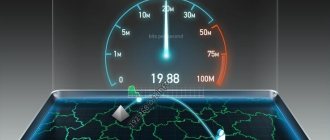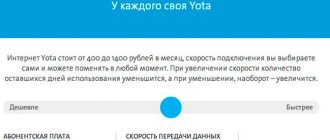Setting up an Internet connection
By default, when you activate your SIM card for the first time, you should receive an SMS with data about the global network and MMS. The user only has to make all the settings on his device himself. Let's look at how to set up high-speed Internet for Android , iOS , Windows Phone and other mobile platforms.
Activation on iOS
We perform the following manipulations in our gadget: make changes to the “Cellular Communications” . Next, follow the path and open “Data Options” . Click on “Cellular Data Network”. Here, opposite each item, enter the internet parameter:
We take one step back in the root menu to connect the Cellular Data service.
You can find out the account balance by dialing the combination *101#. You can find out the available traffic in your personal account – lk.volnamobile.ru/login, or by calling the operator at 555.
Setting up on Android
Android OS will require the user to enter the necessary data in “Settings” – “Network” (Other networks) – “Mobile networks” . To work, you will need to go to the “APN Access Point” , where we will actually make adjustments. Although there may already be saved data here, you click “Create a new point” (or the cross at the top). Now you should enter the correct correct directives issued by Volna Mobile:
We save the changes made at the created point through the appropriate item. You should always allow your phone's data access after this. By using all this in the background you can significantly save Internet traffic.
Windows Phone
The Windows Phone OS is much simplified in this regard, which allows for easy registration for Volna Mobile. In the root menu you should add an Internet access point with the internet parameter. It should look like this:
Don’t forget to save all this in your smartphone’s memory using the “Save” item. We allow you to receive data from the Volna Mobile network.
Platforms from other manufacturers
Accordingly, for other operating systems you need to perform similar actions described above. The only exception is the item “Data channel” , here we indicate the type of network “GPRS”. In all other respects there should be no difficulties. For a better idea, pay attention to the screenshot:
If you encounter any difficulties, first reboot your gadget. If this does not solve the problem, contact your operator's support team. You can also indicate your problem in the comments below, we will try to help.
Control
Like any other modern mobile operator, Volna Mobile provides ample opportunities for independent management of services, without calling the support service or contacting the company office.
There are two main ways: in your personal account on the website and in the mobile application. The self-service service will help you control communication costs, balances of minute and Internet packages, connect services and options, and easily top up your account.
It’s easy to log into your personal account on the operator’s website: enter your phone number and receive a temporary password for one-time login.
Important! If tourists buy a SIM card, they often lose the card with their phone number. You can find out your number using the USSD command *200# - dial this combination and press the call key. Your current number will be shown on the screen.
The mobile application was created for phones on the Android and iOS platforms; you can download it using a QR code from the official website.
How to set up mobile internet
Setting up mobile internet on Android
To set up Internet access on a device with the Android operating system, in the mobile network settings, you must select “APN access point” – “Create a new access point”. In the window that appears with the parameters of the access point, you must enter the following values:
In the access point menu, you must select “Save access point” and set it to default. After this procedure, you must enable data transfer in the previous menu.
Setting up mobile internet on iOS
To set up Internet access on a device with the iOS operating system, you must select “Cellular” in Settings. In the “Data Settings” section, you need to go to “Cellular Data Network” and enter the following values:
After this procedure, you must enable “Cellular Data” in the previous menu.
Setting up mobile Internet on Windows Phone
To set up Internet access on a device with the Windows Phone operating system, you must select “Add an Internet access point” in the data transfer settings. In the window that appears with the parameters of the access point, you must enter the following values:
After this procedure, you must save this access point and enable data transfer.
Setting up mobile Internet on other devices
To set up Internet access on other devices, you need to make the following settings in the Internet profile settings:
Depending on the version of the operating system and the brand/model of the device, some access point/Internet profile parameters may differ.
If, after making the settings and enabling data transfer, the Internet does not work, you should restart your device (turn it off and on). If you encounter problems with the setup/stability of the Internet, we recommend that you contact the nearest Volna Mobile Service and Sales Center.
8 Free in Russia +7 978 5550555 - For messages via SMS, Viber, WhatsApp 555 - For Volna Mobile subscribers *101# - balances of service packages *100# - balance check *200# - find out your number
How the Internet option “Extend Internet 5 GB” works
This service from Megafon allows subscribers to restore access to the World Wide Web by receiving an additional package of 5 gigabytes. This function can be used not only in conjunction with other services, but also for tariff offers from the “ All inclusive ” series. Extend Internet 5 GB service is set by the operator at 450 rubles, subject to its connection in the Moscow region. Money is charged from the phone balance immediately after activation and provision of the traffic package.
The Internet option, which extends traffic by 5 gigabytes, is optimal if the main volume of traffic under the terms of the main tariff expires. First, the Internet is used at the basic tariff, then an additional package is launched. If you have not completely spent the entire package provided for the Extend Internet 5 GB , the balance is frozen but not deleted. It can be used when the main package runs out. The option is available in the same regions in which the main tariff plan is valid. In the case of the “ All Inclusive ” tariff line, this will be the entire territory of Russia.
Automatic setup
This option involves setting up a specific phone model in auto mode.
To submit an application, the user can use one of the following methods:
- send service symbol combination *500#;
- send SMS of any content to the short number 500.
After automatically setting up the smartphone, the provider’s system will send a message confirming the operation. If there is no such notification, the Volna Mobile subscriber should configure the device manually.
Support for the operator "Volna Mobile"
There are at least 5 ways to contact the support specialists of the Volna Mobile operator and get answers to your questions.
- Write to the feedback form on the website in the “Support” section.
- Log in to your personal account and ask a question.
- Call the call center at 555 (within the network, that is, from operator numbers) or at 8 800 505 03 87 - from any Russian number.
- Use the number +7 978 555 0 555 to contact WhatsApp and Viber.
- Contact through pages on social networks - Instagram, Facebook, VKontakte. It is believed that questions are answered there the fastest.
Of course, the good old way of communicating in a sales center works - it’s not difficult, since there are a lot of retail outlets.
Pay for mobile communications with a bank card
The easiest way to top up your mobile phone is on the official website: https://volnamobile.ru, in the payment section, you need to select the “payment by bank card” item, a window will open in front of you:
In the window that opens, you need to fill in all the required fields and check the box to agree to the terms. There is no fee for replenishing your personal account through the official website.
Features of the service Extend Internet 5 GB
This Internet option, which extends access to the World Wide Web, has some limitations and operating features that you need to be aware of before connecting it. Let's look at some conditions in more detail.
- The cost of connecting to an Internet package differs for different regions of the Russian Federation. Therefore, for a specific region, the cost must be clarified on the Megafon website in the “ Internet ” section, indicating your region at the top right of the page and refreshing the page. You can also find out the exact cost at the help desk, service office and operator’s company stores.
- If your tariff offer is available only in your home network, then the Internet option for extending traffic will also be available only in your home region.
- The service is not available in the Far East and the Far North.
- When switching to another tariff plan, the Extend Internet 5 GB option continues to function in the same mode.
- Internet options of the entire “ Extend Internet ” line are available for connection any number of times. With several additional traffic packages connected, the Internet volume adds up. After using up the connected option packages, the access speed to the worldwide network is set according to the basic conditions of the tariff connected to the subscriber’s number.
Tariff options
The operator doesn’t have many tariffs, but it does offer a large number of additional options, with which you can customize literally any tariff to suit your needs.
We list the most convenient and necessary tariff options:
- “Unlimited social networks” - communication without restrictions for only 50 rubles. per month.
- “Unlimited messengers” - correspondence without restrictions for 25 rubles. per month;
- “Unlimited cards” - Internet in Yandex.Maps and Navigator without restrictions for 50 rubles. per month;
- “Unlimited Internet for a day” - for 30 rubles. per day, you can remove the daily traffic restrictions set on many operator tariffs;
- “Internet sharing” - you can share the Internet with other devices only for a fee, and only on the “Space” tariff. It costs from 10 to 30 rubles. per day, depending on the tariff modification;
- “Extend speed” - extending Internet speed if the main traffic has ended, for 10 rubles. - for 100 MB, for 50 rubles. - for 1 GB, for 200 rubles. - for 5 GB, and for 300 rubles. - 10 GB.
- “My Country” is an option for traveling to regions of Crimea outside the coverage of “Volna Mobile”. For 5 rubles. per day, the cost of outgoing calls to Crimea and to any Russian numbers is reduced; mobile Internet with this option costs 45 kopecks. in a day.;
- “Trips around Russia” is an option that is suitable for traveling around Russia, subscription fee is 5 rubles. per day. With it, outgoing calls within Russia cost 3 rubles per minute;
- “Extend your voice” - an additional package of 100 minutes for 50 rubles, if the subscriber spoke the entire time of the package.
It is convenient to enable and disable options in your personal account and with short commands, which can be found on the operator’s official website.
How to disable
Megafon does not provide special options for disabling this Internet option, since it does not have a subscription fee and is a one-time use. After using up the additional Internet package, the service is automatically disabled without user intervention. In addition, it will automatically suspend its operation when the deadline for accruing a new basic package at the main tariff approaches. There is no point in disabling the service yourself, since the operator does not return money for it.
Functionality of the personal account of the Crimean operator
When you log in to your account, you will be able to see your balance, current tariff and the balance of service packages (if you ordered them). In addition, the user will be able to:
- top up your account using a bank card or QIWI wallet;
- find out how you can transfer money from your account to another Wave number;
- see the addresses of terminals with which you can pay for communication services;
- receive an expense statement by email;
- change the tariff;
- contact technical support;
- change your password, block a number and see transactions for the last 90 days;
- learn how to forward calls;
- see the list of connected services and order one of those available on your tariff.
If desired, in the “Services” section you can order Internet packages, options for controlling costs, options for roaming while traveling in Russia and much more.
Other options
- tracking balances and balances by minutes and Gigabytes of the Internet;
- manage your subscriptions;
- detailed description of the connected tariff;
- tariff management;
- bonus account management;
- obtaining data on weather and events in the region;
- up-to-date information on tariffs and services;
- the ability to interact with technical support;
- monthly subscription management;
- current operator news.
You can connect or disconnect almost any service quickly, without contacting the operator by phone or visiting the office.
Using the application, you are always aware of account movements: just go to the application.
Internet distribution
Any smartphone can be used as a modem and distribute Wave Mobile Internet to client devices.
To organize a wireless Wi-Fi space, you must configure the device correctly:
- indicate the individual name of the network;
- select a custom start page;
- leave the proxy server unchanged;
- select a GPRS channel for communication;
- APN uses the address internet.ktkru.ru;
- The login and password fields remain empty.
By correctly specifying all parameter values, the user can share Internet traffic with other devices. You need to understand that at any time you can disable this mode or distribute the Internet via cable.
Content
The cellular operator Volna Mobile provides residents of the Republic of Crimea with mobile communications and the Internet. Subscribers can use 2G, 3G and 4G Internet throughout the region. Today, this provider offers a number of tariff plans and additional options at a competitive price. Almost all offers include Internet traffic, which indicates the possibility of accessing the global network using the mobile Internet. To connect to the operator’s network, users need to know how to set up the Internet on Volna Mobile.