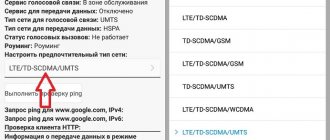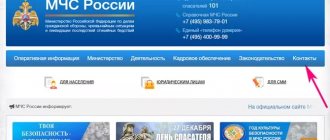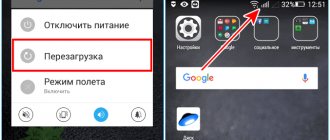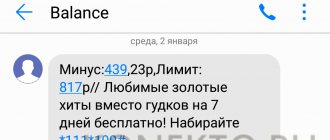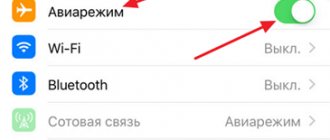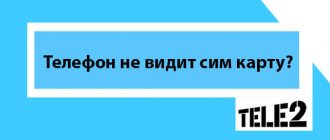Most people have had to deal with the problem when their smartphone displays a system message “Call ended” when trying to call a specific subscriber. The reason may be hardware failure, system errors, technical malfunction of the smartphone and a number of other factors. The most common reasons for calling termination and ways to solve problems will be discussed in the following text.
Possible causes of the error
Usually the reset occurs immediately when you try to dial a number, but there are often situations when the connection is interrupted after several rings. Subscribers of mobile operators MTS, Beeline, Megafon and Tele2 often encounter a similar problem. The most common reason for a call being dropped when trying to get through is the actions of a person who does not want to accept an incoming call. However, there are other factors that do not allow you to reach the right subscriber:
- Technical malfunctions of the smartphone or SIM card.
- Activated call forwarding option.
- Problems with the mobile phone firmware or built-in modules.
- Blocking a phone number through blacklisting.
Another common problem is line overload or breakdown of cellular equipment.
Selecting a network type
Also, if you call and the call ends immediately, there is a possibility that problems arose with the choice of network type. Usually it is stable and retains the parameters set earlier, however, many modern Chinese smartphones are capable of changing 4G to 3G and back during a call. In the network settings, you can do this yourself.
For example, on Xiaomi, to change the network you will need:
- go to your phone’s “Settings”;
- then find the “Mobile networks” button there, scrolling through the list just below the installed one;
- Make sure that the calling function is installed on the required SIM card (if there is a connector for two slots). If the internal settings of SIM cards have gone wrong and calls are set to the wrong setting, then change this setting and you can safely continue to use the phone’s calling function. If the parameters are set correctly, proceed to the next step;
- select “Preferred network type”;
- if the default network is 4G, you need to change it to 3G or dynamic.
After these manipulations, it is recommended to restart the phone again and try to reach the subscriber.
Sometimes people cannot make a call and it says the call is completed due to poor quality or repeated firmware of the phone. Then only the technician who installed the firmware can help resolve this problem.
Checking your smartphone settings
If your mobile phone balance is positive and the likelihood of equipment malfunctions is excluded, but short beeps are heard when you try to dial a subscriber, you should check your smartphone settings:
- To begin with, it is recommended to reboot the device and first remove the SIM card from it.
- Activating “Offline Mode” or “In Flight” results in the inability to make a call.
- If you can’t call a specific subscriber from your phone, you should check the “black list” for blocked contacts. Such information is usually indicated in the settings section opposite a specific number.
- It is possible that the subscriber who needs to be reached has added the number to the “black list”. In this case, you need to dial it using another phone.
Many modern models of Honor smartphones are equipped with a special function that allows you to reset all restrictions in the phone book. To activate it you need to do the following:
- Go to the advanced settings section (marked with an icon with three horizontal stripes).
- In the list that opens, select the call barring option, after which the scanning process will automatically start.
- You will need to click on the “Cancel all prohibitions” button and enter the pin code of the SIM card, thereby confirming that the black list has been cleared of all previously entered contacts.
Some mobile anti-virus applications for IPhone and smartphones running Android may cause a call to end when trying to reach a particular subscriber. It is recommended to temporarily disable or uninstall your antivirus program. If you cannot solve the problem this way, you can install the application back.
What to do when your phone drops incoming calls
Check the Blacklist
Method for devices of outdated models:
In “Settings” we find the “Calls” item, in it we click “Call Rejection” and see if any contacts are included there. We accidentally delete the ones we get and check whether calls from these numbers are now coming through.
Method for smartphones manufactured after 2017: Enter the dialing menu and click on the three horizontal dots at the bottom of the screen. From the list that opens, select “Blocked/Settings”. Next, click on the gear icon (the same as “Settings” on the main page) and check your “Black List” for extra numbers. Setting up call forwarding. The reason may lie in the set call forwarding after a specified response time. The reset will occur, for example, after 1-3 beeps. Contact your operator's service center by calling from another phone or go to the office. – To disable forwarding to Megafon, enter the code on the operator’s website in your personal account. Each code serves for a specific type of redirection; it is better to disable everything: *#21# ; *#61# ; *#62# ; *#67# – MTS subscribers need to enter the general USSD code ##002# and reboot the device. – Tele2 commands: ##61# ; ##67# ; ##62# ; all three at once - ##004# .
Try leaving only the 2G network on
Settings – “Network” – “Network mode” – “2G network only”.
Disable antiviruses
Often, the phone automatically drops the call due to incorrect operation of the installed anti-virus programs. Try removing the security software; if this method does not work, do not take long to install the antivirus again.
Forwarding issues
The subscriber may inadvertently set up call forwarding, which is activated after a certain waiting period. If your phone immediately hangs up after the first ring, you should contact the mobile operator’s support service and contact specialists for help in a difficult situation.
For MTS subscribers there is a special USSD code ##002# that allows you to disable forwarding. Megafon subscribers have a whole list of USSD commands for setting up forwarding parameters: *#21# makes it possible to check unconditional forwarding, *#62# is intended for checking forwarding if the subscriber is unavailable. *#67# – check forwarding parameters if the subscriber is constantly busy. You can use the functionality of your personal account to disable all directions at once.
Checking redirects
In some cases, subscriber numbers may have forwarding, which can block the call on your part. For example, if there is a “no answer” call forwarding, the call will end after 3-5 rings. Most often, this happens if the forwarding is configured incorrectly or the wrong number is specified.
Contact the subscriber and ask him to dial the USSD code: ##002# to cancel any forwarding on the phone. By the way, you can do the same at home. For more detailed information, contact your operator's support and find out about this option.
If all else fails
If the methods described above do not lead to positive results, you should try the following methods:
- Restore to factory settings. Before carrying out this procedure, it is recommended to transfer important files to flash media.
- Move the SIM card to another device.
- Delete all contacts and then update the phone book.
If the problem persists, it is recommended to contact a mobile phone repair service.
Why don't you hear beeps on your phone when you call a person?!
You dialed the number of the person you need, but for some reason when you call there are no ringing tones. Sound familiar? In essence, this is the so-called pattern break. After all, since the advent of automatic telephone communication, the standard procedure for calling a subscriber is as follows: we dial the desired number, after which the call rings in the receiver, which mean that the called recipient, at the “other end of the line,” is making calls on the telephone. With the advent of mobile communications, this procedure has hardly changed at all, except that cellular clients can activate a service that will replace beeps with pleasant music. But what to do when, having dialed the desired number, you do not hear the usual signals, that is, there are no beeps and why did this happen?! Let's figure it out together!
Before proceeding to any action, I still advise you to call the number again. Perhaps it was a single short-term failure and the connection was restored!
Reviews
If you cannot reach the subscriber, there are no beeps, and the message “Call ended” appears on the screen, most likely your number has been blacklisted. Try calling from someone else's phone or stop trying.
Dmitry, Ufa
When there are no beeps when dialing, and the smartphone displays a notification that the call has ended, I advise you to go to the settings and change the preferred network type to 2G. This method has repeatedly helped me get through to the right person.
Mikhail, Tyumen
If you are trying to contact a subscriber, short beeps are heard on the handset and the message “Call ended” appears, it is not at all necessary that he has put you in an emergency situation. Personally, in such situations, resetting the phone to factory settings helps me.
Grigory, Vladivostok
What to do if the subscriber has the wrong network mode selected
This reason is less common. This is likely in cases where the smartphone user does not understand very well how to operate it or when the phone was in the hands of a child who accidentally changed something in the settings. The essence of the problem is that a network mode has been selected that is not capable of supporting normal telephone communications. The solution is very simple, but each device has its own interface, so there may be some differences with the instructions below. However, the essence remains the same.
What to do in this situation, if when you call, the call immediately hangs up:
- Go to your smartphone settings.
- Open the “Mobile network” section.
- Then open the “Mobile Data” section.
- Now tap on the “Preferred network mode” option. Select the option “Auto 4G/3G/2G” or “Auto “3G/2G” or another option that contains the word “auto”. And then try calling.
If the call is not made for this reason, then the preferred network mode option was probably set to “2G only“. Each smartphone has a different interface, so some things may not match the screenshots above. In this case, look for options with similar names until you get to selecting the network mode.
You may be interested in: This type of communication is not available to the subscriber, what does this mean.
What is the essence of the problem
The problem with randomly dropping an outgoing or incoming call is a real rarity, and therefore it is almost impossible to find practical advice on the Internet. It sounds funny, but the users themselves are often to blame for such malfunctions. You should pay attention to the technology and not press unknown buttons.
IMPORTANT! You should not immediately take your broken device to a repair center. Such a breakdown can be easily resolved on your own and does not require financial costs. The first thing you need to do is use one of the listed methods.
Changing the network mode
This item also helps many, but its difficulty may lie in the fact that such network mode settings are often hidden in the engineering menu. This solution is somewhat similar to the previous one and you need to look for this setting in the same “Mobile networks” menu. In the case of my Xiaomi (MIUI 10.3), this setting was hidden like this:
In general, you need to experiment with this item if you are a confident user, because an incorrectly set TD-SCDMA or WCDMA parameter will leave you without mobile Internet.
Checking call settings
Let's immediately discard the problem of coverage from the operator and the lack of money on your balance. So, the first thing you need to do is check all the primary settings that may affect outgoing calls.
- Check to see if Do Not Disturb mode is active on your phone; perhaps the Airplane or Offline mode option is active.
- If you cannot reach a specific number, check whether it is blacklisted or blocked. You can find this out in the settings of the contact itself.
- There is a moment that your number is blacklisted, so try calling from another phone.
- Take out the SIM card itself and wipe it, and restarting the phone itself won’t hurt either.
Troubleshooting methods
There may be no beeps when calling a phone with two SIM cards from different operators
The first scenario occurs if:
- The sounds on the phone are turned off;
- one of the installed applications turns off the beeps;
- the speaker does not work;
- an error occurred in the Phone application;
- software glitch.
If sounds are turned off, go to your phone's settings, open the Sound section and turn on all sounds.
Applications related to conversations (skype, viber and others), as well as antivirus programs can suppress beeps. In the application settings, force stop or uninstall these programs and, perhaps, the problem will be solved.
To make sure the speaker is working, turn on the speakerphone. If the sound appeared, then that was the problem.
An error in the Phone application and a software glitch can be resolved by rebooting the smartphone and removing the battery. You can also go to “Settings” in the “Applications” section, open “Phone” and clear its data. If the application is disabled, you need to enable it.
Sometimes the problem occurs after updating the phone or flashing the firmware. In this case, resetting to factory settings will help. To do this, in your phone settings, select the “Backup and reset” section and reset all settings to factory settings. The smartphone will return to the original firmware version and delete all data from the internal memory. Therefore, back up your data first.
The reason for the lack of beeps during a call to a mobile phone may be the incompatibility of the telephone with the operator’s SIM card
If the call ends immediately after dialing the number, this means a poor connection and it is interrupted. In this case, it is enough to move to a place with a more stable connection and the problem will be solved.
It is also possible that the “3G only” (or “WCDMA only”) mode is selected in the mobile network settings, which disables the GSM (2G) module. The 3G standard is newer, and its coverage area is significantly inferior to the 2G standard (especially in rural areas). To enable GSM, go to “Settings” in the “Mobile network” section and select the “GSM only” (“2G only”) mode or the automatic switching mode between 2G and 3G.
In some cases, when the called subscriber is busy, the call is dropped instead of short beeps. Try calling in a few minutes.
Communication may also be disrupted if the SIM card is damaged or clogged. In this case, replace it or clean the contacts.
The call is also dropped if the called party puts you in the “Black List” or turns on the “White List” mode, which you are not included in. The phone instantly recognizes the unwanted number and blocks it.
In your phone settings there is a “Call Barring” item and there you can disable outgoing calls. Then all your calls will be dropped. Check this feature on your phone and remove the lock if necessary.
If you bought a cheap Chinese phone of an unknown brand, then when making a call you may receive an error like “Not allowed to dial”. There will be no beeps. This happens when the network settings are lost, the GSM module is turned off and the “Only WLAN” mode (WiFi only) is turned on. The phone cannot make a call via WiFi, which is why it gives an error. You can solve the problem if you switch the mobile network from WLAN mode to “Only GSM”.
You can’t hear beeps when calling a cell phone, it may be due to technical work at the telephone exchange
When beeps appear only 7–15 seconds into a call, the problem is that the phone has been connected to the network for a long time. This most often occurs in users of smartphones with 4G (LTE) support. When making a call, the phone switches to 3G or 2G mode. Switching radio modules takes several seconds, which causes a call delay.
The solution is to turn off the LTE module in the mobile network settings and set the 3G/2G mode. You can also display the LTE on/off button on the “Quick Settings Panel” and switch the network mode immediately before making a call.
A long connection with a subscriber can also occur when the phone is wiretapped by intelligence agencies or spy programs. However, in this case other “symptoms” appear:
- the phone reboots by itself;
- the battery discharges too quickly;
- Extraneous sounds may appear on the phone.
Reasons why there are no beeps in the handset
In fact, there may be several reasons for this phenomenon, but the most basic ones, due to which there are no beeps when you call a person, are either communication problems or the telephone is broken. In addition, a lot depends on what kind of connection you use - landline wired or mobile.
Cable connection (home phone)
Despite the fact that in recent years the regular wired telephone has practically lost ground, there are still quite a lot of people who use it. Mostly these are either elderly people or some companies and organizations.
If you don’t get beeps when calling from your home phone, then first listen to see if there is a beep at all when you pick up the handset. Quite often people pick up the phone and dial a number without checking whether the telephone connection works at all.